LAN not working
-
I seem to be having all sorts of problems on my LAN, which I think is due to some problem with pfSense, a system with which I cannot even connect to. Normally I am hooked up to the Internet via pfSense, but at the moment I can't even get an IP addressed assigned. At present I'm hooked up directly to my ISP's router via one of the other ports available.
From pfSense's console I can ping Internet hosts but nothing on the LAN. What can I run through the console to establish what is wrong? How do I restart dhcpd? Tried service dhcpd restart but that doesn't work, although I can see from top that dhcpd is running.
-
Without knowing what you've done, that's impossible to answer. Perhaps the best thing to do is reinstall and start over.
-
@jknott Sounds like a Windows attitude... Switch it and switch it back on...
Last thing I did on the system was run option 13 from the console.
There must be something I can run from within the system to diagnose what the problem is. It had been working OK.
-
@balanga said in LAN not working:
but at the moment I can't even get an IP addressed assigned.
Did you try that with different devices?
What if you set a static IP within the LAN network on a computer, can you access pfSense web configurator?
-
@balanga said in LAN not working:
There must be something I can run from within the system to diagnose what the problem is.
What is the IP you have on your lan? What did you set it too? Says you can not get an IP assigned - what error is given?
Option 2 would allow you to set an IP on an interface.. Option 1 would allow you to assign interface, ie to the lan network, etc.
You say you run update - did it finish? Did it reboot as it has to after the update? What does ifconfig show you? If you have an IP on the lan that matches with your lan network.. What is in your arp table.
-
When I chose option 13, which I've done numerous times, there has never been a reboot. I get a msg saying
[pfSense repository updated completed. 525 packages processed.
All repositories are up to date.
Your packages are up to date]And then it returned to the console menu.
The LAN address is set as 192.168.1.1, but I can't ping it from anywhere on the LAN. All the systems which use DHCP have an IP address of 0.0.0.0. When I change one to static IP and try pinging 192.168.1.1 I get 'Host is down'
arp -a shows three entries, the IP addresses of the LAN and WAN interfaces and also Internet router. I can ping the Internet from the console without problem.
-
@balanga said in LAN not working:
there has never been a reboot.
Unless it updated the version of pfsense, then it would have too..
What version of pfsense are you on?
When I change one to static IP and try pinging 192.168.1.1 I get 'Host is down'
And this client shows the mac address of pfsense in its arp table? Never going to be able to ping something if you don't have mac address in your arp table.
If your saying pfsense only sees its own mac, and the mac address of the wan router - how would it ever ping something on your lan?
example..
Here is pfsense showing the mac of my PC on my lan
[21.02.2-RELEASE][admin@sg4860.local.lan]/root: arp -a | grep 192.168.9.100 i5-win.local.lan (192.168.9.100) at 00:13:3b:2f:67:63 on igb0 expires in 1036 seconds [ethernet] [21.02.2-RELEASE][admin@sg4860.local.lan]/root:And I can ping it from pfsense.
21.02.2-RELEASE][admin@sg4860.local.lan]/root: ping 192.168.9.100 PING 192.168.9.100 (192.168.9.100): 56 data bytes 64 bytes from 192.168.9.100: icmp_seq=0 ttl=128 time=2.043 ms 64 bytes from 192.168.9.100: icmp_seq=1 ttl=128 time=0.380 msIf you have no connectivity - then no your not going to be able to ping anything, and no dhcp never going to work.. If your client and pfsense do not see the mac addresses of each other, then no they can never talk to each other..
-
@balanga I've just done a manual reboot and things are working normally, but I have a feeling that the same thing will happen again.
In the meantime I'll try connecting to the GUI and see if I get an option to update...
-
@balanga OK so I've managed to get into the GUI and was thinking of updating, I'm currently on 2.4.5_1. Should I update?
-
You prob borked something up running package upgrades when not on current version.
https://docs.netgate.com/pfsense/en/latest/install/upgrade-guide-prepare.html#packages
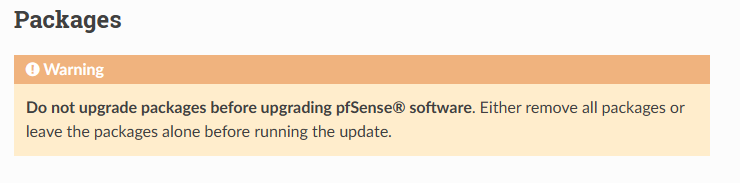
If it was me - I would do a clean install. To get yourself on current.. And to make sure you don't have any sort of issues related to wrong versions of packages installed for the version your running, etc.
-
As I interpreted it option 13 was for updating the base version so I was surprised that there was no reboot and the version stays the same.
A clean install would entail adding the current packages, updating the tftpd files as well as updating settings, not just a five minute job. I will try a fresh installation on another system once I've figured out to add all the things I currently have.
-
Yeah that should be update version, so you were on something previous to 2.4.5p1? And it updated to that? Were you on 2.4.4p3?
You have not provided an abundance of information here..
What did it actually update, if it updated packages without upgrading the base version you could have some issues.
2.4.5_1 is not current.. But is supported still, if you would like to stay on that version.. And you have it set in your upgrade settings to stay on that version.. You should be fine.