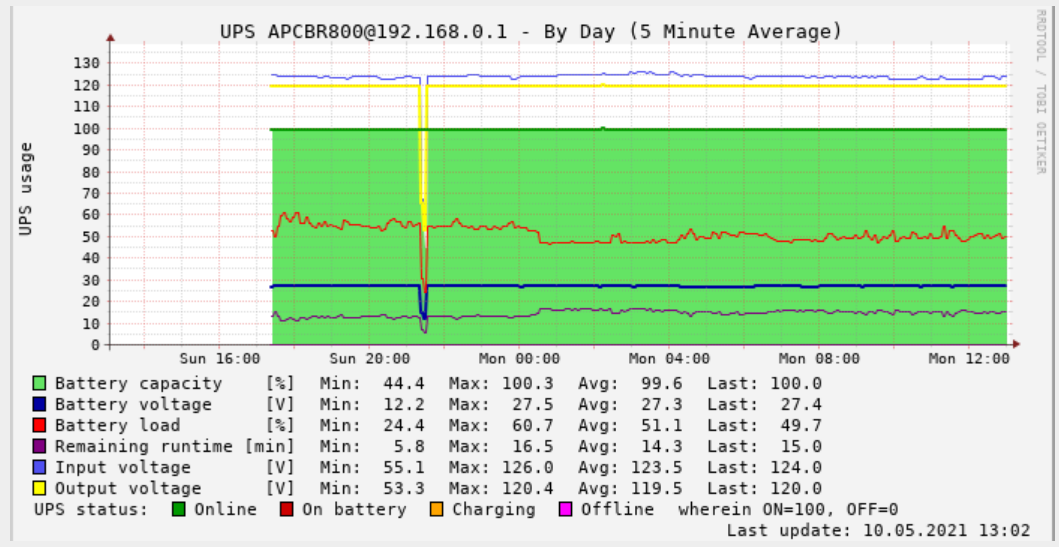UPS Manager with statistics (and graph)
-
I have an UPS APC Back-UP 950 and I would like to install tools to manage the shutdown of the Servers, VMs and PCs connected to the line protected by this UPS. They are both in LAN and in DMZ, in addition of course to PfSense.
On the virtual and physical PCs and servers, there will be the "agent service" to receive the shutdown command or the UPS status.
I could install the UPS manager on a Raspberry P4B or a Linux PC, but since the PC with PFSense is definitely always on I could also install it on this one with a package.
But I would like to be able to consult some statistics and possibly a graph to see the load, the flow of the incoming voltage and any interruptions.
What do you recommend?
Thanks in advance. -
What about package apcupsd? And the Apcupsd-widget:
Widget
Maybe that is something for you ...Regards,
fireodo -
@whitetiger-it pfsense has a acpupsd package, but you are better off with a rpi.
That way you can play with all kind of tools and scripts without worrying about an upgrade.
Currently managing my BE850 with a RPI running Zabbix.
Zabbix actions are not realtime, but it is quite simple to configure scripts to do whatever you want, keep logs and graphs. I even have an alert for UPS's battery date.
Next step is managing several UPS's in a single RPi.
-
I am trying to install the Apcupsd package with these options (all the others I have left unchanged)
UPS Name = APC Back-UPS 950
UPS cable = usb
UPS Type = leaving the field empty m gives me an error, putting BLANK then in Status I seeRunning: apcaccess -h 0.0.0.0:3551 : Bogus configuration value (* invalid-ups-type *) FATAL ERROR in apcconfig.c at line 672 Terminating due to configuration file errors.Also in Services Status the APC Ups Daemon has not started.
A console I see
ugen0.5 <American Power Conversion Back-UPS XS 950U FW: 925.T2. .I USB FW: T2> at usbus0So pfsense sees it.
@fireodo
How do I install the widget? -
@whitetiger-it said in UPS Manager with statistics (and graph):
How do I install the widget?
Its described in the link I provided in the post before!
-
This post is deleted! -
@fireodo
I had seen the two folders, but to download the two files I was looking for some function in the GUI.
I solved with WinSCP.But it doesn't work anyway because the APC Ups Daemon doesn't start, as I described in my last comment.
-
@whitetiger-it said in UPS Manager with statistics (and graph):
But it doesn't work anyway because the APC Ups Daemon doesn't start, as I described in my last comment.
Try to use as UPS-Type also "usb"
-
@fireodo
Quite right.
I had also found this suggestion and was coming to write it in the post when I saw your answer.
But someone should correct the page because I lost hours on a wrong indication.
Thanks, also for the Widget which works very well. -
@whitetiger-it said in UPS Manager with statistics (and graph):
Thanks, also for the Widget which works very well.
You're welcome - glad you get it working!
Regards,
fireodo -
@fireodo
Can I ask you one last thing?
I was looking for a graph who would show me the historian.
For me it is important to know if there have been any interruptions or any particular variation of the input voltage.
The network is in an area where the input voltage is not too stable and I would like to monitor it to report it to the technicians.The Widget reports me the current status, not the history.
Is there anything else? Also to be launched from a Linux or Windows PC. -
@whitetiger-it said in UPS Manager with statistics (and graph):
Can I ask you one last thing?
Of course.
Is there anything else? Also to be launched from a Linux or Windows PC.
Not of my knowledge! Sorry!
-
@whitetiger-it
You may want to look at MRTG. I'm sure someone has adapted it for UPSs (either APCUPSD or NUT).
MRTG
I have a FreeBSD NAS (Xigmanas) which has UPS monitoring that looks a lot like MRTG. Maybe you could spin up a minimal VM with it and monitor that way? The NAS uses NUT to monitor pfSense as slave, which in turn uses APCUPSD to monitor the USB-connected APC on the host... Simple! :/