How to get Bell Fibe in Quebec/Ontario (Internet and IPTV) working with pfSense
-
Hmm, anyone knows if something in bell’s config has changed ? since last friday i’ve been getting intermittent freezing while watching live or recorded shows, my old recorded shows play fine, it looks to me like an igmp issue, but nothing has changed, I was running 2.4.4 but upgraded to 2.5.1 hoping it would resolve it, this setup has been working great for the last two years
-
@pjaneiro Funny you should mention this. I went to watch live TV last night and experienced this on a few channels. I restarted the Bell tv box. No change. Restarted pfsense, no change. I left it on the channel I wanted to watch for about 3 or 4 minutes and then it was fine with no other intervention. Maybe just a Bell issue?
-
Has anyone gotten this iptv working with more than 1 iptv box?
Im the user have the troubles/tribulations at dslr trying to get 2 boxes working, one connected via ethernet, one connected via wifi (via a FibeTV#### ssid on my own AP).
I have had limited success, it sometimes works for a day or so, then I will get the "10 second" pixelation problem.
Pulling my hair out, as it seems I have everything set up the way it should.
-
@wp519 Yes, I have two 4k PVR Units, verify the IGMP Config as well as the routes. I use to have the issues but it was usually route related (10.0.0.0/8 to the .36 interface), then you also want to check to make sure that your DNS settings are correct, I've seen that cause some 10 second issues
-
There a write up here I put together, hope it can help you. It worked for me a other people.
https://www.idscomm.ca/blog/bell-fibe-internet-iptv-with-pfsense
-
@idscomm said in How to get Bell Fibe in Quebec/Ontario (Internet and IPTV) working with pfSense:
https://www.idscomm.ca/blog/bell-fibe-internet-iptv-with-pfsense
Just note that you're bell aliant though correct?
-
@techanalyst said in How to get Bell Fibe in Quebec/Ontario (Internet and IPTV) working with pfSense:
@wp519 Yes, I have two 4k PVR Units, verify the IGMP Config as well as the routes. I use to have the issues but it was usually route related (10.0.0.0/8 to the .36 interface), then you also want to check to make sure that your DNS settings are correct, I've seen that cause some 10 second issues
ps auxwww | grep igmp
root 84255 0.0 0.1 10844 2292 v0- S 22:06 0:18.77 /usr/local/sbin/igmpproxy -v /var/etc/igmpproxy.confcat /var/etc/igmpproxy.conf
##------------------------------------------------------
Enable Quickleave mode (Sends Leave instantly)
##------------------------------------------------------
quickleave
phyint bxe0.36 upstream ratelimit 0 threshold 1
altnet 10.2.0.0/16phyint em0 downstream ratelimit 0 threshold 1
phyint bxe0 disabled
phyint pppoe0 disabledDidnt think of maybe dns, I should force the 10.x.x.x dns servers to the mac addresses of the iptv boxes? Edit; I already have 10.x.x.x as the DNS servers listed in my dhcp server setup, so forcing isnt necessary
And Im in ontario, I have looked at your page idscomm, helpful, but not sure if it helps me?
Thanks for quick responses!
-
Yes I am.
-
And heres my static routes page:
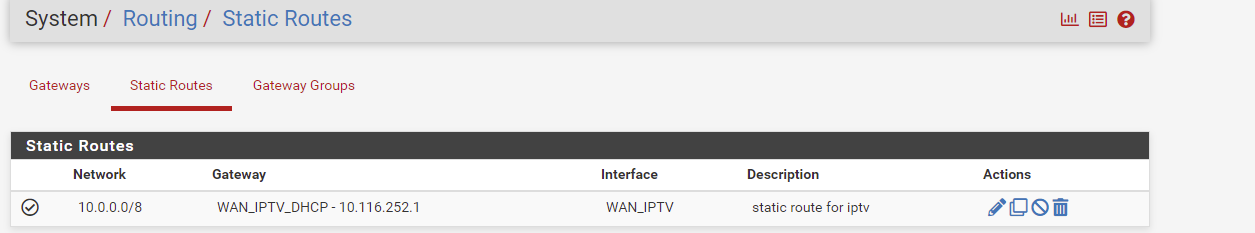
-
@wp519 Good, and show me the dhcp server options :)
you get that off when you connect and check logs and youll see the DNS Servers assigned
-
@techanalyst evertyhing below not shown is not checked (probably defaults)
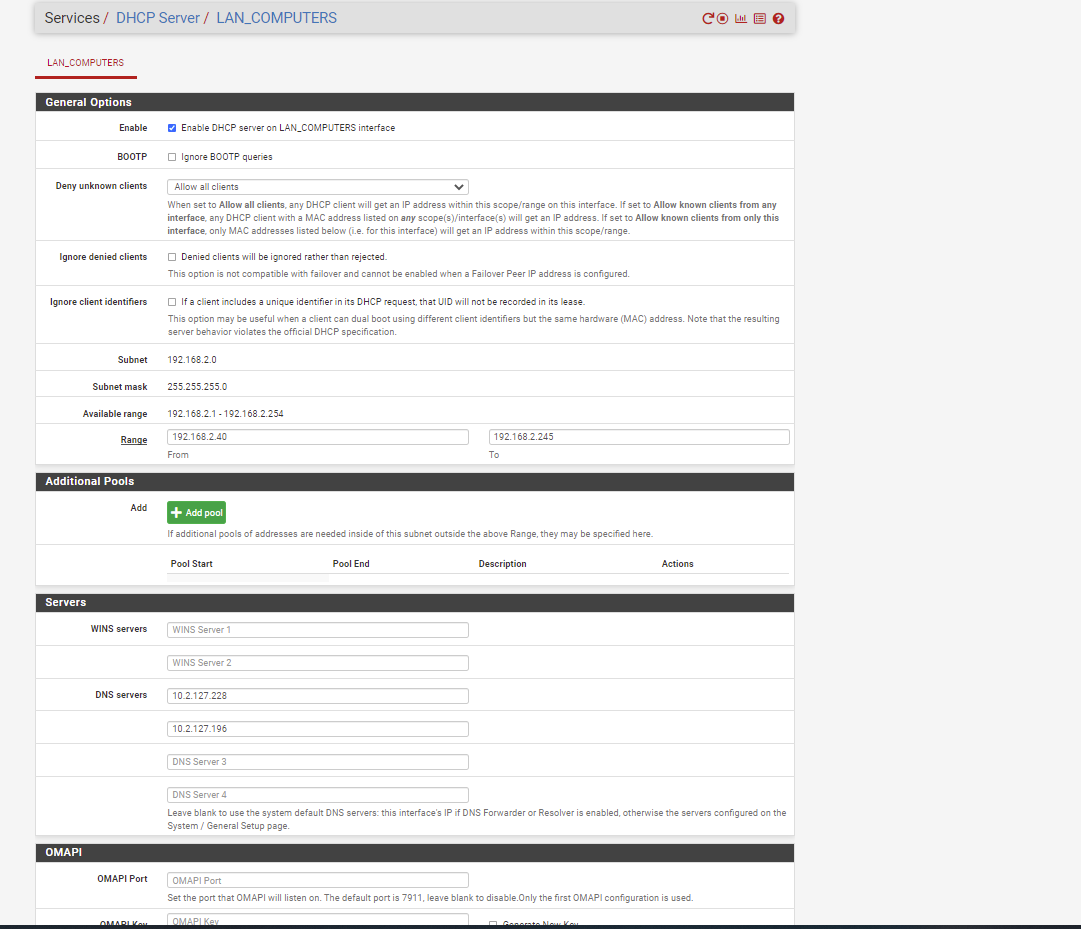
-
I should also say if only one box is plugged in, it works fine.
And if two are plugged in, and the are on the same channel, they both work fine.
But once you change the channel on one, they both "10 second pixelate" and my network goes down (getting flooded I guess?, at this point I have to unplug one of them)on dslr, I also posted a timeline of what I did this morning along with the routing.log file, if that helps at all..
-
@wp519 said in How to get Bell Fibe in Quebec/Ontario (Internet and IPTV) working with pfSense:
you
So for me I made a specific vlan dedicated to the 4k PVR units, I have a few in my house. Whenever I used another subnet other than 192.168.2.X, I had issues with the pvrs (mostly not able to play back content), so there's a vlan with their own dhcp. Now I didnt test further because I was sick of it but 192.168.2.x just worked, when I tested on a 10.X network, I had a lot of issues, thats my experience though
-
@techanalyst yeah, i dunno how much more time I want to put in this. LOL, It actually worked all day sunday, then yeterday it stopped working again, and nothing changed on my end. I thought maybe it was 2.4.5's igmpproxy so i upgraded to 2.5.1, but that hasnt fixed anything.
Thanks for responding. :-)
-
Just for completioniness how do I get the DNS servers? I grep -i "dns" in /var/log/* and nothing is showing 10.x, same with grepping for nameserver
/etc/resolv.conf does show:
nameserver 127.0.0.1
nameserver 10.2.127.228
nameserver 10.2.127.196(which match what I have in my dhcp servers)
-
@wp519 good and firewall rules for IGMP on the interfaces?
-
@techanalyst with the IGMP rule having "Allow IP Options" checked off
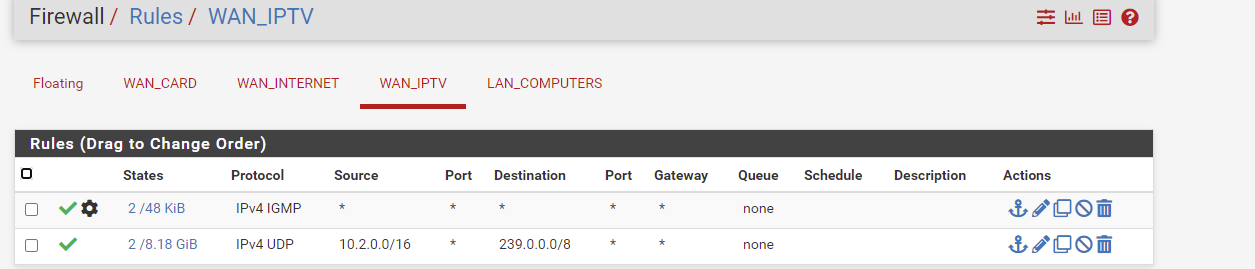
-
@wp519 you also want that on your internal nic
-
@techanalyst so an igmp rule on lan_computers with Allow ip options checked off?
-
@wp519 Also test wiring the second one and see if it kicks out, does it only have issues when on wireless :)