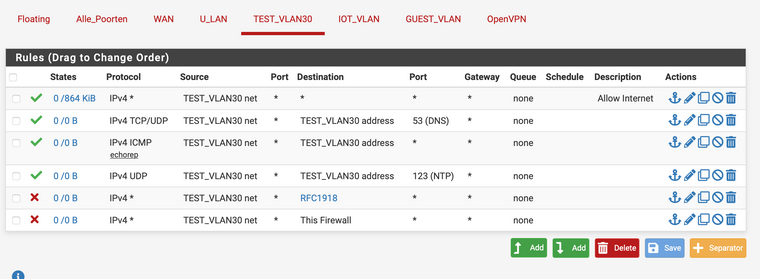Preventing to access pfSense login page on IoT VLAN
-
@viragomann
Thank you for your response!
I am not sure if your answer applies to my question, but I am relatively new to networking
In the current setup it is possible to login to the pfSense page on the IoT VLAN at 192.168.73.1. Normally I login on the pfSense page at my LAN 192.168.10.1.
Is there a way I can prevent IoT users to even see my pfSense login page at 192.168.73.1 in the IoT subnet? -
@keesdek
As I said, if there is no rule allowing the access explicitly pfSense will block it. So check you rules.
By default there is an "anti-lock-out" rule enabled on LAN, but not on other interfaces. Maybe thismatches here if your VLAN is not configured properly.If you can't find the responsible rule, enable logging in all your rules and check the log.
You also can add a block rule on the IoT for all RFC destinations, however a quick floating pass rule may override this as well.
Also you may need to allow access to specific internal services like DNS, so will will need to add additional pass rules for this.
-
@keesdek said in Preventing to access pfSense login page on IoT VLAN:
Is there a way I can prevent IoT users to even see my pfSense login page at 192.168.73.1 in the IoT subnet?
Yes block it.. use of "this firewall" is prob best choice..
Here is example rules for a locked down vlan - it would have no access to pfsense web gui.

-
@johnpoz OK John, it's bugging the hell out of me that in your first rule you call it pfsense, the 2nd it's Pfs, the 3rd it's pfs and the 4th it's Pfsense....
-
I think it had to do with doing it later, ie should prob be consistent ;
edit: ok is that better ;)
-
@johnpoz Much better
-
Touch of the OCD, yeah I get that sometimes as well ;) heheh
-
@johnpoz Hi John, thank you for your input
I inserted a test VLAN (192.168.30.0/24) and put in the firewall rules you suggested. However I can still access the pfsense web gui at 192.168.30.1
Any other ideas?
TIA, Kees -
@keesdek Reset your states via Diagnostics - States.
-
^ exactly. States are evaluated before rules. If you access something that is allowed, a state is created. Until that state expires or is deleted, that state will continue to allow traffic. Even if you create a rule that now should block said traffic.
Other things that could cause you problems - you have a floating rule that is allowing the traffic. Floating are evaluated before interface rules.
Your rules are not in correct order, rules are evaluated top down, first rule to trigger wins, no other rules are evaluated.
-
@johnpoz Resetting States did the trick. But now I cannot connect to the internet from the Test VLAN. I tried changing the order of the rule -> still no internet...
-
@keesdek Be more specific. Can you ping pfSense itself (assuming you allow pings in your rules)? Can you ping 8.8.8.8? If so, can you resolve a domain name?
-
If you want help with your rules - your going to have to post them.
-
@kom Unable to ping anything. Computer is not able to acquire a DHCP address, while the DHCP server is active on the test VLAN
-
@keesdek Post a screen of your rules for that interface.
-
-
@keesdek Rules are processed top-down first match (except floating rules which are last-match unless you have the Quick option selected.) All your rules are out of order since the top rule allows everything. That rule should be last, not first. Your problem isn't your rules.
-
@kom Thanks again for your help!
I tried 'johnpoz' (above) order first, but since it didn't work then, I started changing the order... -
@keesdek Can you confirm that your test client is on test_vlan30?
-
@kom Yes, the test client is on test_vlan30. And in the mean time my computer has acquired an IP address. But still no internet