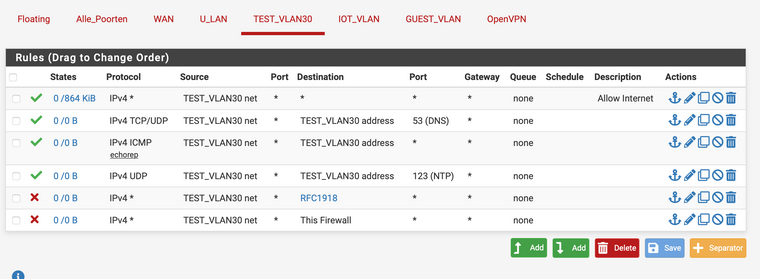Preventing to access pfSense login page on IoT VLAN
-
I think it had to do with doing it later, ie should prob be consistent ;
edit: ok is that better ;)
-
@johnpoz Much better
-
Touch of the OCD, yeah I get that sometimes as well ;) heheh
-
@johnpoz Hi John, thank you for your input
I inserted a test VLAN (192.168.30.0/24) and put in the firewall rules you suggested. However I can still access the pfsense web gui at 192.168.30.1
Any other ideas?
TIA, Kees -
@keesdek Reset your states via Diagnostics - States.
-
^ exactly. States are evaluated before rules. If you access something that is allowed, a state is created. Until that state expires or is deleted, that state will continue to allow traffic. Even if you create a rule that now should block said traffic.
Other things that could cause you problems - you have a floating rule that is allowing the traffic. Floating are evaluated before interface rules.
Your rules are not in correct order, rules are evaluated top down, first rule to trigger wins, no other rules are evaluated.
-
@johnpoz Resetting States did the trick. But now I cannot connect to the internet from the Test VLAN. I tried changing the order of the rule -> still no internet...
-
@keesdek Be more specific. Can you ping pfSense itself (assuming you allow pings in your rules)? Can you ping 8.8.8.8? If so, can you resolve a domain name?
-
If you want help with your rules - your going to have to post them.
-
@kom Unable to ping anything. Computer is not able to acquire a DHCP address, while the DHCP server is active on the test VLAN
-
@keesdek Post a screen of your rules for that interface.
-
-
@keesdek Rules are processed top-down first match (except floating rules which are last-match unless you have the Quick option selected.) All your rules are out of order since the top rule allows everything. That rule should be last, not first. Your problem isn't your rules.
-
@kom Thanks again for your help!
I tried 'johnpoz' (above) order first, but since it didn't work then, I started changing the order... -
@keesdek Can you confirm that your test client is on test_vlan30?
-
@kom Yes, the test client is on test_vlan30. And in the mean time my computer has acquired an IP address. But still no internet
-
@keesdek In the meantime? Getting an address via DHCP should be almost instantaneous. What is this client? PC, phone? Physical, virtual? Windows, Mac, Linux? Any hardware like a switch between client and pfSense? What do your outbound NAT rules look like?
-
@kom Well... initially I configured the test_vlan30 interface incorrectly. But that is fixed. Attached a screenshot of the outbound NAT rules
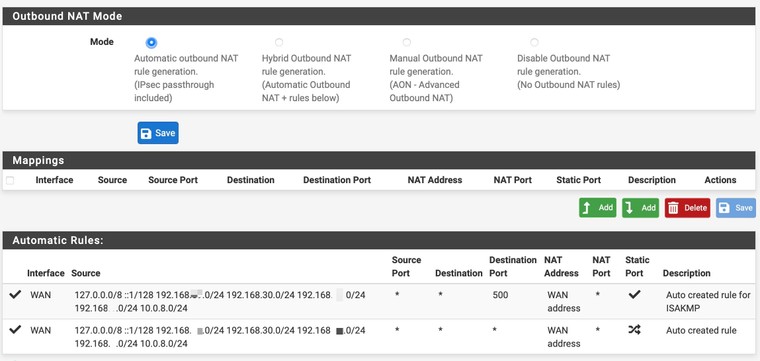
-
@keesdek What is this client? PC, phone? Physical, virtual? Windows, Mac, Linux? Any hardware like a switch between client and pfSense?
-
@kom Client is a Mac, connected via UniFy switch and wireless access point