Unbound - hangs regularly after upgrade to 2.5.1
-
@lrs said in Unbound - hangs regularly after upgrade to 2.5.1:
Where to start
Like this :
All DNS settings to default.
That includes : no more forwarding.
But Uncheck "DHCP Registration".Btw :
How do you start or stop unbound from the command line ??
How do you know if unbound is actually running ?? -
All DNS settings to default.
That includes : no more forwarding.That's production system not possible till saturday night :)
But Uncheck "DHCP Registration".
Done.
How do you start or stop unbound from the command line?
service unbound onerestart or … stop/startBoth on:
– web Diagnostics → Command Line
– SSH → (magic number to get command line)How do you know if unbound is actually running?
I know when it's not running – no domain names resolving on my personal computer :)
(PfSense IP is set as the one and only one DNS server in network configuration).
But on the web interface it shows as running. -
@lrs said in Unbound - hangs regularly after upgrade to 2.5.1:
service unbound onerestart
Hummm. Thanks

I'm using that 'serveice' command on other OS's already all my live.
I never thought that it could work for pfSense.
I learned something here !!I know when it's not running – no domain names resolving on my personal computer :)
That's not a solid proof.
It could be running, but ACL's exclude some networks.
Or it just doesn't listen to an interface /IP network.
Or you're forwarding from your PC to something else - but not pfSense.I use these :
ps ax | grep 'unbound'Check if the 'pid' is the same as the integer in unbound's pid file;
talk to it from the pfSense command line :
dig @127.0.0.1 test.com +traceThis command uses 127.0.0.1 (pfSense's localhost) - port 53 of course.
-
I know when it's not running – no domain names resolving on my personal computer :)
That's not a solid proof.
Well, not only on my. Rest of the machines in my network cannot too. Until restart of PfSense.
It could be running,
It cannot be stopped/restarted from command line or web interface – for sure somethings wrong…
but ACL's exclude some networks.
Or it just doesn't listen to an interface /IP network.It should not happends during normal operation…
Or you're forwarding from your PC to something else - but not pfSense.
No… See above – all machines cannot resolve names.
Check if the 'pid' is the same as the integer in unbound's pid file;
Yes, it is.
dig @127.0.0.1 test.com +trace
Answer looks as it should, at least for my knowledge… Will try when it hangs again :)
-
@lrs said in Unbound - hangs regularly after upgrade to 2.5.1:
Will try when it hangs again
Just to be sure :
Do a dig from th command line.
Do a dig (or nslookup) from one of your PC's.Sure thing : if your PC uses '192.168.1.1' == pfSEnse, it s using unbound.
I see from a PC :C:\Users\gwkro>nslookup Serveur par défaut : pfsense.my-local-mess.net Address: 2001:470:dead:beef:5c0:2::1 > test.com Serveur : pfsense.my-local-mess.net Address: 2001:470:dead:beef:2::1 Réponse ne faisant pas autorité : Nom : test.com Address: 69.172.200.235My default network protocols shifted from IPv4 to IPv6.
The "2001:470:dead:beef:5c0:2::1" is equivalent to '192.168.1.1' == pfSense. -
Just to be sure :
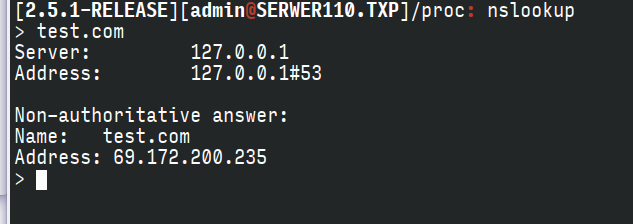
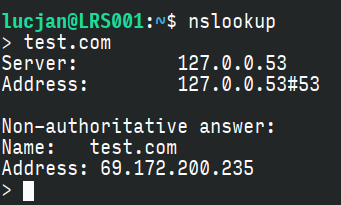
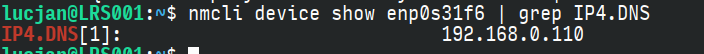
Yes, …110 it's PfSense box. -
There is a second player here :
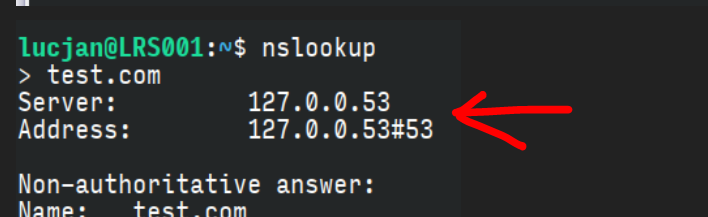
Your "PC" (not a Windows PC for sure) uses its own DNS request collector, which is listening on 127.0.0.53 port 53
And then the DNS is forwarded to the IP of pfSense on 192.168.0.1 or 192.168.0.254 ..... why somewhere in the middle of a network like 110 ? It's possible, of course. -
There is a second player here :
Your "PC" (not a Windows PC for sure) uses its own DNS request collector,
which is listening on 127.0.0.53 port 53Yes and no, that's Ubuntu's DNS service. It's OK.
And then the DNS is forwarded to the IP of pfSense
Yes, and it works this way. But problems (when happens) are not only on my PC, they are on all network (Linux/Win/Android/etc.)
why somewhere in the middle of a network like 110
Long story, dating back to year ~1997 :)
-
I have two SG-5100s and two SG-4860s. I did an upgrade from 2.5 to 21.02.2-RELEASE on both SG-4860s and one of the SG-5100's.
I am now seeing this same unbound DNS resolver crash issue on both SG-5100s (even the one that I did not upgrade) and one of the SG-4860s.
As for the second SG-4860 that I upgraded, apparently the upgrade to 21.02.2-RELEASE was not as successful as it initially appeared because as of this morning it will not even boot due to not being able to find a critical system file. I had rebooted this second SG-4860 several times successfully after the update, but not from being powered off. I expect to be contacting Netgate Support shortly.
-
Looks that my system work stable now.
The only change I've done was:
But Uncheck "DHCP Registration".
-
@lrs Under "Services > DNS Resolver > General Settings", the checkbox next to "DHCP Registration" was already unchecked on my routers.