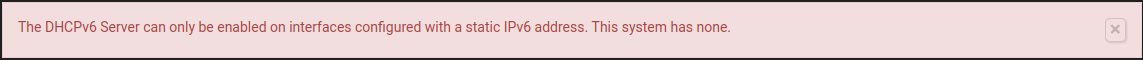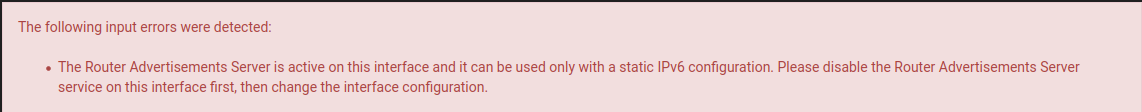Renaming interface
-
@g405tsh311
Navigate to Services to disable DHCPv6 Server & RA (Router Advertisements) and DHCPv6 Relay.
After that disable Allow IPv6 in System>Advanced>Networking. Also Change all IPv6 in interfaces IPv6 configuration select to None. -
I would say you ran into this maybe
https://redmine.pfsense.org/issues/11609
CLI configuration without IPv6 leaves RA enabled. -
@johnpoz I don't know what pfsense version g405tsh311 has, but it could be just a bug.
-
Yeah - bug which is why its in redmine ;) Already noted and a fix is out for it, etc.
-
@AKEGEC
Please re-read my post since what you were recommended was already done. That is why I was receiving the error.
Thank you for your feed back though, -
This post is deleted! -
That would be 2.5.1. Latest version.
Against my best judgement I decided to upgrade to the latest version which has tons of bugs. -
I went to the link that you mentioned but it is a dead end.
Basically a 404 page. -
No its not a 404 page..
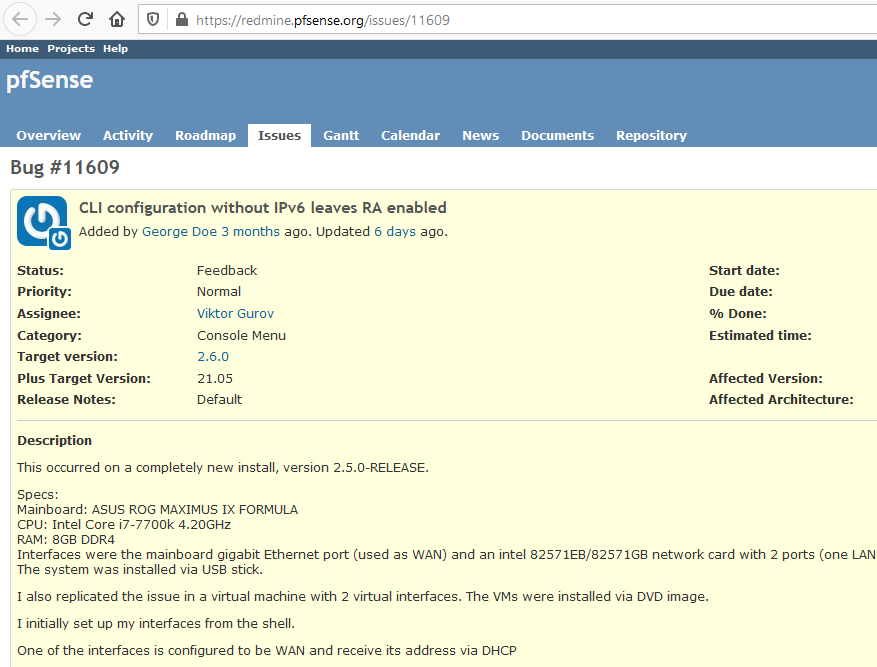
-
Thank you much!!!
For some reason it was coming unavailable when I searched for the link.
The proposed solution was applied and seems to be working correctly.Thank you again.