BITS or BYTES
-
I was looking to get more into the traffic shaping aspects of PFSense. When I run through the wizard, I notice it keeps looking for "Mbits/s", and I'm wondering if I'm misinterpreting this?
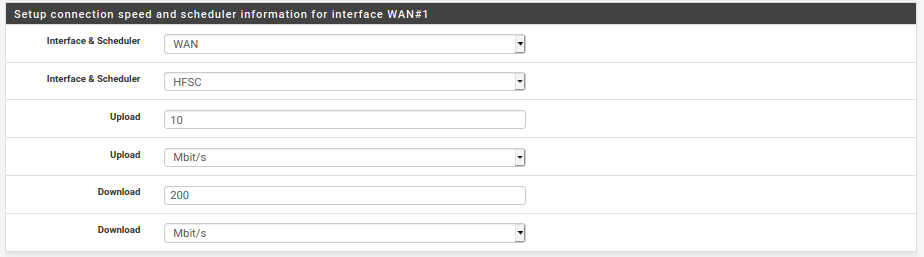
So if my internet speed is 200 "Mbps" down and 10 "Mbps" up, and I get this screen and enter 200 for the download, I'm really telling it 200 "Mbits" which is really "25 MB"? Everything is this way.
For example, VOIP...
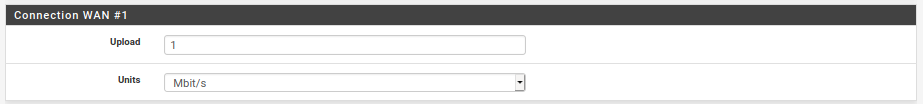
So if I want to dedicate 1 MB which should be ample for 10 100K voice streams, then I shouldn't add "1" in the "Mbits/s" field, but rather "8 Mbit/s"?
Am I misunderstanding this, or is everything really in BITS instead of BYTES? If so, I'm curious as to why since most people think of their speeds in terms of MB?
-
@wormuths
Communication line speed is normally specified in bits/s
Prob. inherited from "Old serial comms ... Ie. 9600,N,8;1"I have never seen a Ie. a xDSL line specified in B/s , only in b/s
Ie. 10Mb/s up , and 100Mb/s down.Also a for voice codec bw. are specified in b/s Ie. ALAW is 64Kb/s.
I think that specifying any bw related info in b/s feels natural to me.
/Bingo
-
@wormuths said in BITS or BYTES:
should be ample for 10 100K voice streams
re: this comment, I'd make sure it is set higher than the expected maximum usage.
-
@bingo600 Thanks for the information…
The abbreviations are still a little confusing for us home users who’ve been conditioned to think of their available speeds in terms of how many megabytes the speed test shows.
So if I want to specify 1 megabyte to the VOIP shaping, for PFSense I have to convert it megabits? Same for the maximum speed of the WAN?
I.e…
WAN is 200/10 Mbps, so I would enter 1600/80 Mbits/s in PFSense as my speeds on WAN?
VOIP requires 1 Mbps, so enter 8 Mbits/s in PFSense?
Just want to be clear…
Thanks!
-
@wormuths said in BITS or BYTES:
WAN is 200/10 Mbps
That is megabits. MBps with a capital B would indicate bytes. Sorry to slow you down. :)
-
@wormuths
As @SteveITS mentioned
Mb because the b is lowercase mean Megabit.
MB because the B is uppercase/Capital mean MegaByte.1MB = 8Mb
But how come you are so interested in specify the bw. in MegaBytes ?
/Bingo
-
I’m not worried about specifying it that way. I just wanted to be sure I entered it correctly. I can do the conversion and enter it in Mbits, I just wanted to be sure that is what PFSense was expecting.
My motivation is that I want to do more tinkering with traffic shaping, and I’m looking to learn a thing or two along the way. I know I can use the wizard to get the basics running, but I want to get more involved in making it customized for my specific situation.
I just wanted to get the measurements straight in my head.
Thanks!
-
Yeah, I see…. LOL
I guess I always confused the capital MB vs Mb as being the same thing. Thankfully, I paid enough attention to notice before I made the wife upset when things stopped working.
I always say, I know just enough to blow myself up.
