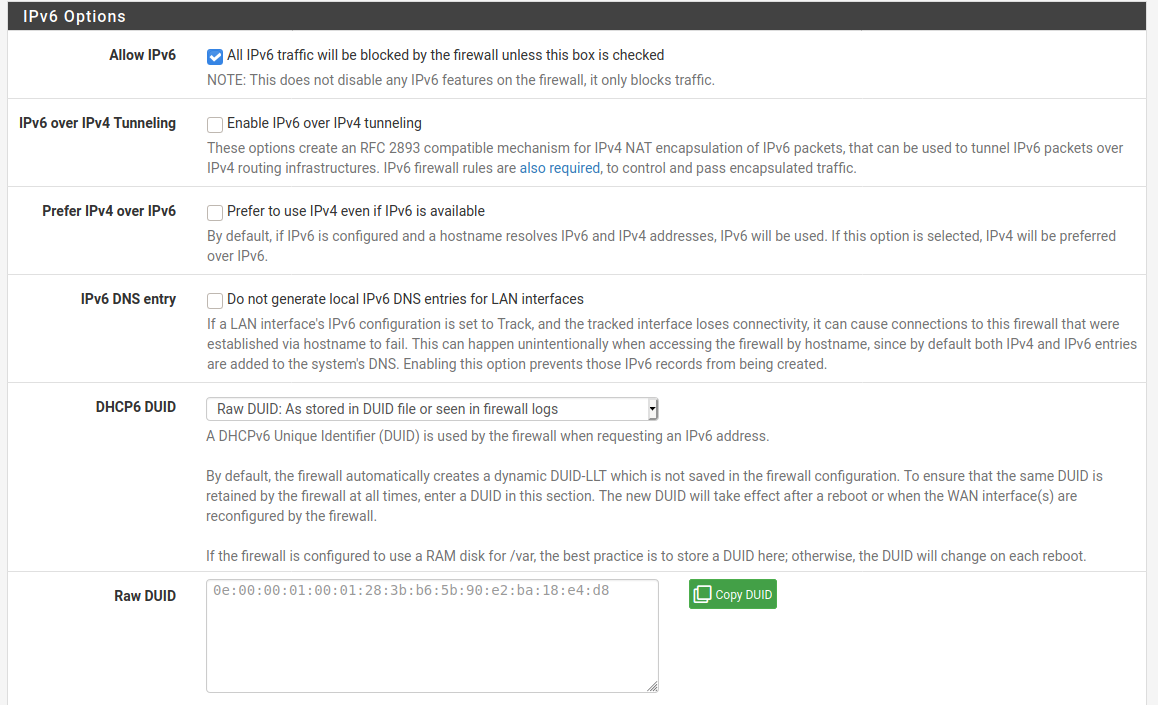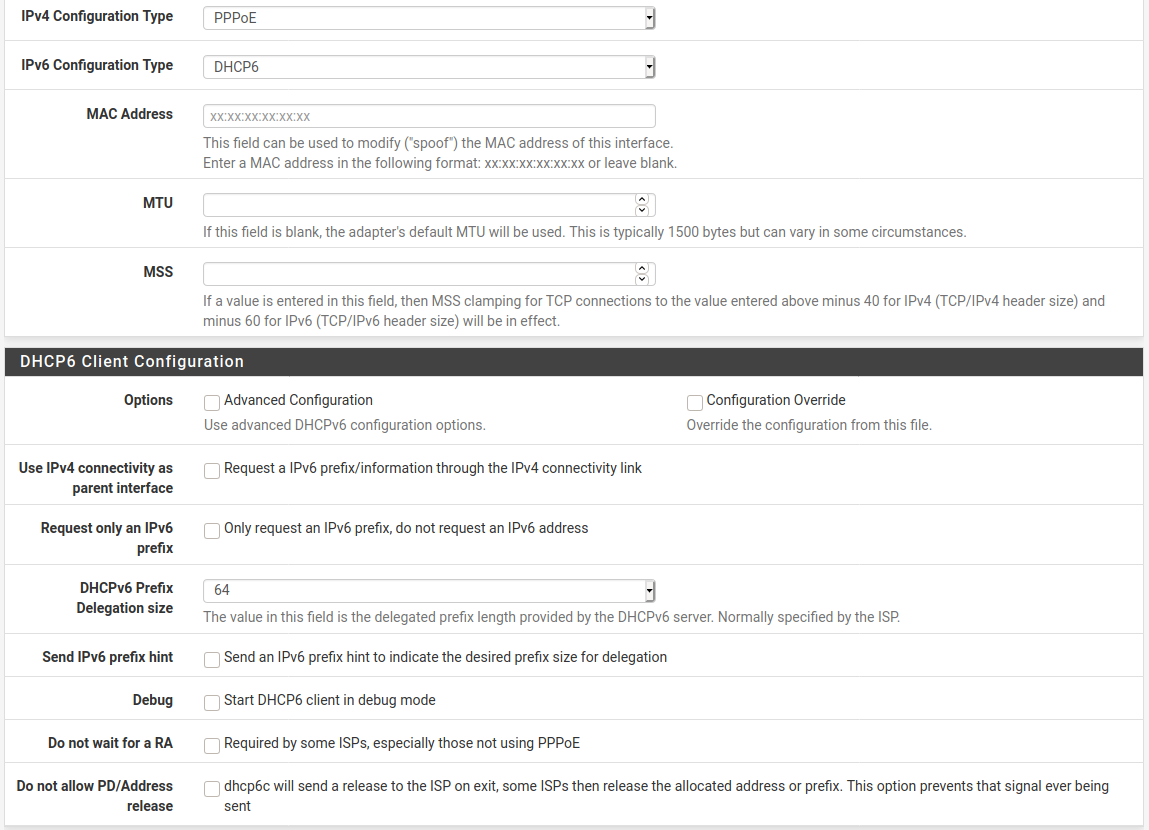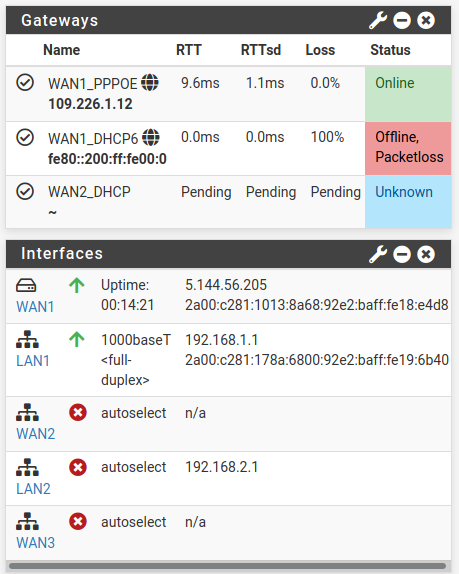how do i set pfsense to get ipv6 from isp
-
Well if your isp is pppoe based, would seem odd that their ipv6 would be just dhcpv6..
Is the settings from before? As mentioned - who is your isp.. This will allow other users that have that ISP or have used them to chime in on any special settings.
I would suggest you get with your isp for what settings you need for ipv6.
-
Here is some setup info from a Canadian ISP that uses both ADSL and cable. Perhaps something here will give you some clues. As I mentioned, I haven't set up pfsense on ADSL, so I can't speak from experience.
-
@johnpoz said in how do i set pfsense to get ipv6 from isp:
Well if your isp is pppoe based, would seem odd that their ipv6 would be just dhcpv6..
That's exactly how my ISP works, and that would apply to most DSL providers in the UK.
I have it configured as above except I am only pulling a prefix.
Steve
-
@stephenw10
it is pppoe basedAfter a conversation with my ISP ("CCC" in israel)
They say I get an ipv6 address
(Appears to them on the computer that I have an address)
I just do not see it or something like thatI did not touch or change anything in the ipv6 settings
I always got an address automaticallyIt could be that in version 2.4.5 it was different
I do not know -
@firefox said in how do i set pfsense to get ipv6 from isp:
They say I get an ipv6 address
Are you getting a WAN address? Also, packet captures can do wonders when trying to solve problems. Try this:
Shut down pfsense & unplug WAN cable
Reboot pfsense and run Packet Capture on the WAN port, filtering on port 546 or 547
Plug in WAN cable
Post the capture file hereBTW, it really can help if you mention your ISP, in case someone else here has experience with them.
-
Enable 'Debug' in the dhcpb6 client settings. Check the dhcp logs after connecting.
If you are pulling a prefix only you want see that unless you have an internal interface set to use it.
Steve
-
@jknott
I wrote that my ISP is CCC IN israelAre the settings that appear on the screenshots I uploaded correct?
Maybe there
I need to change something -
Sorry, I must have missed that. However, I see you gave a prefix delegation size of 64. If your ISP provides only a /64, then you can't pass IPv6 onto your LAN. If the ISP provides a different size then you use that number. For example my ISP provides a /56, which I can then split into 256 /64s on the LAN side.
-
Yeah, I pull a /56 here with link-local on WAN.
You could pull a /64 and use it only on LAN. Make sure you are requesting the correct prefix size though. I have seen that fail if it's not exactly what the ISP is offering.
-
-
@firefox
Your ISP's router may not be responding to IPv6 ping requests. Maybe do a IPv6 traceroute (you might need to temporarily disable monitoring to do this, see below) and try using hop #3 or 4 as the monitoring IP address, or use something more global like Google DNS or something. Or you can change the gateway setting to disable the monitoring (System > Routing > [edit the IPv6 gateway] > check "Disable Gateway Monitoring"), though that might affect failover if you have dual WAN. -
@virgiliomi
Or not use gateway monitoring. I don't use it, as it doesn't do much for most users.
-
updating
I returned everything to the previous state
Ipv4 only
Because for some reason everything works slowly
I currently will not use ipv6 maybe I will try again in a few months -
Yeah, that's typical of having partial v6 connectivity. Most operating systems will try to use it first if they think they have a v6 connection. If that is broken you have to wait for it to timeout before it tries v4 resulting in a pretty bad experience!
-
@stephenw10
Is there a way around this?
Any page loaded in a second or two
Loads after 10 or 20 seconds -
You can probably configure the clients to use only IPv4 or use v4 by default.
Otherwise you need to either have fully functioning IPv6 or none.
Steve
-
While you can normally adjust a OS preference to ipv4 from v6. Some devices are more difficult than others, and can be difficult to actually disable completely.
If you are having issues with ipv6 - the simple solution is just not provide it at all.. Which is easy enough to disable at pfsense. Its much easier to do that way, then trying to configure each client to not use ipv6 or prefer v4 over, etc.
I don't provide any automatic IPv6 to any clients on any of my vlans. But I can configure clients on the vlans I have it enabled manually to use it..
-
i disabled ipv6
on my pc
Now it works properlyThanks
-
@firefox said in how do i set pfsense to get ipv6 from isp:
i disabled ipv6
on my pc
Now it works properlyThanks
Smart move! Here you can see why:
https://www.youtube.com/watch?v=Vt4Jl4t43ug -
I wouldn't put much stock in what that guy says. He doesn't understand IPv6 enough to make those claims. In fact some of what he said is nonsense.
I made some comments on on that video last month.
@ firefox
As for IPv6, that is where the world is moving, so disabling IPv6 is not the fix. All you're doing is hiding the problem. If your ISP has a problem and they can't/won't fix it, there's always he.net.