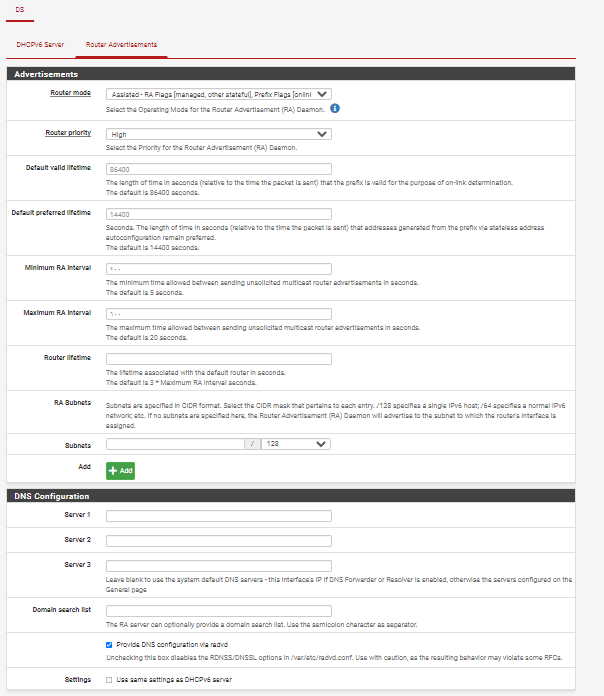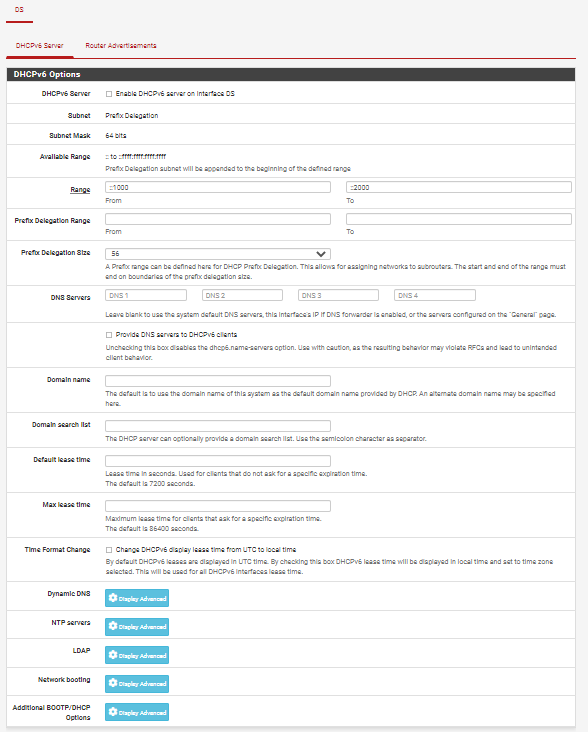No IPv6 address from router in LAN interface
-
-
@imesh_ said in No IPv6 address from router in LAN interface:
I connect the pfsense through ethernet cable in the modem and the modem connected to fiber to the ISP
If the modem is in gateway mode, pfsense cannot pass IPv6 to the LAN. The modem must be in bridge mode.
-
@jknott said in No IPv6 address from router in LAN interface:
The modem must be in bridge mode.
so how can i do that?
-
and I am not sure what do you mean if the modem is the gateway or bridge mode
but I told you the way how pfsense is connected "I connect the pfsense through ethernet cable in the modem and the modem connected to fiber to the ISP" maybe my modem is gateway mode or bridge mode
-
That depends on the modem. If you post the make & model, someone might be able to help you. Or you could search on the model and bridge mode. You might also ask your ISP to do it.
In bridge mode, the modem is essentially transparent and connects pfsense to your ISP. In gateway mode, the modem is also a firewall/router. But that then gets in the way of pfsense obtaining IPv6 for your LAN. Out of the box, ISP provided modems tend to be in gateway mode.
-
my modem model:

I have seen that I have something called port mode and I have tried bridge mode but when I do that I got from the wan in pfsense that the IP is 0.0.0.0 instead of the original IP which something like that 192.168.1.18 and also there no connection to the internet when I use bridge mode
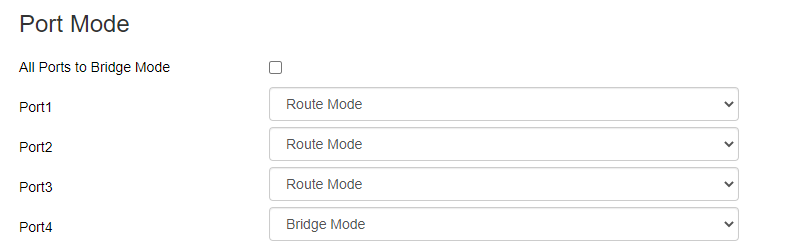
maybe the bridge mode for 2 port because the modem have 4 port ethernet-like to connect the first port to second port that's what i think and maybe I am wrong about the port mode
and i have use prefix 56 in WAN DHCP6
because my prefix in modem is 56
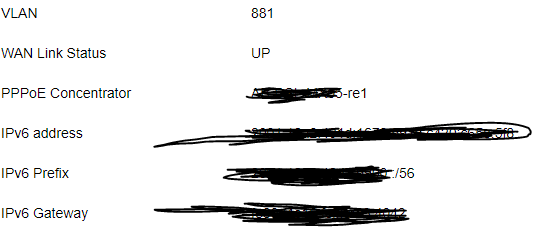
also, I have found that pfsense has something called bridges in the interfaces is that maybe will help??
so is there anyway to like LAN interface bypass the pfsense dhcp and etc.. and get from the modem like ipv4 , ipv6 -
Here's something that may help:
Networking mode configurations - DHCP, static, PPoE, bridgeI have a Hitron modem that also does phone, so I have no experience with Nokia. Perhaps someone else does.
-
@jknott said in No IPv6 address from router in LAN interface:
If the modem is in gateway mode, pfsense cannot pass IPv6 to the LAN. The modem must be in bridge mode.
Although, my wifi-router with integrated dsl-modem is capable of prefix delegation in "Gateway"-mode.
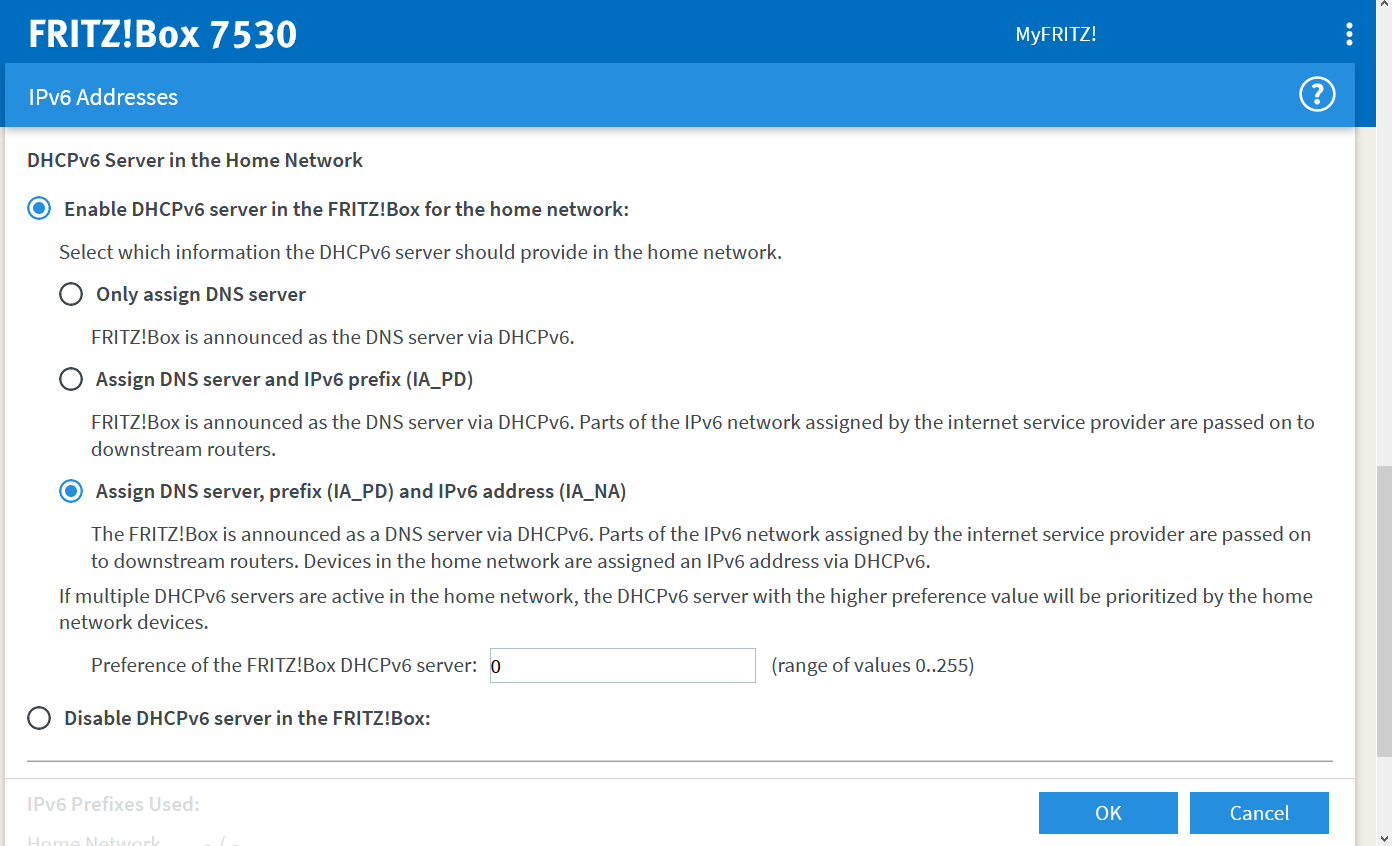
-
@bob-dig
Do you mean it provides a prefix to a LAN? Or it passes prefixes to pfsense which can then provide them to a LAN?
-
@jknott The latter.
-
@bob-dig
That would mean the modem can use DHCPv6-PD, which is unusual. How do you control which prefixs are passed on?
-
@jknott It is a router for around 100 bucks. It only has one switch and one guest network, so the rest will get passed on I guess.