Pfsense logo error
-
-
@hawksploit said in Pfsense logo error:
and now i have to change logo in it.
Changing the theme ? From here :
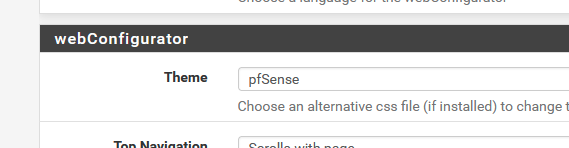
Or really changing some "image files" (which are not image files ;) ) ?
You don't have to.
If you 'debrand' pfSense, you're not using pfSense.Btw :
@hawksploit said in Pfsense logo error:
When i change the logo
How ? Where ? What did you do ?
Tell us what you did (wrong), and I'm pretty sure some one will post and tell you what you did wrong.
That's how it works. -
@gertjan I have changed the logo from this path /usr/local/www/logo.svg
When i rename this logo.svg file, the login page logo disabled and when i place another logo with named logo.svg then it gives version error
-
You just want a different login page or are you trying to rebrand completely?
If it's the latter you unlikely to get much assistance here....
I'd start by checking logs for errors.
Steve
-
@hawksploit said in Pfsense logo error:
this path /usr/local/www/logo.svg
I told you that
@gertjan said in Pfsense logo error:
Or really changing some "image files" (which are not image files ;) ) ?
so have a look at that a "svg" file is. You can open it with Notepad, as it is a text file, not an image file.
<svg id="logo" role="img" aria-labelledby="pfsense-logo" x="0px" y="0px" viewBox="0 0 282.8 84.2"> <title id="pfsense-logo-svg">pfSense Logo</title> .......