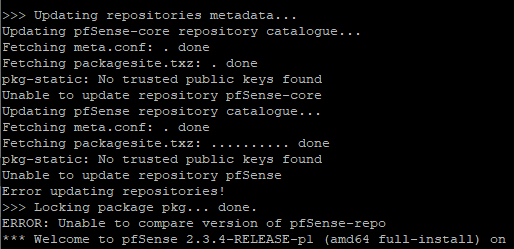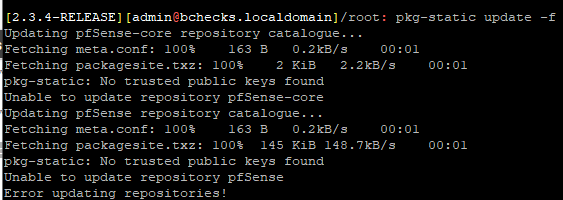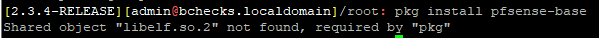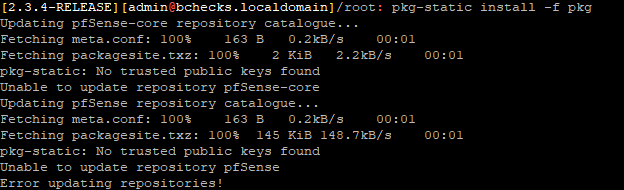Update from console failed
-
Nope, no luck- I was upgrading from 2.3.2 or 2.3.3 can't remember which.
-
@thogart
What do you have set in
System > Update > Update Settings > Branch
? -
@viragomann
Latest version 2.4.x -
@thogart
But the screens above show 2.3.4.Select "Previous stable version" from the drop-town and save it.
The same on the System Update tab.Then try
pkg-static install -f pkg -
-
@thogart Did you read through upgrading from versions older than 2.4 and troubleshooting a broken pkg database?
If you tried to upgrade or install any packages before upgrading pfSense to the branch selected that can also cause problems per my sig.
-
None of the above changed anything. Those support doc's don't help if one as already tried to upgrade from 2.3.x > newer... I just asked it to update and it failed. now I've lost control of most functionality. I can't even view dashboard because it takes me to package install which fails.
( I'm sorry if i sound cranky... I've been hitting my head against this for 3 days :( ) -
@thogart Then it might be time to just install fresh? If it's a Netgate device you can open a no-charge ticket with them to request any firmware version. Otherwise you can download 2.5.1 and install. Then you should be able to restore the older configuration file.
-
That's my fear... This particular pfsense box is remote... It's a LONG drive to get to it physically... The default network settings are different from the network that its on... I fear, that if i start a factory reset, i'll lose the ability to connect.
-
Can I upgrade / install directly to the 2.5.1? Can that be done from either web or ssh remotely?
-
@thogart
The installer of newer versions gives you the ability to import a config from the hard disk.
Apart from this I'd export a backup of the conf.xml before. -
@thogart said in Update from console failed:
Can I upgrade / install directly to the 2.5.1? Can that be done from either web or ssh remotely?
You could, if the package system was working. Otherwise it would mean installing using the console. I didn't know you were remotely doing this so that makes it harder.
-
I have a Teamviewer connection to a pc on the network the pfsense box resides. i can hit the web gui or ssh from there. That's it...