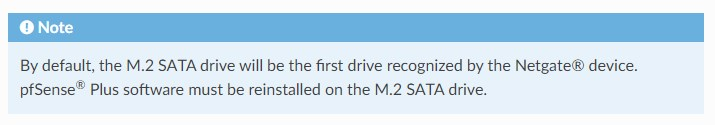SG-2220 install to boot from M.2?
-
I have a Netgate SG-2220 that I want to add an M.2 so I can run squid withiut filling the disk. How do I install pfSense+ on it? These instructions trivialize that step. https://docs.netgate.com/pfsense/en/latest/solutions/sg-2220/m-2-sata-installation.html
-
@scottlindner said in SG-2220 install to boot from M.2?:
How do I install pfSense+ on it?
Hi,
Pls note this thread for the M.2 boot (BIOS settings - it gets interesting towards the end of the thread)
(it's 5100, but the pattern is the same or similar)
https://forum.netgate.com/topic/159719/sg-5100-m-2-sata-not-option-in-bios/2?_=1622831316361
then request a fresh installation image from Netgate support and on it (console + USB)
(https://go.netgate.com)
-
When you boot the installer the m.2 drive (ada0) will be selected as the target by default so you should just be able to click through and agree to the defaults.
Steve
-
@daddygo wow.. that's a crazy thread to discover an oddly simple solution to madenning problem. Hopefully it doesn't apply to my SG-2220 but if it does, I'm sure glad I read that post!
-
It doesn't.
Coreboot in the SG-2220 will boot an m.2 drive in preference to the eMMC by default.
There is an option to change the order though if you need to. To test a new version without overwiting the old one for example.Steve
-
@scottlindner said in SG-2220 install to boot from M.2?:
Hopefully it doesn't apply to my SG-2220
I thought you might want to keep both installations.
Because it seems logical to me, this could even be an extra redundancy.Yup - crazy thread
 , but you can see how little things depend on the things and this is the point of the description.
, but you can see how little things depend on the things and this is the point of the description.and this is the essence of the Netgate documentation: