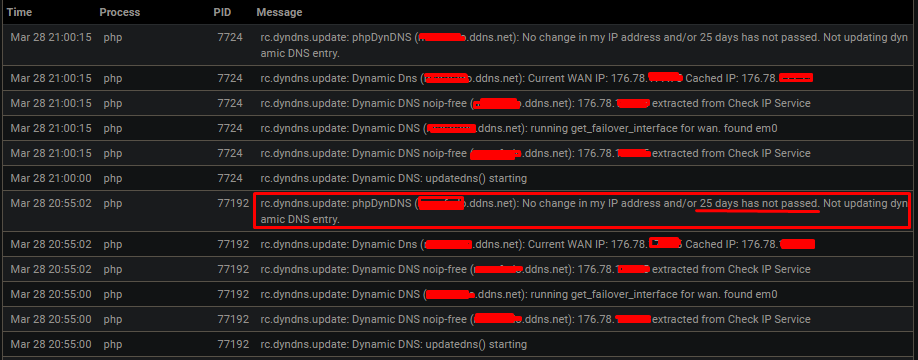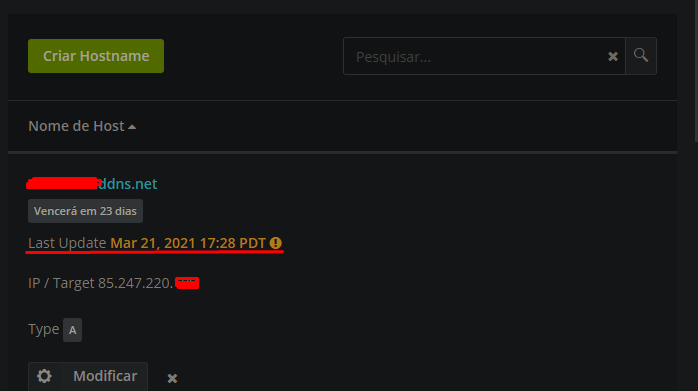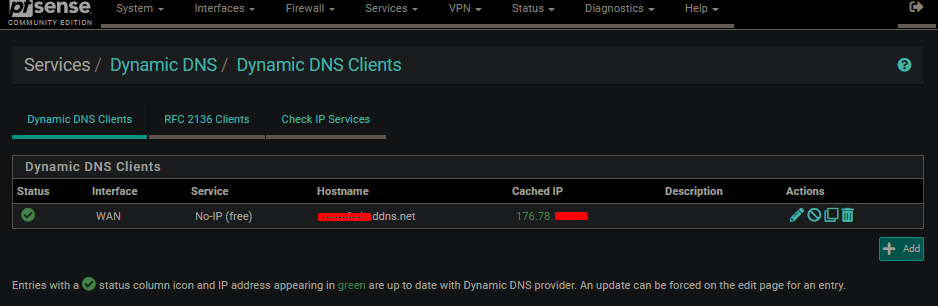(SOLVED) Dynamic DNS stop updating NO-IP but from pfsense status is updated
-
@sipriuspt I had this happen but chalked it up to a fluke. I was only able to get it to work again by deleting the ddns client info and then setting it up again.
-
@gabacho4 Thanks a lot for the help, it works!
I've simply copy that client, and saved, then deleted the previous one, and enable the new one, and that dynamic DNS was again updated.
I was starting to expect that there was some changes on no-ip service, instead of a issue on pfsense side.
-
@sipriuspt Sweat deal! My guess is that something in the config gets messed up in the upgrade to 2.5/21.02. Very glad you're back in your way!
-
Having a similar issue with NOIP groups not updating.
everything in pfsense says it's working, but not on the noip side when assigning a hostname to a group and setting a password for the group
username = groupname:username
& change the password to the group password
tried about every combo of resetting up..no luck. -
@redtech116 what do your logs show, if anything?
-
@gabacho4
When checking the box for Verbose Logging I see the following
/services_dyndns_edit.php: Response Data: badauth\x0d
or
/services_dyndns_edit.php: Response Data: nochg (ipaddress)\x0dtrying different username combos no change
group:username
group:email
changing passwords etc..
something with the group name pfsense probably the ':' just not happy.. -
I don't think this is solved.
It works on 2.4.4-RELEASE-p3 but something in the way it's encoding the username/password is apparently broken on 21.05.
I'm holding off on upgrading several units due to this, and holding off on a new install with 21.05 as well.
-
My Dynamic DNS stop updating NO-IP too for VLAN 500 PPPOE interface.
I have pfsense 2.5.1 community edition, default WAN interface is set as null, and Internet Connection is made through VLAN 500 PPPOE interface. I'm from Malaysia, my ISP is TM provide Unifi fiber connection.
After I set up Dynamic DNS, NO-IP on this machine, its status show updated, however NO-IP website hostname is updated.
I tested another machine B, pfsense 2.5.1 community edition, with default WAN DHCP, Dynamic DNS is updating NO-IP.
Can advice on this? Thank you.
-
@ohbobva you have pfsense+ ? I have 1 unit SG-5100, updated to pfsense+ 21.05, Dynamic DNS is updating NO-IP.
-
@jiunnyik Do you use the group feature of NO-IP?
If so, in your Dynamic DNS settings of PFsense, what is the format of your NO-IP username?
All of my PFSense units have been configured, for years, using the following format, which was the correct format at the time they were configured (and is still valid to NO-IP):
groupname:myemail@example.comSomething has changed in the latest versions of PFsense that appears to prevent this previously working format from working. Maybe the encoding is different. Maybe someone can go back and see how the username was encoded in the previous working versions of PFsense.
This should be fixed by Netgate so that already deployed units using NO-IP Dynamic DNS, that upgrade to the latest PFSense, don't stop working unexpectedly. NO-IP has documentation on integration with routers.
However, a workaround, which only works on the newer version of PFsense, is to change the username format to be:
groupname#usernameNote: The NO-IP "username" is different from the NO-IP email address that was previously what you used for the username.
-
@ohbobva nope, I'm not using the group feature of NO-IP.
In Dynamic DNS settings of pfSense, the username is my name jiunnyik, which I use to login noip.com
I bet this is correct settings, as I tested on other two machines with WAN DHCP mode, it can update NO-IP. One machine is pfsense 2.5.1, while the other one machine is Netgate SG-5100 with pfsense+ 21.05
The machine that unable update no-ip is on VLAN PPPOE interface, not sure is this cause unable update no-ip.
-
I came across this post as one of my clients stopped auto updating... from pure guesswork I found the following:
The the one that stopped updating was running pfsense+ 21.05 while the others were using the community version. For some unknown reason the pfsense+ needs to log in with the username while the community version needs to log in with the email address.
It used to work so it seems at some point when upgrading the pfsense+ version it changed and at that point stopped updating.
-
@2lostkiwis said in (SOLVED) Dynamic DNS stop updating NO-IP but from pfsense status is updated:
I came across this post as one of my clients stopped auto updating... from pure guesswork I found the following:
The the one that stopped updating was running pfsense+ 21.05 while the others were using the community version. For some unknown reason the pfsense+ needs to log in with the username while the community version needs to log in with the email address.
It used to work so it seems at some point when upgrading the pfsense+ version it changed and at that point stopped updating.
I tried with your suggestion, log in with email address, but still no luck. It won't work. I tested on pfsense community edition, 2.5.1
-
i updated today to 2.5.2 and this issue occurred. Really strange.
The solution with grouname#email@email.com seems to working on pfsense gui but not updating no-ip application.
Really strange situation -
Hi,
I updated to release 21.05_1 today. Was on an old 2.4.5 before. The NOIP service defintely worked before as i can this in the logfiles in NOIP. After the Update I had to renew the client in PFSENSE and now see Status green with the current IP-Adresse.
However no update on NO-IP side. I tried the workaround by using:
groupname:Username
groupname#UsernameBoth with Username as only the name and USername as the email adress. No Luck. It does not update.
I can test for you and also provide log files...however please help as I am not an expert on this and need some guidance :-)
Thanks S
-
@s25a you can check here:
https://forum.netgate.com/post/987030
This solved the issue for me! -
After I changed my username in PFSENSE FROM my email address to the userid I should have been using DDNS started working immediately. You can log into the no-ip website with either your email or userid - but apparently the DDNS update function needs to use your userid. Thanks ohbobva!
-
@4romany Dang, that was it !!!! Thanks!
-
@sipriuspt See: https://redmine.pfsense.org/issues/12021
This fixed it for me.
There is no need to
urlencodeuser credentials (CURLOPT_USERPWD already encodes them):In /etc/inc/dyndns.class edit line 578
from this:
curl_setopt($ch, CURLOPT_USERPWD, urlencode($this->_dnsUser) . ':' . urlencode($this->_dnsPass));to this:
curl_setopt($ch, CURLOPT_USERPWD, $this->_dnsUser . ':' . $this->_dnsPass); -
S sub2010 referenced this topic on
-
This post is deleted!