SG1100 having LAN and OPT on same Untagged Network
-
If you have the switch setup as I showed here it should work.
-
@stephenw10 Thanks for the response. That's exactly how it looks like for me as well, but it clearly doesn't work. Maybe the hardware itself isn't working. I suppose @pmarq2008 got the OPT port to work using a different configuration. Is there a test I could perform to distinguish between a configuration and hardware problem?
-
@pmarq2008 I suppose that's a solution, albeit a somewhat dissatisfying one. In the end, all I want it have a single computer directly hooked up to LAN and a wireless AP to OPT. According to the documentation, that should be doable, but I haven't been able to get the configuration correct. I almost don't care anymore if the AP and the LAN port would be on the same subnet, but it'd be nicer if those two would be.
-
Hmm, that works fine for me when I test it. Can you PM me a status_file to review? Or open a ticket and attach it? (make it for my attention if so).
Steve
-
@stephenw10 Thanks! Since I don't have a support plan, I am assuming that I cannot open a ticket. How do I get to the file you think might help with the trouble shooting? Is this something under Status / System Logs? I browsed around a bit but couldn't find any downloadable files. Once I have that file, should I upload the file in this thread? You mentioned tp PM you, not sure how to do that either :(
-
You can open a ticket you just can't get support.

But as long as you mark it for my attention or link to this thread someone will ping me so I can check it.
Steve
-
@stephenw10 Ok. I can try that. Still not sure what file you would need and where to find it. Thanks
-
The status output file is not linked anywhere in the gui, you need to go dircetly to the URL:
<your firewall IP>/status.phpThere is a link to download it on that page.
Steve
-
@stephenw10 Got it, thanks. I opened a ticket and attached the file as suggested.
-
I works for me with a UniFi AP.
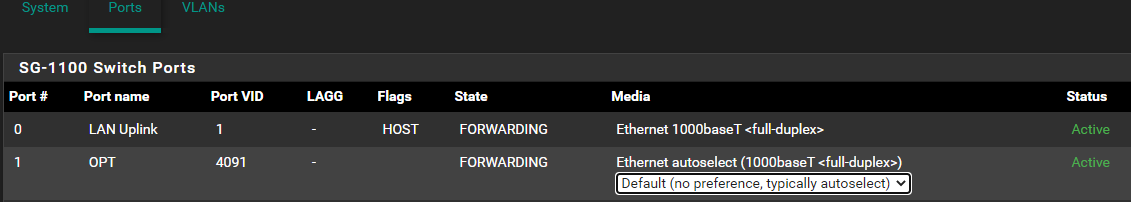

After this, you have to setup the VLAN Interface with static IPv4 and i use Track Int WAN for IPv6 to.
Setup DHCP Server for this Network, RA for IPv6.
Define a Rulset to allow Dataflow from the Clients of the Gast Netzwork, Done.I use VLAN 167, you have to setup the same, only with your wish VLAN ID.
So it work nice and stable.
-
@langrock
OK I checked your config there and it looks OK. I just tested again here though and it works fine, something odd is happening there.
A pcap on the LAN whilst tying to pull a lease via the OPT port should show it though.Steve
-
 P Phizix referenced this topic on
P Phizix referenced this topic on