2.5.1-RELEASE - Dashboard's "Firewall logs" widget kills the CPU and effectively DoS's the GUI
-
@e-1-1 that happen to me when pfsense 2.5.2 runs on hypervisor.
Edit: Please note, because of security issues I run pfsense on physical hw and on vm for testing purpose only.
-
@akegec For me it happens on physical boxes with SSDs, physical boxes with HDDs and VMs with HDD backed storage. All with ZFS, all reporting no errors after a manual scrub.
Hardware reports no errors, so I'm left with a software fault. -
Writing as reply, 'cause after an hour I can't edit the initial post: on the slowest responding box, one that gets HTTP 504 errors frequently when logging in and going to system logs -> firewall, there are the following logs present:
/var/log: ls -alh filter* -rw------- 1 root wheel 287M Jun 6 13:57 filter.log -rw------- 1 root wheel 150M Jun 2 18:16 filter.log.0.bz2 -rw------- 1 root wheel 152M May 3 13:43 filter.log.1.bz2On a Xeon fast box the following are present:
/var/log: ls -alh filter* -rw------- 1 root wheel 51M Jun 6 14:01 filter.log -rw------- 1 root wheel 8.2M Jun 5 15:50 filter.log.0.bz2 -rw------- 1 root wheel 8.2M Jun 2 07:52 filter.log.1.bz2 -rw------- 1 root wheel 8.1M May 31 13:46 filter.log.2.bz2 -rw------- 1 root wheel 8.1M May 29 13:18 filter.log.3.bz2 -rw------- 1 root wheel 8.2M May 27 07:54 filter.log.4.bz2 -rw------- 1 root wheel 8.4M May 21 01:02 filter.log.5.bz2 -rw------- 1 root wheel 8.1M May 14 16:12 filter.log.6.bz2Status->System Logs->Firewall->Normal View is set to show the last 250 logs.
Status->System Logs-> Settings "GUI Log Entries" is set to 50."Log Rotation Size (Bytes)" is default at 512000.
"Log Retention Count" is default at 7. -
Do you still see this slow down if you turn off compression of the log files?
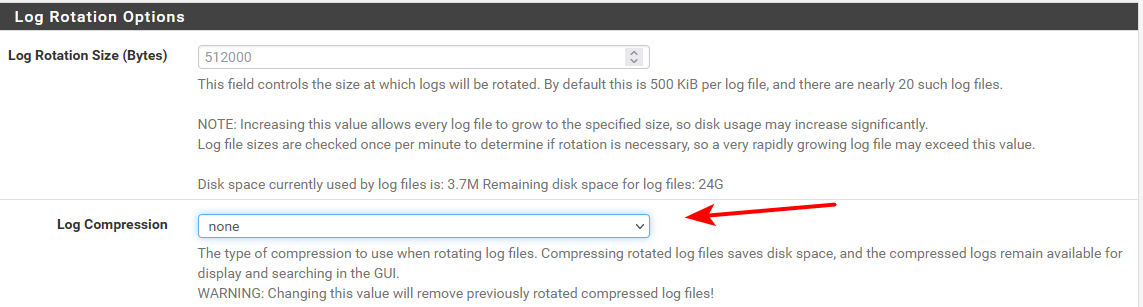
-
Those files all seem huge. They should be rotating at 512K if the defaults are applied there.
Are you able to test 2.5.2 beta on any of those systems?
I'm unable to replicate that in 2.5.2 here on a number of systems.Steve
-
@stephenw10 said in 2.5.1-RELEASE - Dashboard's "Firewall logs" widget kills the CPU and effectively DoS's the GUI:
Those files all seem huge.
Not sure I would use the word "seem" ;)
-rw------- 1 root wheel 287M Jun 6 13:57 filter.log287M?? For the current log that is less than 24 hours old ;)
-
Mmm, good point. That's huge however you look at it! Whether or not it's rotating correctly.
I wonder if displaying the widget is triggering the rotation. Or if simply trying to open that file to display the data is an issue.

-
@e-1-1 what all are you logging? Is there a lot of spam in it? Are you logging all pass traffic with lots and lots of users?
What I mean by spam - like say multicast or broadcast traffic on your local side because it doesn't match up to your lan net filters? Or noise from the internet like loads and loads of udp p2p traffic?
278MBytes just seems like a lot of logging - that maybe could be trimmed down? If its filled with a lot of unwanted/needed sorts of traffic.
my logs might be smaller than normal since I don't log a lot of internet noise that I just don't care about. I only log common udp ports, and I only log syn hits on wan.
And I don't log any sort of noise from my lan side. Only stuff that is explicitly blocked, and not passed traffic going out.
[21.05-RELEASE][admin@sg4860.local.lan]/var/log: ls -ahl filter* -rw------- 1 root wheel 264K Jun 6 07:27 filter.log -rw------- 1 root wheel 500K Jun 6 02:14 filter.log.0 -rw------- 1 root wheel 500K Jun 5 15:25 filter.log.1 -rw------- 1 root wheel 499K Jun 5 07:25 filter.log.2 [21.05-RELEASE][admin@sg4860.local.lan]/var/log:But 278MB for less than a day just seems like a lot.. Either you are pushing a hell of lot of traffic or maybe logging a lot of noise that may not need to be logged.
-
@johnpoz Thanks, with "Log Compression" set to "none", the system logs firewall tab opens much faster, CPU isn't taxed as much:
21653 root 25 0 104M 22516 S 0.0 1.1 1:19.01 | `- php-fpm: pool nginx 26182 root 26 0 11456 2336 S 0.0 0.1 0:00.00 | | `- sh -c /bin/cat '/var/log/filter.log' | /usr/bin/tail -r -n 350 26330 root 26 0 10628 1664 S **7.4** 0.1 0:01.74 | | `- /bin/cat /var/log/filter.log 26532 root 74 0 10876 1844 R **9.1** 0.1 0:02.21 | | `- /usr/bin/tail -r -n 350Not sure if this is the way forward, without compression though.
-
@stephenw10 Agree. Wonder if there is a button in the web GUI labeled "Rotate logs for {function X} now" that I can use.
Good thing that changing the log compression setting erased the older logs.
Well, good for me now, otherwise I'd be not happy for these deletions. Guess it would be too time consuming to program a routine that decompresses and recompresses the old logs in the new desired state, if at all (with setting "none").Can test 2.5.2 on the slowest box, as it is the easiest to restore in case of bork. But didn't see anything seemingly related to this on the public Redmine issues for 2.5.2. Missing something?
-
@johnpoz A box protecting a heavily attacked, publicly NAT-ed daemon, let's say. Details in the other reply.
-
@stephenw10 My guess is that the code reading the logs is tightly coupled with the PHP web render thread, effectively crippling the GUI. If it weren't, I'd have no problem with logs loading slowly, but now in the best case it's a looong delay, in the worst case it's a HTTP 504 displayed.
-
@johnpoz "Log firewall default blocks" is enabled. Wonder if it's there enabled by default, the UI doesn't tell. <-- point to improve the interface perhaps.
Only a few reject and deny rules tied to pfBlocker's Feodo abuse list are logged, however those caught in total less than 10 MB since last box reboot nine hours ago.
No pass rules traffic is logged. It would cripple the storage, terabytes a day pass through pf.I guess your second definition of spam applies here, assisted by the snort2c table populated by Suricata.
Both the slowest and fastest box push 50 to 300 Mbps constantly, so that'd be the culprit for the logs' size.
However, my main concern is that coupling between log reading and webpage generation or loading, in both the dashboard widget and the system logs -> firewall page.
-
@e-1-1 said in 2.5.1-RELEASE - Dashboard's "Firewall logs" widget kills the CPU and effectively DoS's the GUI:
Wonder if it's there enabled by default
Yeah logging default block is on by default.
-
@e-1-1 :
Yeah logging default block is on by default.
Being DOSsed means (to me) : instead of using the firewall widget, have the logs send to a 'remote' log server which is more capable of handling 'huge' quantities of log lines.
The firewall widget is nice, but as soon as things heat up, it will slow down the access to the default login page of pfsense = the dashboard. Not good ...
The widget is nice, for the days everything is calm and nothing is happening.And of course, uncheck the default block log :
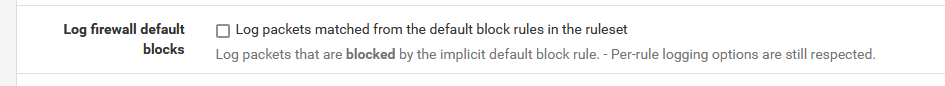
as it will only learn you that IPv4 goes from 1.1.1.1 to 254.254.254.254 ;)
-
https://docs.netgate.com/pfsense/en/latest/monitoring/logs/settings.html#log-rotation-settings
Read the notes, especially on the compression settings.
-
@jimp Thanks for linking that.
Looks like "none" is indeed the way forward to improve page load performance, current compress ratio is beautiful:
[2.5.1-RELEASE][root@hostname]/var/log: zfs get compression,compressratio zroot/var NAME PROPERTY VALUE SOURCE zroot/var compression lz4 inherited from zroot zroot/var compressratio 8.32x -Due to job "conditioning", let's say, that pushes me to get rid of root causes and find error avoidance methods, I gotta get the following paragraphs out of my mind and here, "on paper":
I'd hereby push for a GUI hint towards this "hey, don't choose any compression, you are already using a ZFS dataset with compression enabled and it's x.y% efficient, no need for further CPU cycles to be wasted."
As well, I'd push for this "Log Compression" setting to be disabled by default when an install is done on a ZFS filesystem/volume manager, if it's not already.
And for a "best practice" guide (one can dream, something like Cisco's wireless best practice page in their wireless controllers' web interface) directly in the GUI, after an upgrade a message could pop-up saying "hey we noticed you use ZFS, but have log compression enabled. It's not ideal. Wanna change to none? warning - all previously logs will be deleted. Yes/No".
To conclude, even with "none" set, neither the dashboard, nor the firewall log section load as fast as I'd like.
Yes, @Gertjan, log shipping to a SIEM is nice, however due to resource constraints not every box/cluster that I manage benefits from this. Therefore the need to at least be able to view the system logs -> firewall tab, unfortunately with blocked entries for statistics. Now that I got to this, another thing comes to mind - if the dashboard widget and system logs are set to retrieve the last, say, 250 log lines, why is the webpage generating code trying to read all the logs, including the older ones? If it starts to read the current filter.log and it has reached the line limit, it should stop there and then imo. Ah, another one for the PHP logic.From the first post, my wish was a decoupling between the page load code and the log filter load code. Hope this is possible to do, sometime in a later release.
-
@e-1-1 said in 2.5.1-RELEASE - Dashboard's "Firewall logs" widget kills the CPU and effectively DoS's the GUI:
zfs get compression,compressratio zroot/var
Your getting a better ratio than me.. I would assume that is because your logs are bigger? Lots more info that can be compressed for better overall ratio.
[21.05-RELEASE][admin@sg4860.local.lan]/: zfs get compression,compressratio zroot/var NAME PROPERTY VALUE SOURCE zroot/var compression lz4 inherited from zroot zroot/var compressratio 3.45x - [21.05-RELEASE][admin@sg4860.local.lan]/:Or maybe you have other logs that compress better? I am not running any sort of ips, so there are none of those logs, etc.
-
@johnpoz I guess that's the case, filter.log reached a bigger size today.
/var/log: ls -alh filter* -rw------- 1 root wheel 378M Jun 8 01:41 filter.logNot sure why it's not rotating though. Meh.. maybe after next reboot it sorts itself out.
Edit - or maybe I know?!
From one of my previous posts:
"Log Rotation Size (Bytes)" is default at 512000.(can't find quote format button)
Actually, that field has no value, value 512000 is faintly visible there as a grey, washed out text. Do you think setting something there will trigger a log rotation sometime in the future via a built-in cron job or something similar?
-
The 'cron' package shows :
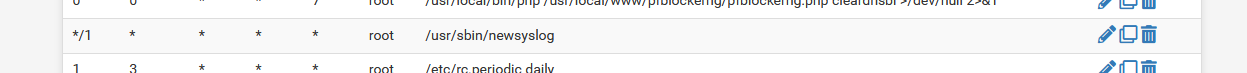
so every minute the command /usr/sbin/newsyslog is run.
It reads its default config file /etc/newsyslog.conf in which its told to read /var/etc/newsyslog.conf.d/pfSense.conf
In that file you can find :/var/log/userlog root:wheel 600 3 1024 * B /var/log/utx.log root:wheel 644 3 1024 * B /var/log/system.log root:wheel 600 7 1024 * JC /var/log/filter.log root:wheel 600 7 1024 * JC /var/log/dhcpd.log root:wheel 600 7 1024 * JC /var/log/vpn.log root:wheel 600 7 1024 * JC /var/log/poes.log root:wheel 600 7 1024 * JC /var/log/l2tps.log root:wheel 600 7 1024 * JC /var/log/openvpn.log root:wheel 600 7 1024 * JC /var/log/portalauth.log root:wheel 600 7 1024 * JC /var/log/ipsec.log root:wheel 600 7 1024 * JC /var/log/ppp.log root:wheel 600 7 1024 * JC /var/log/wireless.log root:wheel 600 7 1024 * JC /var/log/nginx.log root:wheel 600 7 1024 * JC /var/log/ntpd.log root:wheel 600 7 1024 * JC /var/log/gateways.log root:wheel 600 7 1024 * JC /var/log/resolver.log root:wheel 600 7 1024 * JC /var/log/routing.log root:wheel 600 7 1024 * JC /var/log/auth.log root:wheel 600 7 1024 * JCThis corresponds with :
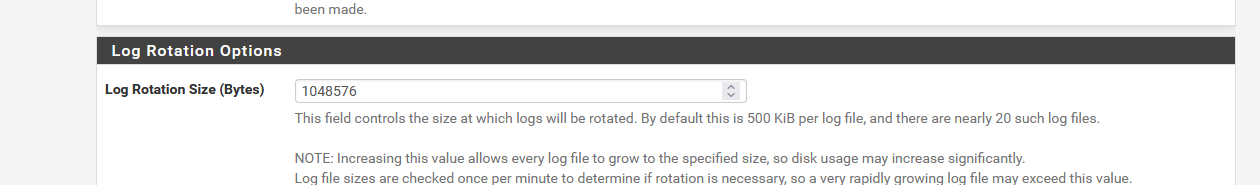
where 1024 x 1024 (K) = 1 048 576, so each file will be approximatively 1 mega byte on my pfSense.
The default is probably 512 Kbytes, as the help text states.