Any known issues since update / dyn dns ?
-
I just created a hostname @ noip :
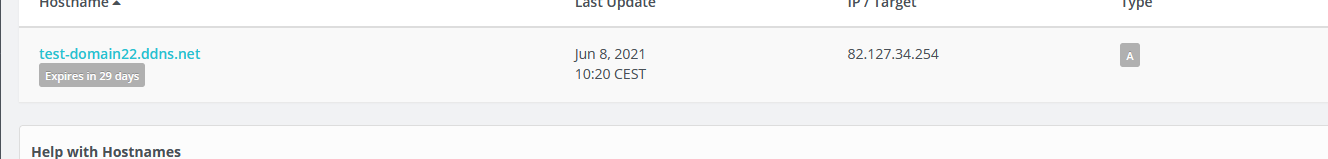
The A record defaulted to my WAN IP, 82.127.34.254 (please, don't tell anyone) so I changed it to something different : 82.127.34.10
Then I set up a no ip dyndns client :
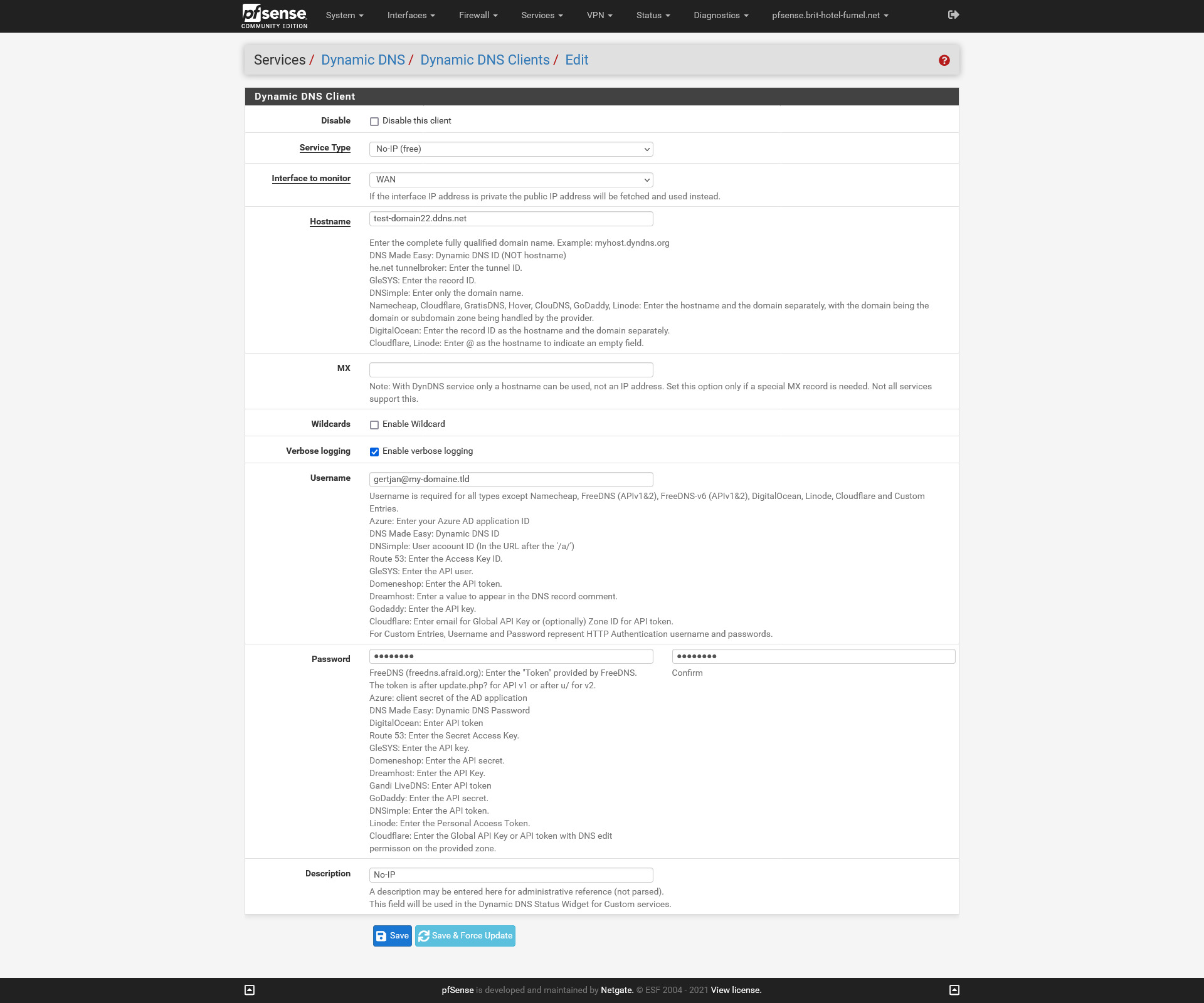
After the initial save, I edited the settings, just to apply the "Apply é Force" button.
It's IMPORTANT that, when you force an update, the registered A record at no-ip has not your current, actual WAN IP. That's why I changed it to 82.127.34.10 up front.
If that was so, your update will be considered as not needed and abusive and you might be "punished" - this will produce a fail for sure.It finished to do "it's thing" and although I was asking for a verbose log, I could not find any info about the activity in the pfSense logs.
I did find a trace on my remote syslogger : (in reverse order) :
/services_dyndns_edit.php: phpDynDNS (test-domain22.ddns.net): (Success) IP address is current, no update performed. /services_dyndns_edit.php: phpDynDNS: updating cache file /conf/dyndns_wannoip-free'test-domain22.ddns.net'2.cache: 82.127.34.254 /services_dyndns_edit.php: Dynamic DNS noip-free (test-domain22.ddns.net): 82.127.34.254 extracted from Check IP Service /services_dyndns_edit.php: Dynamic DNS noip-free (test-domain22.ddns.net): _checkStatus() starting. /services_dyndns_edit.php: Response Data: good 82.127.34.254\x0d /services_dyndns_edit.php: Response Header: /services_dyndns_edit.php: Response Header: /services_dyndns_edit.php: Response Header: content-length: 20 /services_dyndns_edit.php: Response Header: date: Tue, 08 Jun 2021 08:20:18 GMT /services_dyndns_edit.php: Response Header: cache-control: no-cache /services_dyndns_edit.php: Response Header: content-type: text/plain; charset=UTF-8 /services_dyndns_edit.php: Response Header: server: nginx /services_dyndns_edit.php: Response Header: HTTP/2 200 /services_dyndns_edit.php: Dynamic DNS noip-free (test-domain22.ddns.net): _update() starting.So, it works for me


All is well.Tell us what you did wrong, and we'll tell you what you did wrong ;)
edit : these log lines seem messy to me. I guess I've added them myself somewhere in the past. Not sure.
-
Ok. I enabled the logging. Pls remember this has been working day in day out for months with no problems.
The log said the username / password is wrong. That is not the case. I've checked and re-entered it twice.
Is there a way to roll back the OS on the SG1100 ?
-
@oldlock
I just did an update to my free Noip address and it worked fine. Short of a typo in the creds, like a leading/trailing space, I'd go ahead and reset the PW on the account. Maybe your account got munged at the far end. -
OK. Password reset at noip and the entry deleted and recreated. Same error.
Call me cynical but something in my install must have been screwed up with the last update, yours works that suggests the code is good, so it has to be this instance.
So anything know how to roll back or reinstall the same image ?
-
Before, I could say - and proof it - that you and I use the same code.
These days, Netgate"s devices use a firmware - and non-Netgate's device uses another firmware, as I'm using the CE version.Look at this : https://github.com/pfsense/pfsense/commits/master/src/etc/inc/dyndns.class :
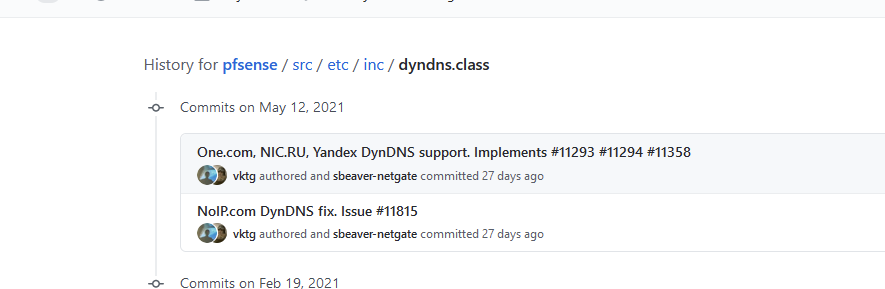
You are using this new 'Netgate' version, with this patch from 27 days ago, and I'm not.
This is the redmine issue : https://redmine.pfsense.org/issues/11815
You could 'park' the actual /etc/inc/dyndns.class file, and replace it with this one :
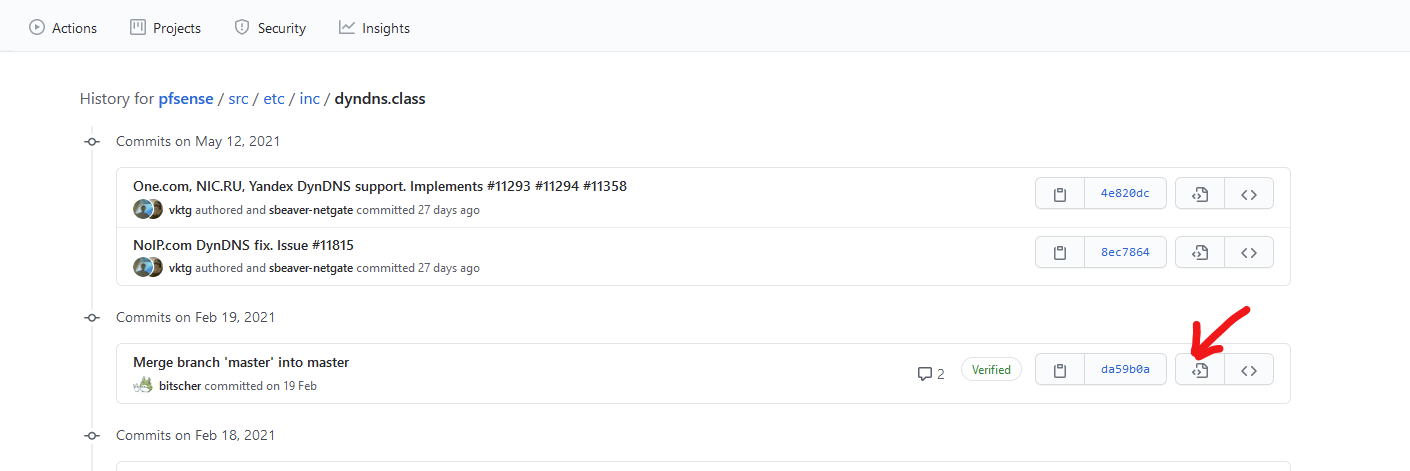
-
Well the long and short of it is that it stopped working with the last update. Anyone have any insights as to how to force a reinstall ?
-
Hello!
Are you using noip groups?
John
-
@oldlock said in Any known issues since update / dyn dns ?:
Anyone have any insights as to how to force a reinstall ?
I'll translate :
@gertjan said in Any known issues since update / dyn dns ?:
You could 'park' the actual /etc/inc/dyndns.class file, and replace it with this one :
Rename the file /etc/inc/dyndns.class to - fro example /etc/inc/dyndns.class.bak
Take this version, https://raw.githubusercontent.com/pfsense/pfsense/fe6b125233f40f5919746b1cb90c39b459aa39fd/src/etc/inc/dyndns.class
And you'll be fine.
-
You can manually replace https://github.com/pfsense/pfsense/blob/e6389f634a25f6c391531d779e147883568a3e83/src/etc/inc/dyndns.class#L578
with
curl_setopt($ch, CURLOPT_USERPWD, $this->_dnsUser . ':' . $this->_dnsPass); -
Thanks, That has resumed the correct function of the dyn dns .
-
@viktor_g said in Any known issues since update / dyn dns ?:
You can manually replace https://github.com/pfsense/pfsense/blob/e6389f634a25f6c391531d779e147883568a3e83/src/etc/inc/dyndns.class#L578
with
curl_setopt($ch, CURLOPT_USERPWD, $this->_dnsUser . ':' . $this->_dnsPass);Hi, thanks for this. I can confirm the change has fixed the issue for me. Thinking long term, will this change 100% make it into the next update or is there a possibility the fix will be overwritten to the old code by a future update? (Sorry if this sounds like a daft question but not 100% up to speed with how releases are managed).
-
@audiobahn said in Any known issues since update / dyn dns ?:
make it into the next update
Newer versions will include the patches, like the one proposed by viktor_g.
-
@gertjan said in Any known issues since update / dyn dns ?:
@audiobahn said in Any known issues since update / dyn dns ?:
make it into the next update
Newer versions will include the patches, like the one proposed by viktor_g.
Okay, great thanks.
-
@gertjan This just worked for me on version 21.05.2-RELEASE (arm). Thank you!