Accessing modem from internal network
-
Hi there,
What's the best way of accessing the modem (LTE) from internal network? All the docs I have seen so far, talks about the PPPoE WAN, which is actually assigned to a virtual PPPoE adapter and create a new interface on the physical WAN interface, with an IP address in the same subnet as the modem. But for my mobile/LTE connection that directly assigned to the physical port, hence cannot create another interface on the same physical interface.So this is what I did:
- Created a VLAN on the parent WAN interface
- Created an interface on the newly created VLAN
- Created a Bridge, using the WAN and VLAN as the members
- Created a F/W rule on LAN, using LAN Net as source and Bridge Net as the destination
- Created an outbound NAT rule on the Bridge interface, nat'ing traffic from the LAN subnet to the LTE modem subnet
doing so, I can access the modem page from the internal LAN, but is it the best way to do that, in this scenario? And I don't like bridging. Is there any better way?
-San
-
@macusers said in Accessing modem from internal network:
hence cannot create another interface on the same physical interface.
Huh? Why are you creating vlans? And bridges? What is the LTE modems IP? Create a vip on the physical interface its plugged into.. Nat to that IP from your lan..
-
@macusers I have a MikroTik LtAP modem/router combo that I use. It functions as the uplink for my pfsense router so pfsense knows where it is as my WAN gets an IP address from it. I just have a firewall rule on my LAN interface that says: accept any connection source LAN net with destination 192.168.88.1. Then in advanced I have the gateway as my WAN. Works like a charm. If your modem is in passthrough mode or something like they you’ll need to set up a static route since pfsense would have no way of knowing what your modem’s IP is.
EDIT: yes I am double NAT’ed but things work for me with appropriate destination NAT rules. I could put the LtAP in passthrough but I got locked out once and said screw it and just left myself double NAT’ed.
-
@johnpoz said in Accessing modem from internal network:
Huh? Why are you creating vlans? And bridges? What is the LTE modems IP? Create a vip on the physical interface its plugged into.. Nat to that IP from your lan..
Okay, I'll try that.
Created VLAN, just to mimic this, when no physical interface is available.
https://docs.netgate.com/pfsense/en/latest/recipes/modem-access.html -
Here - my cable modem IP is the common 192.168. 100.1, my wan gets a public IP.
So I have vip on my wan interface of 192.168.100.2/24, create the outbound nat via hybrid and bobs your uncle
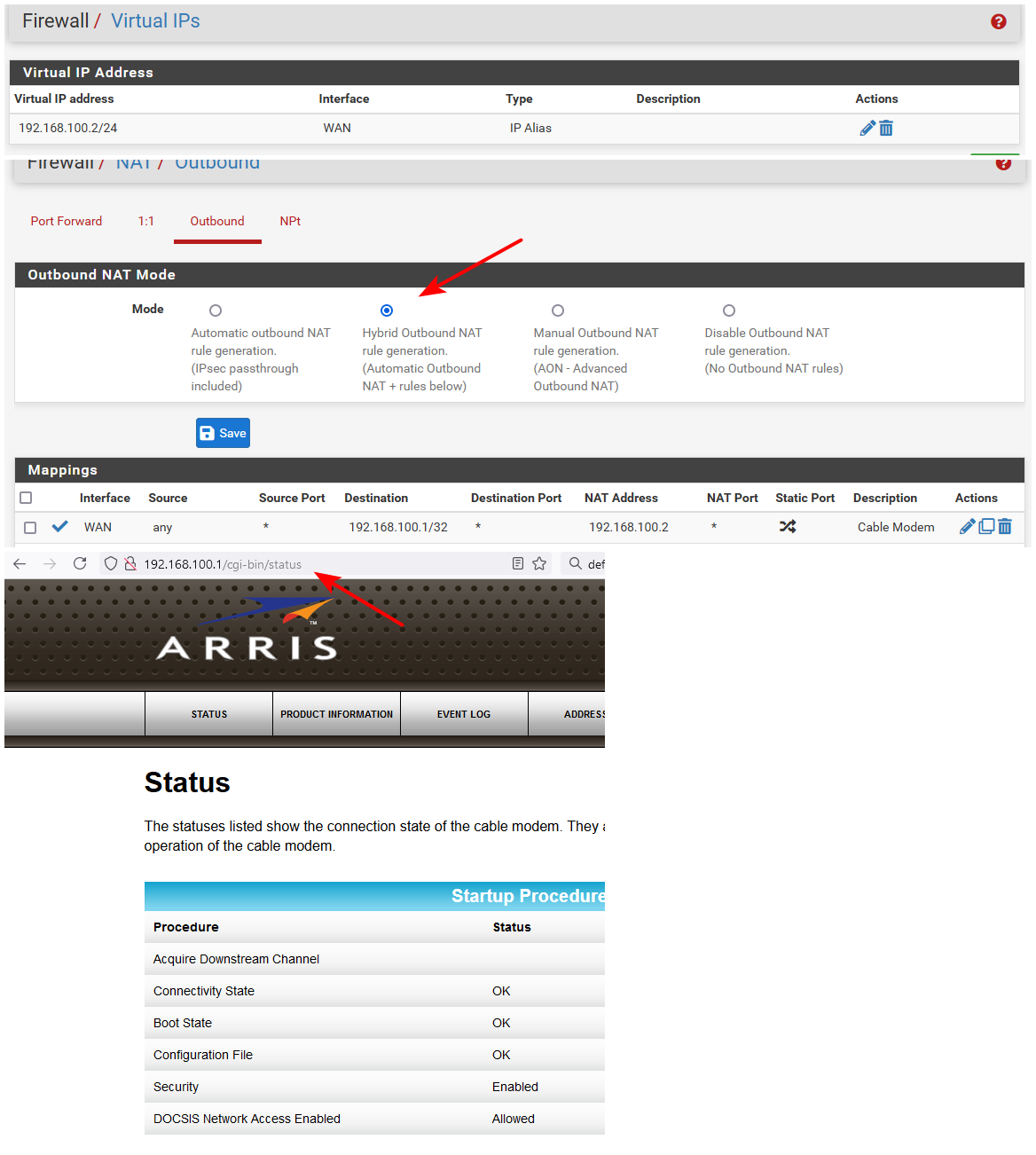
-
-
Your responses leave me wondering why mine works. My ATT router is in DMZ mode and gives pfSense an address of 75.som.thi.ng, but if I type 192.168.1.254 in the address bar of a browser the router menu pops up and I can do what I need.
I have not added any rules to get to the ATT router. Worked like this from day 1.
-
@andyrh your setup works because the att modem is providing your pfsense an ip via dhcp. Even though the ip range is different than your att router ip both the att and the pfsense devices know the routing accordingly.
-
Thanks @johnpoz, it worked!
I also had to setup a F/W rule to allow the traffic from my
LAN netto make it work.This is actually a test setup for the multi-WAN fail-over testing and for the completeness, this is what I did:
WAN1- Static IP from ISPWAN2- LTE Dynamic IPLAN1- Local network: 10.1.10.1/28WAN2 Modem- 192.168.1.1
Virtual IP on WAN2:

Out-bound NAT:

(I restricted the access only from theLAN1interface, for the future proofing)Firewall rule:

The modem rule should (if not must) be placed before any generic rule. And that's all!
Thanks @johnpoz, again!!
-
@andyrh said in Accessing modem from internal network:
Your responses leave me wondering why mine works. My ATT router is in DMZ mode and gives pfSense an address of 75.som.thi.ng, but if I type 192.168.1.254 in the address bar of a browser the router menu pops up and I can do what I need.
I have not added any rules to get to the ATT router. Worked like this from day 1.
This is the part I didn't understand as well (but was lazy to investigate). My Virgin modem runs in modem-mode, so hands over the public IP (static, in my case) straight to pfSense. The Virgin modem admin-page run on local
192.168.100.1address. I can also access the BB modem homepage from internal network, with out doing any extra step(s). Not sure how that works or pfSense figures that out.-S
-
That's common. I can do the same using 10.0.0.1. This is done by the modem, not pfsense. What pfsense does is forward any addresses that are not on the local LAN out to the default gateway. The modem is in a position to intercept that address. I bet if you had a 192.168.100.0 subnet, then it wouldn't work.
-
@jknott said in Accessing modem from internal network:
I bet if you had a 192.168.100.0 subnet, then it wouldn't work.
that's the problem - I don't. My entire network rums on
10.1,10.2and10.3and the only thing that come close is a192/168/60.0/28subnet for my guest WiFi.and in fact, apart from this LTE providing dynamic IP, there is no such different between my BB modem and this LTE modem, in terms how they both connected to pfSense.
I'd like to know what I"m missing here.
-
????
Are you saying it works? Or it doesn't? I thought you were wondering how you could get to it. If you can and there's no 192.168.100.0 subnet then that's normal. Are you now saying it doesn't work???
-
@jknott
It still works despite not having an internal192.168.100.xsubnet, which I struggle to understand how.And if it was common/normal, then why I had to do all of the stuff that I mentioned above, for the LTE modem.
Just to clarify:
WAN1- VMB Cable Modem: 192.168.100.1
WAN2- LTE/Mobile Modem: 192.168.1.1192.168.100.1can be accessed without doing any extra steps (don't understand how) but for192.168.1.1need those VIP and NAT etc.Both running in pure modem-mode but WAN1 with static IP and WAN2 with dynamic IP - that's the difference, mostly.
-S -
@macusers said in Accessing modem from internal network:
192.168.100.1 can be accessed without doing any extra steps
Yeah I can access my cable modem without having to do the nat/vip stuff as well.. All depends on what the modem does.. Pfsense doesn't know where to send 192.168.100.1 - so it goes towards your default gateway.. The modem says hey thats me!! and answers.
Only reason I show the nat/vip stuff is be it you "have" to or not.. Its the correct way to access another L3 network that sits on your wan L2.. Which is what the modems rfc1918 address is when your getting a public IP on your wan, etc.
-
@macusers said in Accessing modem from internal network:
It still works despite not having an internal 192.168.100.x subnet, which I struggle to understand how.
As I said, since pfsense doesn't have that address on a network it knows about, it sends the packet to the gateway. This means it passes through the modem, which can then intercept it. Your modem is configured to accept any packet from your network to that address.
-
-
A astrolabius referenced this topic on
