Gateway for ExpressVPN OpenVPN client not coming up
-
Hi All,
I followed this guide to the letter but actually got stuck on the very last step of section 5 where you select the EXPRESSVPN gateway for the firewall rule.
When I select the dropdown menu for which gateway to send my lan traffic through, only my WAN gateway shows up; I don't see an option to choose an EXPRESSVPN gateway even though its status shows as up under Status > OpenVPN. I see bytes in and bytes out.
In the main dashboard I see my EXPRESSVPN interface but it simply says "autoselect" and "n/a" yet under my Client Instance Statistics widget I have both remote and virtual ip addresses.
I verified the issues described in this thread but still no luck.
I don't see anything unusual in my OpenVPN logs and only entries about WAN_DHCP appear in the Gateways logs. I don't see anything pertaining to the ExpressVPN Gateway in regards to why it isn't coming up.
Happy to attach whatever screens and logs necessary; just wasn't sure what else to provide right off the bat. Apologies if I'm missing anything simple.
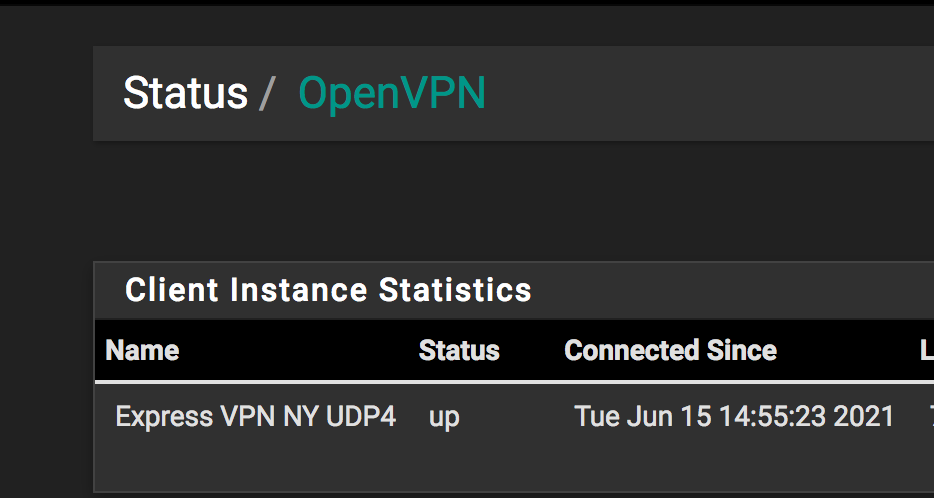
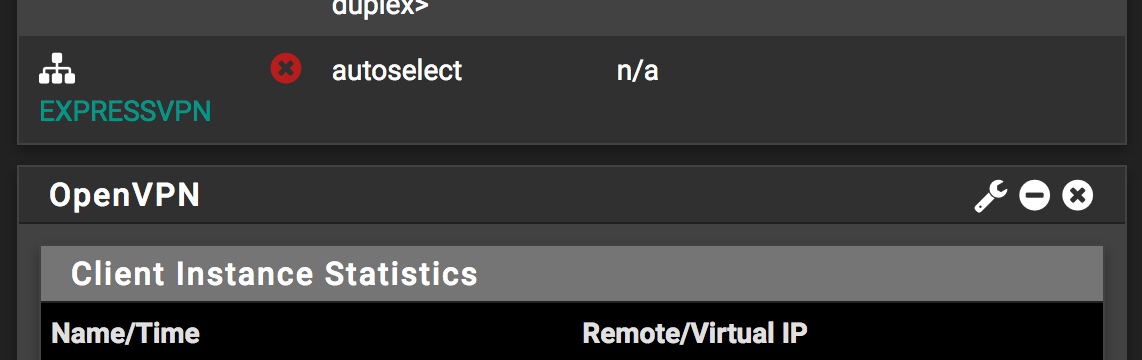
-
@tikiyetti said in Gateway for ExpressVPN OpenVPN client not coming up:
Hi All,
I followed this guide to the letter but actually got stuck on the very last step of section 5 where you select the EXPRESSVPN gateway for the firewall rule.
When I select the dropdown menu for which gateway to send my lan traffic through, only my WAN gateway shows up; I don't see an option to choose an EXPRESSVPN gateway even though its status shows as up under Status > OpenVPN. I see bytes in and bytes out.So you might have skipped point 3.
-
@viragomann Thanks for the reply. Do you mean section
3. Route WAN through the VPN tunnel?If so, I did add a new interface (attached screenshot) on em2 called EXPRESSVPN and enabled it.
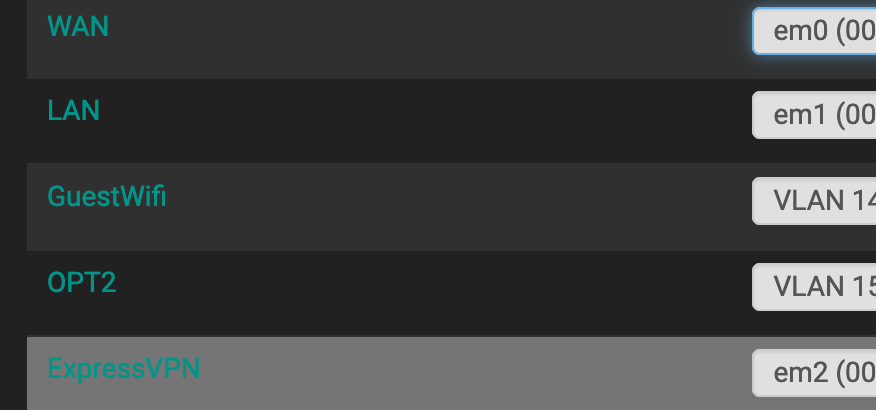
But perhaps I'm misinterpreting "point 3"?
-
@tikiyetti said in Gateway for ExpressVPN OpenVPN client not coming up:
I did add a new interface (attached screenshot) on em2 called EXPRESSVPN and enabled it.
em2??
You have to assign it to the OpenVPN client instance, ovpnc1 or whatever. -
@viragomann omg facepalm yep, you're totally right. Thanks. I know what I did now. When I initially set up the OpenVPN client I entered the wrong credentials (and didn't realize it) so it didn't appear as an option when I was initially assigning an interface so I arbitrarily selected em2 not knowing it should have said something like ovpnc1.
Went back just now and changed it. Gateway shows as up. And was able to select it in my firewall rule. Beautiful. Thank you very much.