21.05 blocking TiVo connections for unknown reasons
-
@jimp
No port forwarding and only Automatic Outbound NAT rules.Here is the rules.debug
-
OK -- new information here. I know that "correlation doesn't equal causation" but maybe this will give someone else a clue.
I noticed that there were a bunch of miniupnpd errors in the Routing Logs.
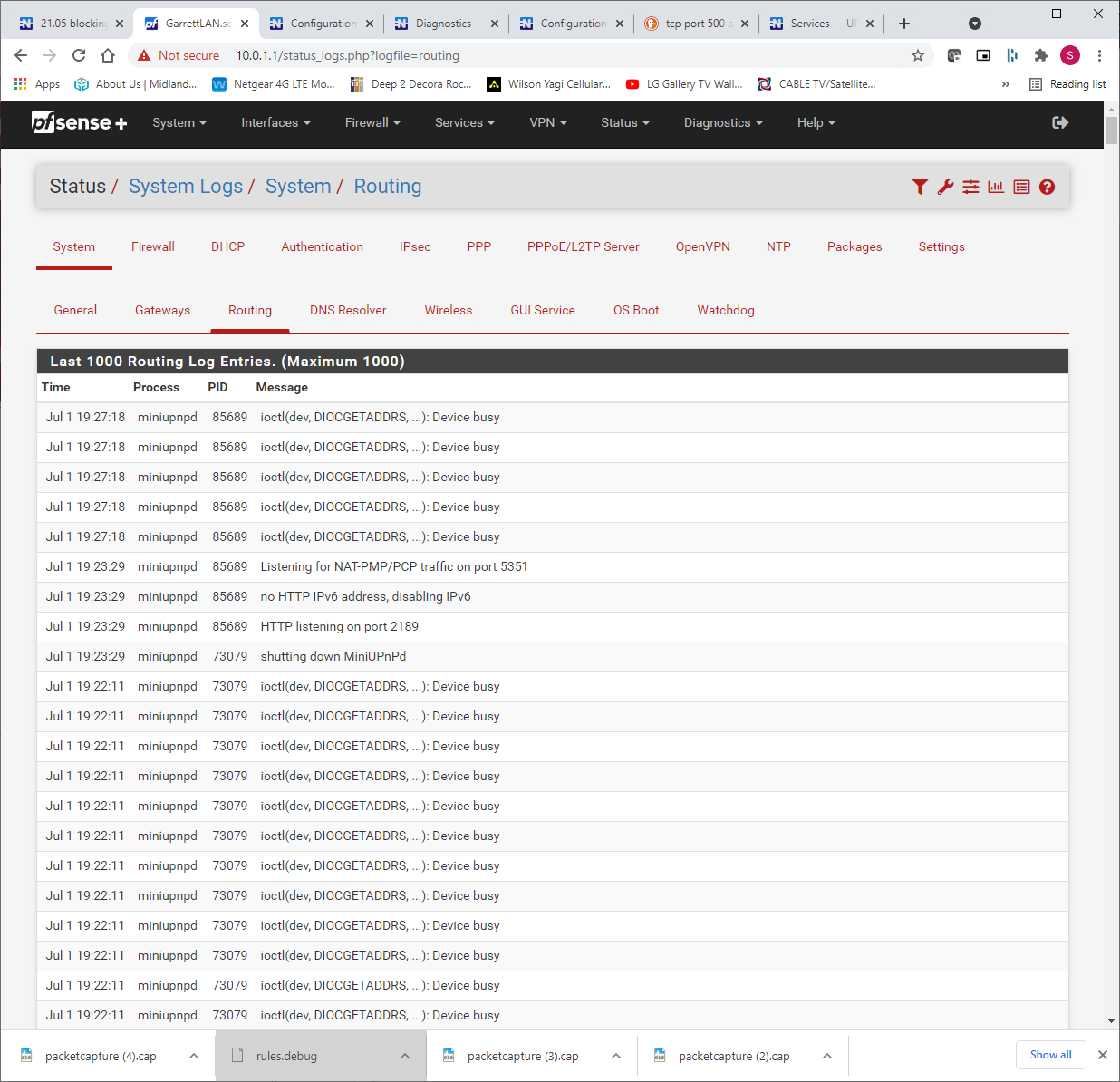
So, I restarted the miniupnpd process. As long as that process is in the "Listening for NAT-PMP/PCP traffic on port 5351" state, the TiVo's can SUCCESSFULLY connect. As soon as the "ioctl(dev, DIOCGETADDRS, ...): Device busy" errors start showing up again (after about 4 or 5 minutes), the TiVo's go back to the state where the 8080 and 8081 transactions receive a RST response.
If I disable UPnP & NAT-PMP, the connections run just fine. As soon as I re-enable UPnP & NAT-PMP, we are back to our original state.
Doesn't make ANY sense to me given that the TiVo's don't use UPnP & NAT-PMP (as far as I know and/or can tell). So, how could that be blocking things and why does it get the multiple "Device Busy" errors?
I can live without it for a few days but I really would like to re-enable it for some other things I have on my network.
Thoughts?
-
@sydgarrett Perhaps this?
-
Curious, do you see anything in the UPnP status when the TiVo can't connect?
What if you try this command from the shell at the same time:
pfSsh.php playback pfanchordrill -
@kom said in 21.05 blocking TiVo connections for unknown reasons:
@sydgarrett Perhaps this?
Yep. That sounds like the same thing. Also explains why this all started around the time of the upgrade to 21.05.
-
Nothing in the status for UPnP.
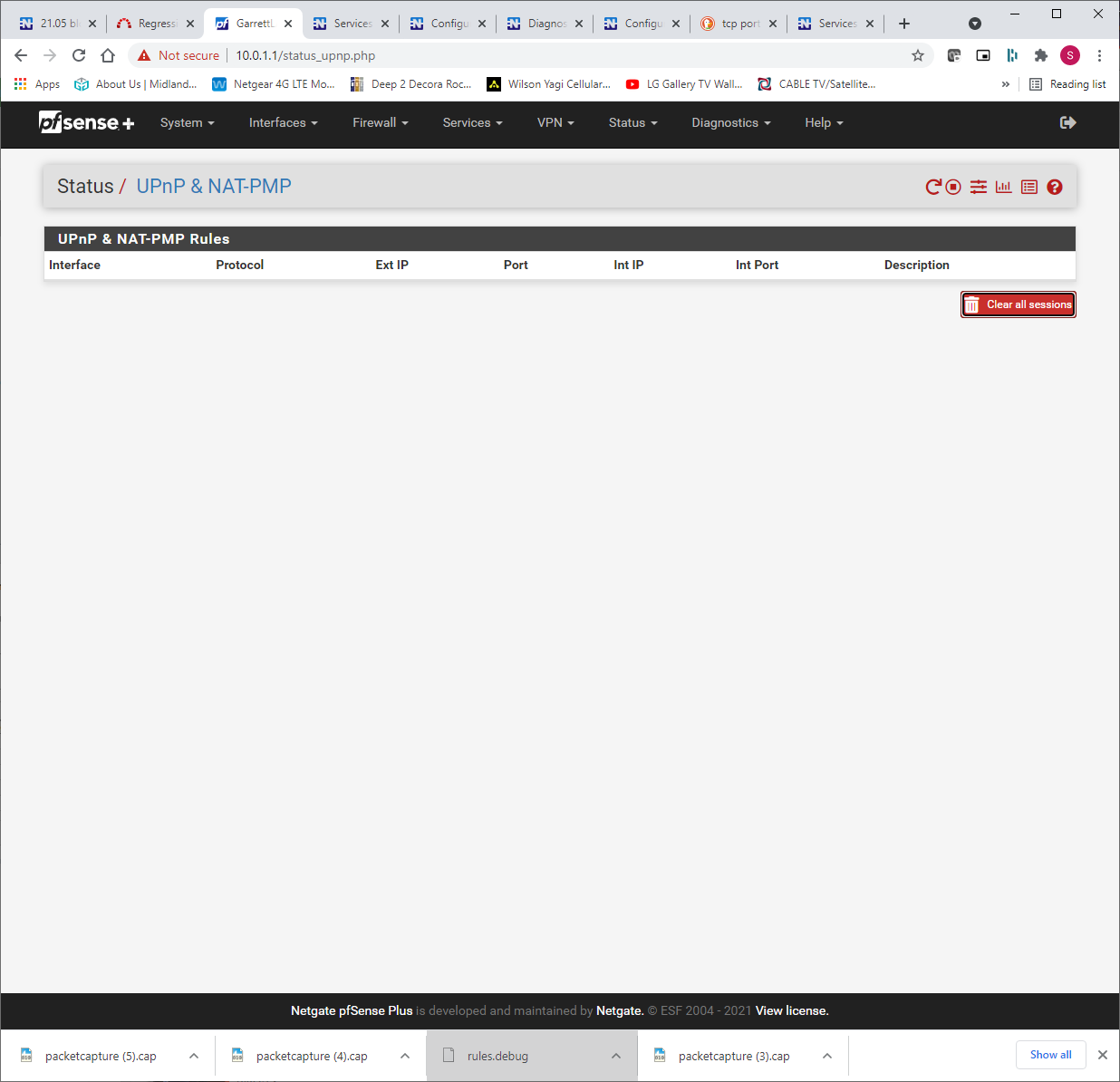
This is interesting
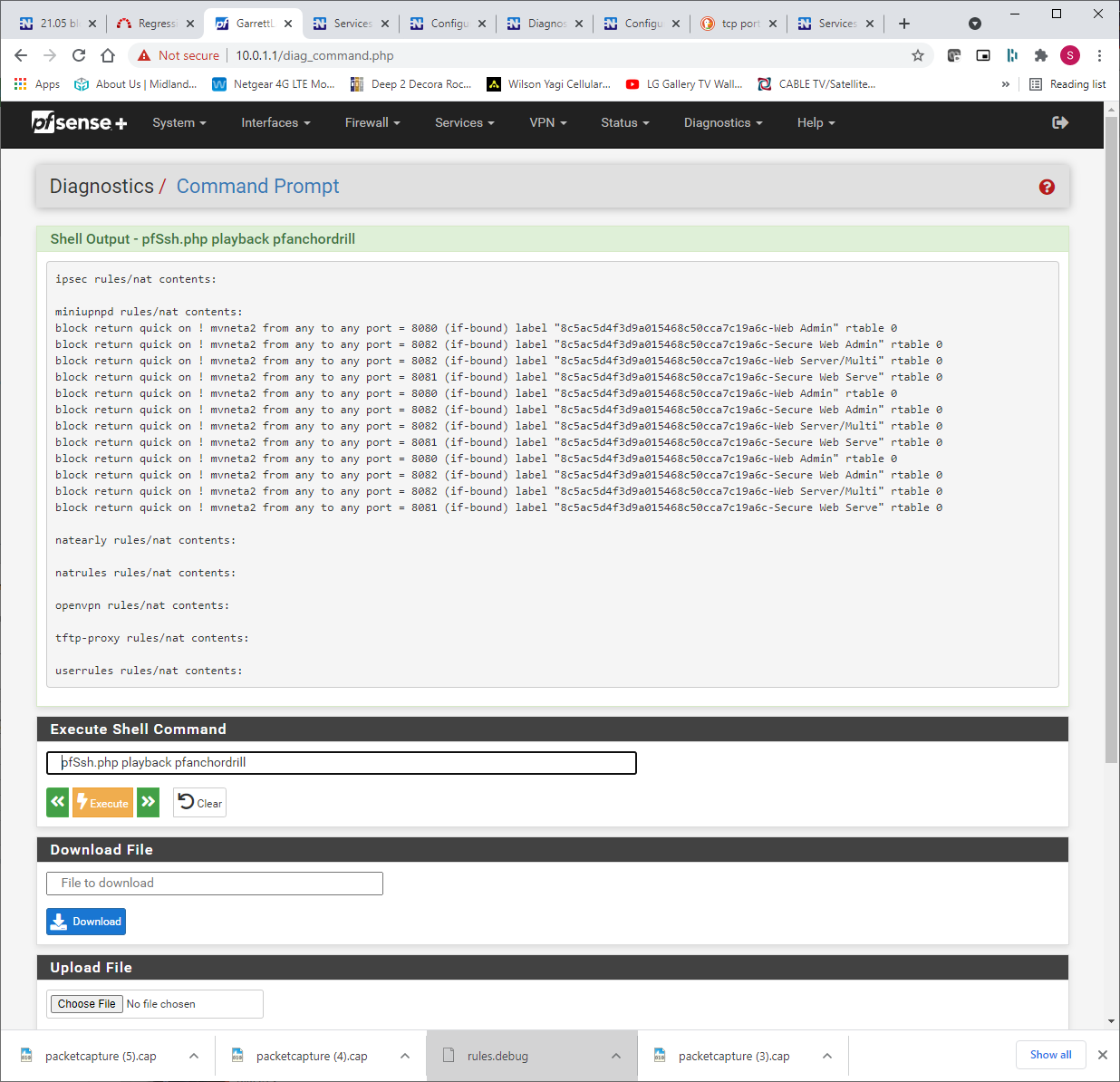
And, of course, those go away when the miniupnpd is restarted
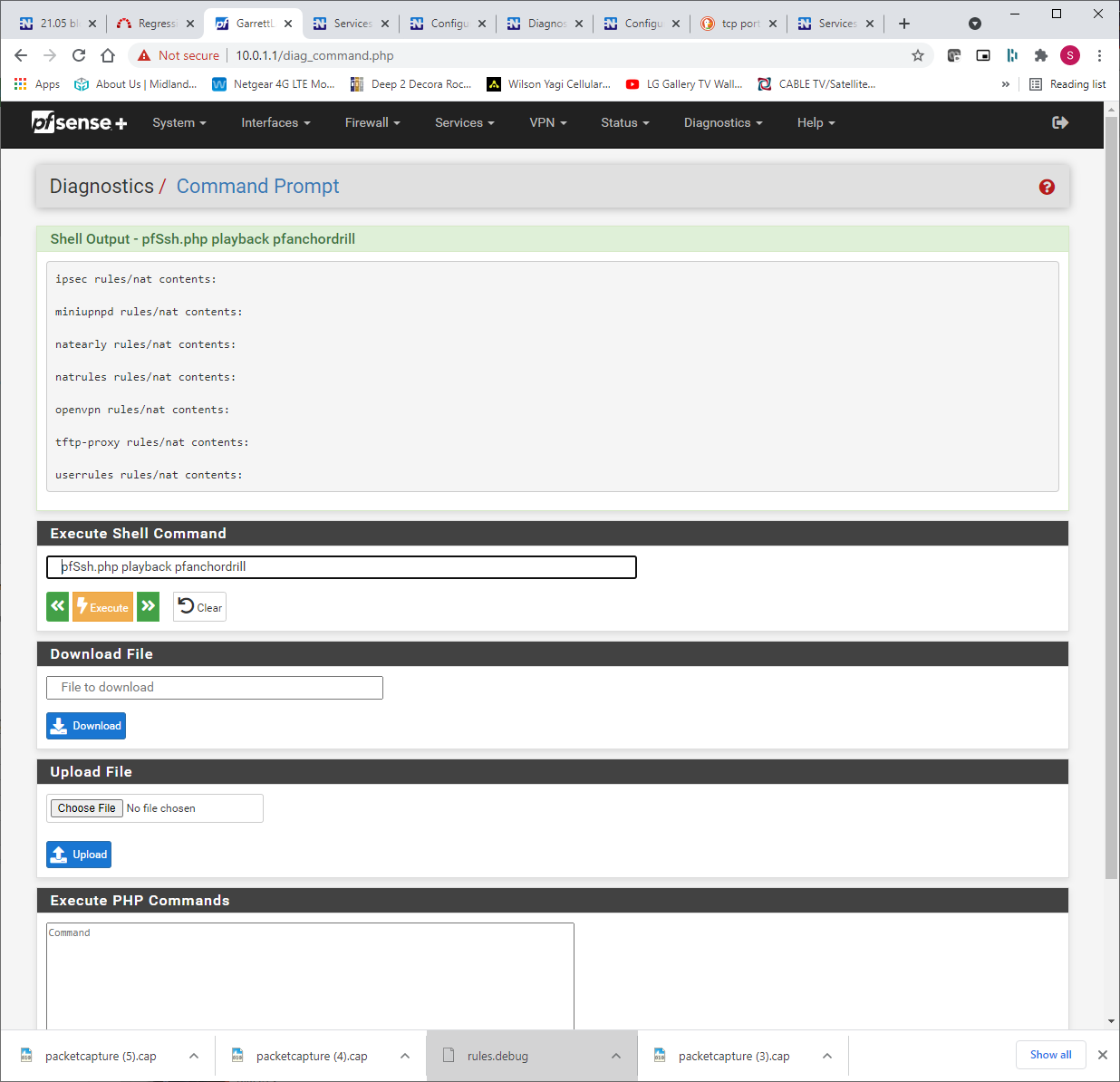
I'm not following what those rules are there for but you clearly found our culprit for what is blocking 8080 and 8081
-
So despite the error, something on your local network is setting up block rules via UPnP for 8080, 8081, and 8082 which are rejecting all that traffic.
So UPnP is letting it happen, but ultimately it's being done by whatever device is adding those rules to UPnP.
Some kind of device with a web interface, which may limit your search when tracking it down.
Anything server-like on your local network that uses those ports for a web-based GUI to manage it?
-
Yeah, lot's of devices with web based GUIs. Let me spend some time tracking that down.
However, all of those "played well together" and I had no issues until about a month ago when the Tivo's started complaining. Is it possible that the rules are left from some intermediate state when the UPnP dies?
-
Doubtful, but I suppose it's possible. UPnP isn't dying, though, it's getting an error of some sort when attempting to probe addresses.
It's also possible that whatever is adding those rules had an update which enabled UPnP support to do what it's doing.
-
Googling the labels on the rules it appears they come from a QNAP device.
-
OK -- that helps. I've got a QNAP TS-653A on the network and it looks like it had a firmware update about the same time as all this started happening.
Now why it would be adding those rules is another question.
You have been a BIG help on this. Thanks so much!
-
From what I saw, QNAP has the ability to setup UPnP rules to allow outside access automatically. Seems dangerous to me for a NAS, but some people find it convenient. Probably a knob in there somewhere to shut that down.
-
Yeah, I shut down access outside my network a long time ago. Digging through things to see what might be setting up those rules.
-
@sydgarrett said in 21.05 blocking TiVo connections for unknown reasons:
Yeah, I shut down access outside my network a long time ago. Digging through things to see what might be setting up those rules.
Found it. Even though I had shut down access, there was still an option in there to configure the router using UPnP that had NOT been disabled. Don't remember that option being there in the past but it has been a LONG time since I set up the server.
Thanks SO much for your help on this. I consider this resolved (at least until the next update of something on the network :) )
Thanks!