WAN speed not what cable technician has verified
-
I think you've proven he's "full of it". A few weeks ago I tried an experiement. I actually get 2 connnections from my ISP, including 2 public IPv4 addresses. Either delivered similar performance with speedtest, but a friend ask if they got those results at the same time, they didn't. However that test was done with pfsense & Qotom mini PC on one connection and a 10 year old ThinkPad E520 on the other. So, a 10 year old notebook computer has no issue at Gb bandwidth.
If that guy still claims PCs can't do better than 200 Mb, you could show him this video. Then call your ISP and complain about his incompetence or dishonesty.
-
@jknott Here is the speed I can really route through my pfsense box. Compared to the WAN speed.
LAN->DMZ speed test:
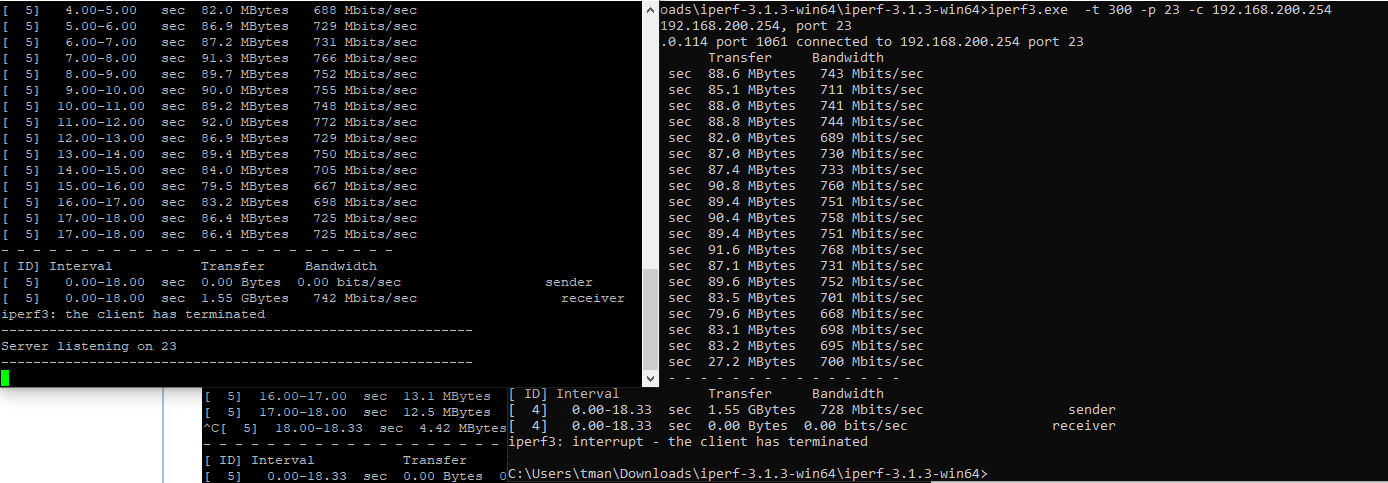
LAN->WAN speed test:
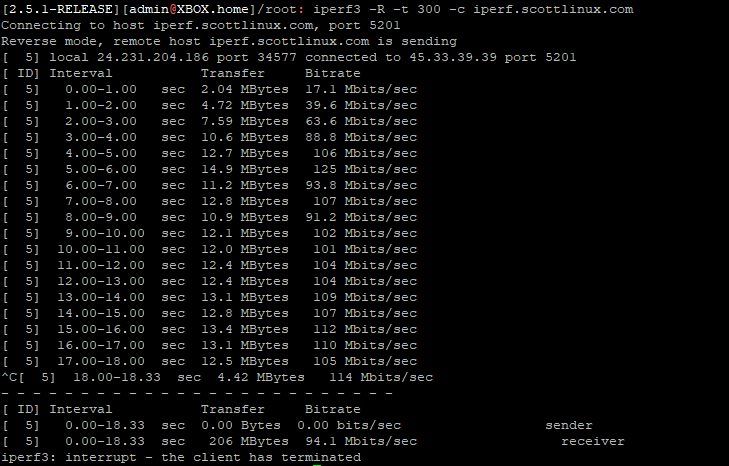
And these are the two /24 subnets I'm running the test between with stateful firewalling enabled:
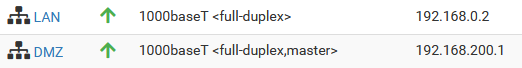
-
-
@jknott Well I think I have my answer then don't I. Thank you and everyone for their help with this issue.
-
@tman904 Well, as you have tested with multiple devices connected to the modem, the issue is at the modem or beyond, on the Spectrum side. What modem is this? I've been assuming it's a modem only, not a modem/router set in bridge mode. I would have Spectrum replace it at the very least. As for what is provided in terms of service, I believe that residential service is 'best effort', they really don't make guarantees but should at least make an attempt to deliver at the end of the ethernet that comes from the final piece in the line that they provide, what they are selling. Is the modem the same one you had before the speed was increased? If so, have them replace it, as nothing you have connected to it was close to what they are promising, even though the tech indicated the line was capable of considerably higher speed.
-
@tzvia It's a router/modem combo in bridge mode and the tech did change it from an smc networks to an hitron router/modem combo before verifying the speeds. This is a business line I'm signed up for at the moment.
-
@tman904 Just picking through everything I have seen so far, looking for some info as to what the WAN side IP is, to verify that that Spectrum modem/router is in bridge mode, but I am only seeing the 192.168.... Do you have static IP(s) from Spectrum- Is that why you went with their 'Business' class service? I've never dealt with Spectrum routers in bridge mode, I would guess that only one of the ports would be bridged with the the internet IP, and the others nothing . I don't think Spectrum would allow multiple WAN internet IPs unless you've got a block of static IPs and each port is configured with a static...
-
@tzvia I'm positive the modem is in bridge mode my WAN interface does have a public IP address assigned to it. There isn't any cascading/double NAT or anything like that.
-
@tman904 Well, then that leaves you with what you can confirm. No matter what the device is that you connect to the ethernet from the Spectrum equipment, you do not get near the provisioned speed. If we take what the field tech said as being accurate, that the speed is correct when he connects his equipment to the cable, then that leaves the modem/router as the issue. You have confirmed through several devices, that they all get an internet IP with the modem bridged, negotiate a gigabit connection, but fail to come close to the speed provisioned. If this was my situation, I would take it out of bridge mode (assuming that you can log into the router to change it back and fourth and have not already done this) and connect one computer to the modem in a 'typical' setup as they would expect. Run an online speed test like at dslreports.com or similar, then contact Spectrum and advise that you are not getting the rated speed with just one computer connected to the router with the default settings. My gut feeling is that the issue is the line, not the modem, and that the field tech is full of it. But if the tech said 'your equipment", well now you tested it with their equipment set 'default' and it's still bad. "Fix it Spectrum- issue is your equipment."
-
@tman904 said in WAN speed not what cable technician has verified:
But he told me it's because most devices can't sustain 200mbits.
Such a statement just shows that he doesn't know what he is talking about.. I wouldn't believe anything he says to be honest.
example: Here is my getting quite old in the tooth PC, to my nas using cheap usb nics.. Ran 30 second iperf test.
[ ID] Interval Transfer Bitrate [ 5] 0.00-30.00 sec 8.25 GBytes 2.36 Gbits/sec sender [ 5] 0.00-30.01 sec 8.25 GBytes 2.36 Gbits/sec receiverBut most devices can't sustain crappy 200mbps? Really??
-
@johnpoz Yeah those speeds even with USB NICs blow his statement out of the water. I'll keep that in mind thanks.