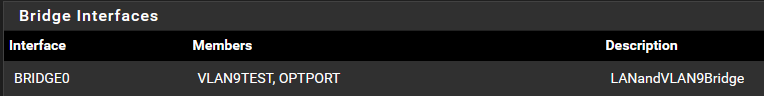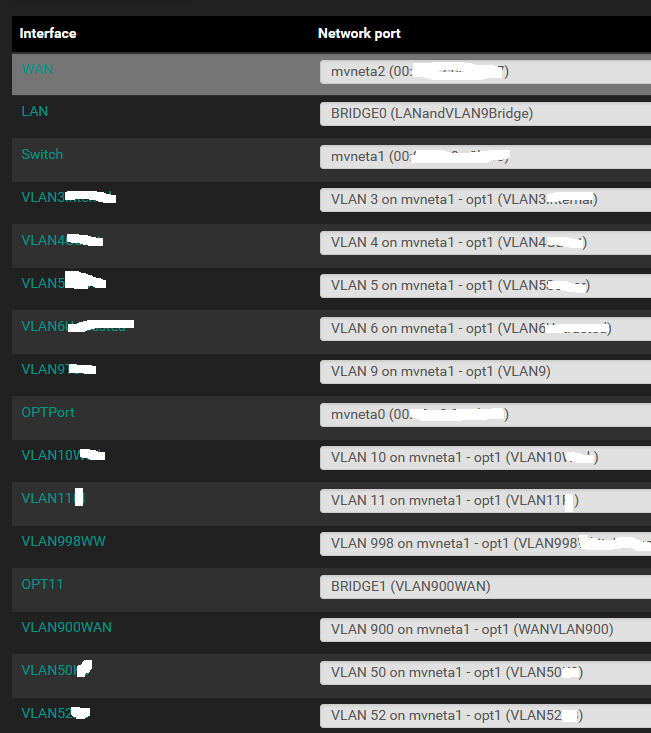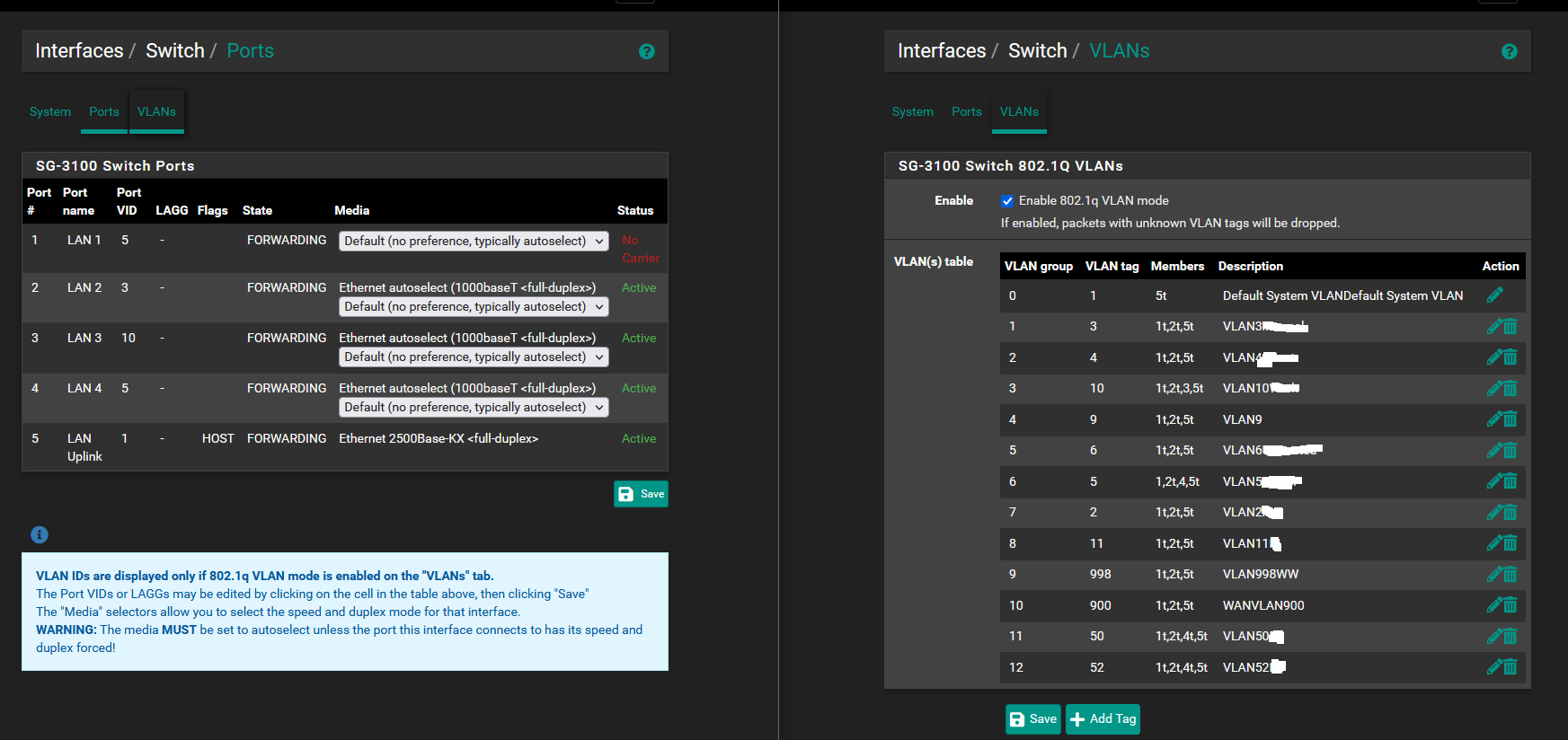Netgate 3100 - Switch VLAN issues
-
Hello All,
I have a really odd issue with a VLAN interface on a 3100.LAN1 - vlan 1 members 1,2,3,5 (default system VLAN) ports 1,2,3 all have the PVID set to 1.
LAN4 - vlan 4084 members 4,5t (guest vlan) port 4 has PVID set to 4084Interface "Guest (mvneta1.4084)" has static IP 192.168.90.254/24
A DHCP service is running on the guest interface and clients are receiving an IP (I can see the leases in pfsense).
There is an allow any to any firewall rule configured on the guest interface.
Clients can not ping 192.168.90.254 or anything beyond the firewall.
It feels like there is some layer2 issue with the internal switch but I can't figure it out.
I'm at complete loss why this doesn't work, any help with me greatly appreciated.
Thanks,
Mackey -
This post is deleted! -
No, port 4 should not be a member of VLAN 1. You should only have one untagged vlan on a port and here it needs to be 4084.
Your config looks correct from what you have described. Can you post screenshots?
I assume port 4 was working fine as part of LAN before you moved to this config?
Do it show as UP when you connect something to it?
Steve
-
@stephenw10 Thanks for the reply. Indeed port 4 was working just fine as a member of the LAN (VLAN1).
Port 4 was showing as UP in the GUI.In the end I have had to put each of the LAN ports its own separate VLAN and it's working now. It looks like there maybe some bug when trying to use VLAN 1 alongside other custom VLANs, but in this case I didn't have the luxury of trying to get to the root cause of the issue.
-