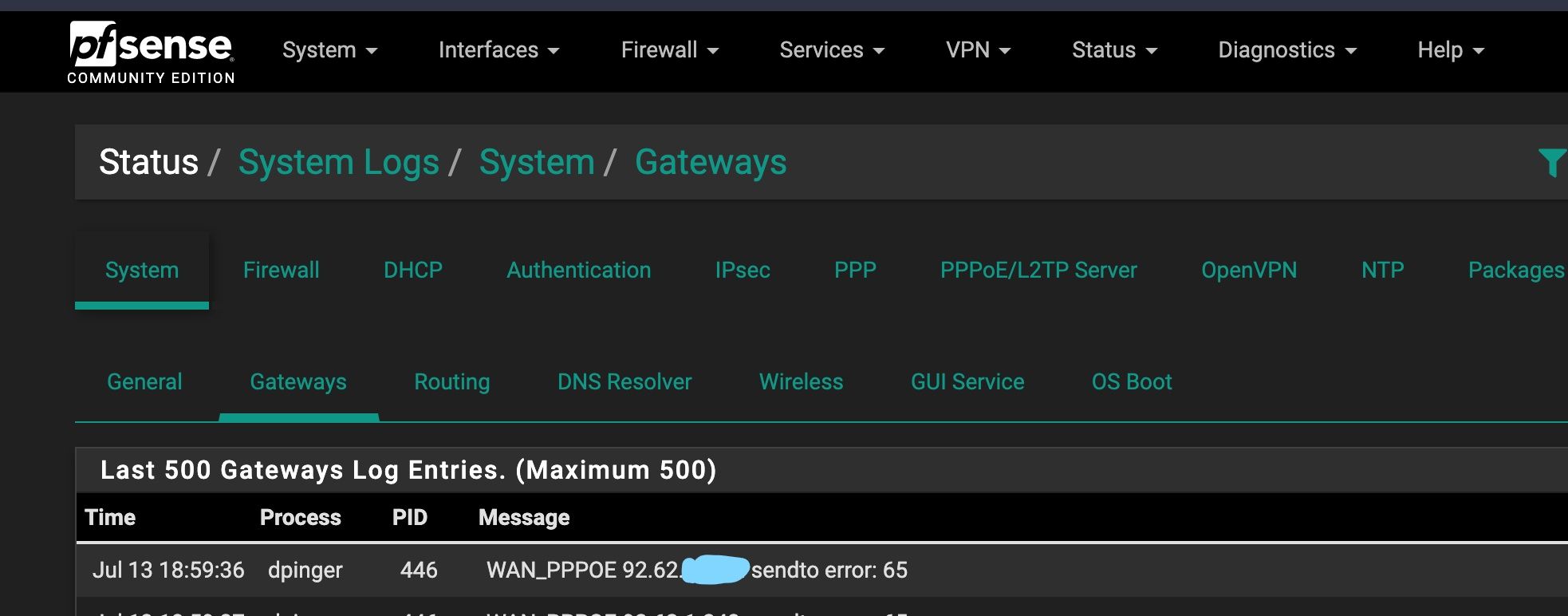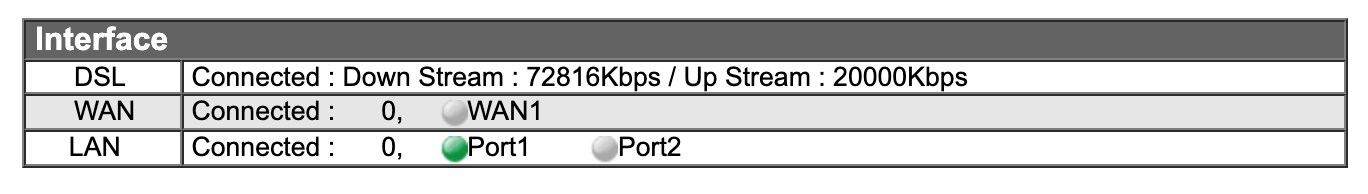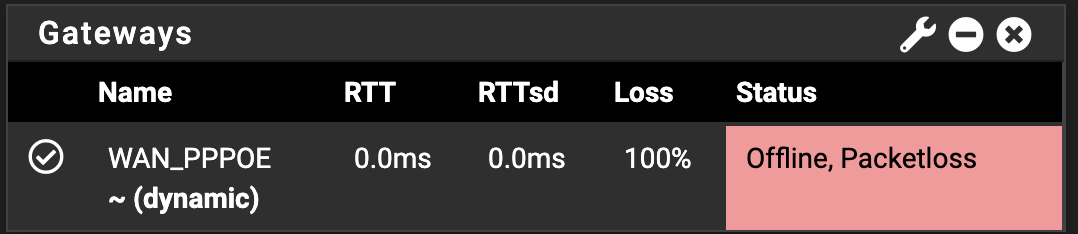sendto: 65 with UK ISP and PFsense
-
Those are the logs after it disconnected showing it trying to reconnect.... and failing.
Really the logs covering when it actually failed would be be better. It does look like it's at least receiving something though.
Steve
-
@stephenw10 I shall have to wait for it to fail again as the logs doesn't show anything before then.
I shall keep you updated
-
So it actually went again but before just rebooting the draytek modem I tried a few things.
In ESXI i disconnected and reconnected the WAN virtual NIC - no difference
Rebooted PFsense VM - No differenceHere are the logs and what i saw.
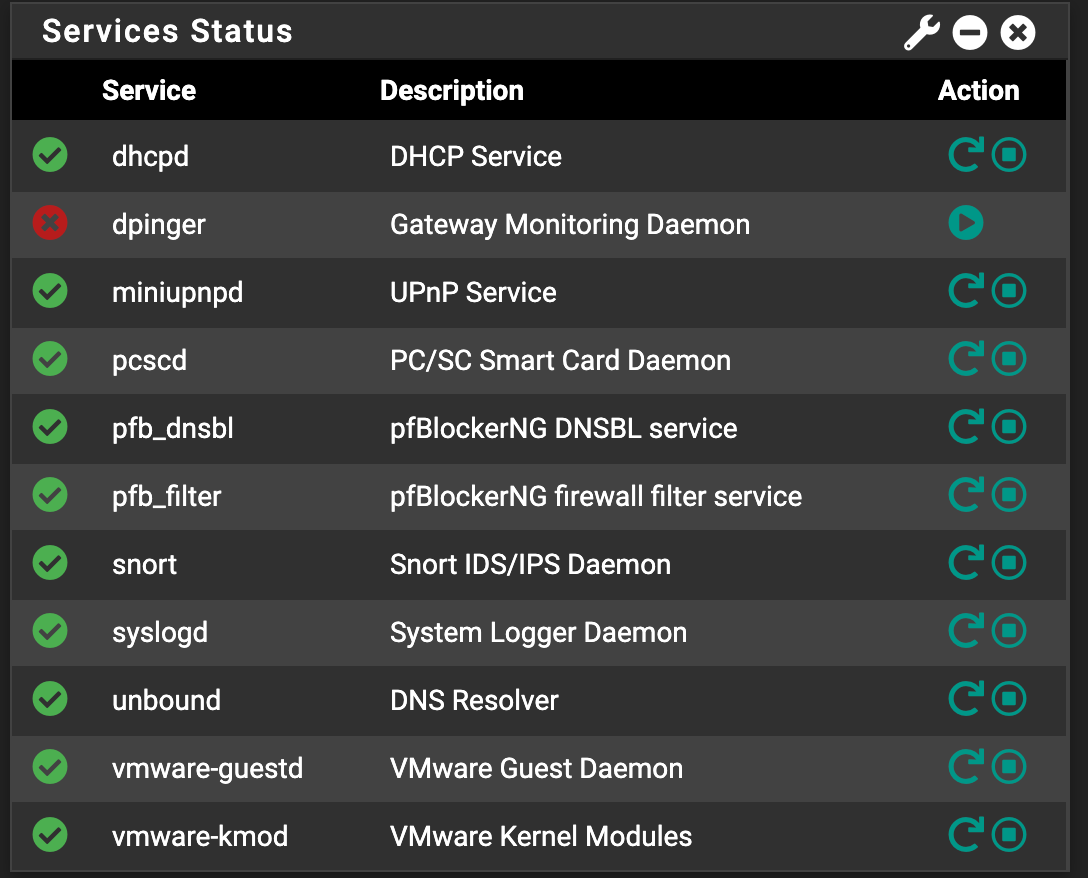
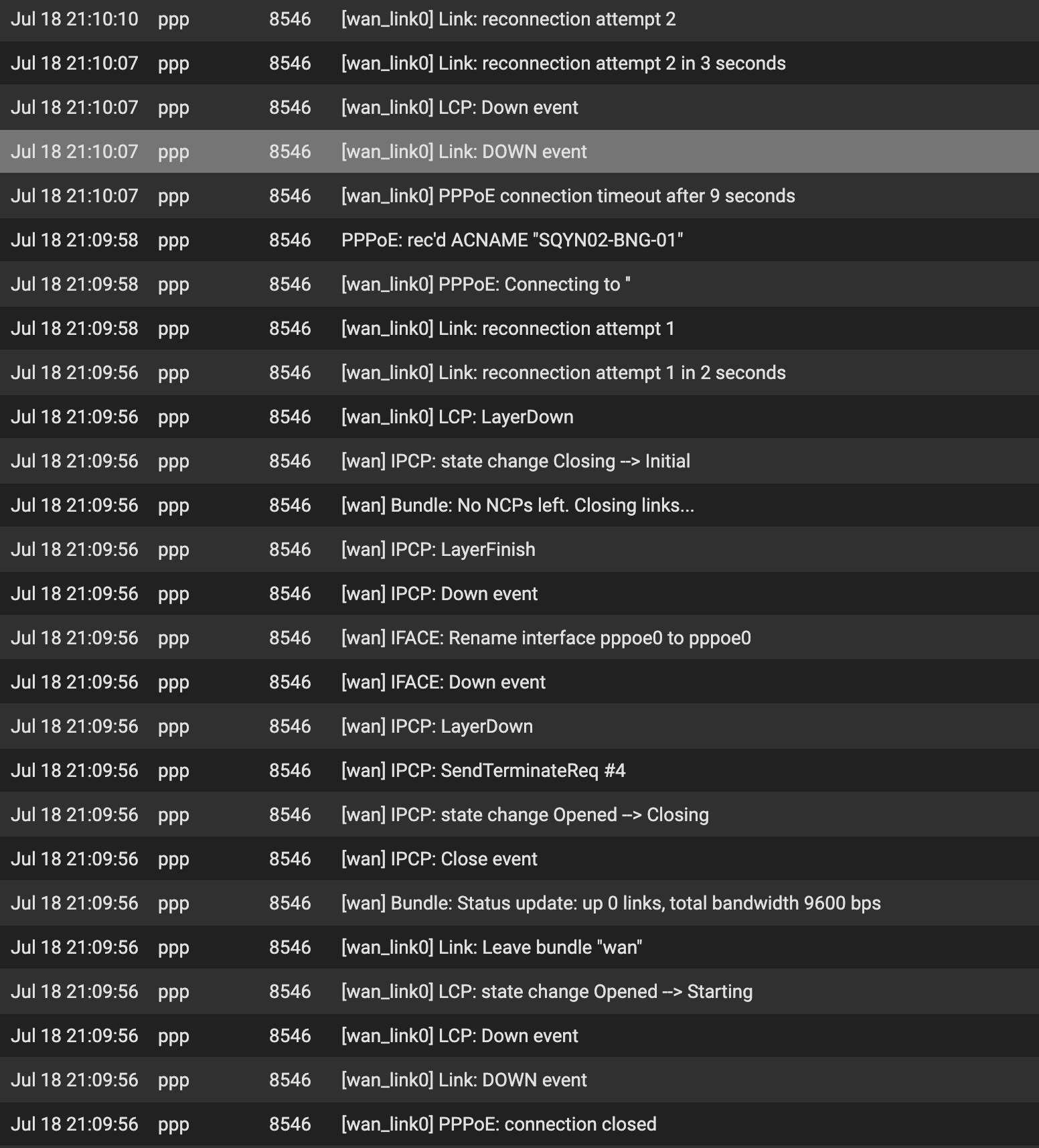
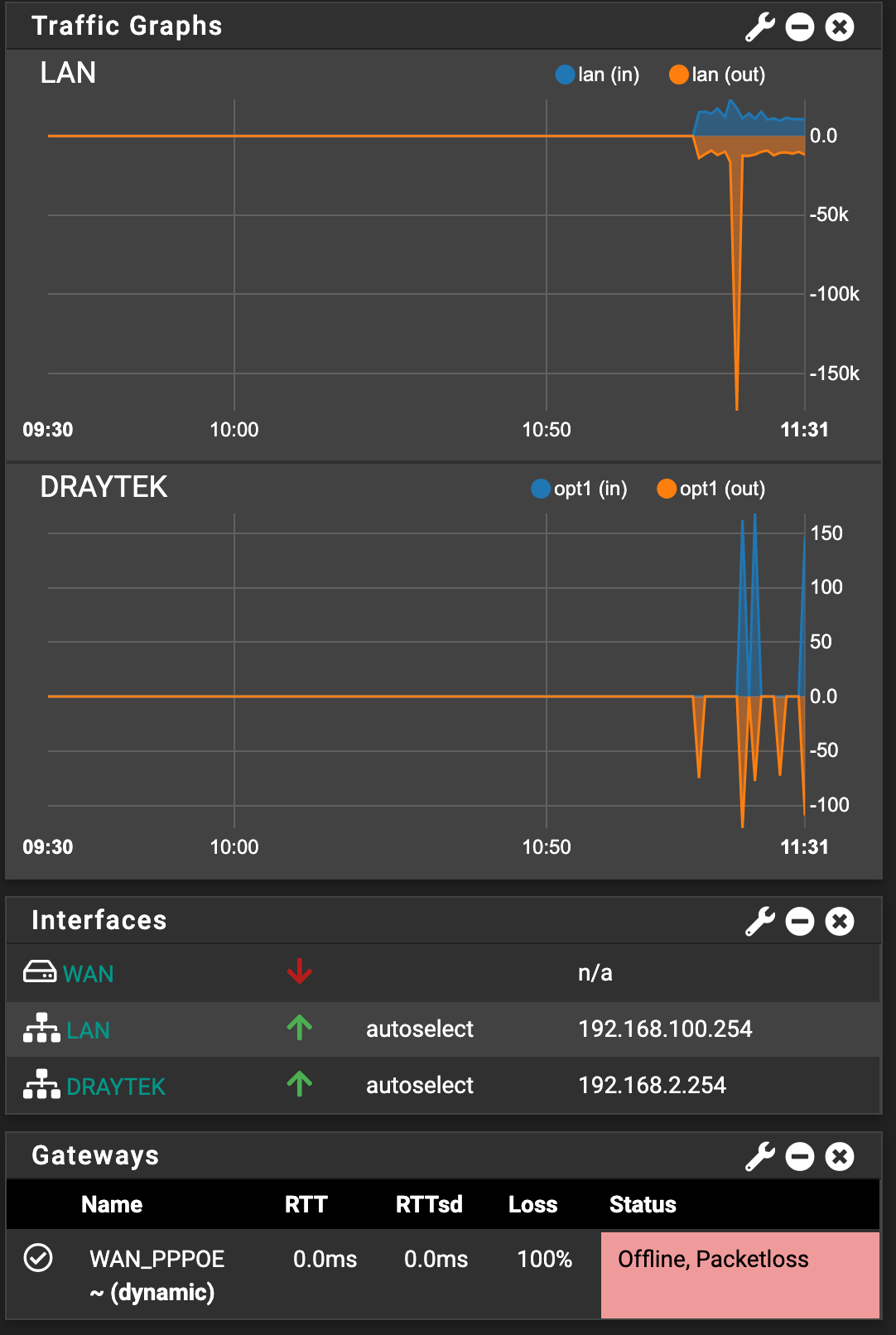
As per before i reboot the modem and the link comes back.
-
What I expect to see there is either something like 'LCP echo timeout' or something from the servers side closing the connection. Unfortunately those would have been imediatelt preceding those logs if there were there.
-
@stephenw10 Sorry nothing like that
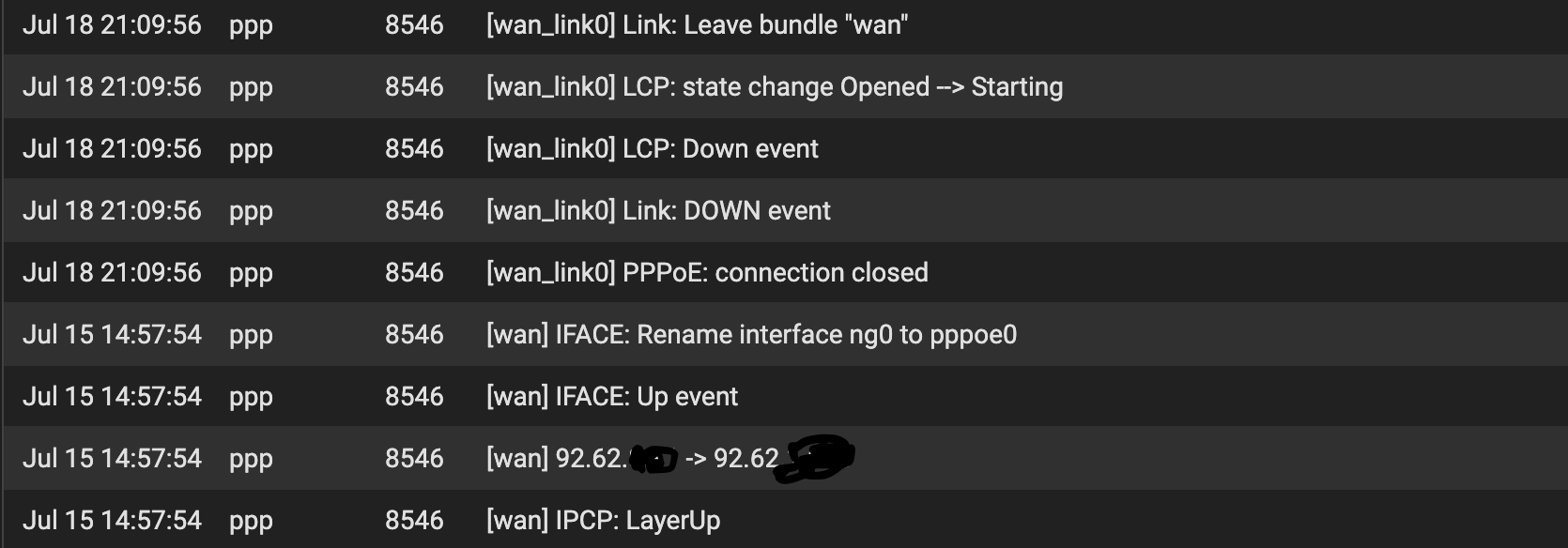
-
Hmm, that implies it was closed deliberately for some reason. What do the system logs show at that time?
-
@stephenw10 Status > System Logs > System > General doesn't show anything at that time.
I had snort installed but in monitor mode (no action) as a step i've removed it as it wasn't doing anything. I do have PfBlocker installed too if that has any baring.
-
The system log would at least show the WAN going down at that point, the gateway monitoring failing etc. There must be something shown?
-
@stephenw10 So under Gateways i have this at time of fail.
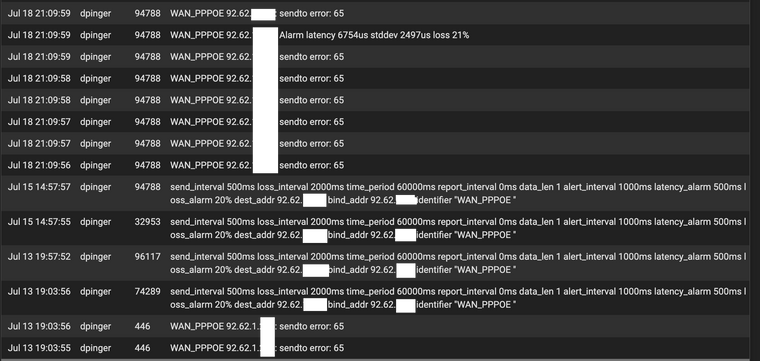
From PPP
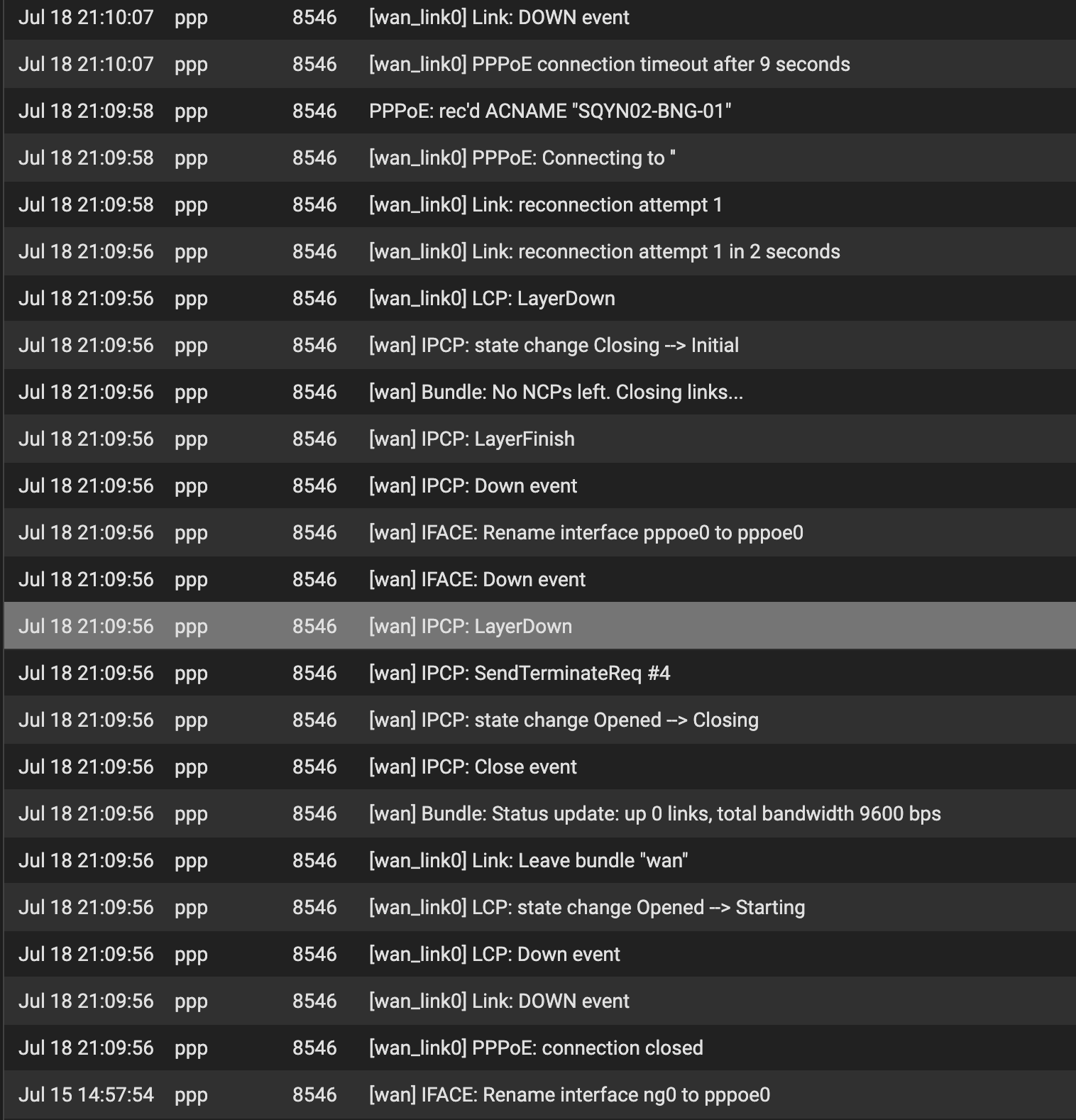
None of the other logs show anything at that time.
-
Nothing in the main system log? I expect to at least some duplicated entries there.
-
@stephenw10 Where should I be looking in case im being stupid?
-
In the main system logs in Status > System Logs > System Tab you wiulkd usually see most of the ppp entries as well as gateway entries and, importantly, other things that may have triggered the connection to close.
"connection closed" is not normally the first log entry like that. If it was caused by something like the parent interface loosing link, that's where it would appear.
Trying to find an example but my own PPPoE has been up so long it's scrolled out of the logs.Steve
-
@stephenw10 In which case thats the logs i've given just dies off. Could it be the Vigor166 then? I have it in modem/bridge mode
-
This is what it looks like if the parent NIC loses link for example:
Jul 21 22:42:05 kernel e6000sw0port3: link state changed to DOWN Jul 21 22:42:05 check_reload_status 453 Linkup starting $e6000sw0port3 Jul 21 22:42:06 check_reload_status 453 Reloading filter Jul 21 22:42:19 rc.gateway_alarm 99048 >>> Gateway alarm: LAN3_PPPOE (Addr:10.0.10.254 Alarm:1 RTT:.855ms RTTsd:.123ms Loss:22%) Jul 21 22:42:19 check_reload_status 453 updating dyndns LAN3_PPPOE Jul 21 22:42:19 check_reload_status 453 Restarting ipsec tunnels Jul 21 22:42:19 check_reload_status 453 Restarting OpenVPN tunnels/interfaces Jul 21 22:42:19 check_reload_status 453 Reloading filter Jul 21 22:42:21 php-fpm 63657 /rc.openvpn: Gateway, none 'available' for inet6, use the first one configured. '' Jul 21 22:42:22 php-fpm 63657 /rc.openvpn: Static Routes: Gateway IP could not be found for 192.168.140.0/24 Jul 21 22:42:22 php-fpm 63657 /rc.openvpn: OpenVPN: One or more OpenVPN tunnel endpoints may have changed its IP. Reloading endpoints that may use LAN3_PPPOE. Jul 21 22:42:25 ppp 72767 [opt3_link0] LCP: no reply to 1 echo request(s) Jul 21 22:42:35 php-fpm 25413 /rc.newipsecdns: IPSEC: One or more IPsec tunnel endpoints has changed its IP. Refreshing. Jul 21 22:42:35 check_reload_status 453 Reloading filter Jul 21 22:42:35 ppp 72767 [opt3_link0] LCP: no reply to 2 echo request(s) Jul 21 22:42:45 ppp 72767 [opt3_link0] LCP: no reply to 3 echo request(s) Jul 21 22:42:55 ppp 72767 [opt3_link0] LCP: no reply to 4 echo request(s) Jul 21 22:43:05 ppp 72767 [opt3_link0] LCP: no reply to 5 echo request(s) Jul 21 22:43:05 ppp 72767 [opt3_link0] LCP: peer not responding to echo requests Jul 21 22:43:05 ppp 72767 [opt3_link0] LCP: state change Opened --> Stopping Jul 21 22:43:05 ppp 72767 [opt3_link0] Link: Leave bundle "opt3" Jul 21 22:43:05 ppp 72767 [opt3] Bundle: Status update: up 0 links, total bandwidth 9600 bps Jul 21 22:43:05 ppp 72767 [opt3] IPCP: Close event Jul 21 22:43:05 ppp 72767 [opt3] IPCP: state change Opened --> Closing Jul 21 22:43:05 ppp 72767 [opt3] IPCP: SendTerminateReq #4 Jul 21 22:43:05 ppp 72767 [opt3] IPCP: LayerDown Jul 21 22:43:06 check_reload_status 453 Rewriting resolv.conf Jul 21 22:43:06 ppp 72767 [opt3] IFACE: Down event Jul 21 22:43:06 ppp 72767 [opt3] IFACE: Rename interface pppoe0 to pppoe0 Jul 21 22:43:06 ppp 72767 [opt3] IPCP: Down event Jul 21 22:43:06 ppp 72767 [opt3] IPCP: LayerFinish Jul 21 22:43:06 ppp 72767 [opt3] Bundle: No NCPs left. Closing links... Jul 21 22:43:06 ppp 72767 [opt3] IPCP: state change Closing --> Initial Jul 21 22:43:06 ppp 72767 [opt3_link0] LCP: SendTerminateReq #3 Jul 21 22:43:06 ppp 72767 [opt3_link0] LCP: LayerDown Jul 21 22:43:09 ppp 72767 [opt3_link0] LCP: SendTerminateReq #4 Jul 21 22:43:11 ppp 72767 [opt3_link0] LCP: state change Stopping --> Stopped Jul 21 22:43:11 ppp 72767 [opt3_link0] LCP: LayerFinish Jul 21 22:43:11 ppp 72767 [opt3_link0] PPPoE: connection closed Jul 21 22:43:11 ppp 72767 [opt3_link0] Link: DOWN event Jul 21 22:43:11 ppp 72767 [opt3_link0] LCP: Down event Jul 21 22:43:11 ppp 72767 [opt3_link0] LCP: state change Stopped --> Starting Jul 21 22:43:11 ppp 72767 [opt3_link0] LCP: LayerStart Jul 21 22:43:11 ppp 72767 [opt3_link0] Link: reconnection attempt 1 in 3 secondsAnd this if you just disconnect the PPPoE manually:
Jul 21 22:53:06 ppp 72767 caught fatal signal TERM Jul 21 22:53:06 ppp 72767 [opt3] IFACE: Close event Jul 21 22:53:06 ppp 72767 [opt3] IPCP: Close event Jul 21 22:53:06 ppp 72767 [opt3] IPCP: state change Opened --> Closing Jul 21 22:53:06 ppp 72767 [opt3] IPCP: SendTerminateReq #8 Jul 21 22:53:06 ppp 72767 [opt3] IPCP: LayerDown Jul 21 22:53:07 check_reload_status 453 Rewriting resolv.conf Jul 21 22:53:07 ppp 72767 [opt3] IFACE: Down event Jul 21 22:53:07 ppp 72767 [opt3] IFACE: Rename interface pppoe0 to pppoe0 Jul 21 22:53:07 ppp 72767 [opt3] IPCP: rec'd Terminate Ack #2 (Closing) Jul 21 22:53:07 ppp 72767 [opt3] IPCP: state change Closing --> Closed Jul 21 22:53:07 ppp 72767 [opt3] IPCP: LayerFinish Jul 21 22:53:07 ppp 72767 [opt3] Bundle: No NCPs left. Closing links... Jul 21 22:53:07 ppp 72767 [opt3] Bundle: closing link "opt3_link0"... Jul 21 22:53:07 ppp 72767 [opt3_link0] Link: CLOSE event Jul 21 22:53:07 ppp 72767 [opt3_link0] LCP: Close event Jul 21 22:53:07 ppp 72767 [opt3_link0] LCP: state change Opened --> Closing Jul 21 22:53:07 ppp 72767 [opt3_link0] Link: Leave bundle "opt3" Jul 21 22:53:07 ppp 72767 [opt3] Bundle: Status update: up 0 links, total bandwidth 9600 bps Jul 21 22:53:07 ppp 72767 [opt3] IPCP: Close event Jul 21 22:53:07 ppp 72767 [opt3] IPCP: Down event Jul 21 22:53:07 ppp 72767 [opt3] IPCP: state change Closed --> Initial Jul 21 22:53:07 ppp 72767 [opt3_link0] LCP: SendTerminateReq #94 Jul 21 22:53:07 ppp 72767 [opt3_link0] LCP: LayerDown Jul 21 22:53:07 ppp 72767 [opt3_link0] LCP: rec'd Terminate Ack #3 (Closing) Jul 21 22:53:07 ppp 72767 [opt3_link0] LCP: state change Closing --> Closed Jul 21 22:53:07 ppp 72767 [opt3_link0] LCP: LayerFinish Jul 21 22:53:07 ppp 72767 [opt3_link0] Link: DOWN event Jul 21 22:53:07 ppp 72767 [opt3_link0] LCP: Down event Jul 21 22:53:07 ppp 72767 [opt3_link0] LCP: state change Closed --> Initial Jul 21 22:53:09 ppp 72767 [opt3] Bundle: Shutdown Jul 21 22:53:09 ppp 72767 [opt3_link0] Link: Shutdown Jul 21 22:53:09 ppp 72767 process 72767 terminatedYour logs do not match either.
-
@stephenw10 Is there an export function of all the logs? Just thinking when it next happens i just export everything.
-
You can just download the full log files. The main system log for example is:
/var/log/system.logYou can download that from Diag > Command Prompt.
Steve
-
@stephenw10 Thank you for the help, i've cleared the logs and will wait to see if it dies.
-
So it all went again today I've grabbed the logs for someone to see if i've missed anything but these are the screenshots along with one from the draytek that shows a link (shows wrong date as in modem mode).
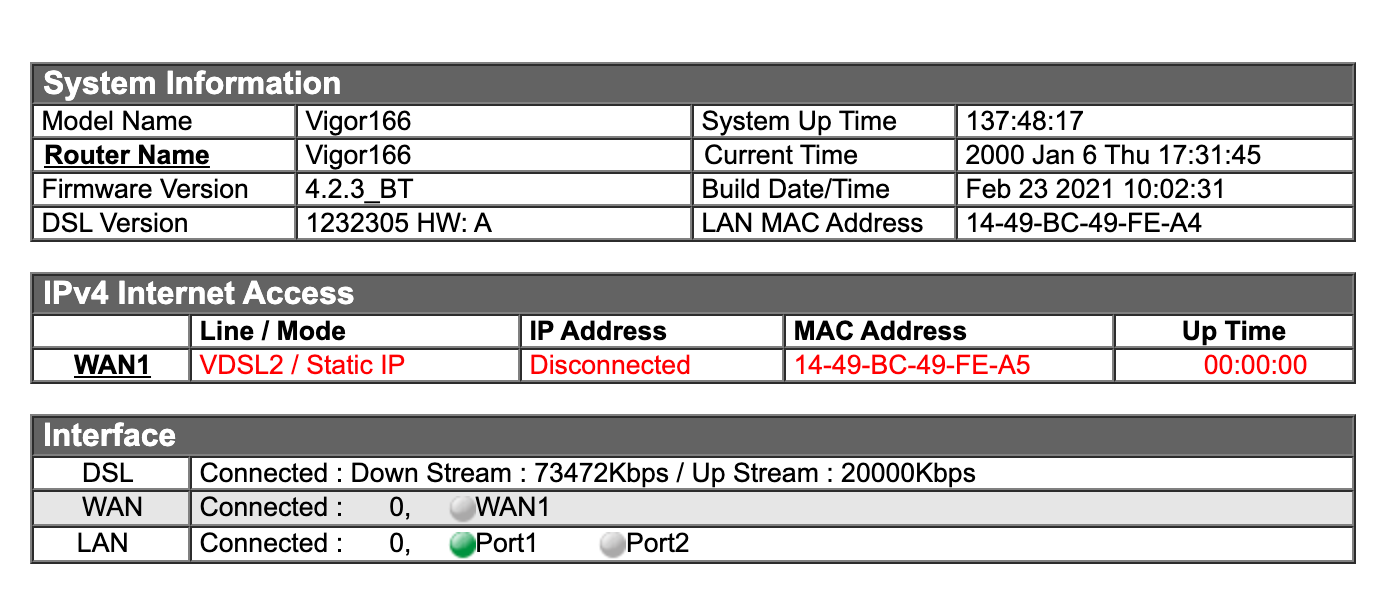
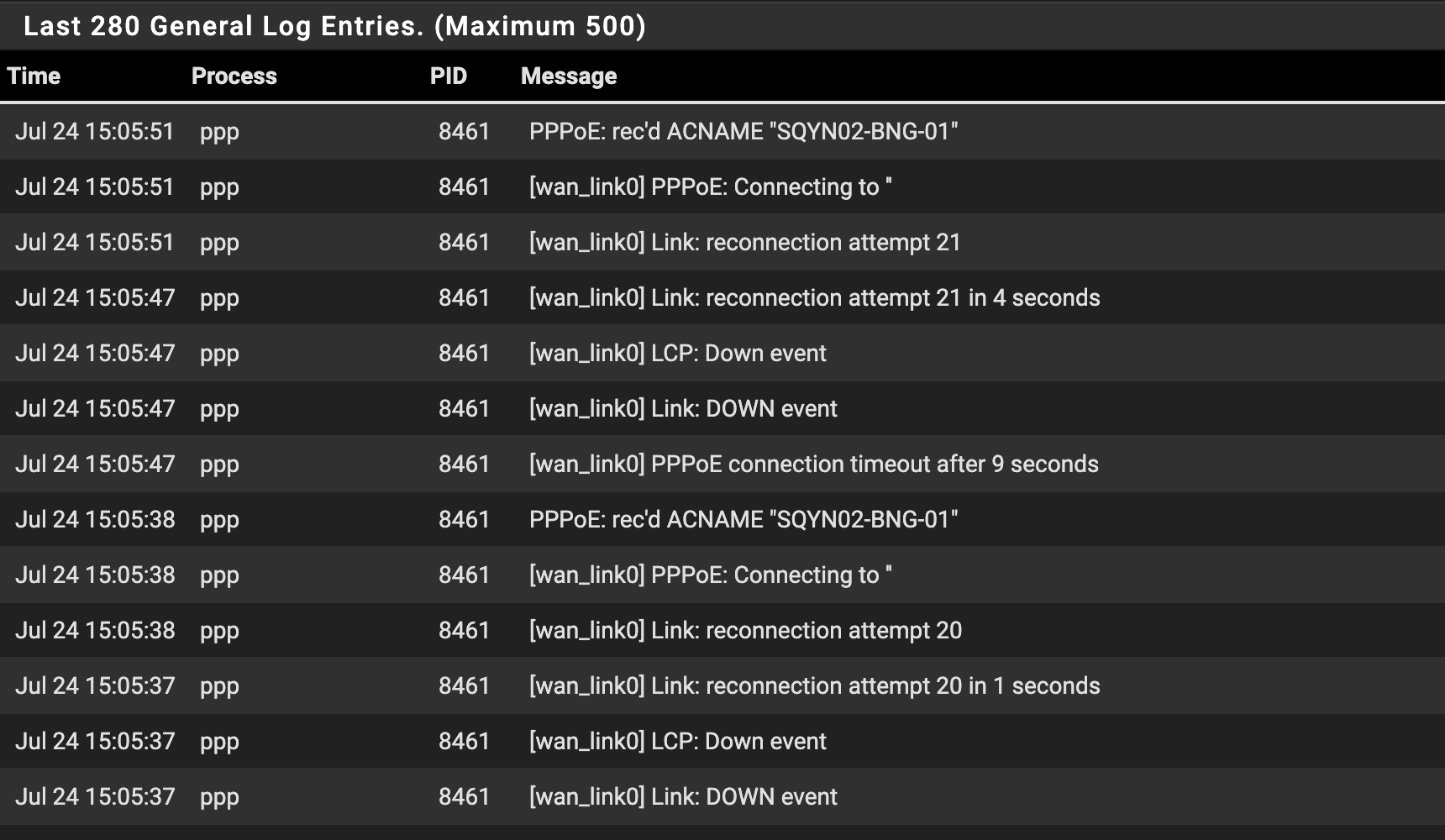
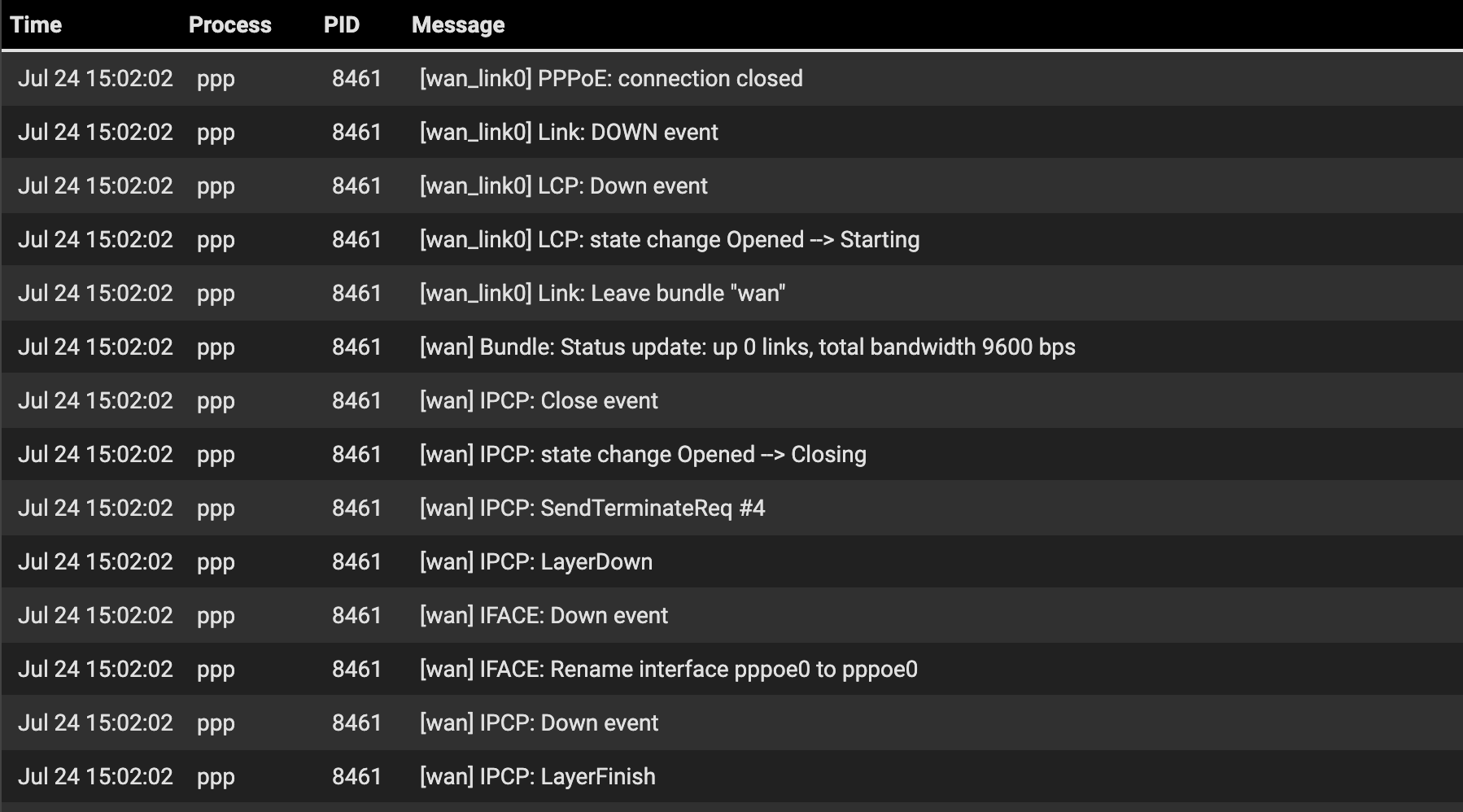
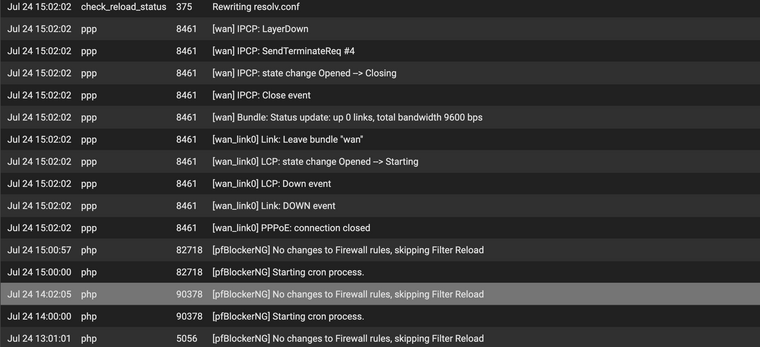
I'm really struggling now.
-
Just noticed that even though i can access the internet the gateway in PFsense is showing down, could it be if the gateway stops responding the connection drops?
I'm clutching at straws now lol
-
@stephenw10 Is a gateway needed in pfsense or dpinger?