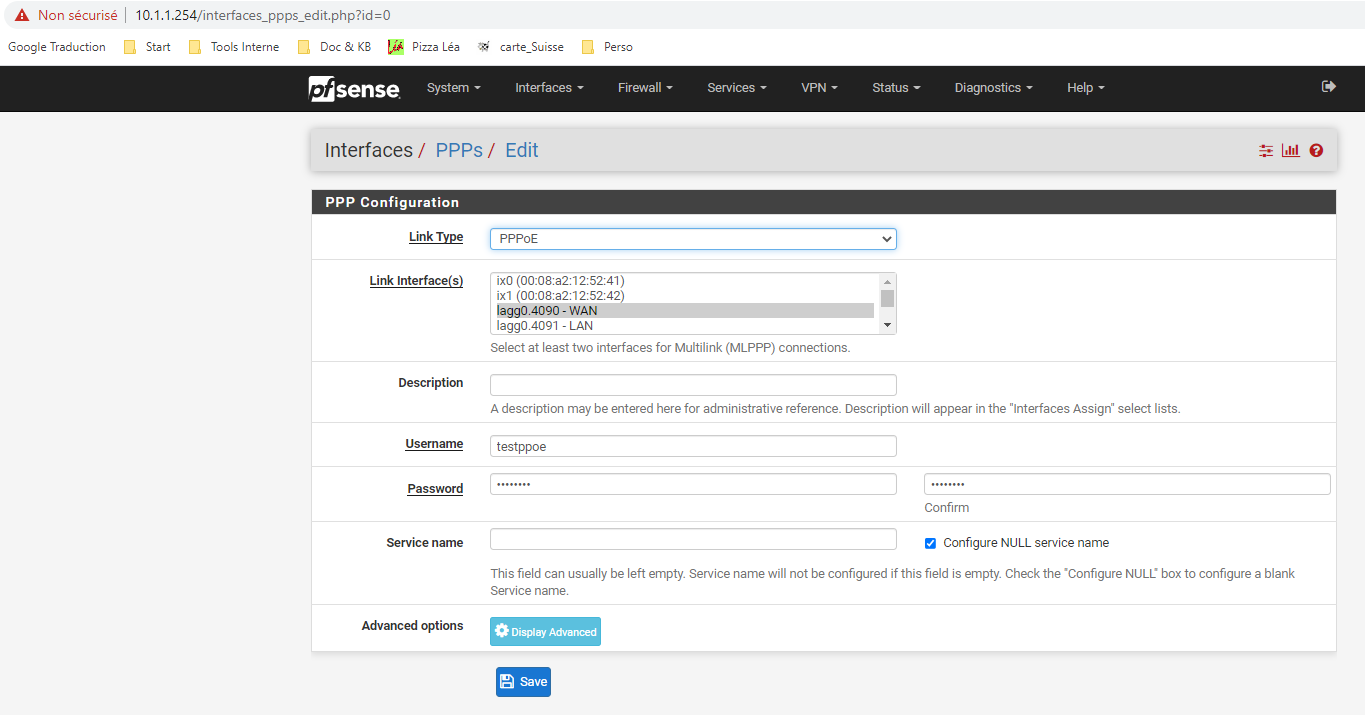Configure PPPoE Wan Interface on Netgate doesn't works
-
Hi everyone,
When I configure WAN interface in PPOE, I have no connection.
I have WAN in PPPoE mode, user and password well defined.
The same configuration works with my old Deciso (PFS2630) in version 2.4.3-RELEASE
On Netgate when I go to Status/Interfaces I see WAN Interface : Status down and PPPoE down, i click on "Connect" but nothing append.
I use Wireshark and I see that they are no packet transmission, on the Deciso when i click connect i have PPPoE broadcast :
Deciso_00:29:a2 Broadcast PPPoED 60 Active Discovery Initiation (PADI)
Thanks for your help
Best regards
-
@thibaut-frantz said in Configure PPPoE Wan Interface on Netgate doesn't works:
I use Wireshark and I see that they are no packet transmission, on the Deciso when i click connect i have PPPoE broadcast :
Deciso_00:29:a2 Broadcast PPPoED 60 Active Discovery Initiation (PADI)If that's all you can see there is no POP responding to the discovery. So it's not an issue in pfSense.
Check the connections and the modem. -
@viragomann This is what I see in my deciso (old firewall) on the netgate (new) I don't see anything !
But I have find the problem ! I need to go in Interfaces/PPPs/Edit and select "Link interface(s)"
Now it works !!