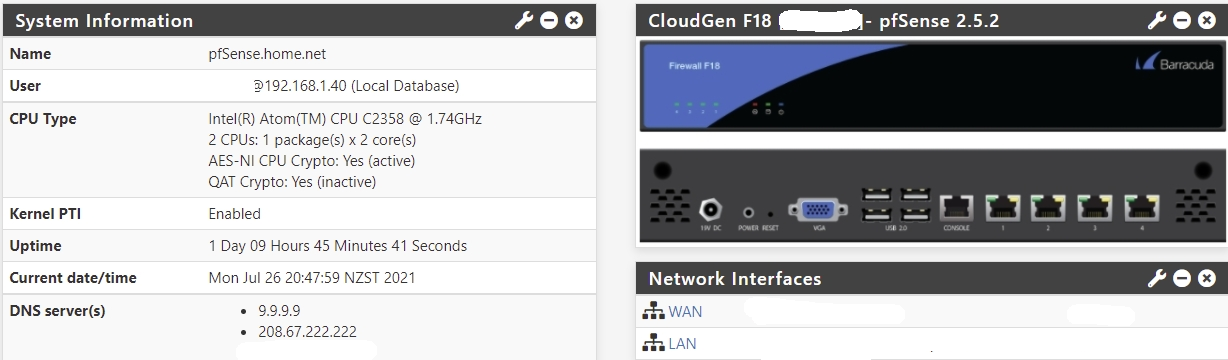Share your pfSense stories!
-
I had always wanted my own server setup for various things. I was advised by a friend to get a firewall as well. This is where I started looking into different options for my own home firewall for my network which will be getting quite extensive. I came across pfSense. I watched youtube videos about it and had read the forums for a few weeks before really delving into it myself. Started out with an old Watchguard X750E when pfSense was still supporting x86. When pfSense went fully x64 I was thrilled. I knew that 64-bit can really do a lot more and offer more. Tho I did have some issues getting it going I was able to do so with help from others in the community.
I have since upgraded my old X750E to a Watchguard XTM550 with the latest version of pfSense. Love it. Will not use another firewall for anything. Simply love the setup and ease of use. Am quite happy with the software. Does more than I could ever dream of and allows me the ability to learn more and more as I go. I can't wait for pfSense Plus to be supported across 3rd party hardware as I really want to have it installed on my XTM550. It will offer so much more for me at home and it will be able to be setup quite easily. Thanks for offering a really nice piece of software. I really don't know what else I can say. It is just that much of a nice thing to have.
-
Okay, I'll add my story now.
For years I've had issues with wifi connectivity throughout the house, and over the last couple of years my wife would complain about the wifi printers not working. At first I thought my routers were just old, so I paid more money to upgrade a D-link to a Netgear, then to another Netgear, and you know that story. Wifi would improve slightly, and seemingly quite well for the first while, but ultimately after a few months wifi got worse, and wifi printers started dropping again.
Then I started researching enterprise level routers and the name Netgate came up. The installation was sure a steep learning curve for me, and even now I would consider myself a sub-novice at it. But I got it up and working. But I was still using the old Netgear router as an wireless AP, and guess what? My wifi printers were still dropping and I still had lousy Internet at the opposite end of the house.
I have since added two Unifi Lite AP, one on the top floor, one on the main floor. I keep them on medium power and wifi is fine. Even on basic 20 Internet, we can Zoom call, watch TV on the Roku, and surf Youtube all at the same time. I haven't lost the wifi printer once in the 6 months I've had this set up.
I know I've wandered into a field I probably have no business mucking with, given my knowledge, but it works better than the consumer junk I had. I even started making my own cables so I could make specific lengths, and connect the Unifi APs.
-
@larryjb great job! You came to the same conclusion as many of us have, all on your own!
I have at least 150 installations with PFsense and Unifi APs (most of them Lite) in residential buildings, hotels, schools, offices and industries. There is very rarely any problems, and wifi performance is steady without reboots, year after year after year. It's like it should be!
-
Installed pfsense 2.5.2 on Barracudda F18 firewall device. it's awesome for home use.
Intel Atom CPU C2358 @ 1.74GHz (2 CPUs: 1 package(s) x 2 )core(s)
2gb ram[to be upgraded to 4gb soon]
50gb msata ssd
Fanless and super silent. -
@mr-rosh cool, how much did it cost you?
-
it's a second hand device and cost me less than $40 US dollars [in my local currency]
-
Intel(R) Atom(TM) CPU C2358 @ 1.74GHz 2 CPUs: 1 package(s) x 2 core(s)
-
2GB RAM [i am yet to upgrade it to 4GB] say another $10 US dollars
-
50GB mSATA SSD Disk
-
4 x Intel 1gb nics setup as
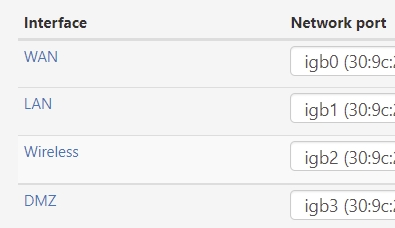
-
Best part is it's silent and pretty good for home use.
-
RJ45 Console PORT, VGA Port and 4x USB Ports. So hooking up keyboard, mouse and monitor was easy as and was able to boot from USB and install pfsense.
-
-
@mr-rosh the price is great. I paid something like €150 for the fanless quad core, 4GB, SSD hardware, but it's really, really fast. I get 970+Mbit/s port to port no problem. And the real advantage comes when using crypto services like IPSec where you don't lose as much speed thanks to the fast CPU.
But for home use that is a really nice setup!
-
@phatsta thats cool.
-
@mr-rosh you got it for like $40? That is a steal - they are still being sold, they are not eol til like 2025 I don't think.. Rev A, I take it?
-
@johnpoz Yes, it's a Rev A. u can look around on ebay if u like. I am certain that there are many barracuda's out there [decommissioned /second hand, simple because it's out of warranty and or so]
something similar is;
https://www.ebay.com/itm/274832571200?hash=item3ffd4c3b40:g:B64AAOSwXdZgxrBm
-
@mr-rosh not in any need for anything, I have a netgate sg-4860 here at home ;) When its time to replace - I would get another netgate appliance for sure..
But that is pretty good price for such hardware.. And yeah makes a great pfsense box.. enjoy! And thanks for sharing..
-
@mr-rosh @johnpoz Any idea what the specs are like on these boxes? CPU/RAM/Storage etc.
-
For the Barracudda F18 [Rev A.] Below are specs;
Intel Atom CPU C2358 @ 1.74GHz (2 CPUs: 1 package(s) x 2 )core(s)
2gb ram[to be upgraded to 4gb soon]
50gb msata ssd
Fanless and super silent. -
ROCK SOLID, to sum it up. Home environment, minimal packages (pfBlockerNG, nut) pfSense has been rock solid over the years for my family. Home built machine (Intel Celeron G3930, 8GB RAM, Intel NICs) Speed from ISP has been rock solid (600Mbps Down, 20Mbps Up - Shaw Cable Calgary AB Canada) Have contributed to date $100 Canadian, before yearly payments discontinued. Please make yearly contributions available again! Love pfSense (Netgate)!
-
Dell R430 with 32GB Ram and a RAID1. Running server 2016core hyper-v with veeam backup. 2x Failover PPPoE WANs supplying the network if failover gateway mode. Snort and PFblockerNG installed. We have been running pfsense for some time. R430 is a nice chassis but noisy.
currently on 2.4.5 as it is a gen2 hyper-v which wont play nicely with a 2.5.x upgrade (bootloops) so im waiting until I get a decent sized maintenance windows to park the VM, create a fresh gen1 VM and restore from backup.
-
Protectli Vault FW4B with pfSense v2.5.2. Running pfBlockerNG, Snort, and Squid. Zero issues. I must say that im pretty impressed with Protectli Vault build quality. The case is one solid piece of aluminum with cooling fins on top of it. You can literally run this unit over with your car, it wont be damaged. It is that solid. Oh and its completely silent, since there are no moving parts.
Only issue i had is that my DSL modem power adapter decided to die on the same day when Protectli box arrived. For some strange reason, faulty adapter on my DSL modem caused Protectli box to behave strange. That misled me to believe there might be some issue with the box or pfSense software. Took me a few days to figure out that power adapter was an issue. As soon as i replaced it, all issues that i have been experiencing were gone.
-
'Pfsense is the cosmic belch among network devices.' That's how I got it described 8 years ago from a friend, a Fortinet trainer. I never stopped using it since then, in Vmware esx, HyperV and Virtualbox.
Nice it has the .xml backup and restore features.That's an OS I can't stop recommending on IT encounters.
Flawless, lightweight, huge, capable...bsd? Wow!Too bad I rarely got an answer from Netgate forums. I enjoy reading anyway.
-
@nimrod
Your last bits about power. I'd bet that the power supply on the DSL box was causing issues with the ethernet devices, causing link to bounce at least as far as pfSense was concerned. But it's a good reminder that the order of debugging should always be:Physical connectivity (are my cables actually plugged in and are they good)
Power is stable and goodThen you can get to the "what did I muck up in my rules" and other complex things.
-
@mer said in Share your pfSense stories!:
@nimrod
Your last bits about power. I'd bet that the power supply on the DSL box was causing issues with the ethernet devices, causing link to bounce at least as far as pfSense was concerned. But it's a good reminder that the order of debugging should always be:Physical connectivity (are my cables actually plugged in and are they good)
Power is stable and goodThen you can get to the "what did I muck up in my rules" and other complex things.
I agree. But since i was new to pfSense, i was suspecting the hardware at first (Protectli), or some hidden option in pfSense which i was missing. I guess you can say that power adapter issue is not that common, especially if its "working" partially. It would be much easier to troubleshoot if the power adapter just died. But it was dying slowly, and voltage was dropping slowly, and thats what made it tricky to find. If i didnt had my trusty multimeter, i would never figure that out.
However, since replacing the power adapter, pfSense is working like a charm. ZERO issues with it. Its actually working so well, that it makes me feel kinda guilty for using it for free. There are paid solutions out there that cant get even close to what pfSense is offering. My next device will definitely be a Netgate device, because these guys are deserving all the support and respect for their work. And this forum/community is awesome. Im on these forums every day and reading all the posts from @johnpoz and @stephenw10 and learning a lot by just reading. They are super active and willing to help everyone. That is rare these days.
-
@nimrod Agree on the Netgate hardware and the folks on this forum. Of course "it would be nice if the hardware was cheaper" but having a few they are a solid build for the price point.