Upgrade 2.4.4 to 2.5.2 using USB
-
I have a 2.4.4 box in production that won't allow me to upgrade using the GUI to 2.5.2. I want to upgrade using a USB, but not sure if an option is given for an upgrade or if it just looks to install (and wipe the current configuration). I know you can backup your configuration and then restore (I have had issues with this process) and my maintenance window is very small, so rebuilding the configuration during the window (if I have to) is not a real option. If this is possible please provide the steps on what needs to be done. Thank you in advance.
-
@cli-networks Why won't the GUI let you upgrade? Is it not being offered?
AFAIK the only way to use the USB installer is just a new install, then restore your config backup.
-
@steveits Steve thanks for the reply. Here is a screen shot of what I am seeing.
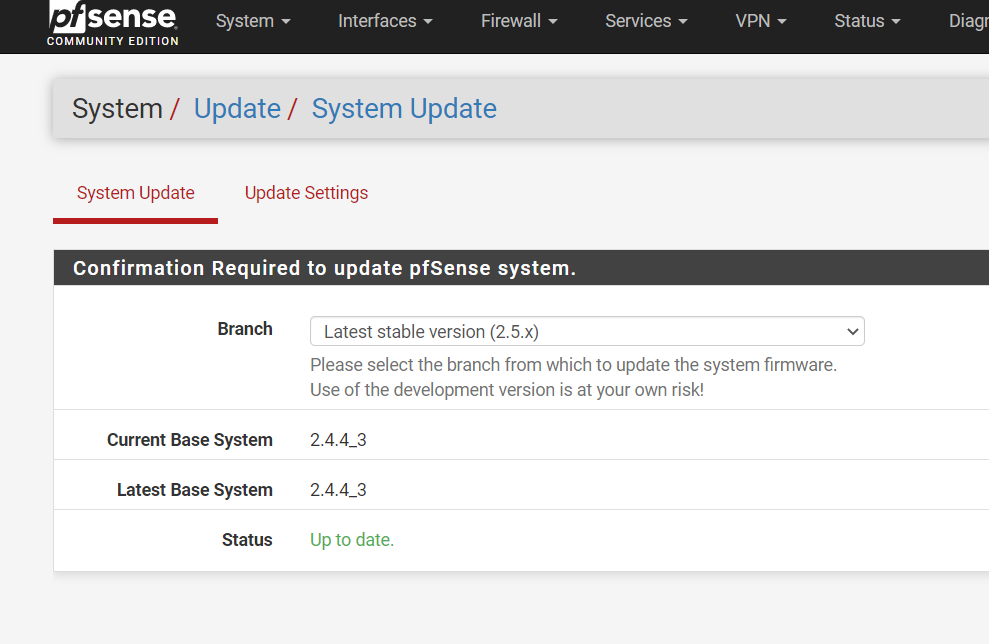
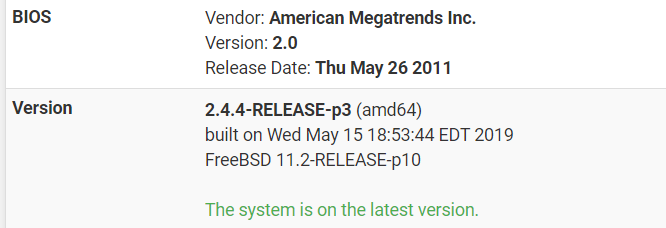
-
@cli-networks If it's not being offered see the link I posted.
-
@cli-networks
If you haven't tried already, click on the Update Settings tab and resave the page with the 2.5 branch selected, then try to update from the GUI. If that doesn't work, try upgrading from the shell (Option 13). Regardless, back up your config locally first, as you may need to just reinstall. HTH -
Might not be your issue, as you would prob. have detected the non functional DNS.
I just ran some "Upgrade from 2.4.5-p1 to 2.5.2" tests on a new box, and had that excact same issue. It was caused (by me) by having blocked DNS to external servers, on my primary pfSense , and having the "Test pfSense" behind the primary pfSense.
Once i configured DNS correct in the "Test pfSense".
I was able to see/detect & update to 2.5.2 on the "Test pfSense".But in my case no DNS resolving was working on the Test pfSense, and the reason it went undetected in the beginning, was that i had no users on the Test pfSense , just the one connection to the WebGUI for upgrade.
I saw no errors or warnings in the gui, besides the loooooong responsetime usually caused by not being able to get the latest version on the internet (like when you have no internet). That was what brought my attention to the DNS issue.
/Bingo
-
Thank you everyone for the quick reply's. Following @SteveITS recommendations I was able to upgrade the firewall last night without issues.
"Only install packages for your version of pfSense, to avoid breaking it. If yours is not the latest, select your version as "Previous stable version (x.x.x DEPRECATED)" in System > Update > Update Settings."
-
@cli-networks said in Upgrade 2.4.4 to 2.5.2 using USB:
I was able to upgrade the firewall last night without issues.

What was the issue ?