Slow boot time.
-
Since upgrading to version 2.5 my boot times are very long. During boot it hangs on "configuring wan interface" for about 10 minutes, then hangs on "configuring lan interface" for another 10 minutes. Once it finishes booting the firewall functions properly. This problem persists after updating to 2.5.2 as well. Is there a setting I may need to change?
-
What's the config on those interfaces? Usually when you see that it's because they are setup as DHCP and there's no DHCP server responding. 10mins is excessive though.
What hardware is that? Anything logged when it does boot?Steve
-
Here's the log after finished booting.
WAN interface is DHCP and gets its IP from Spectrum through the cable modem it's directly plugged into. LAN is static ipv4 only.
It is a 4port intel NIC out of an old HP server that I've been using without issue for 3 years so far.
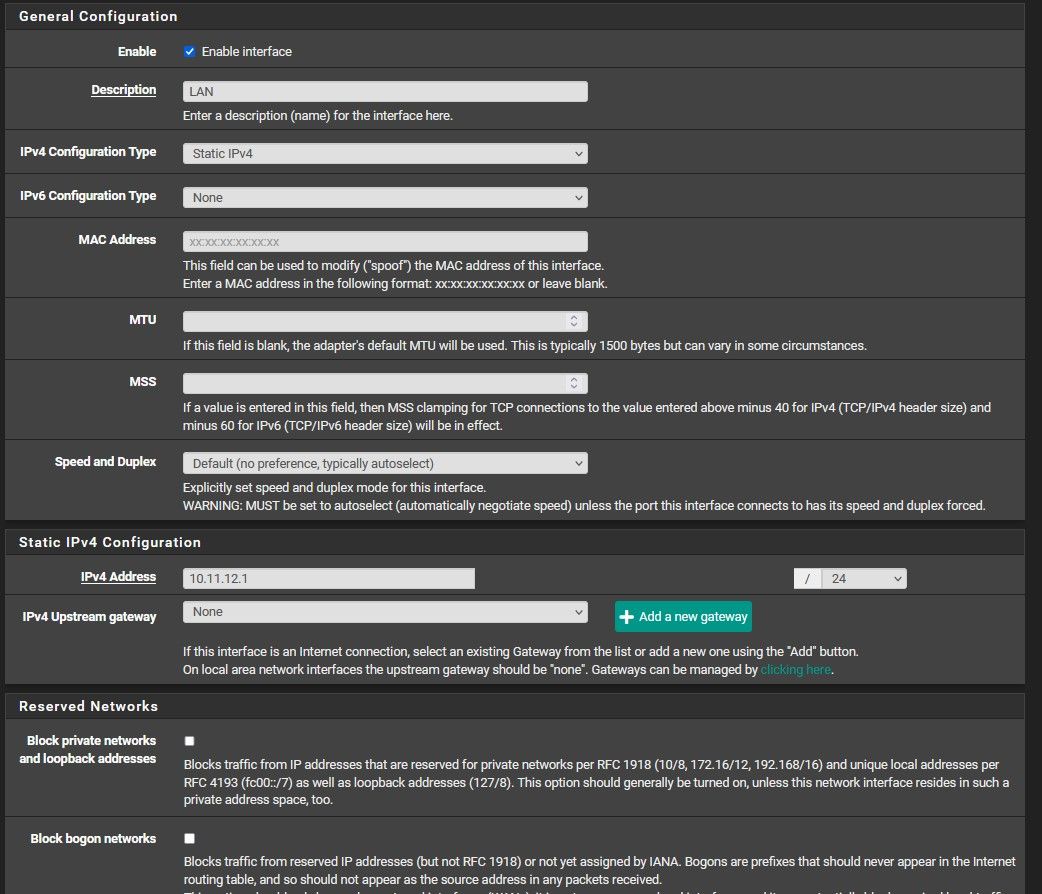

-
@justsomeguy6575 said in Slow boot time.:
Sys-General log.txt
Here :

what I read : as soon as it starts to 'work' with em0, probably the WAN, it takes nearly 10 minutes.
Probably waiting for 'something' is finally handing over an WAN IP. -
Mmm, check the dhcp log for dhclient entries at that time. Is it really waiting 10mins between starting and gettting an IP?
-
@stephenw10
Here is the dhcp log for that time frame. -
Hmm, so in fact it pulls an IP almost ime4diately once it starts but the first thing it logs is:
Aug 2 17:51:13 dhclient 5694 Cannot open or create pidfile: No such file or directoryWhich is not expected.
Try this. Reboot at the console and when it gets to the 10min wait try pressing
ctl+t.
That should show you exactly what process it's waiting for.Steve
-
@stephenw10
ok so here is where it seems to be hanging up at.....
-
Huh. I assume you are not using the pccard reader for IPSec auth?
We actually just patched that to prevent it starting unless you need it.
Try applying it via system patches using the commit ID shown here:
https://redmine.pfsense.org/issues/11933#note-7Steve
-
Seems like progress but now delaying in a different spot...
It sounds like if I physically disconnect the card reader(which isn't needed) then this won't be an issue?
I am willing to continue troubleshooting this as well too if that would be helpful?
Also the "PC/SC Smart Card Daemon" service now shows stopped in the gui.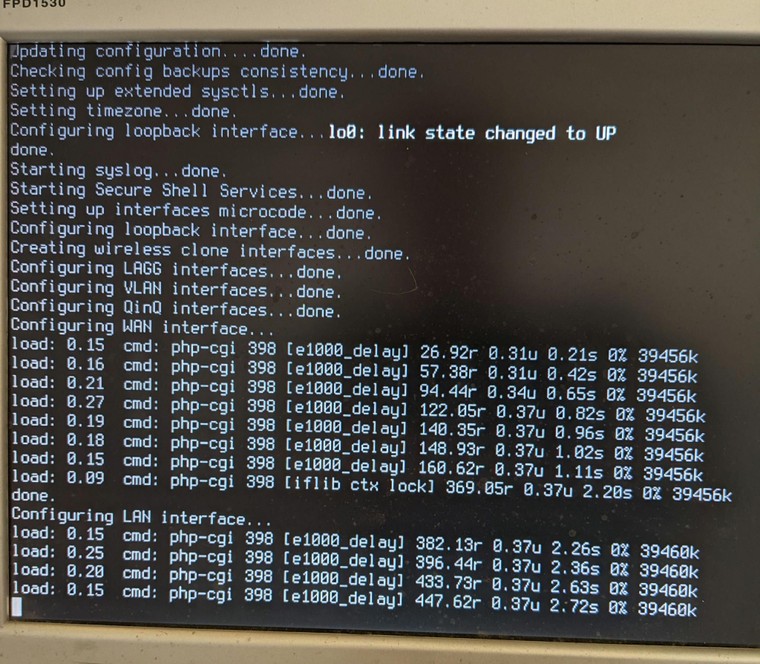
-
Just disabling the daemon at boot should be sufficient. But it looks like that might have been a symptom rather than the cause. Not sure I've ever seen that sort of delay.
Those are just em NICs? Nothing exotic about them?Steve
-
No it is just a normal intel based HP NIC. I believe based off the intel 82571.

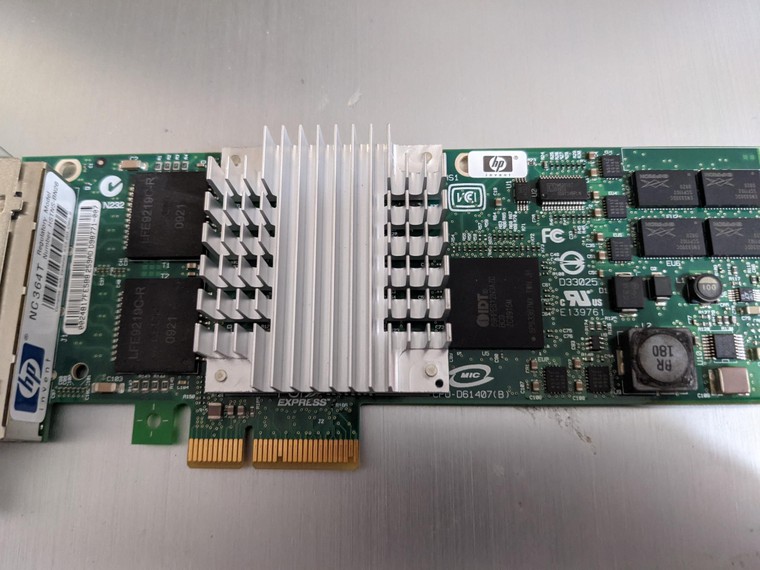
-
What did you upgrade from, 2.4.5p1? Did you ever test 2.5.0 or 2.5.1 on that system?
-
@stephenw10
I didn't have this issue in 2.4.5p1 on the same hardware. I upgraded from 2.4.5p1 directly to 2.5.0 then 2.5.1 > 2.5.2. Noticed it immediately after the upgrade to 2.5.0 but left it alone as it worked fine after it finally finished booting and assumed maybe some initial bugs that may work out after a couple .x updates.I just tested two things. I reinstalled 2.4.5p1 on this machine and the boot times are normal. I then fresh installed 2.5.2 without restoring my config and the boot time is very long again, hanging in the same spot.
I also noticed booting off the flash drive to reinstall both 2.4.5p1 and 2.5.2 that the 2.4.5 flash drive booted much faster than the 2.5.2 flash drive. It seems like 2.5.2 has a delay in detecting the NICs and loading the drivers for some reason. Again this was just off a boot flash drive initiating a fresh install.I'm wondering, was there a driver updated from 2.4.5p1 to 2.5.x related to an intel 82571 based card?
-
Yes, there would have been a driver update since the base FreeBSD version changed from 11 to 12. There were many changes. em(4) is very common though. I have a number of devices using it here and have never seen that sort of boot delay.
Steve
-
So are the changes between FreeBSD 11 and 12 too great to try and replace the driver with the previous version?
-
Yes, far too extensive. Most NIC drivers were converted to iflib.
-
Ok so if there aren't any other troubleshooting steps I can take I guess my next step will try this NIC in a different machine when I can get my hands on one.
Thanks for you time
-
Yeah, I would try that if you can. You might also try booting FreeBSD 12.2 (or 13) and see if it does the same. Or a 2.6 snapshot.