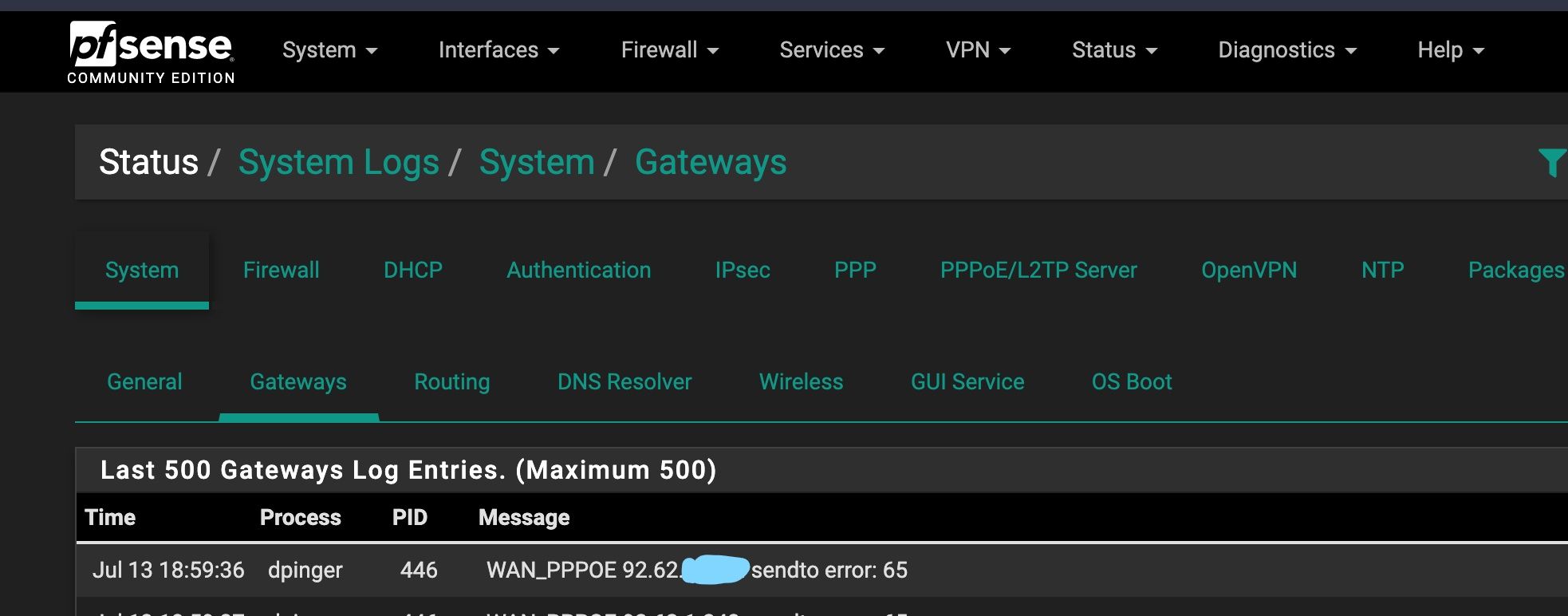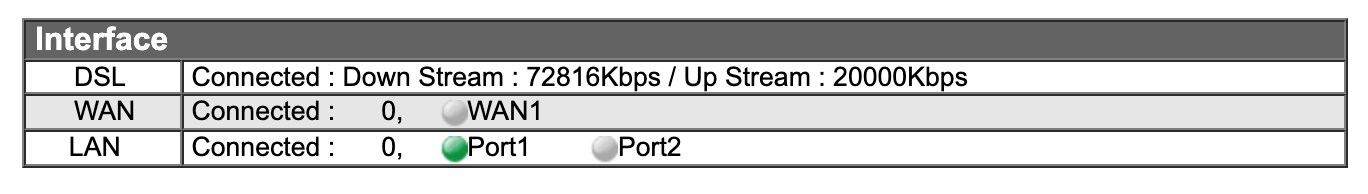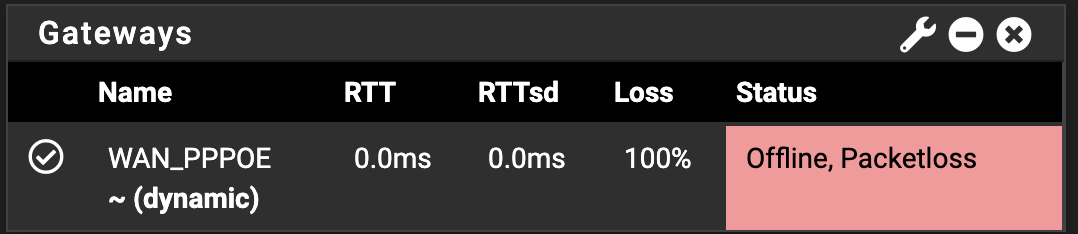sendto: 65 with UK ISP and PFsense
-
You can just download the full log files. The main system log for example is:
/var/log/system.logYou can download that from Diag > Command Prompt.
Steve
-
@stephenw10 Thank you for the help, i've cleared the logs and will wait to see if it dies.
-
So it all went again today I've grabbed the logs for someone to see if i've missed anything but these are the screenshots along with one from the draytek that shows a link (shows wrong date as in modem mode).
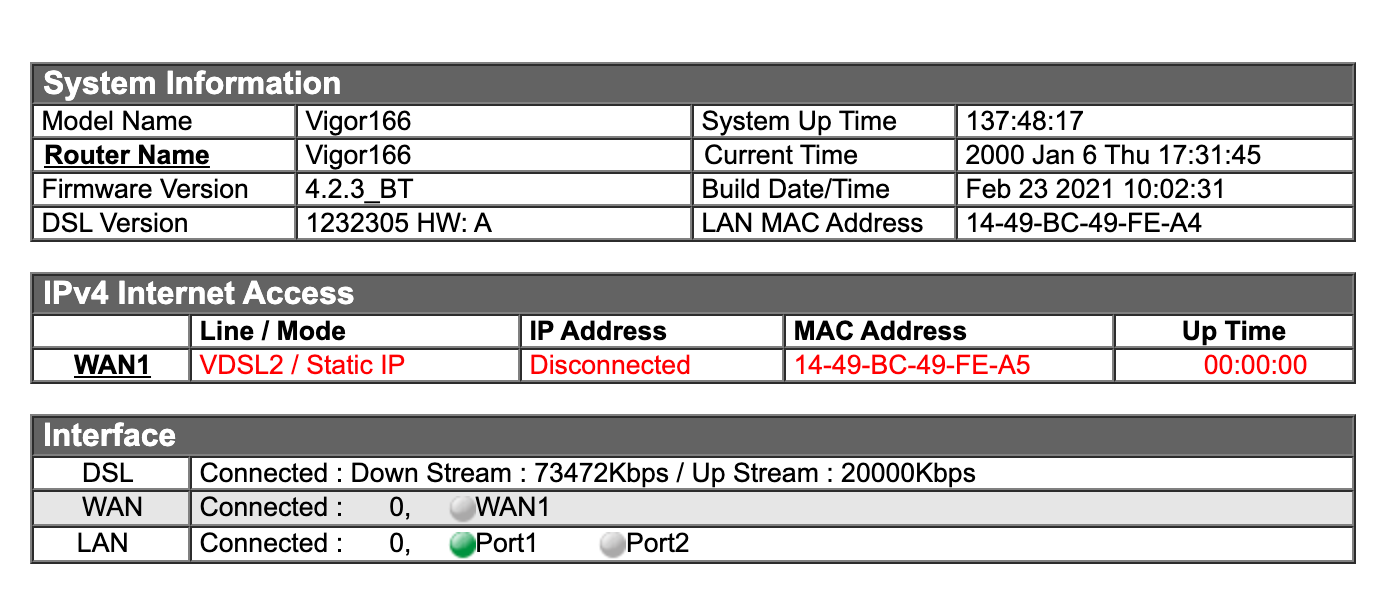
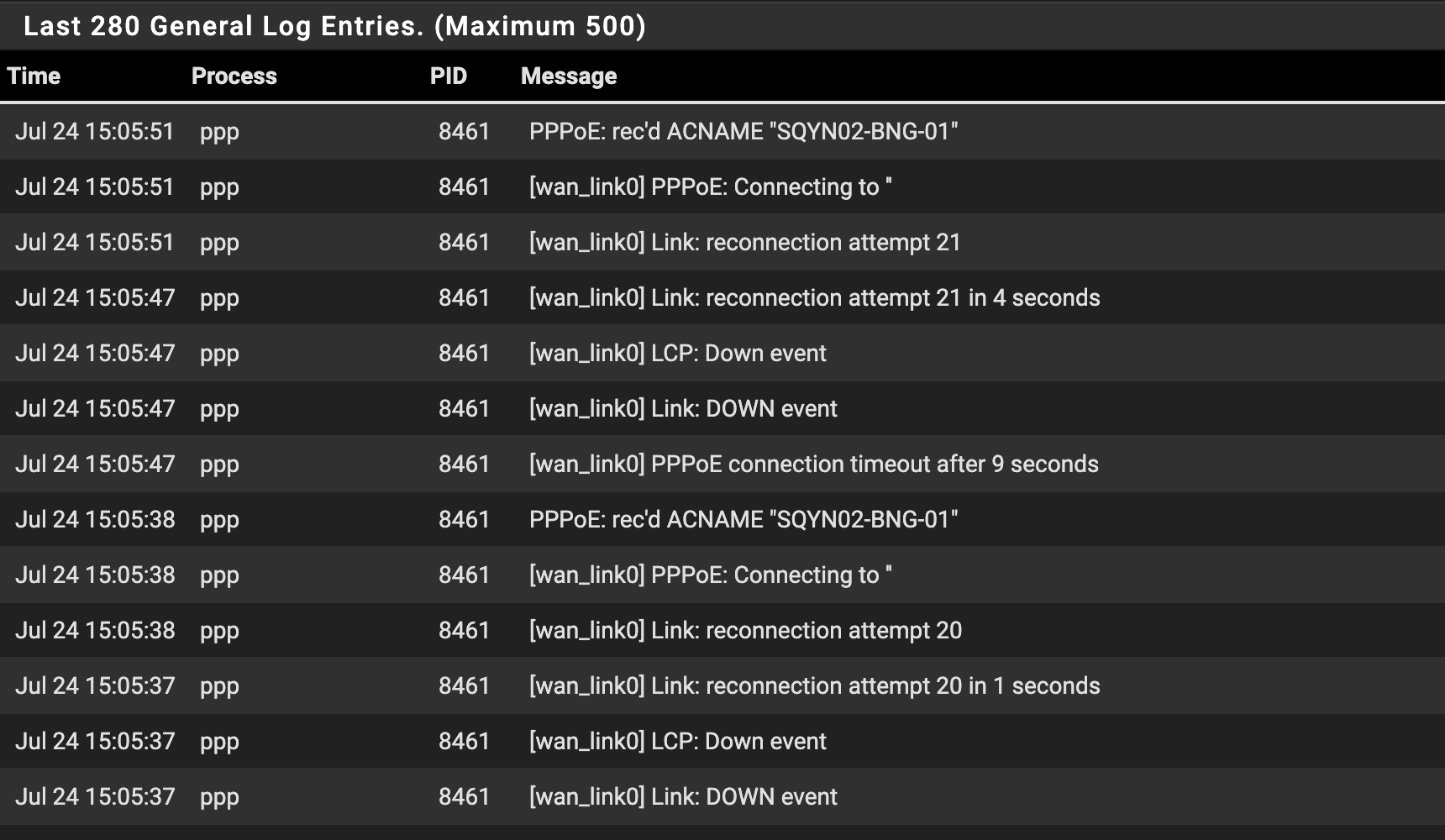
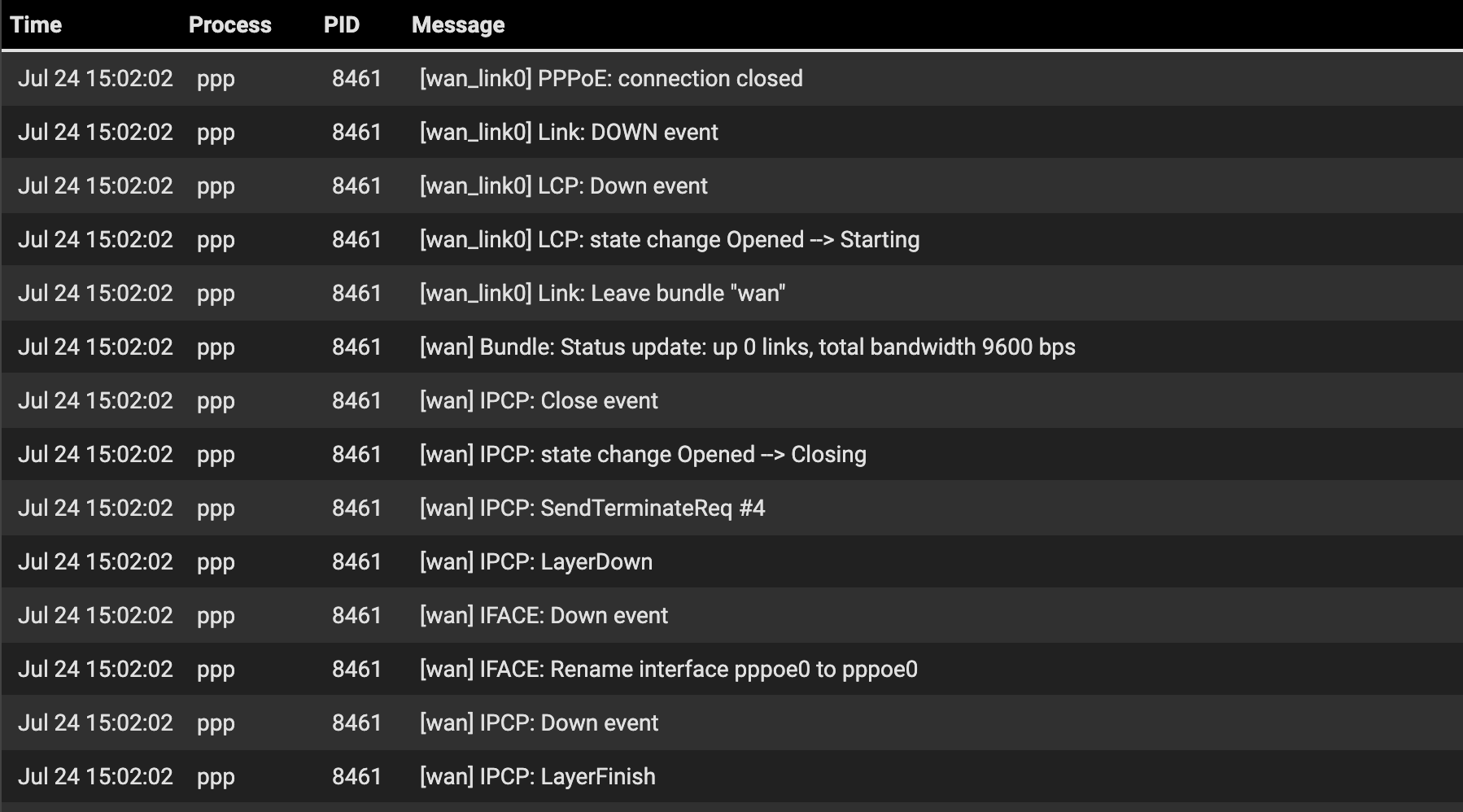
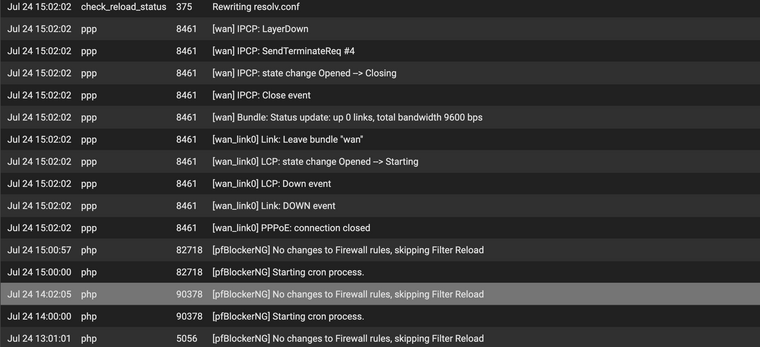
I'm really struggling now.
-
Just noticed that even though i can access the internet the gateway in PFsense is showing down, could it be if the gateway stops responding the connection drops?
I'm clutching at straws now lol
-
@stephenw10 Is a gateway needed in pfsense or dpinger?
-
You need a gateway of some sort for pfSense to send traffic to but dpinger does not need to use that for the monitoring address. You can disable the monitoring completely if you only have one WAN.
In that last set of logs it look like the first thing shown in the general system log is 'PPPoE: Connection closed' but there is more shown before that in the PPP log.
Is what you showed there the first thing at that time in that log?Really we want to see what is triggering the connection to close. If it's something on the pfSense end we may be able to address that. If it;s the server end closing the connection the options are limited.
Steve
-
@stephenw10 Happy to send the full logs over if you want to take a look. ISP is being...... difficult. They have advised the gateway address they gave me was actually another customers IP who has now left facepalm.
I'm waiting on them to give me all the details of my connection and i'm going to start again.
-
@f022y said in sendto: 65 with UK ISP and PFsense:
Cloudscape Connect
I'm not familiar with them but the fact they gave you any information at all is a good sign. Sounds like they at least looked which is more than you'd get from most ISPs!
If they are saying that they sent you a bad gateway then it's on them to not do that really. I wouldn't expend too much more effort until they are at least claiming to have rectified that issue.
Steve
-
@stephenw10 So just got an email saying the IP i had isn't a customer IP but it is the gateway address.
I have asked for all the settings they would provide someone to configure a router just for my sanity.
-
So I had a very similar scenario last week - PFsense would nicely close the PPPoE connection (3 or 4 times over a couple of days) and then take ages to reconnect. My ISP (Aquiss) got OpenReach out to check the Fibre and everything seemed to check out fine, though they reported they could see rather more drops than just the 3 or 4 I could see - 18 or so - no further issues since though.
So I think the connection was dropping, but only a few times it was long enough for PFsense to give up and shut up shop? However, the other end of PPPoE link (run by OpenReach?) would stay up longer and we had to wait until it timed out before Pfsense would reconnect?
I've since added the Gateways widget to my Dashboard and replaced the monitor IPs with something further down the line - as ISP provided gateway didn't respond to ping -
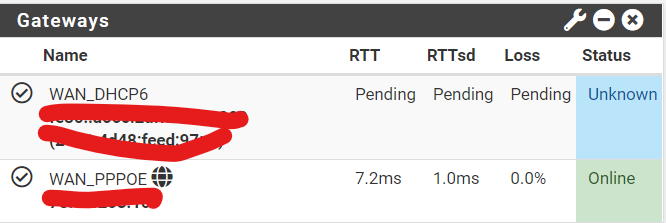
Can't seem to get the IPv6 address to respond (though IPv6 is running fine). Noting that I assume I've got a reused IPv4 address as my firewall is repeating blocking an attempt to connect on port 500 (IPSEC VPN?) from some other address!
Bottom line - my problem has disappeared for the moment, - so either fixed by re-seating of cables during OpenReach Test or some other hidden change - but if it's some random issue...