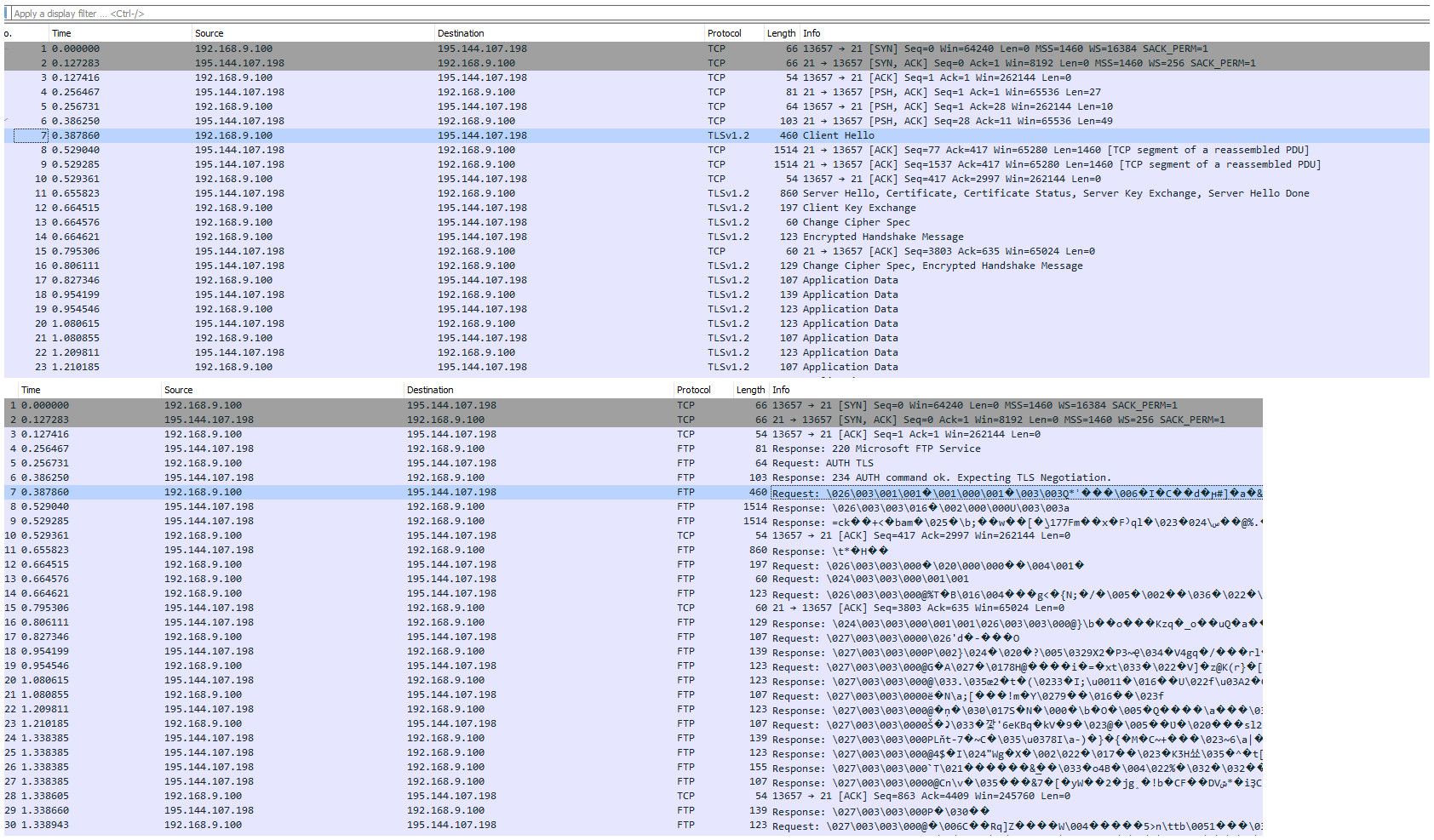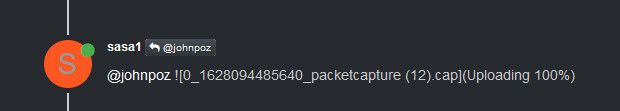remote ftp ssl access failed
-
@johnpoz I have installed wireshark on the server where I use Filezilla, from this server can I connect wireshark to control the pfsense WAN traffic or do I have to install wireshark on pfsense?
Thanks. -
Dude look at the picture I posted... You can do the packet capture right on pfsense... Then just download the pcap and open it with wireshark on any machine you want..
see the post from above
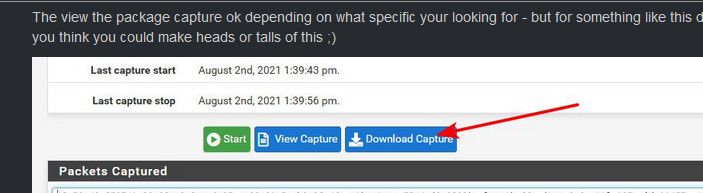
in pfsense here
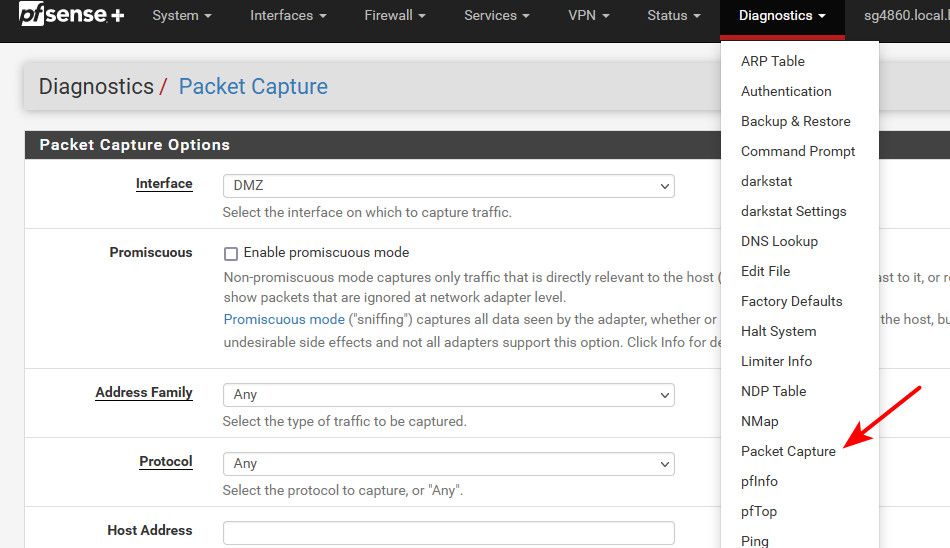
-
@johnpoz now I followed your instructions, in pfsense I captured the packages, I downloaded the file which I then opened in whireshark, I attach the result.
Thanks.

-
I don't see you sending client hello there, your sending fin,ack - means done with this conversation.
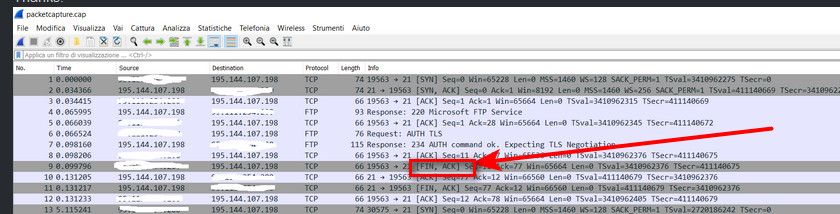
-
@johnpoz in Filezilla I try the ftp connection and the exchanged packets are the ones I sent you, I also tried from another PC and the result is the same.
What can I try?
thank you -
Well if your client is not sending hello, and just closing the connection.. That is on the client.
Can you post up packet capture from your test machine.. This will only have your local IP and the servers IP in, so I can take a look and compare to mine.. As you saw in my sniff client hello is sent.. Your log shows sent, but its not what the sniff shows.
You should be able to attach your sniff, or post it else where and let me know the link, etc.
-
-
@johnpoz how can i send the file?
-
@sasa1 just upload it

-
@johnpoz 
-
-
@johnpoz I have tried several times to upload file but it always remains in this state.
-
How big is the file? Should be pretty tiny.. mine like 17KB
Upload it elsewhere, googledrive, dropbox, I will PM you my email.. just email it too me.
-
@johnpoz ok thanks, I'm waiting for your email.
-
@sasa1 I already PM'd it to you long time ago..
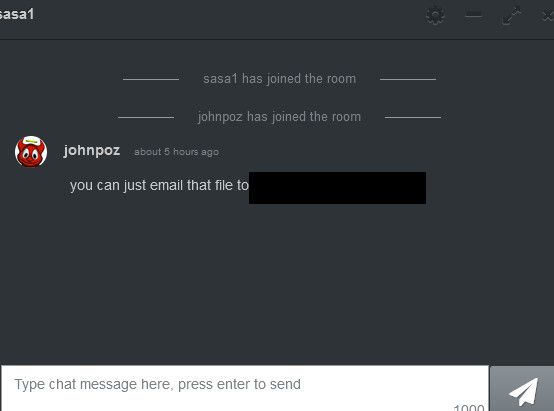
-
@johnpoz thanks, i sent the file.
-
Ok - you send the hello... Then the server closes the session (fin,ack) vs sending back the server hello
This has nothing to do with pfsense.
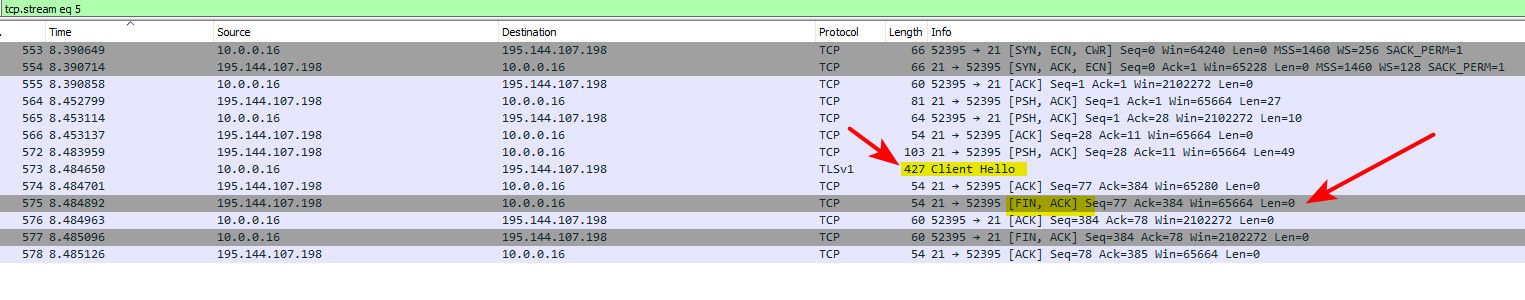
-
@johnpoz I have tried from many servers that they are on distinct networks (even geographically distant) but when I am behind pfsense I always have the same problem.
how can such a thing happen?
thanks. -
I have no idea - I am behind pfsense, zero issues as you have seen. But clearly the server sends you a FIN vs server hello.. How does that have anything to do with pfsense?
Are you running IPS on pfsense? pfsense has nothing to do with this communication, it passes traffic or it doesn't.. Its not going have the server send you a FIN..
-
@johnpoz I also tried on a new PC with Windows 10 (the other PCs are with Windows Server), only the operating system and nothing else and I have the same error message.