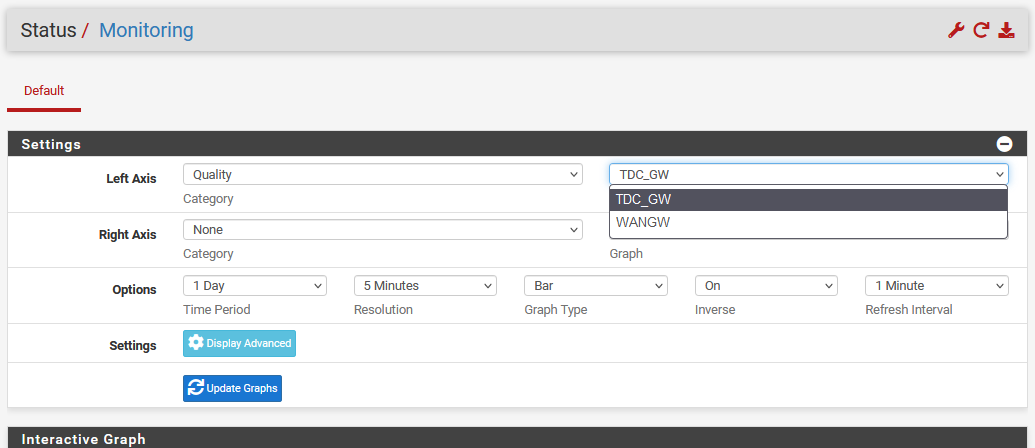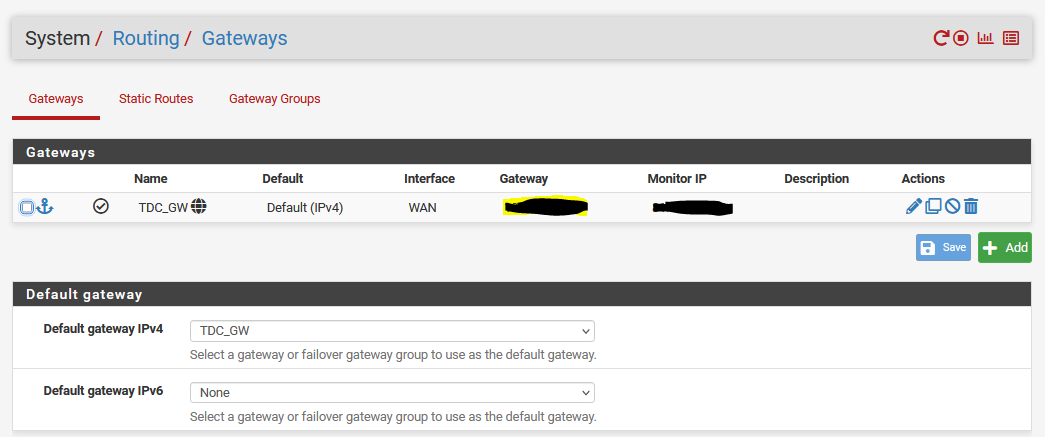How to delete a non existing gateway??
-
@cool_corona
A assume, it might be stated in the WAN interface settings. -
@cool_corona WANGW is generated automatically when you are using a DHCP configuration on the WAN interface. It contains the default gateway presented by the DHCP lease offer.
-
@awebster said in How to delete a non existing gateway??:
@cool_corona WANGW is generated automatically when you are using a DHCP configuration on the WAN interface. It contains the default gateway presented by the DHCP lease offer.
Such a gateway usually gets a "DHCP" suffix to its name.
-
@viragomann Just checked a couple of my systems, there is no DHCP suffix, just WANGW, maybe newer versions of pfSense do this?
-
@awebster said in How to delete a non existing gateway??:
Just checked a couple of my systems, there is no DHCP suffix, just WANGW,
I see. Thought I've seen that multiple times, but maybe this was only on certain versions.
-
@cool_corona
So I have to add that this gateway is set as default. You might to set another one as default first. -
There is nothing else in the WAN interface settings and the WAN ip is fixed and not assigned as DHCP.
So where do I delete it manually as monitoring can be confused and not logging properly.
-
@cool_corona said in How to delete a non existing gateway??:
So where do I delete it manually as monitoring can be confused and not logging properly.
So simply disable monitoring in the gateway settings.
This one is set as your default gateway. Do you have another gateway to use? Already mentioned, set another gateway as default. Then you should be able to delete it.
If you don't need any default gateway in your setup, select "none" from the drop-town at default gateway and hit save, then delete the gateway. -
But there is no other GW to delete besides the one I use which is TDC GW.
-
@cool_corona said in How to delete a non existing gateway??:
But there is no other GW to delete besides the one I use which is TDC GW.
So which one do you want to delete? This or the WANGW shown in the monitoring?
-
@viragomann WANGW
-
@cool_corona
There might still remain an rrd file for this, a leftover from an gateway you've already deleted.
You can delete the rrd file to rid of it from the monitoring page.Go to Diagnostics > Command Prompt and type in the command
ls -l /var/db/rrd/WAN*to list all files beginning with WAN.
The file might be called something like WANGW-quality.rrd. Then you can delete it by executing
rm /var/db/rrd/WANGW-quality.rrd -
@viragomann Did it via winSCP instead.
Thank you