Why use pfsense as an NTP server?
-
@johnpoz said in Why use pfsense as an NTP server?:
If they are really horribly at it, and have some hard coded IP they point too - then yeah you could do a redirect for ntp on that IP, or just all traffic on udp 123 to what you want them to use locally. Its not like they are doing any sort of authentication that who they are asking for ntp is that specific ntp..
That would seem the simplest solution... I could just redirect all NTP requests coming from my LAN to the pfSense NTP server. Do you see any disadvantage to that? I'm mostly Apple and IOS plus some IoT devices and have been reading some reports that Apple devices aren't great at keeping synchronized in latest OS versions so was keen to try. I should add that I've encountered no problems, just keen to play with the capabilities of pfSense....
Could you please remind me where and how to create such a redirect rule? I have this existing port forward rule that intercepts DNS requests and redirects them to my pfSense server - would it be exactly the same but with the NTP port 123 instead?
Thanks...
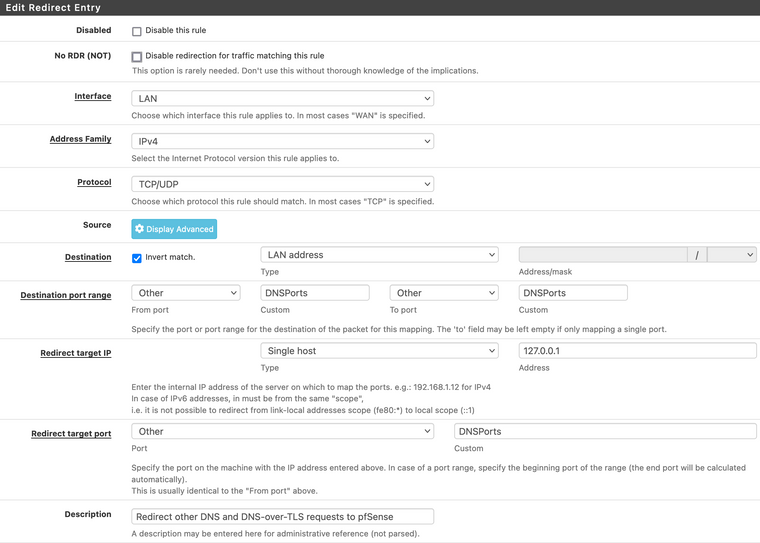
-
@occamsrazor Yeah it would be the same as dns, just use port 123..
I'm just not a fan of redirection in general.. If you can accomplish what you want without redirecting traffic would be the better option imho.
BTW why are you using alias dnsports? This really would only be 53..
reports that Apple devices aren't great at keeping synchronized in latest OS versions
I have not seen such reports - do you have a link that your seeing this being reported? I only have phones - which would use the cell connection to keep accurate time.. I was just using ipad to show time for a video test of latency, and it was spot on..
-
It just seems like it would be advantageous to have all devices on LAN sync from the same time server, and as pfSense is using multiple NTP servers and then making a single decision as to the time, having them sync to pfSense would keep all devices in fairly perfect sync.
I'm using that alias to redirect both DNS port 53 and DNS-over-TLS port 853 to pfSense Unbound
Re: links on Mac devices (note Mac and specifically Big Sur version, not IOS):
https://apple.stackexchange.com/questions/414088/macos-timed-wont-keep-accurate-time
https://forums.macrumors.com/threads/time-synchronization-command-line-in-macos-big-sur.2279396/I'll admit it's a bit beyond me....
-
@occamsrazor said in Why use pfsense as an NTP server?:
DNS-over-TLS port 853 to pfSense Unbound
That isn't going to work.. Atleast not with any sane client, because the client should be validating the cert.. even if you have pfsense listening on 853, the certs not going to be valid for the cn the client should be checking.
I am not saying its not a good idea to sync all your clients to your local source, I am just against redirection. The correct solution is to point the clients at your ntp server - be it via dns, via dhcp handing it out, be it via configuration on the client directly..
If you can not get your client to use local ntp by normal means - then sure redirect them to accomplish your goal. It would just be my last choice is all.
-
@johnpoz said in Why use pfsense as an NTP server?:
That isn't going to work.. At least not with any sane client, because the client should be validating the cert.. even if you have pfsense listening on 853, the certs not going to be valid for the cn the client should be checking.
It was a long time ago I set this up. I seem to remember the objective may have been to prevent guest devices on my network that might have hard-coded DNS-over-TLS servers from being able to bypass Unbound. I think the objective may have been intentionally for such requests to fail.. umm, maybe?
Edit: It came from this discussion (though I'm no longer using forwarding, am using as resolver): https://forum.netgate.com/topic/135832/quad9-dns-over-tls-setup-with-unbound-forwarding-in-2-4-4-rc
I am not saying its not a good idea to sync all your clients to your local source, I am just against redirection. The correct solution is to point the clients at your ntp server - be it via dns, via dhcp handing it out, be it via configuration on the client directly..
That does seem better, but with a number of different devices such as IOT etc it seems like it would be a lot of work manually configuring and some devices may be hard-coded or or without the option to set manually as you point out. Then, for mobile devices such as laptops and iPhones, I wouldn't want to hard-code to pfSense as they'd then have the wrong NTP server when outside the home, no? I'm in favor of solutions that can be implemented, changed, disabled easily at the router level to avoid this.
I'm sensing I may be overcomplicating solutions to a problem that doesn't exist, but it's fun to experiment :-)
-
@occamsrazor said in Why use pfsense as an NTP server?:
I could just redirect all NTP requests coming from my LAN to the pfSense NTP server.
When I tried that, the traffic was routed but the clients were not able to update their time, indicating some form of validation is used.
-
@patch said in Why use pfsense as an NTP server?:
When I tried that, the traffic was routed but the clients were not able to update their time, indicating some form of validation is used.
I've added the redirect rule but struggling how exactly to test if (a) requests to external NTP servers are indeed getting redirected to pfSense and (b) if they are being successful.
Not sure if this is correct usage on OSX but I'm not sure if the pfSense NTP server is working properly:
Trying to sync with pfSense:
~ % sntp 192.168.0.1 sntp: Exchange failed: Server not synchronized sntp: Exchange failed: Timeout sntp: Exchange failed: Timeout sntp: Exchange failed: Timeout -0.022114 +/- 0.017639 192.168.0.1 192.168.0.1With redirect rule ENABLED:
~ % sntp time.nist.gov sntp: Exchange failed: Server not synchronized sntp: Exchange failed: Timeout sntp: Exchange failed: Timeout sntp: Exchange failed: Timeout -0.023434 +/- 0.016968 time.nist.gov 132.163.97.4With redirect rule DISABLED:
~ % sntp time.nist.gov +0.006460 +/- 0.000610 time.nist.gov 132.163.97.4 -
@occamsrazor said in Why use pfsense as an NTP server?:
sntp: Exchange failed: Server not synchronized
that telling me your ntp server on pfsense isn't in sync yet... What is the output of your ntp status on pfsense?
example
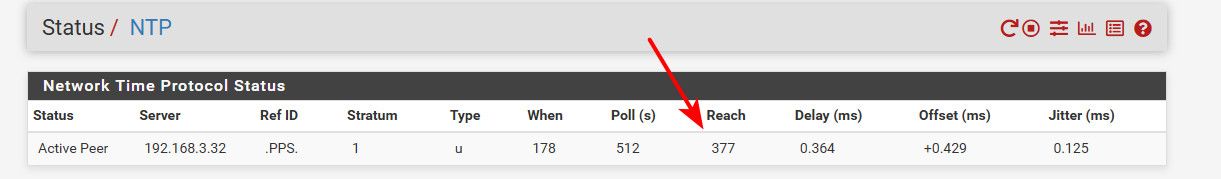
See pfsense showing active peer with my local ntp server, and the reach is 377..
Here is me using sntp to talk to ntp service on pfsense (192.168.2.253 in my case for the the vlan that client is on)
root@NewUC:/tmp# sntp 192.168.2.253 sntp 4.2.8p12@1.3728-o (1) 2021-08-22 09:13:56.332459 (+0600) -0.003800 +/- 0.031367 192.168.2.253 s2 no-leap root@NewUC:/tmp# -
@occamsrazor said in Why use pfsense as an NTP server?:
It just seems like it would be advantageous to have all devices on LAN sync from the same time server, and as pfSense is using multiple NTP servers and then making a single decision as to the time, having them sync to pfSense would keep all devices in fairly perfect sync.
I use 3 stratum 1 servers for my ntp server. However, I have an Asus tablet, which wants to use some server in Asia and there doesn't appear to be any way to change that. So, I watched to see what server host name it was using and then created an alias to send those requests to my own server. I also created an alias for pool.ntp.org and set my notebook to that. This way, I use my server when at home and the pool server when elsewhere.
BTW, I have watched the ntp traffic on my LAN and it's curious to see the clients alternate between IPv4 and IPv6 addresses. I have no idea why that happens, as clients normally prefer IPv6.
-
@johnpoz said in Why use pfsense as an NTP server?:
that telling me your ntp server on pfsense isn't in sync yet... What is the output of your ntp status on pfsense?
NTP Settings:
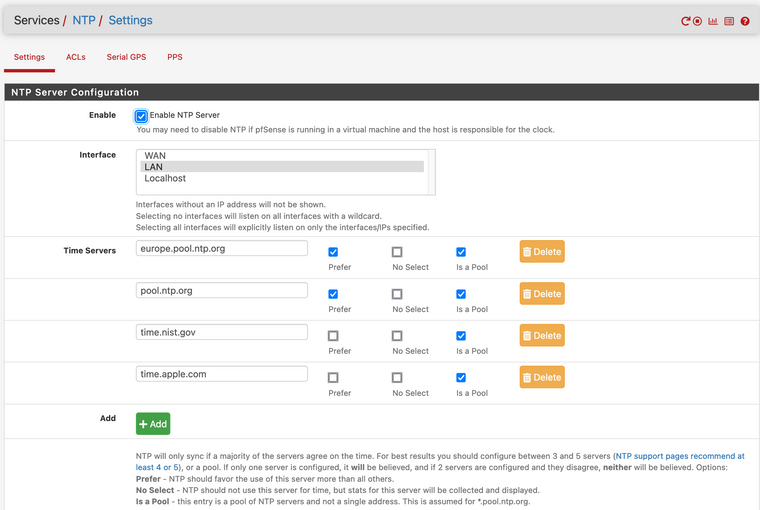
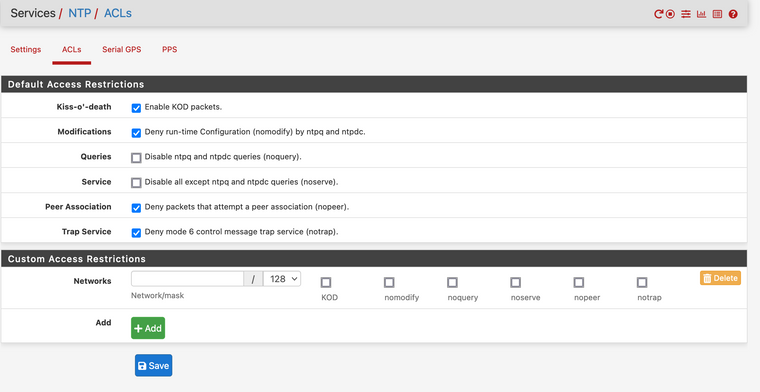
NTP Status:
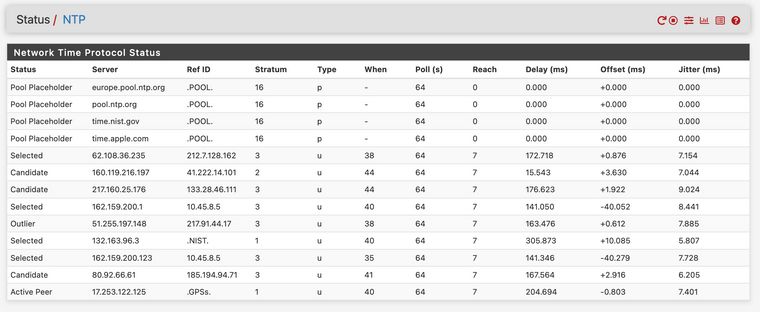
SNTP to the active peer directly:
~ % sntp 17.253.122.125 +2.566791 +/- 0.000595 17.253.122.125 17.253.122.125SNTP to pfSense:
~ % sntp 192.168.0.1 sntp: Exchange failed: Server not synchronized sntp: Exchange failed: Timeout sntp: Exchange failed: Timeout sntp: Exchange failed: Timeout +2.547919 +/- 0.112869 192.168.0.1 192.168.0.1 -
@occamsrazor
You have a low reachability : 7 vs 377
And the jitter of you peers seems "crazy".The delay seems very high : Is this a heavy loaded line or radio/sat based ?
Something seems fishy
-
@bingo600 said in Why use pfsense as an NTP server?:
You have a low reachability : 7 vs 377
And the jitter of you peers seems "crazy".
The delay seems very high : Is this a heavy loaded line or radio/sat based ?
Something seems fishyAgree something seems odd. It's a 50mb fiber line, albeit in Africa. Pings to most NTP servers are around 200ms.
On the Mac side, something is odd. I read these threads:
https://forums.macrumors.com/threads/time-synchronization-command-line-in-macos-big-sur.2279396/
https://apple.stackexchange.com/questions/414088/macos-timed-wont-keep-accurate-time..and it seems there is some weirdness. I tried installing ChronyControl on the Mac:
https://chrony.tuxfamily.org/index.html
https://whatroute.net/chronycontrol.html#overview....and then using that to set the time direct from pfSense server and it seemed to work:
MS Name/IP address Stratum Poll Reach LastRx Last sample =============================================================================== ^* 192.168.0.1 2 6 17 24 +41us[ +148us] +/- 114msName/IP Address NP NR Span Frequency Freq Skew Offset Std Dev ============================================================================== 192.168.0.1 4 3 6 +38.937 455.940 +1482us 52usRemote address : 192.168.0.1 (C0A80001) Remote port : 123 Local address : 192.168.0.10 (C0A8000A) Leap status : Normal Version : 4 Mode : Server Stratum : 2 Poll interval : 6 (64 seconds) Precision : -24 (0.000000060 seconds) Root delay : 0.202484 seconds Root dispersion : 0.011719 seconds Reference ID : 11FD7A7D () Reference time : Sun Aug 22 16:57:16 2021 Offset : -0.000148106 seconds Peer delay : 0.002995686 seconds Peer dispersion : 0.000007154 seconds Response time : 0.000051314 seconds Jitter asymmetry: +0.00 NTP tests : 111 111 1111 Interleaved : No Authenticated : No TX timestamping : Daemon RX timestamping : Kernel Total TX : 4 Total RX : 4 Total valid RX : 4I think the best troubleshooting would be to try sntp from a non-Mac machine to see if that was different, but at the moment I don't have any.
-
Was going to point you to this one
https://forums.macrumors.com/threads/time-synchronization-command-line-in-macos-big-sur.2279396/Until i saw your post there 34min ago

Seems like chrony is the way to go
Btw: Can you post your ntp stats again ?
Maybe Reach has improved/Bingo
-
@bingo600 said in Why use pfsense as an NTP server?:
Seems like chrony is the way to go
It does, if this kind of thing is critical. Which in my case it isn't really, I just liked the idea of all my devices syncing to pfSense. But as most are Macs and there seems to be an issue, it doesn't seem all that worthwhile to pursue the force redirect to pfSense option.
Btw: Can you post your ntp stats again ?
Maybe Reach has improvedYou must be clairvoyant....
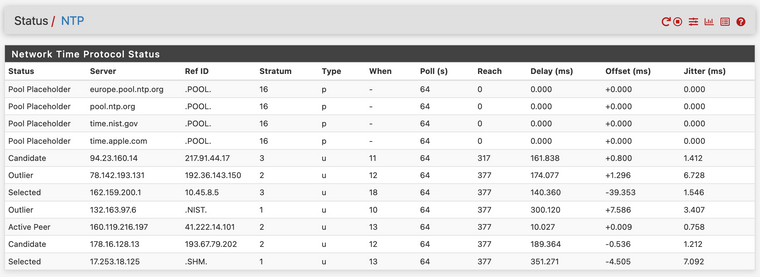
It seems I may have restarted the NTP server shortly before I posted the stats in the previous post, as after restarting the Reach slowly continues to rise until it hits 377.... some googling brought me this...
https://www.linuxjournal.com/article/6812
-
Yeah reach can take a few checks before it shows 377, which just means you have gotten answers for your last 8 checks.
-
@johnpoz said in Why use pfsense as an NTP server?:
Yeah reach can take a few checks before it shows 377, which just means you have gotten answers for your last 8 checks.
Precisely
https://www.ntp.org/ntpfaq/NTP-s-trouble.htm8.1.4. What does 257 mean as value for reach? (Inspired by Martin Burnicki) The value displayed in column reach is octal, and it represents the reachability register. One digit in the range of 0 to 7 represents three bits. The initial value of that register is 0, and after every poll that register is shifted left by one position. If the corresponding time source sent a valid response, the rightmost bit is set. During a normal startup the registers values are these: 0, 1, 3, 7, 17, 37, 77, 177, 377 Thus 257 in the dual system is 10101111, saying that two valid responses were not received during the last eight polls. However, the last four polls worked fine.Btw:
It's not often you see a Stratum 2 server selected as Active Peer , when there's several Stratum 1 servers available.
Something must be disqualifying them./Bingo
-
@occamsrazor said in Why use pfsense as an NTP server?:
albeit in Africa
You prob want to use the Africa pool then
https://www.pool.ntp.org/zone/africa
server 0.africa.pool.ntp.org server 1.africa.pool.ntp.org server 2.africa.pool.ntp.org server 3.africa.pool.ntp.orgNot sure exactly where your at in Africa - but these should be closer to you.. See the link for all the different pools for the Africa Zone..
Those ones with huge delays are not really going to be good sync choices.
-
@johnpoz said in Why use pfsense as an NTP server?:
You prob want to use the Africa pool then
https://www.pool.ntp.org/zone/africaVery good point! I'm in Kenya and just did some ping tests. Often I avoid servers located in Africa and prefer others as sometimes routing can be weird here, e.g. traffic via undersea cable often goes via Dubai/Mideast, so other places in Africa can often have higher pings than Europe does. But in this case it does seem to be faster...
PING pool.ntp.org (162.159.200.1): 56 data bytes 64 bytes from 162.159.200.1: icmp_seq=0 ttl=52 time=142.945 ms PING ntp1.glb.nist.gov (128.138.141.172): 56 data bytes 64 bytes from 128.138.141.172: icmp_seq=0 ttl=40 time=270.877 ms PING europe.pool.ntp.org (162.159.200.1): 56 data bytes 64 bytes from 162.159.200.1: icmp_seq=0 ttl=52 time=143.169 ms PING africa.pool.ntp.org (41.220.128.73): 56 data bytes 64 bytes from 41.220.128.73: icmp_seq=0 ttl=51 time=110.317 ms PING 0.africa.pool.ntp.org (41.78.128.17): 56 data bytes 64 bytes from 41.78.128.17: icmp_seq=0 ttl=49 time=67.826 ms PING 1.africa.pool.ntp.org (197.82.150.123): 56 data bytes 64 bytes from 197.82.150.123: icmp_seq=0 ttl=50 time=75.761 msI still don't seem to be getting a Stratum 1 server though, if that matters...
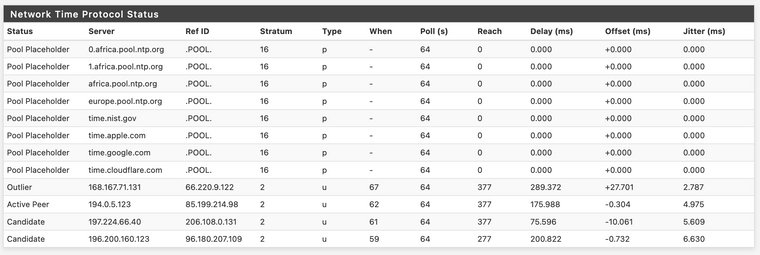
It then occurred to me - should time.nist.gov, apple, google, etc and the other servers that are not xxx.ntp.org - should they be marked as "Pool" type ones in settings? When I un-mark them as pool I get different results:
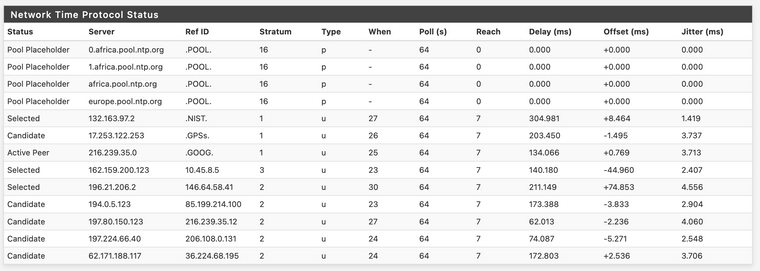
-
@occamsrazor no they wouldn't or shouldn't be marked as pool if they come back as single IPs..
So if your going to call out just time vs time1 and time2, etc. for googles ntp, that could very will be a pool.. Same with time.apple.com, but for say time.nist.gov I only show this as answer
;; ANSWER SECTION: time.nist.gov. 3600 IN CNAME ntp1.glb.nist.gov. ntp1.glb.nist.gov. 3600 IN A 132.163.97.4If the Africa pool is bad for you - yeah could very well be bad peering to cause what you would think should be much lower latency.
I would find some good servers that are as close as you can find.. There are full public lists that you can try and find some that have low delay to you and set those specific vs trying to use a pool. What about the ones listed to be in kenya, what sort of pings do you get to them?
;; QUESTION SECTION: ;ke.pool.ntp.org. IN A ;; ANSWER SECTION: ke.pool.ntp.org. 3600 IN A 160.119.216.202 ke.pool.ntp.org. 3600 IN A 160.119.216.206 ke.pool.ntp.org. 3600 IN A 162.159.200.1 ke.pool.ntp.org. 3600 IN A 162.159.200.123If your interested in time servers - you could always run your own ;) They can be made with some inexpensive pi or other type low cost sort of computers. There are few here on the board that run them.. I run my own on a pi, etc. Just because its a fun project and ntp is a fascinating protocol..
If that is something that might interest you - here is a link that could get you started.. There are many other resources around as well.
-
@johnpoz said in Why use pfsense as an NTP server?:
@occamsrazor no they wouldn't or shouldn't be marked as pool if they come back as single IPs..
What command do you use to generate that "Answer section" to see if they are Pool or not?
If the Africa pool is bad for you - yeah could very well be bad peering to cause what you would think should be much lower latency.
I would find some good servers that are as close as you can find.. There are full public lists that you can try and find some that have low delay to you and set those specific vs trying to use a pool. What about the ones listed to be in kenya, what sort of pings do you get to them?I added ke.pool.ntp.org and africa.pool.ntp.org and it found some quite local servers with 10ms delays which were sometimes chosen as the active peer, but other times their jitter was higher than time.google.com even though its delay was around 140ms and time.google.com got chosen. It seemed to like time.google.com much of the time.
If your interested in time servers - you could always run your own ;) They can be made with some inexpensive pi or other type low cost sort of computers. There are few here on the board that run them.. I run my own on a pi, etc. Just because its a fun project and ntp is a fascinating protocol..
If that is something that might interest you - here is a link that could get you started.. There are many other resources around as well.
Thanks, it does look interesting, but a bit above my time and effort possibilities at the moment. I do find NTP interesting though...