Disable Expired Certificate notification
-
Dear Sirs,
if I've revoked a certificate and now it is also expired, what should I do to avoid the daily notification that inform that the certificate is expired?
I mean, it's alright that is expired and is also revoked.
Thanks, BR -
If it's expired it doesn't need to be revoked, as it's invalid either way. Just delete the certificate from the GUI at that point.
Alternately, find the serial number of the certificate. Remove it from the CRL and GUI, then add it back to the CRL using the serial number.
Then it's still revoked but you don't need to keep any of the extra cert metadata around.
-
@jimp Thank you for your reply, but on this certificate on the GUI I don't see the icon for deletion next the others. On other certificates I can see that icon but on this one no.
Are there other ways to delete it?
Thanks, BR -
@summer said in Disable Expired Certificate notification:
this certificate on the GUI I don't see the icon for deletion next the others.
Because the GUI uses this cert ?!
-
If your cert is in use, you won't see the delete button.

-
Is there a way to get the reference of who got the cert in use?
I believe someting wrong has appened in previous upgrade, then I've tried to reissue the cert, but the valid until date didn't change correctly, so I've revoked the cert and this is what is shown now: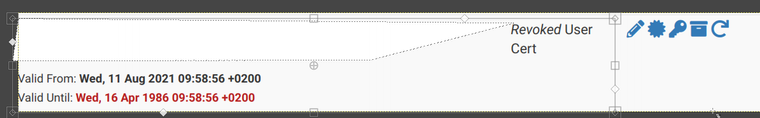
-
hmmm - off the top my head the quickest solution for you might be to just export the xml, delete the offending cert and then restore..
You should be able to spot it via the description
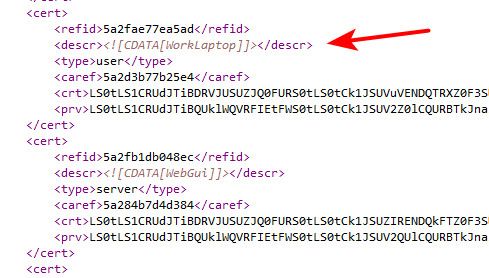
-
Re-read my last reply above. It's probably not letting you delete it because it's used by a CRL. Get the cert serial, remove it from the CRL, then remove it from the GUI, and revoke it by using the cert serial.
-
@jimp thank you, I've reloaded the manually edited xml, now the errors are gone!
BR