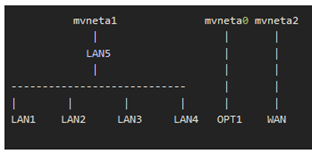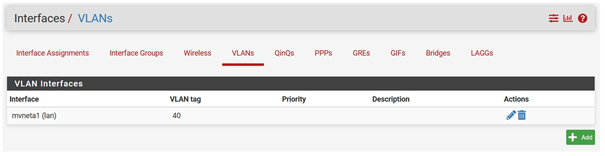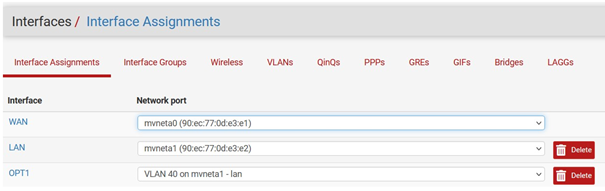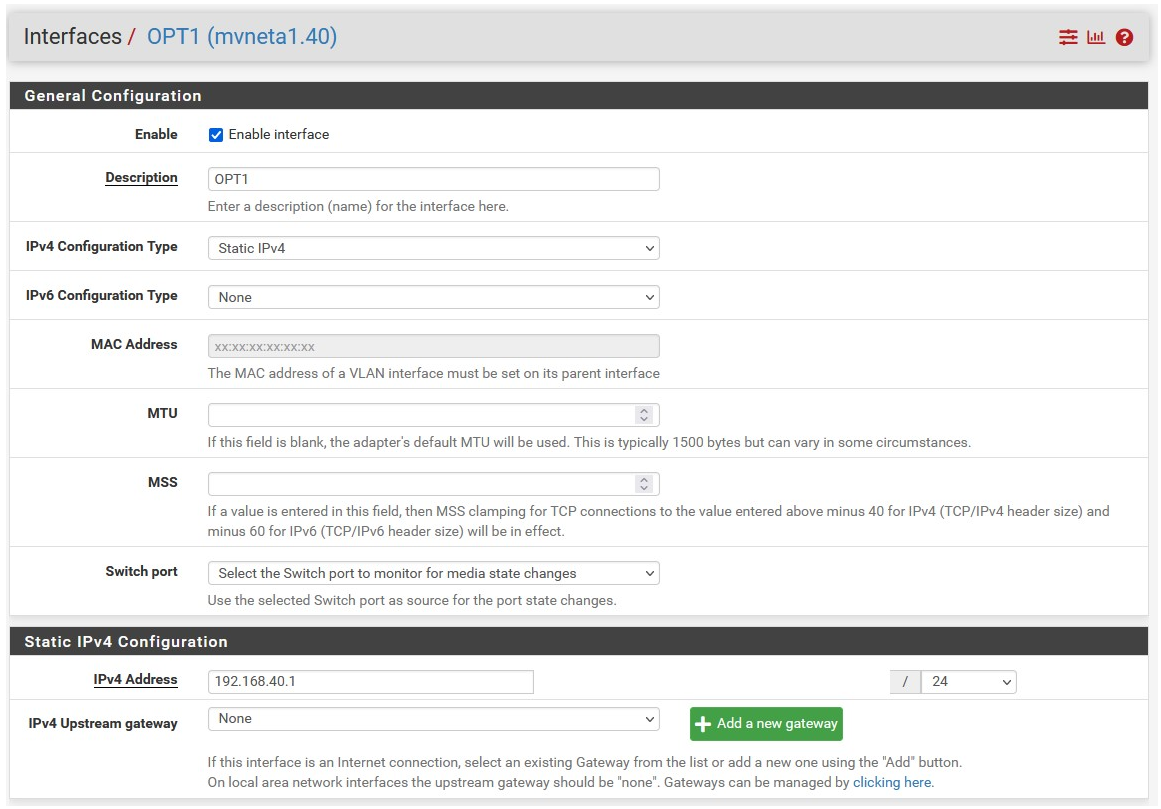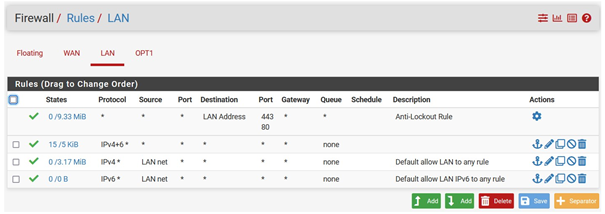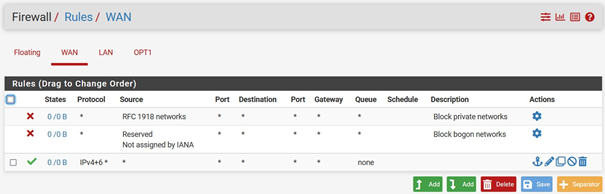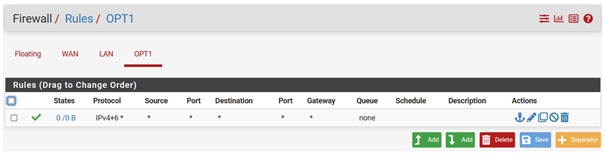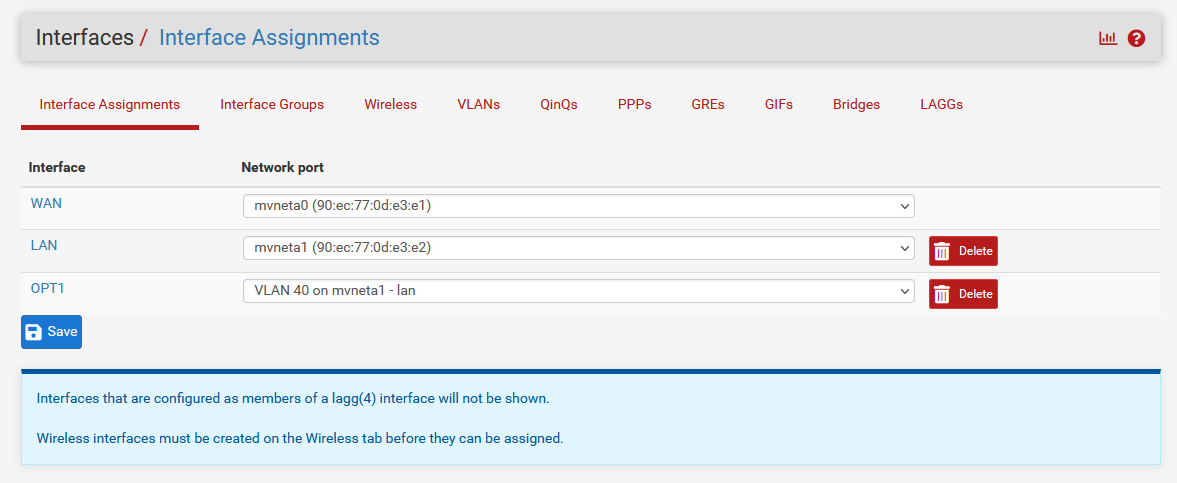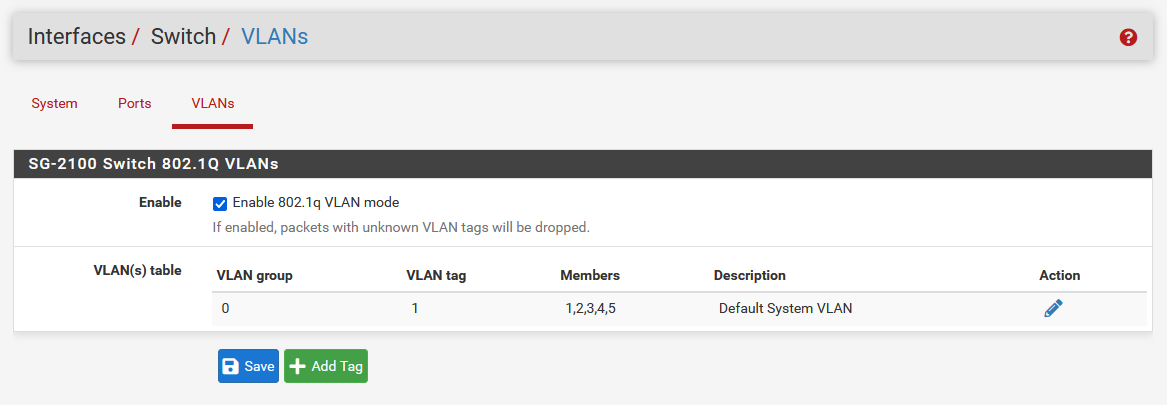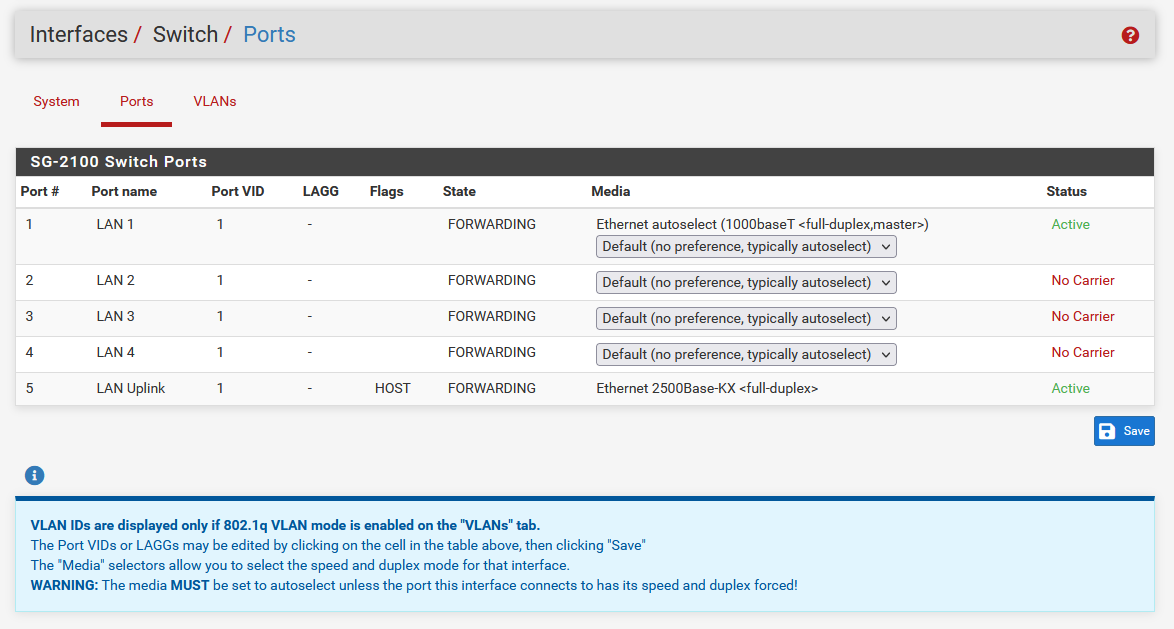"Can't ping new VLAN Interface" (Bis)
-
Bonjour,
Allow me to relaunch this old discussion.
I just created a new VLAN on the LAN4 port of my Netgate 2100.
I connect my MSI laptop on port4:
- It recovers a valid @IP via DHCP
- but I can’t ping the VLAN interface
I read in the old discussion "Cannot ping new vlan interface" that some PCs do not support VLANs, and that "Realtek Ethernet diagnostic utility" can help to assign VLANs on my laptop.
This utility said nothing in my case:
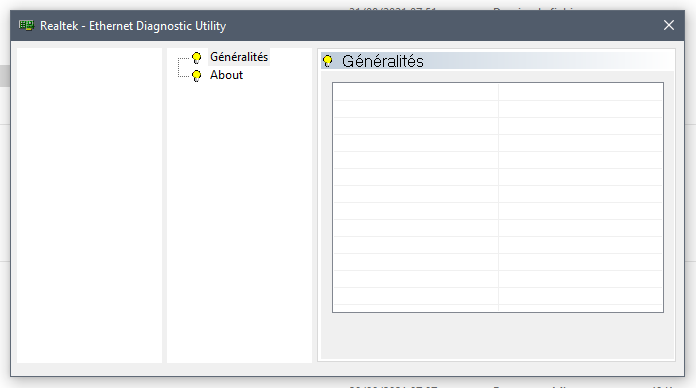
Can you help me please ? :)
-
Did you set up rules to allow traffic between networks? Can you ping from pfsense?
-
@jknott Yes, I have set up rules (Pass for all IP trafic).
Yes, I can ping the VLAN interface from pfsense (via console port).
But the PC on the Vlan inferface can't ping this interface.

-
That would tend to indicate a routing problem, but routing should happen automagically with direct connected networks. Try Packet Capture on both interfaces to see what turns up.
-
@cdarsac said in "Can't ping new VLAN Interface" (Bis):
But the PC on the Vlan inferface can't ping this interface
Lets see these rules.. Users are always saying they did X, when they really did (Y+42/pi)*1.6
Connecting a device to a port you put on vlan in pfsense has zero to do with that client supports vlans or not.. Unless you were tagging the traffic leaving pfsense.. If that was the case your client wouldn't get an IP in the correct vlan space.
Show your switch config on the 2100, show your rules on this vlan interface.
-
-
i don't have a netgate device at hand so i don't know the switch "menu" - but where did you set the port to untagged & specify the pvid ?
something like here:
https://docs.netgate.com/pfsense/en/latest/solutions/sg-3100/switch-overview.html -
Re: "Can't ping new VLAN Interface" (Bis)
When I ping the VLAN140 from console Putty session, it's ok

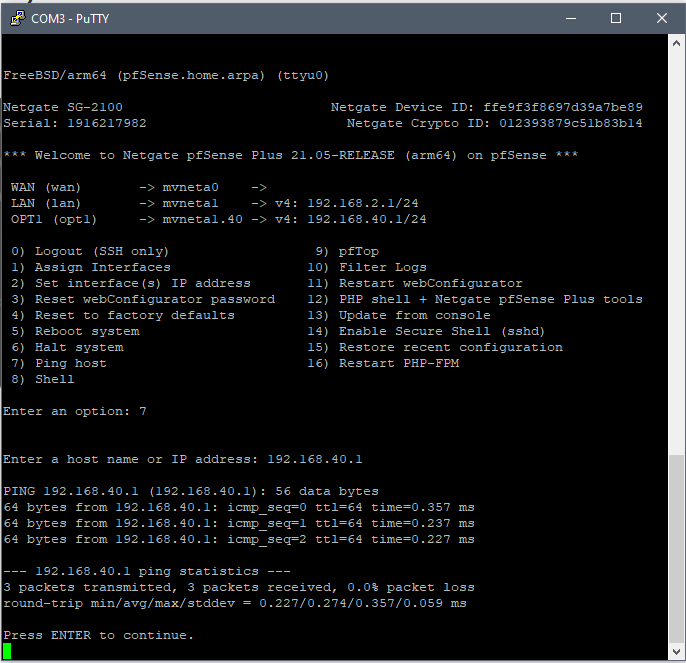
But when I ping the VLAN140 from my PC who is connected on LAN1 port, it's not ok.

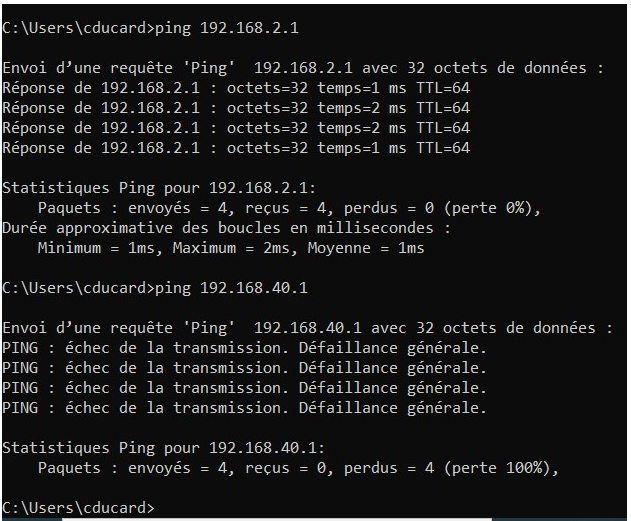
Plan d'adressage IP:
192.168.001.001-------- LiveBox @IP privée
xxx.xxx.xxx.xxx---------- LiveBox @IP publique
192.168.002.001-------- pfSense administration
192.168.040.001-------- pfSence OPT1 Lan 40 -
where is your switch config?
Here is some ports on vlans (untagged) on one of my 3100s
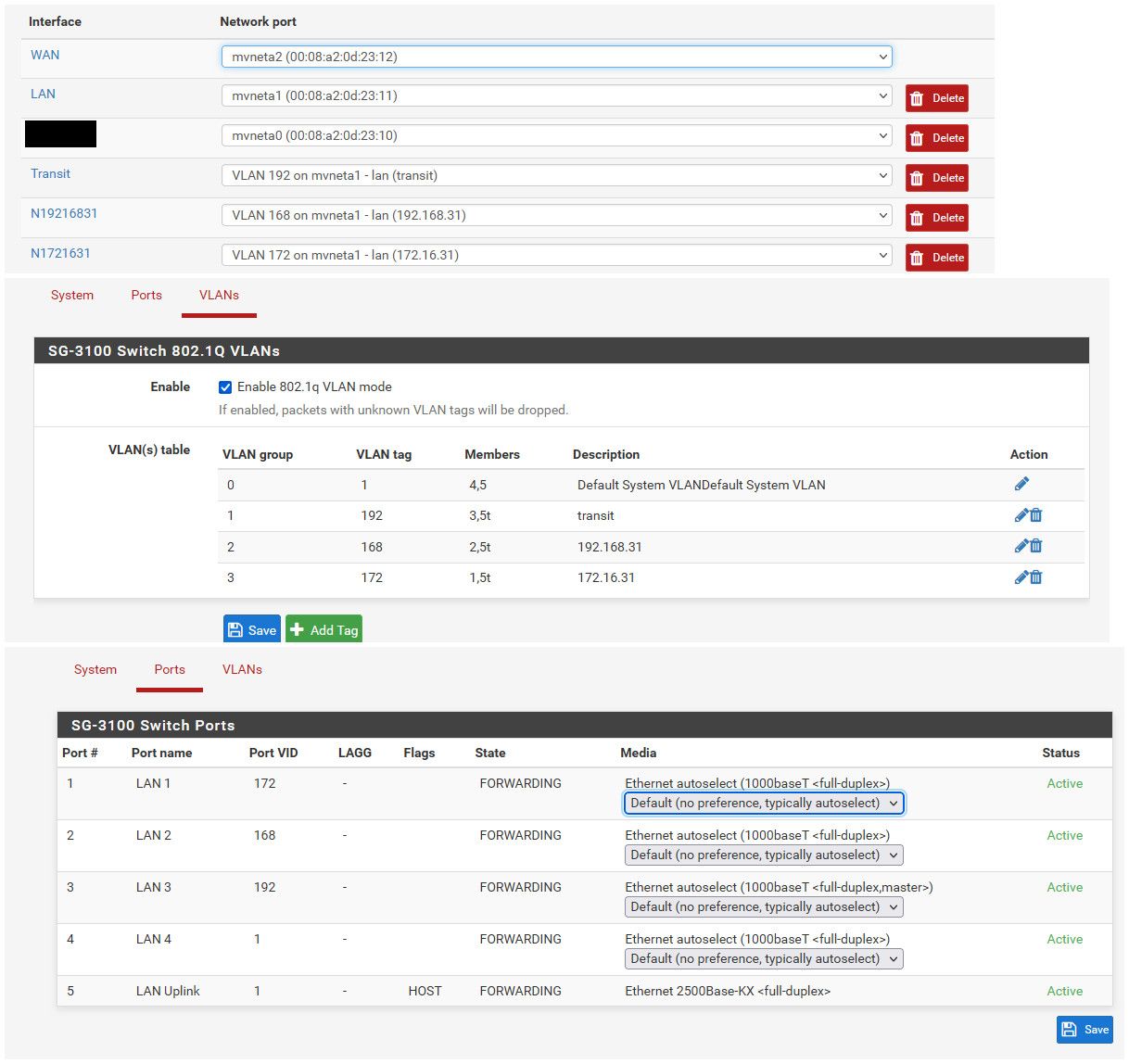
Have you read
https://docs.netgate.com/pfsense/en/latest/solutions/netgate-2100/switch-overview.html -
@johnpoz said in "Can't ping new VLAN Interface" (Bis):
Have you read
https://docs.netgate.com/pfsense/en/latest/solutions/netgate-2100/switch-overview.htmlYes, I have read and execute https://docs.netgate.com/pfsense/en/latest/solutions/netgate-2100/switch-overview.html, but it doesn’t work for me.
I don’t have to do it right -
@cdarsac said in "Can't ping new VLAN Interface" (Bis):
but it doesn’t work for me.
Well post up your switch config as I did so we can see where your going wrong.. Looks to me like you just setup a tagged vlan on "all" of the lan ports.
-
-
@cdarsac
so you didn't set the pvid, members & untagged for port 1 to function with vlan40 ? -
No, I haven’t done any of that yet.
So I affect VLAN40 to Member "1".
I suppose that it means VLAN40 is on "LAN 1".
Is it correct for you ?

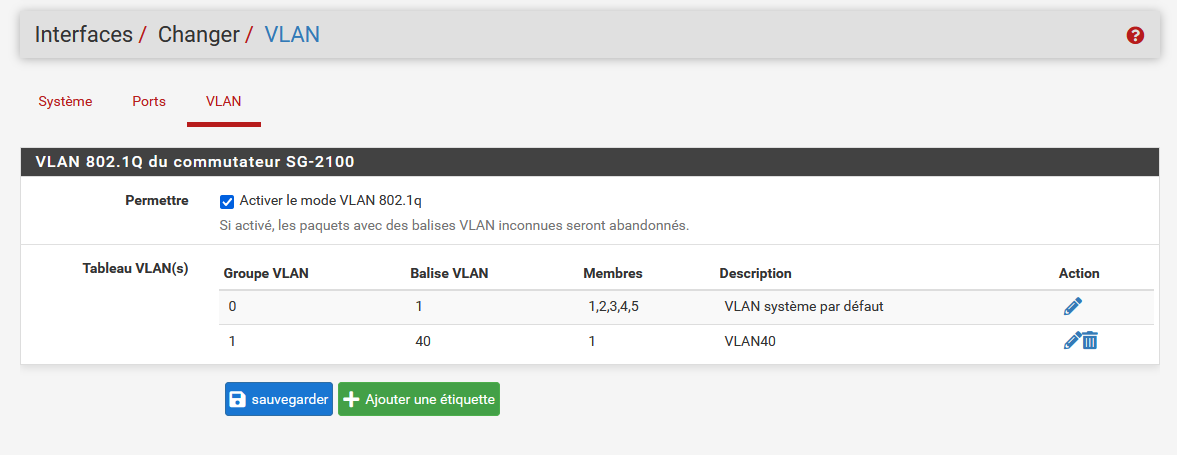
-
@cdarsac no it's not correct. you are missing lots of things
look at @johnpoz reply from 6 days ago (the one with the screenshots of his switch config)
1)connect your laptop or pc to any lan-port except port1
2)group vlan 0: remove port1 from the membres list
3) group vlan 1: add port5, check 'tagged'
4) goto interfaces->switch->ports (or interfaces->changer->ports for french)
-----------> edit port 1 pvid & set it to 40above is a recap of https://docs.netgate.com/pfsense/en/latest/solutions/sg-3100/switch-overview.html
step 15->26 are relevent ou applicableif nothing else is wrong, then that should be sort of work.
if not. post more screenshots -
@heper said in "Can't ping new VLAN Interface" (Bis):
@cdarsac no it's not correct. you are missing lots of things
look at @johnpoz reply from 6 days ago (the one with the screenshots of his switch config)
1)connect your laptop or pc to any lan-port except port1
It's ok.2)group vlan 0: remove port1 from the membres list
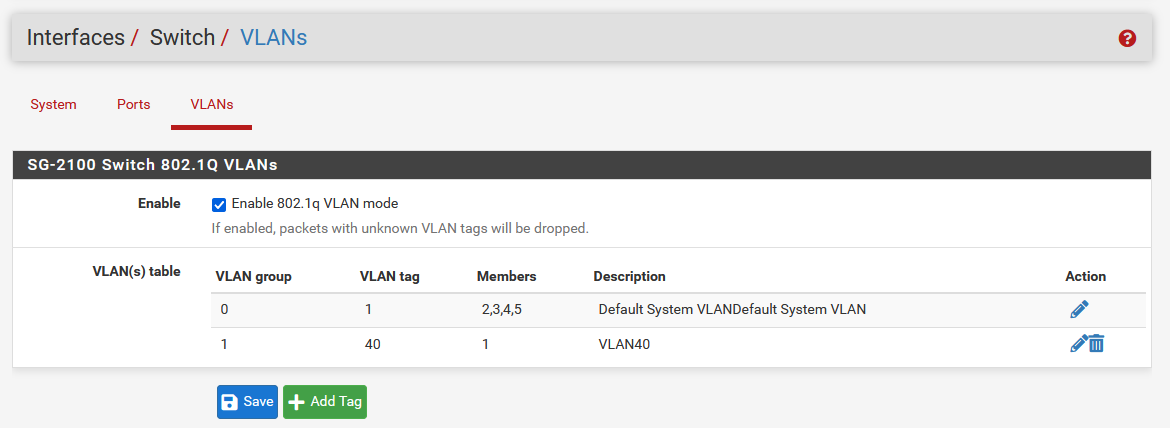
-
group vlan 1: add port5, check 'tagged'
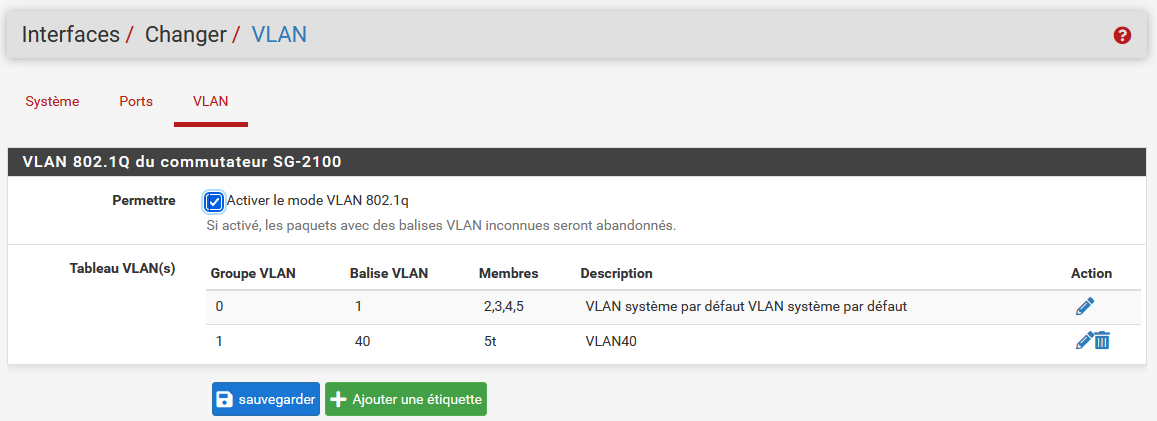
-
goto interfaces->switch->ports (or interfaces->changer->ports for french)
-----------> edit port 1 pvid & set it to 40
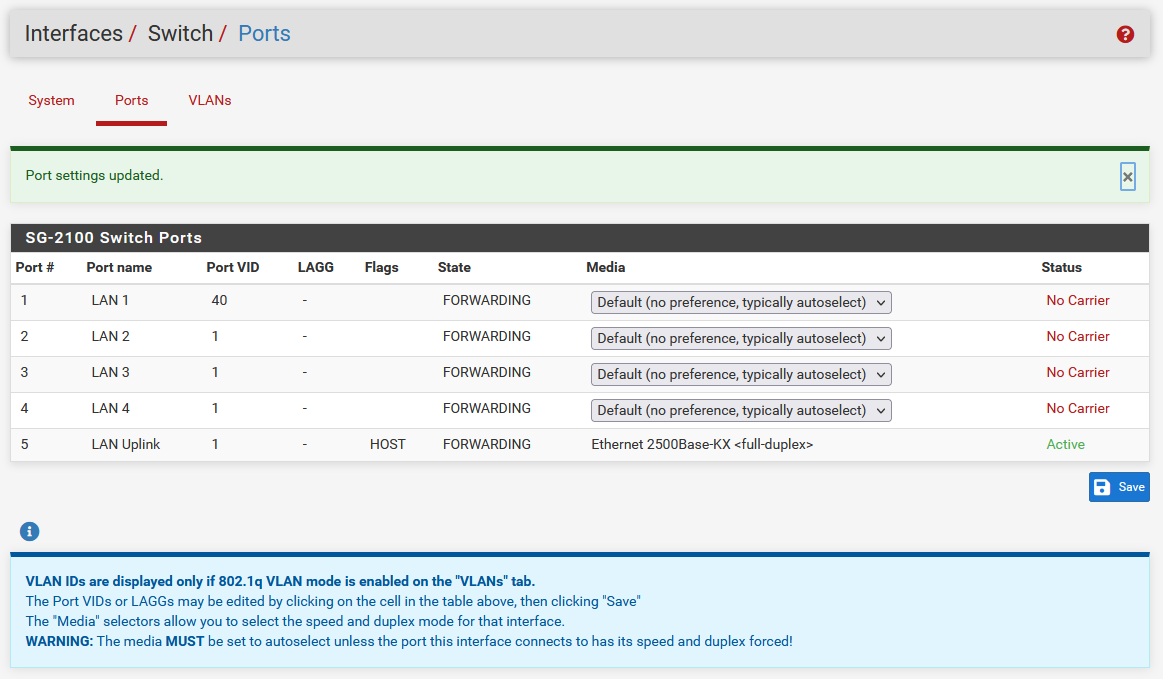
above is a recap of https://docs.netgate.com/pfsense/en/latest/solutions/sg-3100/switch-overview.html
step 15->26 are relevent ou applicableif nothing else is wrong, then that should be sort of work.
if not. post more screenshotsI have reboot the PC and the Nertgate.
The PC can't ping the interface VLAN 140 (192.168.40.1).
-
-
@cdarsac said in "Can't ping new VLAN Interface" (Bis):
group vlan 1: add port5, check 'tagged'
i asked to ADD port 5 to "group vlan 1": good you did that
i did not ask to REMOVE port 1 from "groupe vlan 1": add it back
"groupe vlan 1" should have both port1 untagged & port5 tagged -
This post is deleted! -
@heper said in "Can't ping new VLAN Interface" (Bis):
@cdarsac said in "Can't ping new VLAN Interface" (Bis):
group vlan 1: add port5, check 'tagged'
i asked to ADD port 5 to "group vlan 1": good you did that
i did not ask to REMOVE port 1 from "groupe vlan 1": add it back
"groupe vlan 1" should have both port1 untagged & port5 taggedOk,I have come to understand:

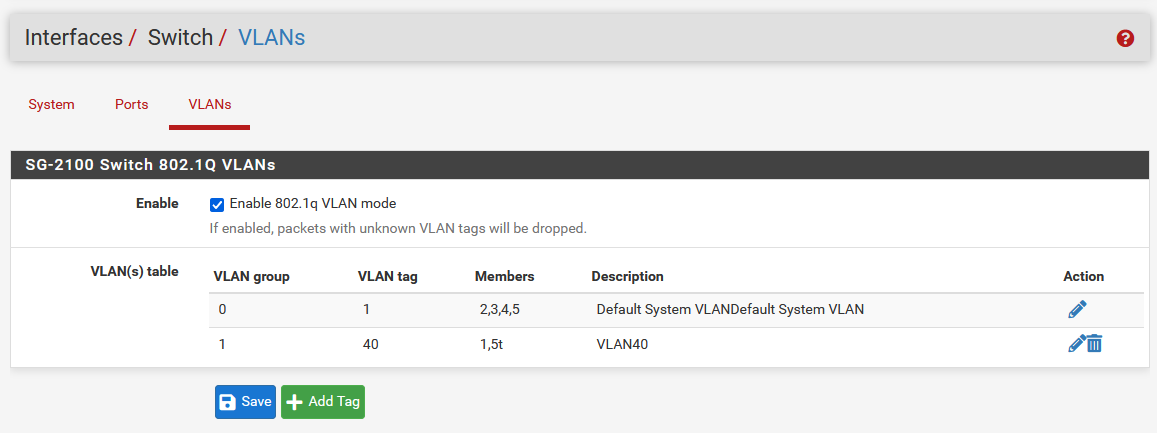
NB: My unknown pb was that when I added member 5t to VLAN group 1, "5t" have automatically replaced "1".
So "1" was gone, without me erasing it.
I had to add it in a second time.
Sorry about this.
-
And now, Interface VLAN40 responds to my ping (192.168.40.1).
Thank you very very much for your help !