pfSense keeps disconnecting/reconnecting in UniFi Controller
-
@johnpoz It's been working and I'm streaming music now without interruption or static. So if this stays like this it was the NTOPNG being analyzed as an attacker for some reason. Is there any way to whitelist NTOPNG?
Update: The Unifi Messages have stopped saying disconnected from Netgate.
-
Well when you have some time, we can re-enable it and go over the settings and see what could be causing the issue.
I will have to fire it up and refresh my memory on its features.. Use to use it all the time, outside of pfsense back in the day.. But never really needed it on home network..
edit: switch just got here - man is that tiny! ;)

-
@johnpoz man, that is a nice beer =)
-
@johnpoz wow, that thing is tiny! I don't think that one has POE or anything?
-
@mcury hehe not really my fav, but its very drinkable on a hot day that is for sure. It was on sale a few days back, $8 for a 12er - limit 2, so got 2.. And yeah have to sport the correct glassware..
Needed something to compare with scale, and didn't have a banana handy - hehehe.. Some of you sure will get that joke. If you hang out on the net you will.
-
@dragonfire1119 No it can be powered by poe, but no doesn't output any poe.. Will hook it up in the morning to the controller. But damn the thing is tiny..
I could see how they could be handy - especially in a place where you might have some equipment but not any extra power outlets because you can power the thing via poe.
edit: Well got it adopted and updated its firmware. It sees pfsense on the vlan its currently on.. And it sees the mac of switch its connected my sg300-28
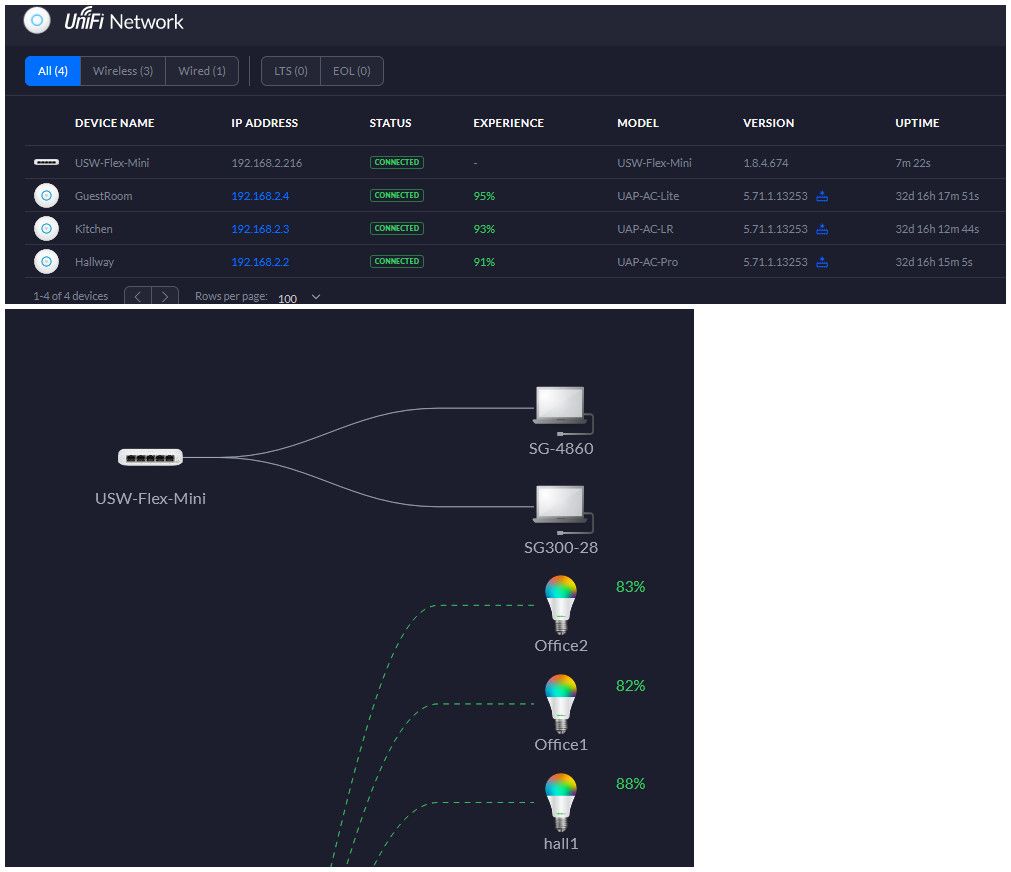
-
Ok - switch has been online for a few hours now.. Since last night. And am seeing these disconnection notices.. This doesn't make a lot of sense.. Clearly the switch didn't freaking go down.. And if the connection did go down - then where is the notification that pfsense went down? They are connected via the same wire, the uplink to my sg300-28
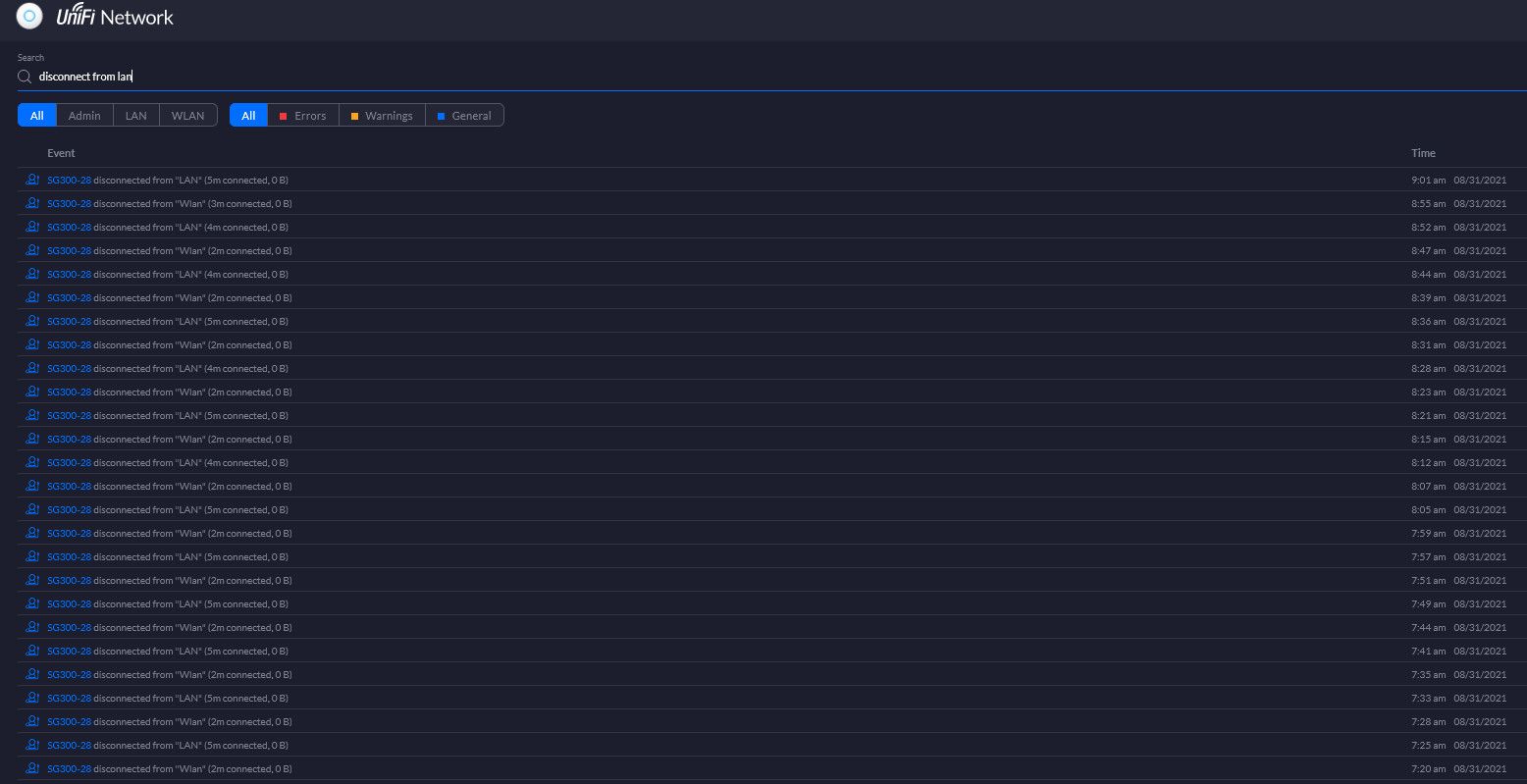
Ok I think this is related to the "trunk" or all profile.. It is seeing the sg300 internal mac.. And this is most likely being seen on both "networks" from unifi point of view.. Is so that is just shit show on unifi part. Going to change the port on sg300 back to access with only 1 untagged vlan being sent to the unifi switch and see if these go away..
Ok switched at say 9:17 - lets see if see any more of those disconnects after that timestamp
-
Yeah it has to be the same MAC address appearing in different segments.
-
@stephenw10 yeah - what a shit show from unifi.. Its only been like 15 minutes, but since I changed to only send 1 vlan (untagged) down that link no more alerts.
-
Isn't that switch port-based VLANs only?
-
@mcury - sort of.. The uplink can only be what they call the "all" profile.. So you can not limit on the switch what vlans are allowed. But I can for sure limit what vlans can be sent to the switch. And there is a native vlan (untagged) and then tagged vlans..
You can then only put ports on the mini in 1 specific vlan, or the "all" profile..
I have no devices actually connected to the thing - its just connected to the network via the 1 port set as "all" profile.


You can see from the profile that some of the vlans are tagged, shows their ID.. And there is the native untagged network.
Yup when I only sent it 1 vlan worth of traffic.. no disconnects for over an hour, as soon I allowed more vlans down the connection from my upstream cisco - it starts showing disconnecting back and forth between the untagged wlan and the lan which is tagged with ID 9.. Stupid log spam to what it amounts to it seems like.. I will have to put a client on the thing and see if it shows it disconnecting when its only in 1 vlan that is assigned to the port its connected to on the mini.
So far from the few hours play time - I couldn't recommend their switches to anyone.. Even if it works the log spam is horrible. And you can not get any sort of reliable data on uptime, etc. since that resets every time it shows that connection switching.. WTF??

-
@johnpoz Since I have a unifi controller up and running, I thought about buying one of these switches, but not sure anymore..
So, basically you have the access ports (you can have up to 4 VLANs), and one uplink with the "all" profile.. And that is it, to expand the network only unmannaged switches are allowed..
-
@mcury Yeah I wouldn't buy it from my experience so far.. So I am almost sure yesterday I saw that I could apply a port in the switch to a vlan only network I created.. But I just updated controller and that seems to be gone. There is no way it seems to put a port any any specific vlan - wtf??
Let me roll back to .51 of the controller.. I always take a snapshot before update..
-
@johnpoz Strange, this was not mentioned in the improvements section of the .52 release
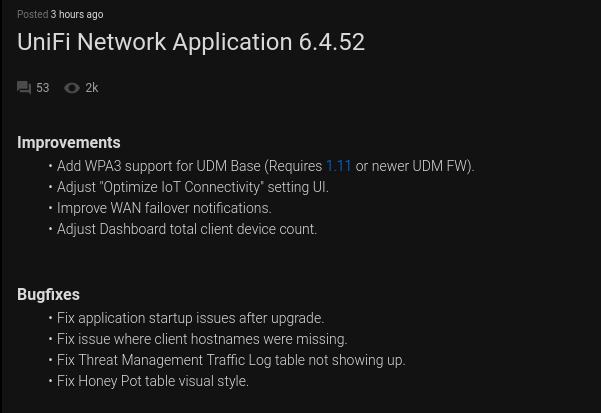
-
So it was me playing with the switch profiles.. You have to create the networks as vlan only, and can not create them in the profiles section..
Updating back to .52 now... Guess if you create the profile in the switch ports its "custom" and the mini can not use them... So create a vlan only network and it auto creates the profile - which the mini can use.. Once update to .52 is done will clean everything up... And will see if that will clean up the disconnects?? I doubt it since its using the all profile..
edit: ok all fixed, just had to recreate the networks vlan only, and let it auto create the switchport vlans.. Now I can assign a port to one of those vlans.

-
I'm running "Profile - ALL" on my uplinks from pfSense.

Mybe this is wrong way, but it works. Any suggestions?
-
No that works - all profile is their trunk mode.. But on the mini you can not limit what vlans are in this uplink.
So that would have be done on the other end..
I guess on their other switches you can use custom profiles so you could use a profile for your uplink that only allows say vlans 3,5 and 7, vs all of them..
-
@johnpoz So, if I was to connect the mini into the SG-3100 LAN ports, I would have to configure the sg-3100 vlans to go to the mini uplink as tagged vlans, then configure the remaining ports in the mini as access ports for each desired vlan..
The only thing here I can see as a limitation is the fact that only one uplink is possible, and the "all" profile must be used for it, but as you said, we can always limit the vlans in the other side. -
@johnpoz
Yeah, i do have couple of switches here. And i can choose different profiles.This one is from another 8 ports unifi switch.
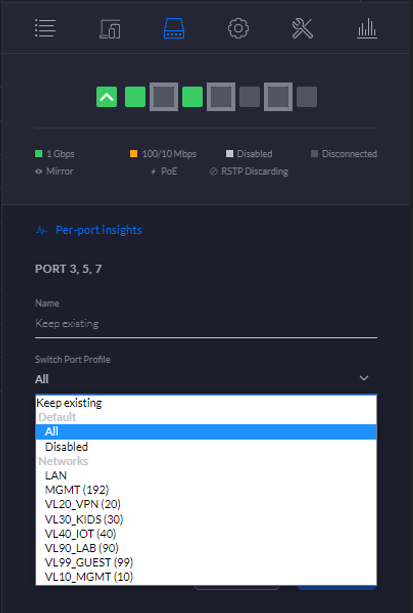
-
Yeah you can work around the limitation - I am not so much concerned about the all profile.. What ticks me off is the log spam of it saying xyz was disconnected when clearly it wasn't - the device just saw the same mac on a different network... Which with vlans happens all the time..
edit: The whole system becomes garbage if your going to fill up the log with mis information.. The device clearly was not disconnected.. How can I trust really any info provided if you can't get something as simple as connected or not connected correct?
