pfSense keeps disconnecting/reconnecting in UniFi Controller
-
I'm running "Profile - ALL" on my uplinks from pfSense.

Mybe this is wrong way, but it works. Any suggestions?
-
No that works - all profile is their trunk mode.. But on the mini you can not limit what vlans are in this uplink.
So that would have be done on the other end..
I guess on their other switches you can use custom profiles so you could use a profile for your uplink that only allows say vlans 3,5 and 7, vs all of them..
-
@johnpoz So, if I was to connect the mini into the SG-3100 LAN ports, I would have to configure the sg-3100 vlans to go to the mini uplink as tagged vlans, then configure the remaining ports in the mini as access ports for each desired vlan..
The only thing here I can see as a limitation is the fact that only one uplink is possible, and the "all" profile must be used for it, but as you said, we can always limit the vlans in the other side. -
@johnpoz
Yeah, i do have couple of switches here. And i can choose different profiles.This one is from another 8 ports unifi switch.
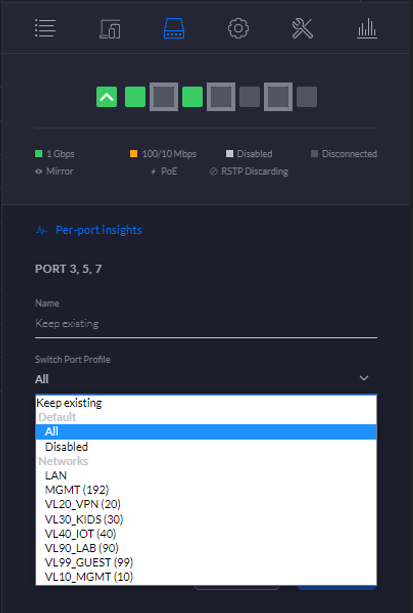
-
Yeah you can work around the limitation - I am not so much concerned about the all profile.. What ticks me off is the log spam of it saying xyz was disconnected when clearly it wasn't - the device just saw the same mac on a different network... Which with vlans happens all the time..
edit: The whole system becomes garbage if your going to fill up the log with mis information.. The device clearly was not disconnected.. How can I trust really any info provided if you can't get something as simple as connected or not connected correct?

-
-
@johnpoz Have you checked the system logs on your Netgate? You're having the same problem as me. Those log messages go away when you find the problem.
@CiscoX On my end, the Netgate was blocking the VLAN's from reaching Unifi and it was reporting this log output. It was blocking it for a split second but that was knocking my sensitive devices like Echo's and anything that doesn't keep a cache.
-
@dragonfire1119
Hi, I have seen those logs before, but never think about them until now :)
But everything seems to work normally, no complains from the kids ether. -
there is nothing wrong with my netgate, there is nothing wrong with my switch or my internet... The log entries are clearly spam..
Since both of those networks run over the same uplink wire... Not freaking possible for 1 to be disconnected without the other.. Not possible to be disconnected from the switch, and not be disconnected for pfsense, etc..
If the uplink was bad, then my new client just connected to the switch would also be showing disconnects.. Which is not, and its connected to work vpn, etc.
Its nothing more than log spam because of the way unifi tries to determine what is connected and what is not.. If you look on the net there are lots of complaints about it - but nothing in the way of any sort of solution..
Solution is don't buy unifi switch would be my solution ;) Which glad I never, and only spent $40 on what amounts to play toy.. If its going to spam my logs with disconnections when I try and run any vlans on it - its useless. I don't even think there is a way to just not log the event?
-
@johnpoz
hehe, my house is full of unifi devices
-
@johnpoz Well, my unifi products are working great now. I wasn't saying anything was wrong with the Netgate just was saying it might be blocking the VLANs for some reason. I know now that those messages are not spam because you helped me with that problem. Looking on Google I noticed there weren't any solutions that's why I replied here. I know you don't use NTOPNG but you're very experienced so you might have a package that's doing something else or the same thing?
@CiscoX Well guess that's all that matters :). Logs bother me because I'm a programmer and in programming when something has logs like this there's a problem and it will bother me until I fix it. I constantly monitor servers though for any anomalies that could be showing me a problem.
Servers and software are programmed to show you where the error is normally or cry out for help In logs and say something is wrong at least this is my experience :).
-
Don't get me wrong I Love the APs - I have 3 of them.. And have really had no issues with them - they work, they do what I say per the controller. I get great speeds.. They are easy to configure.
Maybe they should stick to AP vs switches ;) I never see my AP say the switch disconnected. They don't even show there is a switch upstream of them - which is fine with me..
-
@johnpoz That's weird all my switches show exactly where they are in the hierarchy? The only thing happening with mine is the Netgate Port is showing it's on the wrong port profile in the table view. That could be just an array sort issue though where it's picking the first or last one?
I have 4 switches throughout my house. I can follow each switch by looking at the ports and where they go.
I absolutely love Netgate though it's such a great system and the programming is top-notch from my viewpoint.
I would not recommend the routers from Unifi if somebody has a lot of devices and I just don't like all in ones like UDM Pro. The Unifi Controller works great and faster on a raspberry pi. (Knock on wood LOL)
-
@dragonfire1119 yeah it is weird.. Never see any issues with shit showing disconnected for my AP unless they were.. As you can see here I on purpose switched wifi networks on my phone, it disconnected from ssid, then connected to other, then switched it back, etc..
But the rest of the log is just spam saying that the switch (sg300-28 is disconnected) when clearly that would be impossible.. Since the sg4860 is upstream of that switch, and if the uplink was going down - then my workstation at the 18.db:f2 mac should show me issues with its vpn connection, etc..

The map shows all my AP and the switch.. And what is connected to what... It just keeps saying that switch sg300 is moving from one network to the other.. Its in both!! Because sending you vlans - so yeah your going to see the mac in multiple networks.. All tagged with 1 untagged..

Looks like I will just disconnect this thing and put on shelf - and try again with new firmware or controller update.. They don't seem to update the mini firmware very often.. And do some more googling to see if can find anything useful.. Maybe post over on reddit unifi section, since the unifi forums themselves are such a mess trying to find anything or be in the correct section even..
-
Ok - think I might of found a work around of sorts.. I was sniffing traffic via a span port for what traffic the flex-mini could be seeing or not seeing that would explain why the upstream switch was coming and going and switching vlans, lan, wlan
I noticed LLDP traffic being sent from the switch.. So turned that TX off on the interface connected to the flex-mini. Now the switch is no longer listed.. Which I am fine with.. Better it just not show it vs on off on off on off sort of thing spamming the logs..
It was showing the chassis mac vs say the interface mac or the svi mac, which I was confused about as well..
Its been 30+ minutes.. fingers crossed ;)
edit: I wish I could find some documentation on how unifi discovers and places devices on the topology map, ie where they are connected. If you google you will find threads going back years with complaints of things moving from say the USG to the AP on the map, etc. Maybe my googlefu is failing me - but have yet to find any any sort of documentation on how stuff is being discovered..If this switch stays hidden - I might turn lldp back on and maybe mess with the transmit times? Current "working" theory is if some timer expires on the lldp info - it then drops the client back into the default vlan which is wlan in my case.. The native untagged managment vlan, until such time that it sees lldp again and then says hey wait this is in the different vlan? Working with a lot of assumptions here because can not find any actual info. Not sure why it would of put it in "lan" though.. lldp not sending any IP info.. Other than to unifi the corporate network group is lan..
Almost an hour of not seeing that switch in unifi.. This is looking promising..
-
Good find, Do you think it is safe to delete the "LAN - Corporate" under the Network settings? Since I don't use that subnet at all?
-
@ciscox there is no way to delete it - that I can find. And not like plenty of people not asking that same question.. Do you see a delete button? I don't

Good news is haven't seen my switch popup since 5:07 am this morning. And my laptop and pfsense are still listed as clients and show connected for over 6 hours each..
I think the LLDP was the stuff that unifi was triggering on.. I might turn it on and see if that specific info was sending out different info - which I don't see how possible.. Or if can adjusting time sent could keep unifi from flip flopping the switch.. But its being sent by default like every 30 seconds.. So why would it only flip flop around every 4 to 6 minutes then?
Currently I am happy its just not spamming my logs.. I could replace my other switch with the mini if stays like this..
-
@johnpoz said in pfSense keeps disconnecting/reconnecting in UniFi Controller:
there is no way to delete it - that I can find. And not like plenty of people not asking that same question.. Do you see a delete button? I don't
I suspect that's because it's the LAN interface. Everything else in that list is a VLAN. However, you can change it from Corporate to Guest.
-
-
Yeah, All my ports on my (core switch) US-24 are using Profile "ALL". So I believe it's safe to "delete/disable" it.

