pfSense keeps disconnecting/reconnecting in UniFi Controller
-
Ok - think I might of found a work around of sorts.. I was sniffing traffic via a span port for what traffic the flex-mini could be seeing or not seeing that would explain why the upstream switch was coming and going and switching vlans, lan, wlan
I noticed LLDP traffic being sent from the switch.. So turned that TX off on the interface connected to the flex-mini. Now the switch is no longer listed.. Which I am fine with.. Better it just not show it vs on off on off on off sort of thing spamming the logs..
It was showing the chassis mac vs say the interface mac or the svi mac, which I was confused about as well..
Its been 30+ minutes.. fingers crossed ;)
edit: I wish I could find some documentation on how unifi discovers and places devices on the topology map, ie where they are connected. If you google you will find threads going back years with complaints of things moving from say the USG to the AP on the map, etc. Maybe my googlefu is failing me - but have yet to find any any sort of documentation on how stuff is being discovered..If this switch stays hidden - I might turn lldp back on and maybe mess with the transmit times? Current "working" theory is if some timer expires on the lldp info - it then drops the client back into the default vlan which is wlan in my case.. The native untagged managment vlan, until such time that it sees lldp again and then says hey wait this is in the different vlan? Working with a lot of assumptions here because can not find any actual info. Not sure why it would of put it in "lan" though.. lldp not sending any IP info.. Other than to unifi the corporate network group is lan..
Almost an hour of not seeing that switch in unifi.. This is looking promising..
-
Good find, Do you think it is safe to delete the "LAN - Corporate" under the Network settings? Since I don't use that subnet at all?
-
@ciscox there is no way to delete it - that I can find. And not like plenty of people not asking that same question.. Do you see a delete button? I don't

Good news is haven't seen my switch popup since 5:07 am this morning. And my laptop and pfsense are still listed as clients and show connected for over 6 hours each..
I think the LLDP was the stuff that unifi was triggering on.. I might turn it on and see if that specific info was sending out different info - which I don't see how possible.. Or if can adjusting time sent could keep unifi from flip flopping the switch.. But its being sent by default like every 30 seconds.. So why would it only flip flop around every 4 to 6 minutes then?
Currently I am happy its just not spamming my logs.. I could replace my other switch with the mini if stays like this..
-
@johnpoz said in pfSense keeps disconnecting/reconnecting in UniFi Controller:
there is no way to delete it - that I can find. And not like plenty of people not asking that same question.. Do you see a delete button? I don't
I suspect that's because it's the LAN interface. Everything else in that list is a VLAN. However, you can change it from Corporate to Guest.
-
-
Yeah, All my ports on my (core switch) US-24 are using Profile "ALL". So I believe it's safe to "delete/disable" it.
-
@ciscox and what would then be native? Untagged on these interfaces? What is the point of using "all" profile on all ports? That doesn't make any sense to me?? What is all connected to your core switch - all access switches or AP? How are you assigning devices to specific untagged networks.. Are you changing the native vlan on the specific ports?
Use of the all profile wouldn't make sense for devices that are only meant to be in 1 vlan - like a pc or printer or etc..
-
@johnpoz
Well, I don't use trunk. Profile "ALL" means it is trunk.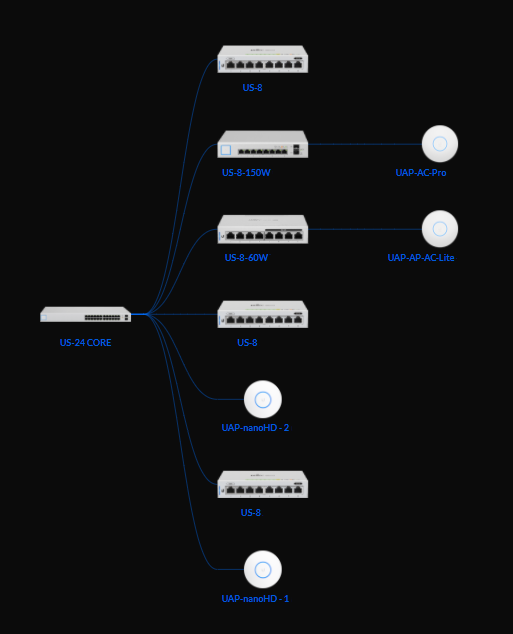
Example, on my US-8-60W I have on port 2,3,4 and 5 (profile - VL40_IoT) so everything connected on those ports uses VL40_IoT assigned from pfSense

-
@ciscox all is their trunk term.. So you have no devices handing off your 24, just other switches and AP?
-
@johnpoz If I understand you correctly. I do have other devices connected to my US-24, some computers, Smart TV's but most of them are using my LAN network (my main network) and one Smart TV using profile - VL30_KIDS, the rest of the ports on my US-24 using profile "ALL" :)
Btw, my pfSense and UniFi "setup"(almost) is from this video made by Lawrence Systems
https://www.youtube.com/watch?v=b2w1Ywt081o -
 J johnpoz referenced this topic on
J johnpoz referenced this topic on
