IPhone Tethering to pfSense
-
I rebooted pfSense.
WAN2 interface shows as n/a.
Opened iPhone > mobile data and hotspot on (but not connected) > had to select Trust. Turned hotspot off, then on, then selected USB only (not wifi).
pfSense > shell > ifconfig shows interface ue0.
pfSense > shell > /boot/loader.conf.local has same code:
kern.cam.boot_delay=10000
kern.ipc.nmbclusters=”1000000”
kern.ipc.nmbjumbop=”524288”
kern.ipc.nmbjumbo9=”524288”
if_ipheth_load=”YES”
hw.usb.quirk.0=”0x05ac 0x12a8 0 0xffff UQ_CFG_INDEX_3”
autoboot_delay=”3”pfSense > shell > netstat -r > ue0 is an Internet6 gateway.
pfSense Dashboard Interfaces still shows:
WAN, green arrow up, 10Gbase-T <full-duplex>, 0.0.0.0
LAN, green arrow up, 10Gbase-T <full-duplex>< 192.168.1.170
WAN2, green arrow up, blank, n/a. -
What was that pcap filtered by? At some point it must have seen a reply if it got an IP address (172.20.10.2).
The fact we have only ever seen traffic within that subnet seems to imply there is no route via 172.20.10.1 or at least it's not the default route so you would have to deliberately send traffic that way to see it in a pcap. Sourcing from 172.20.10.2 should do that though.
Steve
-
pfSense > Dashboard > Interfaces > WAN2 has no IP, just n/a:
The packet captures are outputting nothing?ifconfig shows the ue0 interaces, so the USB interface is there.
The configuration files for USB interface seem to also have saved and been applied.pfSense > System > Routing > Gateways:
I just disabled the WAN interfaces, to help things along.
Now only LAN and WAN2 are enabled, however same issue.The Default gateway was Automatic (must have changed after a reboot), so I set WAN2_DHCP as Default gateway IPv4 and Automatic for Default gateway IPv6 (the only options are Automatic, WAN_DHCP6 and None).
I reset the phone network settings.
Rebooted pfSense.
Same issue.
I think the hotspot's password may need to be entered into pfSense somewhere, however with no GUI that prompt's for the phone's hotspot's password, I'm not sure how to proceed?Okay, released and renewed WAN2 DHCP and WAN2 has IP 172.20.10.2. No traffic however.
-
Oh, the internet is working.
Seems very slow.
I hope the internet is only for the VM router and hypervisor and not this local computer, where I stream videos.
I will need to only allow certain devices on the router for internet, due to low need and a low internet plan.The hypervisor has a very slow connection with a ping of 4000 ms.
Looks like I can progress to the network configuration.
Case closed and thanks.