-
@kevindd992002 Does "ps -elf" on the Synology show any ups processes running?
-
@dennypage said in NUT package:
@kevindd992002 Does "ps -elf" on the Synology show any ups processes running?
Looks like that's a no: https://pastebin.com/dKDHdg2w
-
@kevindd992002 Just for grins...
Last ditch effort if I owned that Synology...
Disable UPS support on the Synology, reboot the Synology, and then re-enable UPS support on the Synology.
Btw out of curiosity, what model of Synology is it?
-
@dennypage said in NUT package:
@kevindd992002 Just for grins...
Last ditch effort if I owned that Synology...
Disable UPS support on the Synology, reboot the Synology, and then re-enable UPS support on the Synology.
Btw out of curiosity, what model of Synology is it?
Ok, I just did that and checked upsmon.conf and /var/log/messages, same exact results :(
I'm using a DS1817+, so it's a pretty recent model.
-
@kevindd992002 said in NUT package:
Will Synology write the defaults in the file after restarting the ups daemon?
I do not have the command for you how to start upsmon manually, but you'll find it on Google ^^ Like https://diktiosolutions.eu/en/synology/synology-ups-nut-en/
This will not generate the config file : as pfSense, when you start (or activate) it using the GUI all the config files are build,
I was curious : if only the config file building faulted, the process never gets started - but if that file is ok, and you start manually, then that's something that indicated that the GUI is at fault.@kevindd992002 said in NUT package:
I do have the correct upsmon.conf in etc.defaults/ so I can also use that (if it's the same as yours).
It should / could be somewhat different : like another master IP etc.
Strange.
I have nothing in this directoryroot@DiskStation:/etc/defaults# ll total 12 drwxr-xr-x 2 root root 4096 Jul 10 2013 . drwxr-xr-x 51 root root 4096 Aug 20 20:47 .. -rw-r--r-- 1 root root 459 Mar 4 2013 rc.conf -
@Gertjan said in NUT package:
@kevindd992002 said in NUT package:
Will Synology write the defaults in the file after restarting the ups daemon?
I do not have the command for you how to start upsmon manually, but you'll find it on Google ^^ Like https://diktiosolutions.eu/en/synology/synology-ups-nut-en/
This will not generate the config file : as pfSense, when you start (or activate) it using the GUI all the config files are build,
I was curious : if only the config file building faulted, the process never gets started - but if that file is ok, and you start manually, then that's something that indicated that the GUI is at fault.@kevindd992002 said in NUT package:
I do have the correct upsmon.conf in etc.defaults/ so I can also use that (if it's the same as yours).
It should / could be somewhat different : like another master IP etc.
Strange.
I have nothing in this directoryroot@DiskStation:/etc/defaults# ll total 12 drwxr-xr-x 2 root root 4096 Jul 10 2013 . drwxr-xr-x 51 root root 4096 Aug 20 20:47 .. -rw-r--r-- 1 root root 459 Mar 4 2013 rc.confYeah, that makes sense. I think the GUI is at fault here. It's just weird that when I change the UPS IP to an IP that I know is not used, the GUI also errors out, making it like it's connecting properly to the UPS.
It's /usr/syno/etc.defaults/ups
-
On another note, how do I "reset" the battery install date on my UPS for every time I install a new battery? Similar to how PowerChute does it?
-
@kevindd992002 said in NUT package:
On another note, how do I "reset" the battery install date on my UPS for every time I install a new battery? Similar to how PowerChute does it?
Good question.
I used Pan B : I'll hook them up to a PC with run PowerShute, and use that tool to reset the counter.
(otherwise I have to reverse engineer a binary Windows app to see what communication goes over the USB wire .... or read the complete NUTS manual ....) -
@Gertjan said in NUT package:
@kevindd992002 said in NUT package:
On another note, how do I "reset" the battery install date on my UPS for every time I install a new battery? Similar to how PowerChute does it?
Good question.
I used Pan B : I'll hook them up to a PC with run PowerShute, and use that tool to reset the counter.
(otherwise I have to reverse engineer a binary Windows app to see what communication goes over the USB wire .... or read the complete NUTS manual ....)Yeah, I mean I can always do that but I just want to know if there's a NUT command that can do the same action.
As for my UPS issue, here's a some kind of useless reply from Synology (as I half expected):
Dear Customer,
Thank you for contacting Synology support.
As the design, the configuration will be rewrite after you set up in DSM.
And we checked the system seems like we can get contact to UPS properly.
root@Synology:~# upsmon -D
Network UPS Tools upsmon DSM6-2-2-24922-nano-1-C5-190604
kill: No such process
0.000000 UPS: ups@192.168.10.1 (slave) (power value 1)
0.000344 Using power down flag file /etc/killpower
0.000924 debug level is '1'
0.006931 Trying to connect to UPS [ups@192.168.10.1]
0.009822 Logged into UPS ups@192.168.10.1
0.010296 UPS [ups@192.168.10.1] connected
Executing command: online
^C 50.141267 Signal 2: exitingWould you like to tell us other finding, since the login log may need to refer to your configuration of NUT master.
Looking forward to your messages.
-
Oh wait! They're not useless after all. It looks like they did something and now my upsmon.conf file is populated with the expected contents! And I can see the monuser account logged in in my pfsense ups logs :) I'll ask what they did, because they had remote access to my Syno. I see this in my /var/log/messages now:
2019-08-26T10:17:51+08:00 Synology upsmon[25917]: Startup successful 2019-08-26T10:17:51+08:00 Synology upsmon[25919]: UPS [ups@192.168.10.1] connected 2019-08-26T10:55:26+08:00 Synology upsmon[25919]: Poll UPS [ups@192.168.10.1] failed - Server disconnected 2019-08-26T10:55:55+08:00 Synology SystemInfo.cgi: ups_info_get.c:97 Can't get UPS status[0] 2019-08-26T10:59:04+08:00 Synology upsmon[25919]: UPS [ups@192.168.10.1] connected 2019-08-26T13:59:23+08:00 Synology upsmon[5713]: Startup successful 2019-08-26T13:59:23+08:00 Synology upsmon[5715]: UPS [ups@192.168.10.1] connected -
@kevindd992002 said in NUT package:
@dennypage
On another note, how do I "reset" the battery install date on my UPS for every time I install a new battery? Similar to how PowerChute does it?You can run upsrw and see what variables are exposed by the UPS. I believe the variable you are looking for is "battery.date". If it's there, you can update it via the "-s" option.
-
@kevindd992002 said in NUT package:
Oh wait! They're not useless after all. It looks like they did something and now my upsmon.conf file is populated with the expected contents! And I can see the monuser account logged in in my pfsense ups logs :) I'll ask what they did, because they had remote access to my Syno.
I'm also very interested to know what they changed.
-
@dennypage said in NUT package:
@kevindd992002 said in NUT package:
Oh wait! They're not useless after all. It looks like they did something and now my upsmon.conf file is populated with the expected contents! And I can see the monuser account logged in in my pfsense ups logs :) I'll ask what they did, because they had remote access to my Syno.
I'm also very interested to know what they changed.
Their reply, lol:
Dear Customer,
Thank you for contacting Synology support.
Like the mail last time, we can't find the root cause from the log.
We are still tracing this case, if you have more clues it will be helpful to let us know.
The design of this configuration will be modify once you connect to other device.
And we just copy it from the etc.default. Please check if there are any problem or not.
Also just recommendation, if the upsmon.conf lose its content again please tell us, and let us check.
Please don't copy it from etc.default by yourself because there might be some symptom to let us know the root cause.
Thank you for your patience, and sorry for any inconvenience caused.
-
Last 10/3/2019 there was a power failure and I received a message from my Syno:
Dear user, The UPS connected to Synology has reached low battery. All services are shut down. The services will be restarted once the UPS is recovered. Sincerely, Synology DiskStationThis is expected. It happened 5:47PM and then at 10:39PM I received this:
Dear user, Synology suffered from power failure and was shut down improperly. Sincerely, Synology DiskStationI then checked my Syno's upsmon.conf and it is 0 bytes again! I don't know what could've caused this but I'll report back to Syno support as they requested last time. So between 5:47PM and 10:39PM, that conf file got corrupted again for some reason, and was the cause of the improper shutdown.
-
@kevindd992002 Did you have the HOSTSYNC setting in the upsmon.conf section?
-
@dennypage said in NUT package:
@kevindd992002 Did you have the HOSTSYNC setting in the upsmon.conf section?
Yes I did, for 120 seconds. That's what I thought at first but digging through the logs of pfsense, the power went out again at 8:15PM and came back at 10:39PM. And what I think happened is the upsmon.conf file was reverted to 0 bytes right after the Syno turned on when the power went back on at 6:15PM. So at 6:15PM, the Syno never was able to connect to the NUT master.
-
@kevindd992002 That's pretty strange (scary). Other than talking with Synology, the only thing I can think to suggest is to double check that your Synology can easily shut down in 120 seconds. Mine used to shutdown in under 60 seconds. I just retested (glad I did) and I'm seeing it now at 90 seconds. I don't know if the change is due to a newer DSM or because of changes I've made with Surveillance Station.
-
@dennypage said in NUT package:
@kevindd992002 That's pretty strange (scary). Other than talking with Synology, the only thing I can think to suggest is to double check that your Synology can easily shut down in 120 seconds. Mine used to shutdown in under 60 seconds. I just retested (glad I did) and I'm seeing it now at 90 seconds. I don't know if the change is due to a newer DSM or because of changes I've made with Surveillance Station.
I thought of that and it was fine when there was a blackout like a few days ago before Oct 3. So it's got to be the upsmon.conf issue again.
-
@kevindd992002 said in NUT package:
I thought of that and it was fine when there was a blackout like a few days ago before Oct 3. So it's got to be the upsmon.conf issue again.
Cool. Just checking.
Seems pretty clear that Synology has a bug in their nut configuration management.
-
Hello All,
The issue I am having may have been answered already but there are several posts here and I haven't been able to find my answer. Anyways....I have a Tripp Lite SMART1500LCD. It is plugged into my pfsense router; it is an old Dell R210 server running just pfsense. It appears I have everything set up correctly and pfsense is seeing my UPS. I also have my FreeNAS set up as a slave and it can see the UPS through the pfsense box. When I cut the power to test the shutdown process, FreeNAS shuts down after 60 seconds; which is how I have it setup. FreeNAS is working how I want it to. The issue I am having is my pfsense box IS NOT shutting down. When I tested it, the UPS completely ran out of battery and pfsense never initiated the shutdown sequence. I tried using the commands suggested on here in the ups.conf but they don't do anything. I attached some screenshots. of my pfsense UPS settings.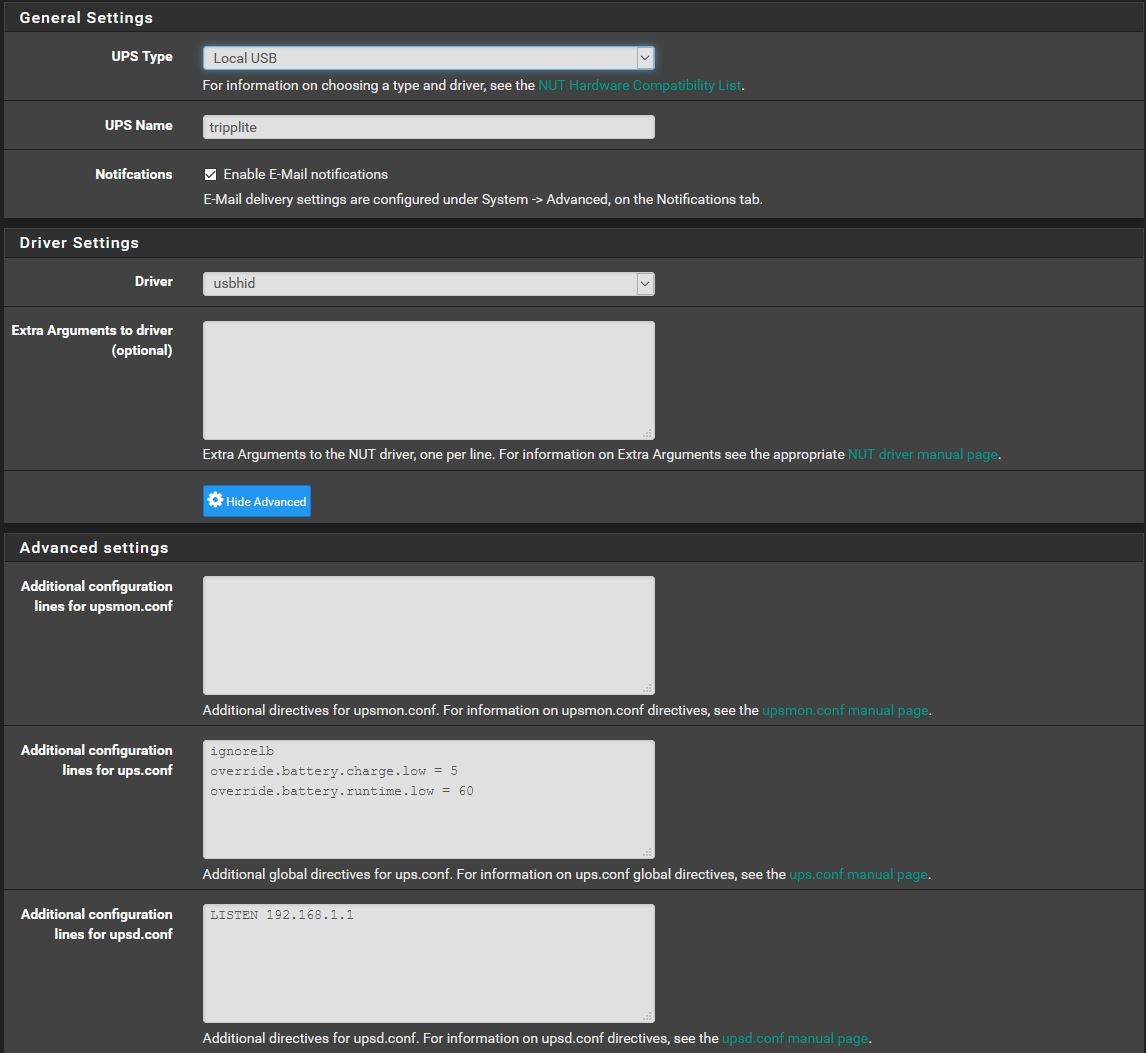
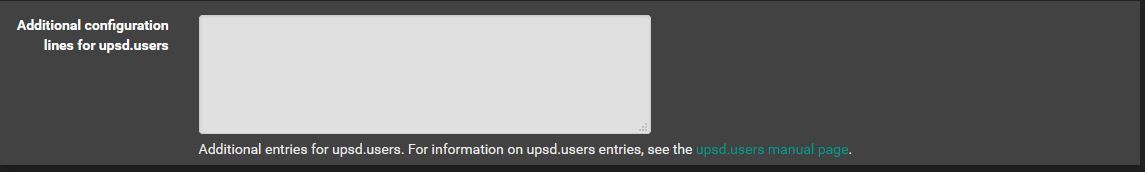
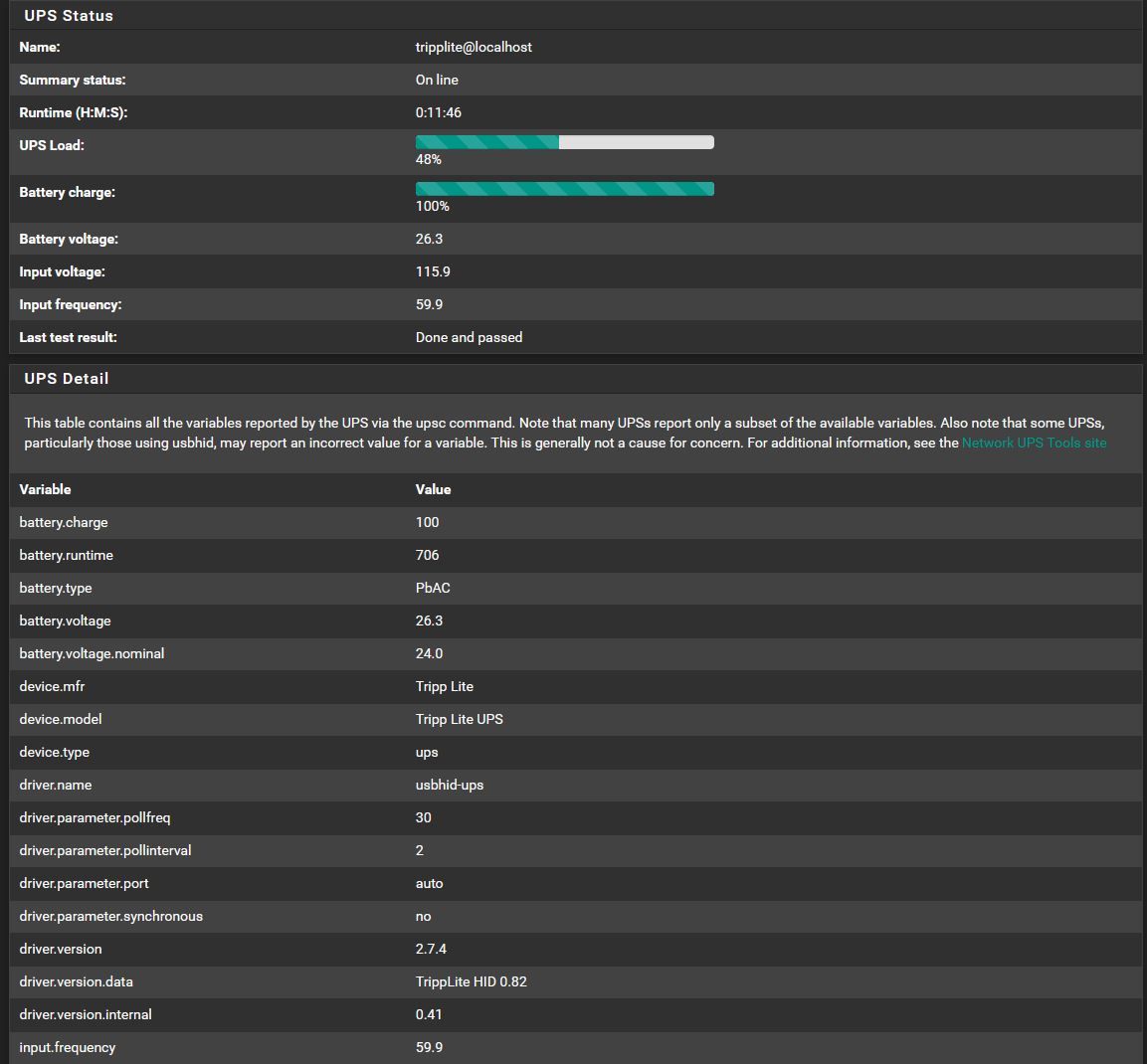
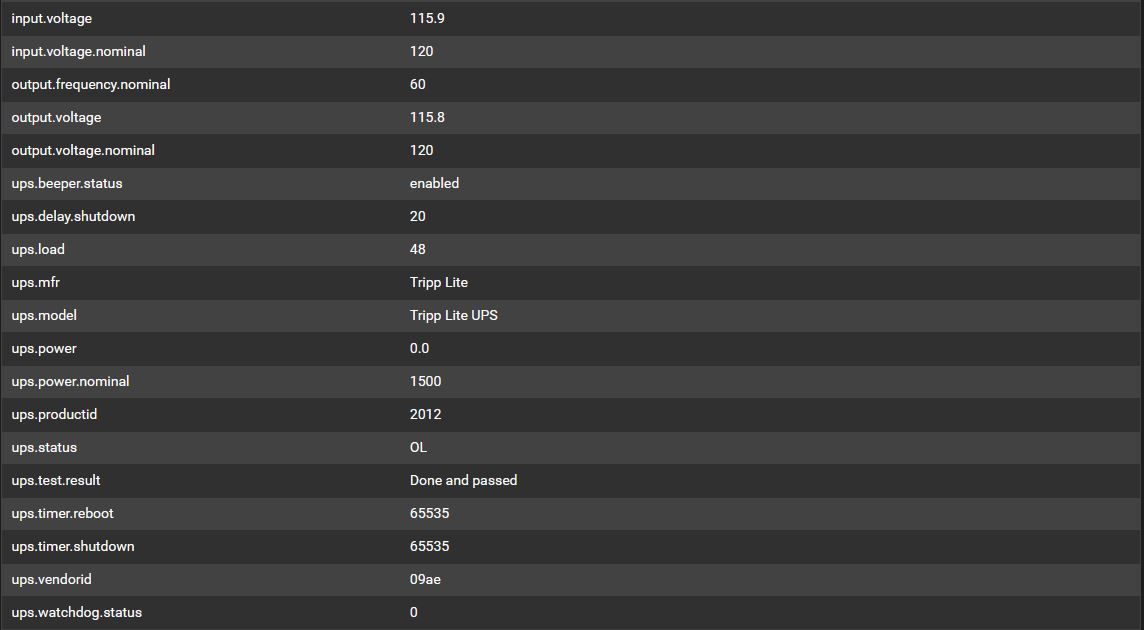
Copyright 2025 Rubicon Communications LLC (Netgate). All rights reserved.