-
@kevindd992002 said in NUT package:
Also, I tried removing all the overrides + ignorelb and let the UPS use its default low battery threshold of 60%.
60%? That doesn't make much sense to me. Default low battery is usually 5-15%.
You probably should reach out to the UPS manufacturer to discuss their intended behavior.
-
@kevindd992002 said in NUT package:
Thanks for that information!
Why does the offdelay start at 23s?
For the upsmon fsd simulation test, does the UPS automatically turn its outlets ON immediately after turning them off?
Concluded later from my pfSense log:
-:03:14 request FSD
-:03:30 power-down by root
-:03:37 syslogd exiting on signal 15total 23 s
As you can read, 83 - 53 = 30 sec before UPS turns on again.
It is important that "ONdelay" is longer than "OFFdelay".
-
@gertjan said in NUT package:
When I set "ups.shutdown.delay" to 25 (it was 20) the UPS (on pfSense) show the new value :
But : did it get 'written' to the UPS ??
Restaring NUT gve me the old '20'. back.
Like NUT 'resets' the UPS to default values ?
No a big issue, I guess it's possible to send values to the UPS on "NUT" start-up.If you are using usb (usbhid-ups), I believe the answer is yes, they are reset every time. See the Extra Arguments section in the NUT documentation.
@kevindd992002 if you are using usb, you may want to consider using -1 for ondelay based on the feedback you get from your UPS vendor.
-
@dennypage said in NUT package:
@kevindd992002 said in NUT package:
Also, I tried removing all the overrides + ignorelb and let the UPS use its default low battery threshold of 60%.
60%? That doesn't make much sense to me. Default low battery is usually 5-15%.
You probably should reach out to the UPS manufacturer to discuss their intended behavior.
Yeah, I know 5-15% is the default value for my APC UPS. Not sure what's up with this Eaton. @hda can you confirm what is the default low battery threshold for your Eaton UPS?
@hda said in NUT package:
@kevindd992002 said in NUT package:
Thanks for that information!
Why does the offdelay start at 23s?
For the upsmon fsd simulation test, does the UPS automatically turn its outlets ON immediately after turning them off?
Concluded later from my pfSense log:
-:03:14 request FSD
-:03:30 power-down by root
-:03:37 syslogd exiting on signal 15total 23 s
As you can read, 83 - 53 = 30 sec before UPS turns on again.
It is important that "ONdelay" is longer than "OFFdelay".
The turn on sequence for this test only happens because of the fsd simulation, right? When a real blackout occurs, the UPS turns off itself (plus its outlets) and will only turn back on when the mains come back, correct?
@dennypage said in NUT package:
@gertjan said in NUT package:
When I set "ups.shutdown.delay" to 25 (it was 20) the UPS (on pfSense) show the new value :
But : did it get 'written' to the UPS ??
Restaring NUT gve me the old '20'. back.
Like NUT 'resets' the UPS to default values ?
No a big issue, I guess it's possible to send values to the UPS on "NUT" start-up.If you are using usb (usbhid-ups), I believe the answer is yes, they are reset every time. See the Extra Arguments section in the NUT documentation.
@kevindd992002 if you are using usb, you may want to consider using -1 for ondelay based on the feedback you get from your UPS vendor.
Ahh, that's interesting. For all these parameters/variables, what does a -1 value mean? Disabled? And yes, I'm using usb and the usbhid-ups driver.
-
@kevindd992002 said in NUT package:
Not sure what's up with this Eaton. @hda can you confirm what is the default low battery threshold for your Eaton UPS?
My EATON has battery low default 20%
Can set it in ups.conf with "lowbatt = 20"
-
@hda said in NUT package:
@kevindd992002 said in NUT package:
Not sure what's up with this Eaton. @hda can you confirm what is the default low battery threshold for your Eaton UPS?
My EATON has battery low default 20%
Can set it in ups.conf with "lowbatt = 20"
Ok. Then mine is definitely weird at 60%. Without any kind of manual settings modification, does your Eaton UPS work as it should with NUT? Just wondering.
-
@kevindd992002 said in NUT package:
Then mine is definitely weird at 60%
How old is the battery ?
It can understand that an older battery hasn't the same discharge time. Ones the battey mode is activated, it will drain much faster. To compensate, this percentage would need to be higher.
Totally depleting a battery is a big no-no. -
@gertjan said in NUT package:
@kevindd992002 said in NUT package:
Then mine is definitely weird at 60%
How old is the battery ?
It can understand that an older battery hasn't the same discharge time. Ones the battey mode is activated, it will drain much faster. To compensate, this percentage would need to be higher.
Totally depleting a battery is a big no-no.2 years or so. I see. Is this generally true for all brands? How can I test for sure?
-
@kevindd992002 said in NUT package:
Without any kind of manual settings modification, does your Eaton UPS work as it should with NUT?
UPS out-of-the-box & NUT is probably not suitable for anyone.
My EATON is doing fine as I want & tell it with NUT conf-files.
The simulation with FSD is comparable with realtime BATTERY-LOW behaviour.
Read my previous post about my setup and experience.Again with offdelay(), NUT can claim/secure UPS battery-running-time
even when all boxes are already killed.The offdelay countdown starts when NUT master (pfSense) finalises its shutdown (halting).
I think max. HOSTSYNC-time cannot override offdelay-time.So you have to tune, match (offdelay_seconds) with (=)
(slowest_slave_shutdown_seconds - master(pfSense)_shutdown_seconds + your_safety_margin_seconds).
This time reservation must fit in the remaining time for lowbatt %.N.B. if slave boxes cannot finalise with the standard/default offdelay-time (=15 ? =20 ?),
then your UPS will cut-out too early (or it already ran out of "juice" earlier). -
@kevindd992002 said in NUT package:
For all these parameters/variables, what does a -1 value mean? Disabled?
It's specifically for that variable. The value is actually sent to the UPS. Have to go look at the USB HID spec to understand the intent.
-
@dennypage said in NUT package:
If you are using usb (usbhid-ups), I believe the answer is yes, they are reset every time. See the Extra Arguments section in the NUT documentation.
For entertainment value, I took a quick look... with usbhid it's not that the value is reset each time, it's that the value must be sent to the UPS to perform the shutdown.
Here's some relevant info from the spec:
DelayBeforeReboot
Writing this value immediately shuts down (i.e., turns off) the output for a period equal to the indicated number of seconds in DelayBeforeReboot, after which time the output is started. If the number of seconds required to perform the request is greater than the requested duration, then the requested shutdown and startup cycle shall be performed in the minimum time possible, but in no case shall this require more than the requested duration plus 60 seconds. If the startup should occur during a utility failure, the startup shall not occur until the utility power is restored.When read, DelayBeforeReboot returns the number of seconds remaining in the countdown, or –1 if no countdown is in progress.
DelayBeforeStartup
Writing this value starts the output after the indicated number of seconds in DelayBeforeStartup. Sending this command with 0 causes the startup to occur immediately. Sending this command with –1 aborts the countdown. If the output is already on at the time the countdown reaches 0, nothing happens. On some systems, if the USB driver on the device side is restarted while a startup countdown is in effect, the countdown is aborted. If the countdown expires during a utility failure, the startup shall not occur until the utility power is restored. Writing this value overrides the effect of any DelayBeforeStartup countdown or DelayBeforeReboot countdown in progress.When read, DelayBeforeStartup returns the number of seconds remaining in the countdown, or –1 if no countdown is in progress.
DelayBeforeShutdown
Writing this value shuts down (i.e., turns off) either the output after the indicated number of seconds, or sooner if the batteries become depleted. Sending this command with 0 causes the shutdown to occur immediately. Sending this command with –1 aborts the countdown. If the system is already in the desired state at the time the countdown reaches 0, there is no additional action (i.e. there is no additional action if the output is already off). On some systems, if the USB driver on the device side is restarted while a shutdown countdown is in effect, the countdown may be aborted. Writing this value overrides any DelayBeforeShutdown countdown already in effect.When read, DelayBeforeShutdown will return the number of seconds remaining until shutdown, or –1 if no shutdown countdown is in effect.
-
Recently I started getting several emails a minute "UPS myups battery is low". The UPS is a few years old so I replaced the battery and restarted the service.
I am still getting the error messages even though it shows 100% battery. I'm at a loss to debug this further, I've tried adding
battery.charge.low: 10to the ups.conf and restarting but it seems to be getting ignored.
Here's the output from
upsc "myups"battery.charge: 100.0 battery.charge.low: 15 battery.date: 2008-06-25 battery.runtime: 120.0 battery.runtime.low: 300 battery.voltage: 12.7 battery.voltage.nominal: 12.0 device.mfr: APC device.model: Back-UPS ES 750 device.serial: 123456 device.type: ups driver.name: apcupsd-ups driver.parameter.pollinterval: 60 driver.parameter.port: 10.10.1.1 driver.parameter.synchronous: no driver.version: 2.7.4 driver.version.internal: 0.04 input.sensitivity: M input.transfer.high: 139.0 input.transfer.low: 92.0 input.transfer.reason: No transfers since turnon input.voltage: 120.0 input.voltage.nominal: 120 ups.date: 2021-11-29 ups.firmware: 841.I2 .D USB FW:I2 ups.id: UPS ups.load: 14.0 ups.mfr: APC ups.model: Back-UPS ES 750 ups.realpower.nominal: 450.0 ups.serial: 123456 ups.status: OL LB ups.test.result: NO ups.time: 09:07:42Can anyone provide any suggestions as to stopping the multiple email error messages?
-
@mike123 said in NUT package:
.... to stopping the multiple email error messages?
By telling your UPS that the battery has changed.
Dono how you can do this with NUT, but you could download the APC's MAC or,Windows client app, and use that to 'inform' the UPS that a battery change has occurred.Btw : this isn't probably the optimal solution, but this what I have done in the past.
-
Thanks, problem solved!
It never occurred to me that the UPS firmware had a battery "best before" date. The APC Powerchute software let me reset the battery date and my battery runtime magically went up from 120 to 1500. I guess it didn't want me to rely on what it thought was a 13 year old battery.
-
I bought a PowerWalker VFI 1000T it uses the Winpower client on Windows which works fine, but on pfsense it doesn't really.
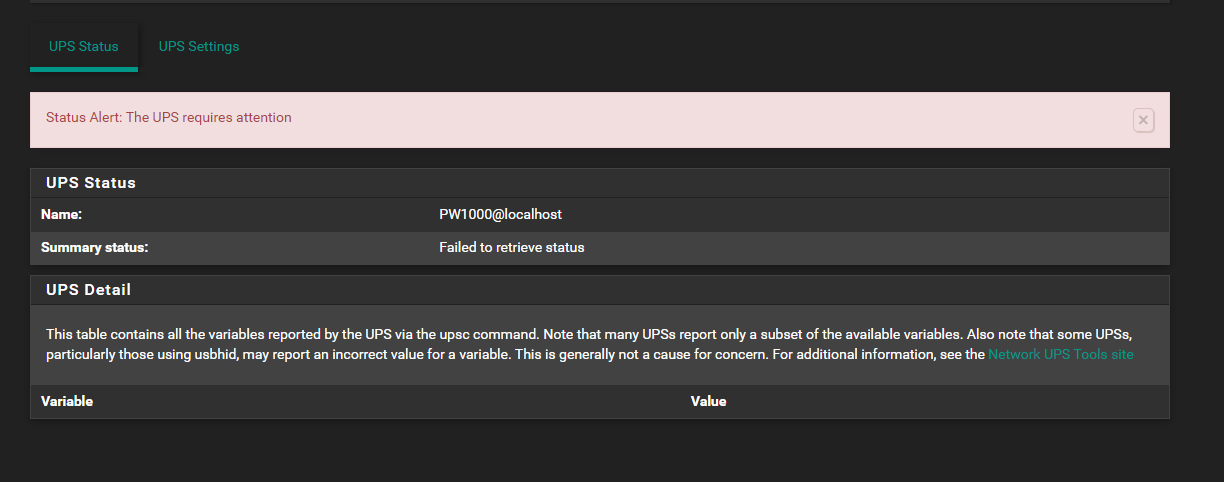
I don't know if the upsname is important, but its named PW1000 in Winpower so i used that.
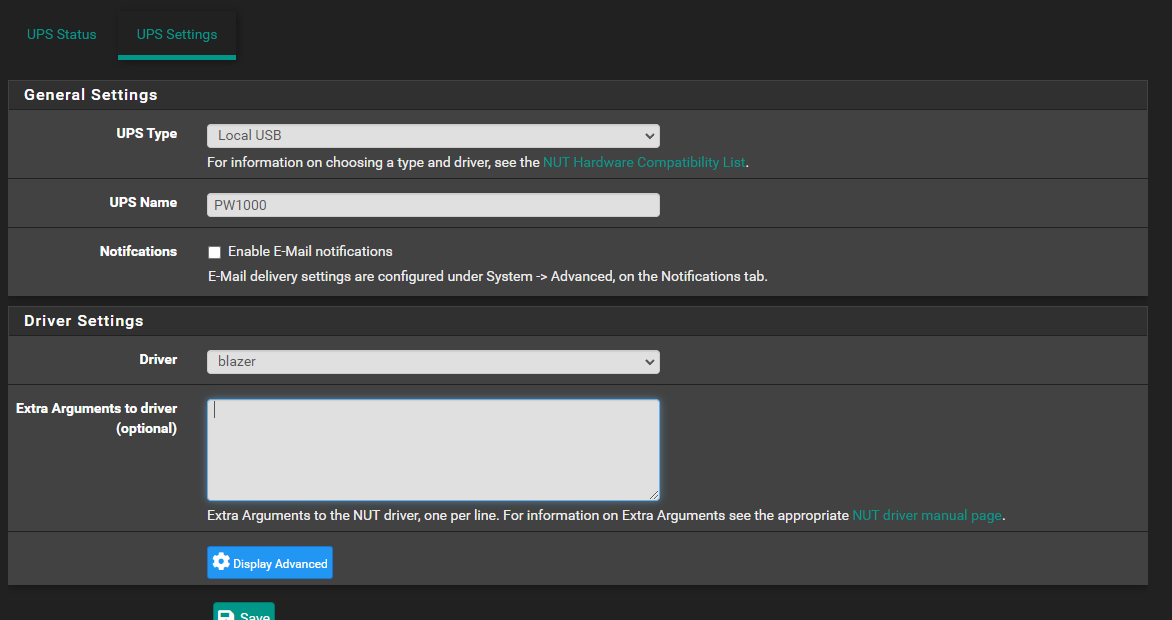
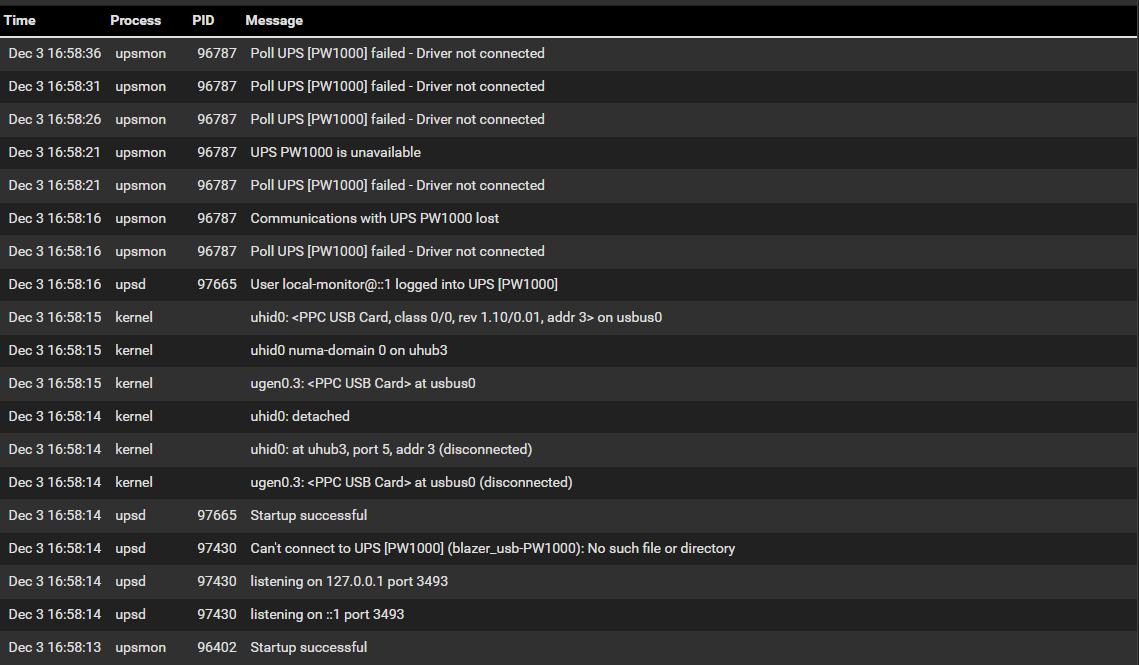
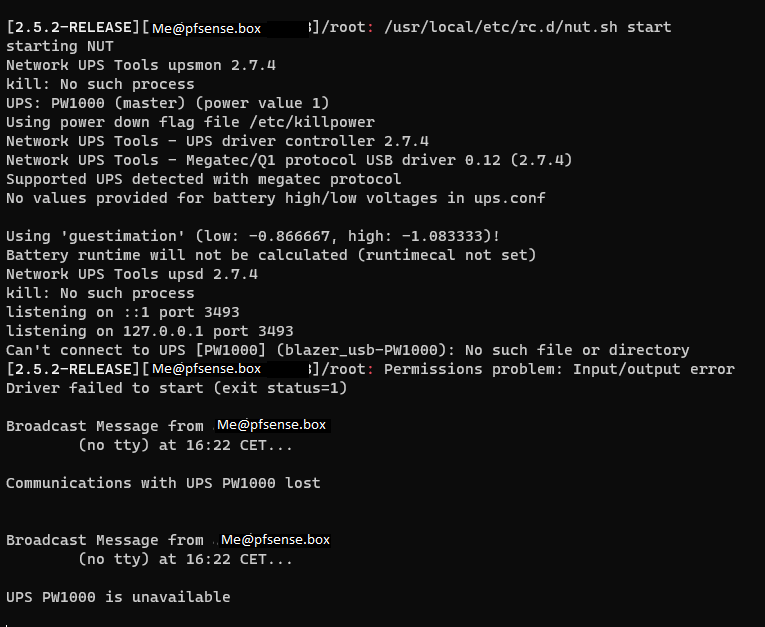
i have tried multiple combinations of restarting, uninstalling and reinstalling the package, different usb Ports which have been suggested for other similar problems. Extra arguments norating, novendor, pollinterval=10. But none of this helped or even changed behaviour.
Can you help me with this?
-
@umbraatrox said in NUT package:
PowerWalker VFI 1000T it uses the Winpower client on Windows which works fine, but on pfsense it doesn't really.
Here is my list of suggestions...
- Have you rebooted since first plugging the usb connection in? Some of the USB kernel drivers require that. Do this first.
- Try the usbhid driver and confirm that it does not work before trying any other driver.
- Try the nutdrv_qx driver.
- Try the blazer driver (the one that you have already tried).
- Some devices create special device names in FreeBSD because they are actually serial emulators. You can generally discover the port by looking through the system log (dmesg).
- Some of the more boutique drivers may require you to explicitly specify several "optional" parameters, like port, vendor it, product id, sub driver, etc. You have to figure this out by out by trial and error or contacting the vendor.
- Ask for help on the NUT mailing list.
-
Also cross check the UPS model with this list : https://networkupstools.org/stable-hcl.html and tips / trucks you can find at the NUT support pages.
-
I tried to enable SSL, and I got this:
Dec 12 16:45:58 pfsense upsd[12551]: upsd.conf: invalid directive CERTFILE /etc/ssl/nut_cert/upsd.pem
Dec 12 16:45:58 pfsense upsd[12551]: upsd.conf: invalid directive CERTREQUEST REQUIRE
Dec 12 16:45:58 pfsense upsd[12551]: upsd.conf: invalid directive DISABLE_WEAK_SSL true
I think this means SSL support was not compiled into the package. -
@gooberpatrol66 said in NUT package:
I think this means SSL support was not compiled into the package.
I believe you are correct, there is no certificate support.
-
I installed the package, connected the USB socket to an APC Back-UPS BX2200MI, in the console I see that it recognizes it, but then in Services/UPS/Status I see:
"Failed to retrieve status"
Copyright 2025 Rubicon Communications LLC (Netgate). All rights reserved.