New TCP congestion algorithm - BBR
-
@harvy66 said in New TCP congestion algorithm - BBR:
@yon Google is working on BBR2. Lots of improvements in making it both more friendly and more resilient.
Hi @Harvy66 - any ideas what specifically they are working on changing/updating? Thanks in advance.
-
how i get the new BBR in freebsd or linux?
-
@tman222 said in New TCP congestion algorithm - BBR:
I know I'm late to the party, but I actually found out about this algorithm just recently as I was searching for network settings to tune for Linux hosts.
Ran some tests using TCP BBR and I have to say I'm quite impressed with the performance:
-
Performing a local test using Flent between two 10Gbit Linux hosts using TCP BRR and sitting on different network segments (i.e. the test was done across the firewall) resulted in more stable data transfer and lower latency. Using TCP - BBR I had no trouble pushing 14 - 16Gbit of traffic across the pfSense firewall (Flent is a bi-directional test) with latencies on average between 1 - 2 ms during the test. Using the prior (default) TCP congestion algorithm (Cubic) data transfer was less stable (more variability in bandwidth) and total bandwidth was a little lower as well. Latencies were closer to the 3 - 6ms range.
-
Performing a WAN test I also got better upload performance than before. I have a 1Gbit symmetric Fiber connection and using TCP BBR I saw higher upload speeds, especially over longer distances (e.g. between East Coast and West Coast). I use fq_codel to manage WAN traffic since I have 10Gbit hosts sending traffic into a 1Gbit interface -- it all seems to work quite well still with TCP BBR enabled on the hosts.
How You install it on pfSense ?
Please describe in details, if possible.
-
-
@tman222 said in New TCP congestion algorithm - BBR:
Using the prior (default) TCP congestion algorithm (Cubic) data transfer was less stable (more variability in bandwidth) and total bandwidth was a little lower as well. Latencies were closer to the 3 - 6ms range.
Cubic - is VERY old CC algorithm, and outdated even in 2012...
Better to compare QUIC and BBR2/BBR.
BTW, BBR (and BBR2) more pushed by Netflix (due they need effective netflow with less latency for their server farms), and QUIC are more pushed by Google (due they need effective netflow with less latency & big quantity of packet drops because last 8-9 years traffic goes more “mobile”).
-
https://github.com/netflix/tcplog_dumper
-
@yon-0 said in New TCP congestion algorithm - BBR:
https://github.com/netflix/tcplog_dumper
If I understand the page You previously post (translate from China to Eng) there are only one way - rcompiling the kernel.
Using a FreeBSD -head (r363032 minimum, to have the extra TCP stack headers installed), compile a new kernel with BBR and extra TCP stack enabled:And because pfSense CE open source, I able doing that, but in TNSR - definitely no.
Am I right ?
-
This post is deleted! -
Compile New Kernel Now we are ready to compile the new kernel to activate the TCP BBR. Create a new file RACK (you can use any name you want) in the folder /usr/src/sys/amd64/conf/RACK. Inside the file will need to add the options for TCP BBR and the file should look like this: $ cat /usr/src/sys/amd64/conf/RACK include GENERIC ident RACK makeoptions WITH_EXTRA_TCP_STACKS=1 options RATELIMIT options TCPHPTS Next step is to run the following commands (in order) to compile the kernel (this step will take a while) 1) make -j 16 KERNCONF=RACK buildkernel 2) make installkernel KERNCONF=RACK KODIR=/boot/kernel.rack 3) reboot -k kernel.rack The old kernel will be available but with the name "kernel.old". After rebooting, will use the new kernel because of the command "reboot -k kernel.rack", however to make it persistent will require to adjust couple of files (will explain later in this article). Once you have built, installed and rebooted to the new kernel we need to load the RACK kernel module tcp_bbr.ko: kldload /boot/kernel.rack/tcp_bbr.ko Now you should see the new module in the functions_available report, by typing the command: sysctl net.inet.tcp.functions_available The output will be: net.inet.tcp.functions_available Stack D Alias PCB count freebsd * freebsd 3 bbr bbr 0: Now will require to change the default to TCP BBR: sysctl net.inet.tcp.functions_default=bbr and the output will be: net.inet.tcp.functions_default: freebsd -> bbr root@freebsd # sysctl net.inet.tcp.functions_available net.inet.tcp.functions_available: Stack D Alias PCB count freebsd freebsd 3 bbr * bbr 0k After rebooting, will use the old Kernel, but we can make it persistent. Modify the Loader To force FreeBSD to use the new Kernel after rebooting, will require to adjust 3 files: /etc/sysctl.conf /etc/rc.conf /boot/loader.conf Inside /etc/sysctl.conf we can also add command for optimisation, including the command to enable TCP BBR as a default congestion control function. The file should looks like this: $ cat /etc/sysctl.conf # $FreeBSD$ # # This file is read when going to multi-user and its contents piped thru # ``sysctl'' to adjust kernel values. ``man 5 sysctl.conf'' for details. # # Uncomment this to prevent users from seeing information about processes that # are being run under another UID. #security.bsd.see_other_uids=0 # set to at least 16MB for 10GE hosts kern.ipc.maxsockbuf=16777216 # set autotuning maximum to at least 16MB too net.inet.tcp.sendbuf_max=16777216 net.inet.tcp.recvbuf_max=16777216 # enable send/recv autotuning net.inet.tcp.sendbuf_auto=1 net.inet.tcp.recvbuf_auto=1 # increase autotuning step size net.inet.tcp.sendbuf_inc=16384 net.inet.tcp.recvbuf_inc=524288 # set this on test/measurement hosts net.inet.tcp.hostcache.expire=1 # Set congestion control algorithm to Cubic or HTCP # Make sure the module is loaded at boot time - check loader.conf # net.inet.tcp.cc.algorithm=cubic net.inet.tcp.cc.algorithm=htcp net.inet.tcp.functions_default=bbr net.inet.tcp.functions_inherit_listen_socket_stack=0 The 2nd change is to add the following line inside /etc/rc.conf: kld_list="/boot/kernel.rack/tcp_bbr.ko" and finally the last change is to modify the /boot/loader.conf file, should look like this: $ cat /boot/loader.conf ### Basic configuration options ############################ kernel="kernel.rack" # /boot sub-directory containing kernel and modules bootfile="kernel.rack" # Kernel name (possibly absolute path) module_path="/boot/kernel.rack" # Set the module search path cc_htcp_load="YES" After modifying the files, reboot the server and you should see the HTCP algorithm as well as TCP BBR function as the chosen options: $ sudo sysctl net.inet.tcp.cc.available net.inet.tcp.cc.available: CCmod D PCB count newreno 0 htcp * 6 $ sudo sysctl net.inet.tcp.functions_available net.inet.tcp.functions_available: Stack D Alias PCB count freebsd freebsd 5 bbr * bbr 1 -
https://www.linkedin.com/pulse/frebsd-13-tcp-bbr-congestion-control-andrew-antonopoulos/?trk=articles_directory
who try install bbr in freebsd?
-
In addition, I recently tested using the Quic protocol for network transmission, and the vpn test is more than 5-10 times faster than the existing wireguard. Especially in the case of a bad network environment, it is more obvious.
I think pfsense should be more aggressive in innovating technology instead of using very, very old technology. It always feels outdated. -
Hi Guys
Late to the party, I just wrote an article on how to build custom pfSense bbr kernel.
You can try out my custom build kernel at your own risk.
Here is the link:
https://github.com/mikehu404/pfsense-bbr -
@mikehu44444 said in New TCP congestion algorithm - BBR:
https://github.com/mikehu404/pfsense-bbr
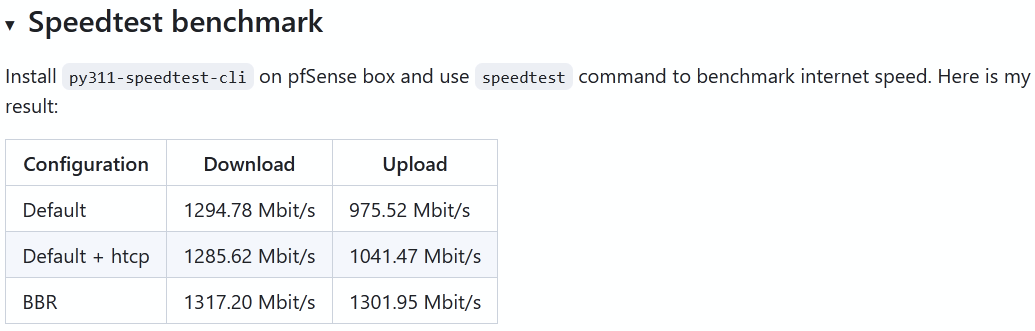
Great work!
In reality, there are very few situations where pfSense acts as a client or a server.
It would be nice to re-test the pfSense client's speed, but not pfSense itself.
I don't think we will see any difference. The tuning that is applicable should be applied to all FreeBSD kernels during the test. -
@w0w said in New TCP congestion algorithm - BBR:
In reality, there are very few situations where pfSense acts as a client or a server.
Yes, most people use pfSense as a gateway,
but for me, I use pfSense on VPS as a web app server & VPN server.
This is mainly due to costs, by doing so I only need to rent one server instead of three. Without the complex networking between servers.
And it can be further improve upon by using Unix sockets to connect app in jails with haproxy in pfSense without sacrificing security.
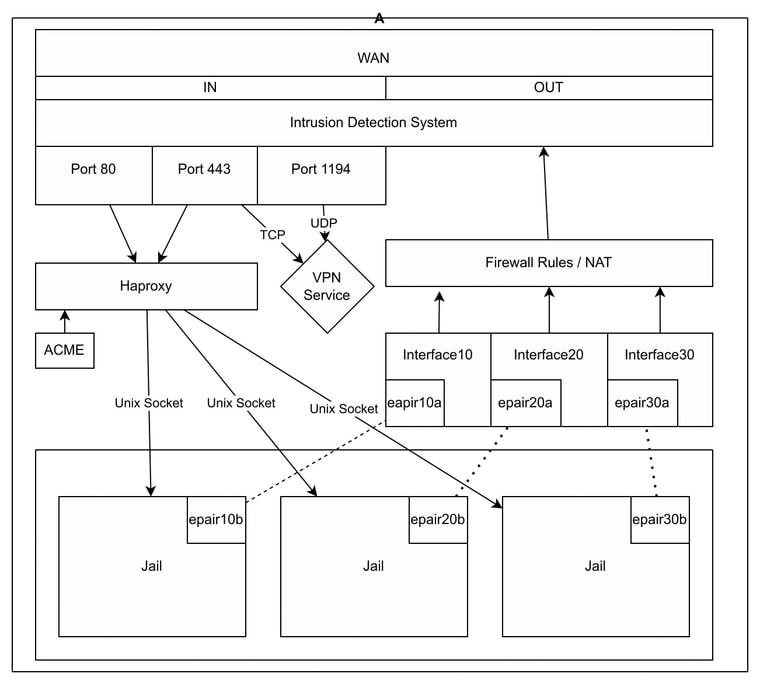
That's why I also enable jail vnet & fusefs capability in the custom kernel.
I believe BBR would be beneficial to haproxy and vpn service. -
@mikehu44444
Actually, this makes the situation even more interesting. Is it possible to run tests from client PCs or virtual machines, with BBR enabled on pfSense and without, not VPN but NAT? Can you do it? So we have full picture and theories confirmed. -
@mikehu44444 said in New TCP congestion algorithm - BBR:
Hi Guys
Late to the party, I just wrote an article on how to build custom pfSense bbr kernel.
You can try out my custom build kernel at your own risk.THANK YOU SO MUCH!
Is it possible to make this also in Plus version of pfSense?
Could You be so please to make PR or proposal to Netgate’s DevTeam to implement this BBR/BBR2 support in both CE and pfSense+ versions?
-
@w0w said in New TCP congestion algorithm - BBR:
@mikehu44444
Actually, this makes the situation even more interesting. Is it possible to run tests from client PCs or virtual machines, with BBR enabled on pfSense and without, not VPN but NAT? Can you do it? So we have full picture and theories confirmed.Agree! Please, make this test carefully!
-
@yon-0 said in New TCP congestion algorithm - BBR:
In addition, I recently tested using the Quic protocol for network transmission, and the vpn test is more than 5-10 times faster than the existing wireguard. Especially in the case of a bad network environment, it is more obvious.
VERY INTERESTING!
Please explain details how You make working QUIC congestion control in TCP/IP stack in pfSense CE 2.7.X ?
(I thinking for that You may recompiling the FreeBSD kernel with certain options in configuration file, like# Congestion control algorithms options TCP_BBR # Enable BBR options TCP_BBR2 # Enable BBR2 options TCP_CDG # Enable CDG options TCP_QUIC # Enable QUICand also
net.inet.tcp.cc.algorithm=bbr2must be appended to /boot/loader.conf.
Am wrong ?
Is it possible to make this also in Plus version of pfSense?
(I thinking no, because only Netgate DevTeam have access to private Netgate’s repo with pieces of proprietary code.)I think pfsense should be more aggressive in innovating technology instead of using very, very old technology. It always feels outdated.
Heh! I wrote the same many times on this forum… ;)
-
@Sergei_Shablovsky said in New TCP congestion algorithm - BBR:
Please explain details how You make working QUIC congestion control in TCP/IP stack in pfSense CE 2.7.X ?
It is possible to use QUIC for VPN, but currently QUIC is mainly use for http3.
You should ask how to enable QUIC with haproxy on pfSense, as this is the right question.@Sergei_Shablovsky said in New TCP congestion algorithm - BBR:
options TCP_BBR # Enable BBR
options TCP_BBR2 # Enable BBR2To enable bbr on freebsd.
I don't think BBR2 is available on freebsd yet.@Sergei_Shablovsky said in New TCP congestion algorithm - BBR:
options TCP_CDG # Enable CDG
cc/cc_cdg ## Enable CDG@Sergei_Shablovsky said in New TCP congestion algorithm - BBR:
net.inet.tcp.cc.algorithm=bbr2
must be appended to /boot/loader.conf.You should add this option via System Tunables
@Sergei_Shablovsky said in New TCP congestion algorithm - BBR:
Is it possible to make this also in Plus version of pfSense?
Although I never use the plus version before, but I believe the CE version and the plus version shares the same kernel, since you can just upgrade to plus version from CE version.
-
@mikehu44444 said in New TCP congestion algorithm - BBR:
but I believe the CE version and the plus version shares the same kernel, since you can just upgrade to plus version from CE version.
No. Plus is freebsd 15 and CE is 14, so kernels are different.
Actually you cant just modify plus version, because it is not free and not open source.
https://www.netgate.com/support/frequently-asked-questions-pfsense-plus#:~:text=Is%20pfSense%20Plus%20software%20open,Routing%2C%20and%20of%20course%20FreeBSD. -
@mikehu44444 said in New TCP congestion algorithm - BBR:
To enable bbr on freebsd.
So, is this mean that this script would be working in pfSense CE version ?
#!/bin/sh # Function to log messages log_message() { echo "$1" logger -p local0.notice "RACK Enabler: $1" } # Function to restart networking services restart_networking() { log_message "Restarting networking services..." service netif restart && service routing restart log_message "Networking services restarted" } # Function to display countdown display_countdown() { local duration="$1" local message="$2" echo -n "$message" while [ "$duration" -gt 0 ]; do echo -n "$duration " sleep 1 duration=$((duration - 1)) done echo "0" } # Check if running as root if [ "$(id -u)" != "0" ]; then log_message "This script must be run as root" exit 1 fi # Step 1: Check available TCP stacks log_message "Checking available TCP stacks..." available_stacks=$(sysctl net.inet.tcp.functions_available) log_message "$available_stacks" if ! echo "$available_stacks" | grep -q "rack"; then log_message "RACK stack not available. Please ensure you're running FreeBSD 14 or higher." exit 1 fi # Step 2: Load the RACK kernel module if ! kldstat | grep -q tcp_rack; then log_message "Loading RACK kernel module..." if kldload tcp_rack; then log_message "RACK kernel module loaded successfully" else log_message "Failed to load RACK kernel module" exit 1 fi else log_message "RACK kernel module is already loaded" fi # Step 3: Set RACK as the default TCP stack log_message "Setting RACK as the default TCP stack..." if sysctl net.inet.tcp.functions_default=rack; then log_message "RACK set as default TCP stack" else log_message "Failed to set RACK as default TCP stack" exit 1 fi # Step 4: Verify the change log_message "Verifying the change..." new_default=$(sysctl net.inet.tcp.functions_available | grep -E "rack.*\*") log_message "New default TCP stack: $new_default" # Step 5: Make the change persistent log_message "Making the change persistent..." if grep -q "net.inet.tcp.functions_default=rack" /etc/sysctl.conf; then log_message "Persistent setting already exists in /etc/sysctl.conf" else echo "net.inet.tcp.functions_default=rack" >> /etc/sysctl.conf log_message "Added persistent setting to /etc/sysctl.conf" fi # Step 6: Suggest restart log_message "RACK has been enabled and set as the default TCP stack" log_message "Networking services will be restarted automatically unless cancelled" # Step 7: Wait for ESC key and restart networking if not pressed log_message "Press ESC within 10 seconds to cancel automatic restart of networking services..." if [ -t 0 ]; then # Check if script is running in a terminal # Start countdown in background display_countdown 10 "Time remaining: " & countdown_pid=$! # Wait for user input read -t 10 -n 1 key # Kill countdown process kill $countdown_pid 2>/dev/null if [ "$key" = $'\e' ]; then echo # Move to a new line after countdown log_message "ESC key pressed. Skipping network restart." else echo # Move to a new line after countdown restart_networking fi else log_message "Not running in an interactive terminal. Proceeding with network restart." restart_networking fi log_message "RACK enabler script completed successfully"