4 wan pfsense not loadbalancing accurately
-
I have 4 wan connection all 20mbps pfsense is successful in load balancing 2 of them, the other two are a hit or miss situation where it loadbalances them sometimes and sometimes not.
I am using speedtest.net and fast.com for testing. I followed the tutorials and configured the loadbalancing, so why am i having this issue, someone please enlighten me?
pfsense 2.3.2 p1 64bit
IBM think centre m57
hp nc364t quad port nic & intel pro 1000 t onboard nic. FIVE NICS IN TOTAL.
Core 2 duo 2.0ghz
320gb sata hdd
1GB RAM -
Just want to check if the weights are configured with same value across all gateway. It is on system > gateway > edit on each each gateway to check
-
Thanks for replying.
All have a gateway of 1 -
From my experience, I think this is the issue with pfSense. It probably can only load balance until 2 WAN and rest of them just running idle.
I also have 4 ISP installed on my pfsense and they are all load balancing. However, I notice that only first 2 WAN is doing load balancing and rest of them just running idle. It will start doing load balancing if I take down the WAN 1 or WAN 2. I believe this is a bug on load balancing in newer pfSense. Correct me if I am wrong
Thank you
-
This is strange. I have 3 WANs (2 x 100 Mbit/s and 1 x 200 Mbit/s) and they are load balancing nicely with my virtualized pfSense.
-
This is strange. I have 3 WANs (2 x 100 Mbit/s and 1 x 200 Mbit/s) and they are load balancing nicely with my virtualized pfSense.
I believe I have seen it works on 3 WAN, but when you have 4 WAN, only 2 WAN are doing load balancing. I am also using pfsense in virtualized environment.
-
@ccmks that is so true. It works with 3 wan, because i had 3 wan before and it was load balancing fairly accurate but its not working properly since i upgraded to 4 wan.
-
@ccmks that is so true. It works with 3 wan, because i had 3 wan before and it was load balancing fairly accurate but its not working properly since i upgraded to 4 wan.
I thought I am not the only person who experience this. I am glad someone confirmed it. Now we know pfSense has limitation up to 3 WAN for load balancing. It can be considered as limitation or bug. Someone from development has to look at it.
I don't think many people are using more than 3 WAN besides us. Too bad, I have to use 4 WAN due to bad internet connection here.
-
I am not the only person who experience this.
-
In each gateway set the Weight values to something other than 1.
Mine originally used 1 & 4 for the two WAN's (200Mb & 60Mb), but balancing seems to work much better using 2 & 8
-
Have a look at the attachment, as you can see the traffic graphs are not reporting the correct figures while a load is on the wans. Its the same on the lan.
What is the cause of this issue how can i resolve it.

-
Try using a different speed test site such as Speediest.net Your speed-test only shows 19Mbps which is probably just using one of the WAN's for the test.
Set each GW to the same Tier, and in the Advance setting set the Weights all = 2.
Also, what external IP's are you using for the GW Monitor ? They should all be different as far as I know.
-
Looking at this thread - erm guys, using a random speedtest is absolutely INVALID way to test load balancing. It's about as "valid" as trying to lagg interfaces and wondering why the bandwidth did not double/triple/… when transferring a file from a single computer.
-
QFT:
"It's about as "valid" as trying to lagg interfaces and wondering why the bandwidth did not double/triple/… when transferring a file from a single computer."
-
It should be reporting the correct figures while under load. I have 70 devices connected. During the peak hours the network is under heavy load and the traffic graphs only shoes some kilobits being used, they hardly go up. So I am wondering if its because of the access point being used, but then again that shouldn't matter whether wireless or lan.
Only thing I can say is the traffic graph needs some work and the loadbalancing also.
-
It should be reporting the correct figures while under load. I have 70 devices connected. During the peak hours the network is under heavy load and the traffic graphs only shoes some kilobits being used, they hardly go up. So I am wondering if its because of the access point being used, but then again that shouldn't matter whether wireless or lan.
Only thing I can say is the traffic graph needs some work and the loadbalancing also.
Again, this is can be considered as a bug. If the developer can't fix it then I will consider pfSense has multi-wan limitation above 3 WAN.
I also have multiple device actively using internet and only seems the first 2 of my 4 WAN are active and rest of them stay idle.
Let alone multi-WAN, I also have problem with sticky connection which is defeat purpose of having load balancing if I have to setup fail-over for HTTPS (you can't do fail-over for HTTPS for non standard 443 port which I used to manage multiple remote router with various port).
I ended up purchasing third party router to do loadbalancing and my pfSense just for internal router and VPN.
So sad for pfSense which it's loadbalancing I use to proud is gone.
-
IDK, guys. This is T-Rex-ing a mix of traffic through a 4 Tier-1 LOADBALANCE group.
Yes it's 2.4-BETA but that's what I have set up right now.
Looks load-balanced to me.
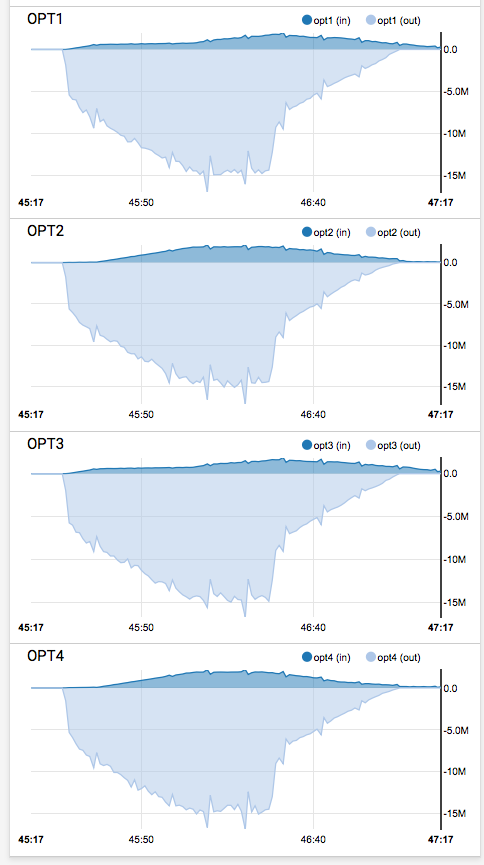
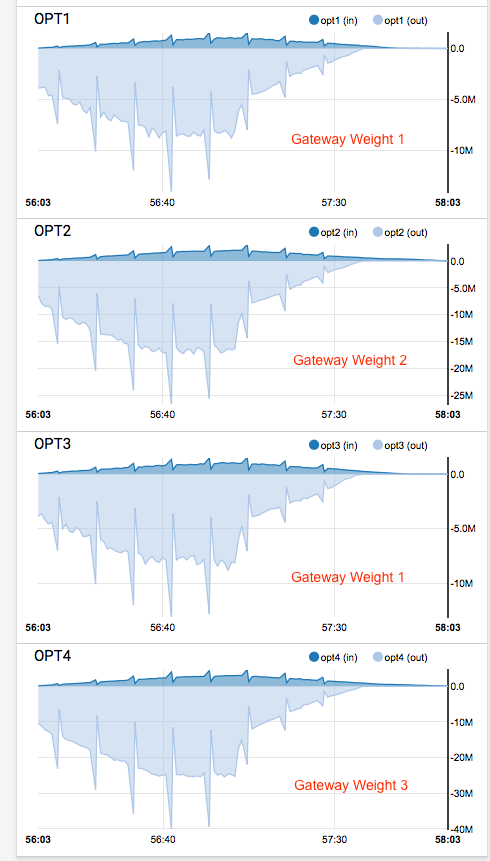
-
i see so you think we should all use 2.4 beta?
-
No. It's just what I have available to test in this lab right now. I have no reason to think the results would be any different in 2.3.3. Which I see you are not running since you have the old-style traffic graphs. Before calling out a bug you should at least be on the current version.
Similar results with 8 interfaces in LB, btw.
Speed tests are a lousy way to test load balancing. T-Rex is generating about 350K states.
-
8 WAN Load Balance 2.3.2-p1
