Tinc on 2.3 Error & Crash
-
I tried the latest build & installed tinc from the package manager. have the same setup running in 2.2.6 & 2.3.2 and both work fine.
Considering that the package is not available on 2.3.2 at all and tinc was very much broken on 2.2.x, I'm wondering what's working fine for you and how are you installing it. Other than that, AFAICT the above error pretty much shows that you don't have pkg-tinc interface group, which would normally get created on normal package install (and it certainly won't with manual hacks on unsupported pfSense versions.)
https://github.com/pfsense/FreeBSD-ports/blob/devel/security/pfSense-pkg-tinc/files/usr/local/pkg/tinc.inc#L165
-
Considering that the package is not available on 2.3.2 at all and tinc was very much broken on 2.2.x, I'm wondering what's working fine for you and how are you installing it. Other than that, AFAICT the above error pretty much shows that you don't have pkg-tinc interface group, which would normally get created on normal package install (and it certainly won't with manual hacks on unsupported pfSense versions.)
https://github.com/pfsense/FreeBSD-ports/blob/devel/security/pfSense-pkg-tinc/files/usr/local/pkg/tinc.inc#L165
1st off. This is a fresh 2.3.3 Dev install. I think i said that in the 1st sentence. NO MANUAL HACKS. I installed it from the repository & configured it. So "you don't have pkg-tinc interface group, which would normally get created on normal package install" doesnt make any sense. Ignore my sentence about making it work in earlier versions.
BTW i had a tinc crash message as well & i submitted that. unfortunately i also deleted it from the system as soon as i submitted it
-
1st off. This is a fresh 2.3.3 Dev install. I think i said that in the 1st sentence.
Hmmm…
I tried the latest build & installed tinc from the package manager. have the same setup running in 2.2.6 & 2.3.2 and both work fine.
Way to confuse things, really.
Do you actually have the interface group there? Interfaces - Assign - Interface Groups.
-
Way to confuse things, really.
Do you actually have the interface group there? Interfaces - Assign - Interface Groups.
Yup very much there.
-
What floating rule have you configured there to pass the traffic?
-
What floating rule have you configured there to pass the traffic?
i didnt add any rules. i just allowed port 655 to communicate.
-
What floating rule have you configured there to pass the traffic?
will rebuild the router & try to save the crash report & post it here.
-
What floating rule have you configured there to pass the traffic?
i didnt add any rules.
You must have a very much hunted machine… Perhaps have a look at the floating rules tab and/or the tinc interface group tab and find the one missing description. This is not coming from pfSense built-in rules.
pass in quick on $pkg-tinc inet from any to any tracker 1485541472 keep state label "USER_RULE"
In case you are wondering what those red things mean:
- USER_RULE label is only used for user-defined rules (the ones in the GUI)
- the tracker is the timestamp when the rule what created (Fri, 27 Jan 2017 18:24:32 GMT)
- quick is either a checkbox on Floating rules tab, or implicitly added to rules created on interface groups tabs (such as IPSec/OpenVPN, or - surprisingly - tinc :P)
(Also, wondering how you allowed port 655 to communicate without adding any rules. :o)
-
allowed port 655 to communicate without adding any rules. :o)
i meant no rules in "floating" tab.
655 port in WAN Tab
In tinc tab i have this
IPv4* * * * * * NONE
-
In tinc tab i have this
IPv4* * * * * * NONE
Hooray. So, when you remove that rule, the error is gone, correct?
- If you create another interface group, and use test for Group Name, and add the same rule there, do you get an error like macro 'test' not defined ?
- Remove it, create another interface group, and use prefix-test for Group Name and add the same rule there, do you get an error like macro 'prefix' not defined ?
-
Installed 2.3.3 (pfSense-CE-memstick-2.3.3-DEVELOPMENT-amd64-latest.img)
Restored from saved config
Had issues as well. Nothing was working over tinc mesh. Checked the firewall, seen pkg-tinc added
Copied rules by changing tinc -> pkg-tinc
After that I've got an error message(s):
There were error(s) loading the rules: /tmp/rules.debug:197: macro 'pkg' not defined - The line in question reads [197]: pass in quick on $pkg-tinc inet from $GM_Subnets to 172.25.9.0/24 tracker 1454201128 keep state label "USER_RULE: Allow GM Nets"
Mesh net started working. E.g. all services over VPN started working. While internet stopping.
I have no rules to redirect public internet via VPN, it goes from LAN -> Wan
Since I had a little time to go deeper, didn't check the internet thing.
Here are some screenshots of current (2.3.2_p1) tinc and LAN rules:
tinc, allow ospf and route via tinc nets:
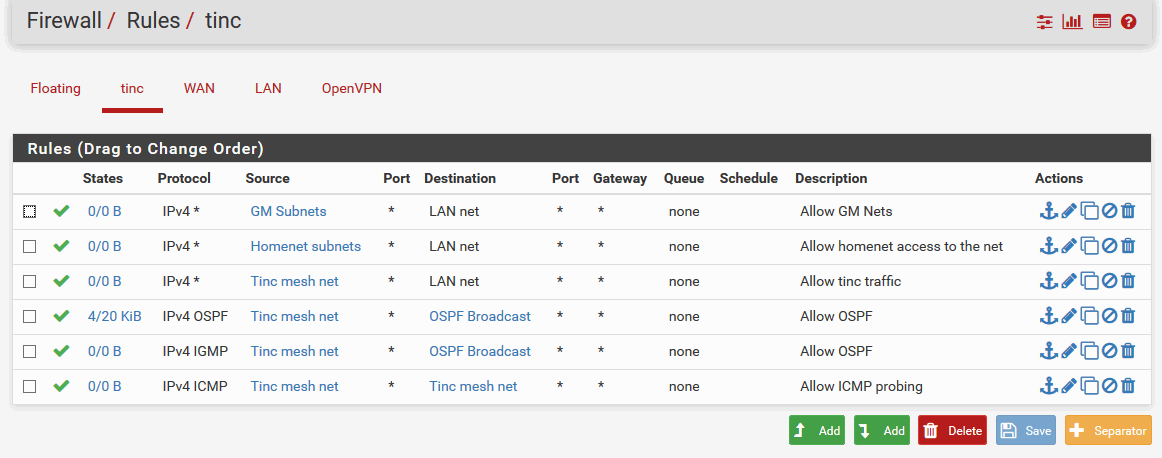
lan:
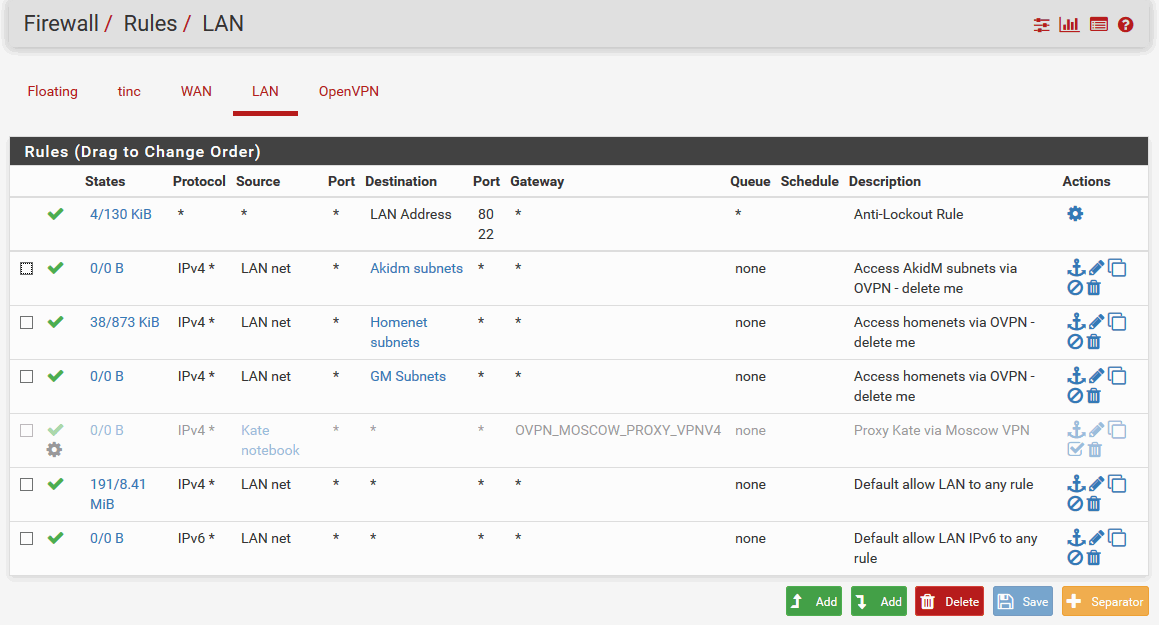
-
It'd be really awesome if someone actually tested what's been requested. https://forum.pfsense.org/index.php?topic=124622.msg688654#msg688654
(Really no idea what you mean by "Copied rules by changing tinc -> pkg-tinc".)
-
It'd be really awesome if someone actually tested what's been requested. https://forum.pfsense.org/index.php?topic=124622.msg688654#msg688654
Do you mean, to remove this rule
IPv4* * * * * * NONE
from tinc tab? I don't have this rule for tinc (see the screenshots), just routing to specific, tinc-related private subnets.
(Really no idea what you mean by "Copied rules by changing tinc -> pkg-tinc".)
Via "Edit rule" option:
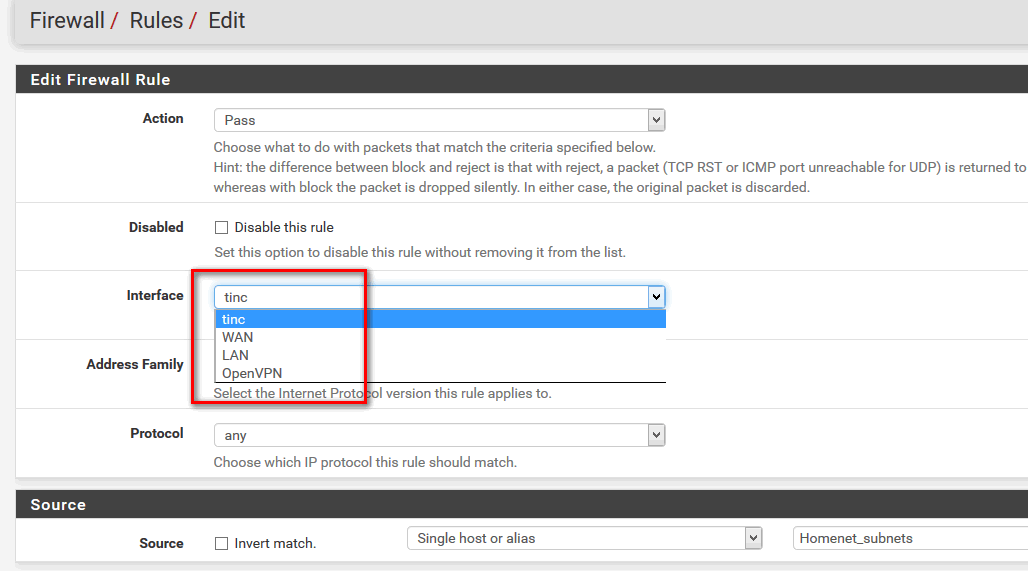
I can't run 2.3.3-dev now, but in case mentioned, "pkg-tinc" is in selection and listed in the combo box
Once interface changed, rule is moved into new "pkg-tinc" rules page from old one, "tinc"
-
I don't have this rule for tinc (see the screenshots), just routing to specific, tinc-related private subnets.
Then ignore that part. How about the rest?
I can't run 2.3.3-dev now, but in case mentioned, "pkg-tinc" is in selection and listed in the combo box
Then how on earth have you installed the package?!?! What pfSense version are you running?
This entire thread makes me pull the few remaining hair out.
:( >:( >:(
-
Then how on earth have you installed the package?!?! What pfSense version are you running?
This entire thread makes me pull the few remaining hair out.
:( >:( >:(
One which works, tinc is installed manually
Currently, it is 2.3.2-RELEASE-p1 (amd64)
Tinc is installed this way on 2.3.2 (with sudo package installed beforehand):
sudo pkg add http://pkg.freebsd.org/freebsd:10:x86:64/latest/All/tinc-1.0.31.txz sudo pkg add https://dl.dropboxusercontent.com/u/4512442/pfSense-pkg-tinc-1.0.28.txzThan
1.saved a config file from 2.3.2, tinc & firewals are inside this xml
2. made a clean install from the USB Flash from pfSense-CE-memstick-2.3.3-DEVELOPMENT-amd64-latest.img (Jan 28th)
3. Restored configuration from step 1After that tinc is fully functional, connected and all mesh is there. While all old rules for "tinc" stayed on old and "pkg-tinc" is empty
Please, let me know if you need more details
Thank you
-
No, I do not want any details about manual hacks and similar crap. And thanks for ignoring the questions.
Go figure the bug yourself, guys. Enough time wasted here. >:(
-
No, I do not want any details about manual hacks and similar crap. And thanks for ignoring the questions.
Go figure the bug yourself, guys. Enough time wasted here. >:(
dude! not sure whats bugging you. so please chill. if you cant be patient with many who are new to this, then please.. please dont waste your time with us.
maybe someone with a little bit more patience & understanding will swing by
-
If there is someone who is actually running this on recent 2.3.3 or 2.4 snapshot, chime in and answer these goddamn simple questions:
In Interfaces - Assign:
- If you create another interface group, and use test for Group Name, and add a firewall rule there, do you get an error like macro 'test' not defined ?
- Remove it, create another interface group, and use prefix-test for Group Name and add the same rule there, do you get an error like macro 'prefix' not defined ?
If you are using 2.3.2, 2.2.x or whatever else, if you installed the package from third-party repo, another one from Dropbox and stuck it together with a pneumatic hammer and stinky socks, kindly DO NOT bother and abandon this thread.
Trying to find out what's the issue with the interface group prefix. Absolutely NOT interested in crap like this.
People want a bug properly fixed, instead of idiotic hacks and installing god knows what crap from Dropbox and manually editing config.xml. FFS. >:( >:( >:(
-
If there is someone who is actually running this on recent 2.3.3 or 2.4 snapshot, chime in and answer these goddamn simple questions:
In Interfaces - Assign:
- If you create another interface group, and use test for Group Name, and add a firewall rule there, do you get an error like macro 'test' not defined ?
- Remove it, create another interface group, and use prefix-test for Group Name and add the same rule there, do you get an error like macro 'prefix' not defined ?
If you are using 2.3.2, 2.2.x or whatever else, if you installed the package from third-party repo, another one from Dropbox and stuck it together with a pneumatic hammer and stinky socks, kindly DO NOT bother and abandon this thread.
Trying to find out what's the issue with the interface group prefix. Absolutely NOT interested in crap like this.
People want a bug properly fixed, instead of idiotic hacks and installing god knows what crap from Dropbox and manually editing config.xml. FFS. >:( >:( >:(
Wow! This is really hacky-hack, pneumatic hammer and stinky socks, for my wife. But to install the package… "sudo apt-get install" is near a minor detail of everyday work of anyone related to networks or such...
This was a merely workaround for tinc missing in 2.3, you can check it out in following topic:
https://forum.pfsense.org/index.php?topic=109843.0And yes, it is a 2-liner with all settings picked up successfully from pre 2.3 pfSense (pkg add ...)
Anyway, I'll check next Saturday when be around with a test group. It is quite risky to do a remote experiments. This firewall is behind the provider's NAT and once tinc is cut, there is no other means to reach the net.
As well as wiping out all tinc-related config section (Tinc settings and firewall related entries). Will make sure it is all gone in the config backup xml file. So bug won't appear after the "by the holy book" way
-
But to install the package… "sudo apt-get install" is near a minor detail of everyday work of anyone related to networks or such...
I've been installing ports for decades like this. Yesterday I did:
sudo apt-get install facebookAnd that is now neatly running on my pfSense 2.6.8. Amazing environment, OS/2.
Microsoft should get very afraid.