Playing with fq_codel in 2.4
-
@pfsvrb said in Playing with fq_codel in 2.4:
Is anyone else seeing these errors when enabling fq_codel Limiters via the GUI?
I don't see any errors.
-
@thenarc Yes, here are the lines being referenced in the error.
Line 121: "target" => array("name" => "Target Delay (ms)", "type" => "number", "default" => get_single_sysctl("net.inet.ip.dummynet.codel.target") / 1000),
Line 122: "interval" => array("name" => "Interval (ms)", "type" => "number", "default" => get_single_sysctl("net.inet.ip.dummynet.codel.interval") / 1000),
Line 131: "target" => array("name" => "Target Delay (ms)", "type" => "number", "default" => get_single_sysctl("net.inet.ip.dummynet.fqpie.target") / 1000),
Line 132: "tupdate" => array("name" => "Interval (ms)", "type" => "number", "default" => get_single_sysctl("net.inet.ip.dummynet.fqpie.tupdate") / 1000),
-
@w0w I've tried the following.
Delete all the queues and limiters. Check LAN outbound IP4/IP6 rules to verify that there are no references to the deleted QoS queues. Reboot pfSense.
Once it boots up, I click on Firewall/Traffic Shaper/Limiters and try to create a new limiter. I see the following error at the top of the browser, this mirrors what I then see in the error log/crash log when I visit the Dashboard in pfSense.
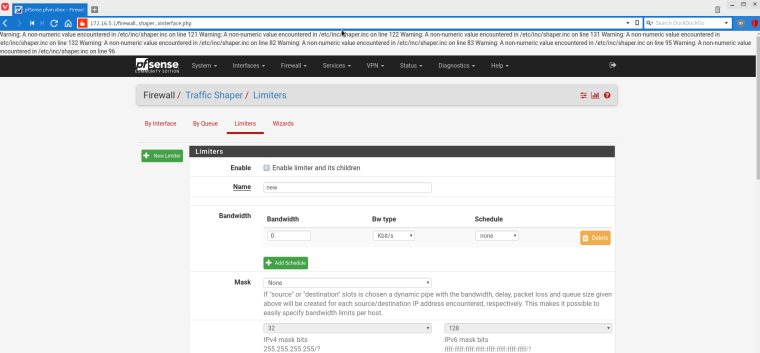
At this point, even if I do not create any new limiters, I still see the following error on the Dashboard:
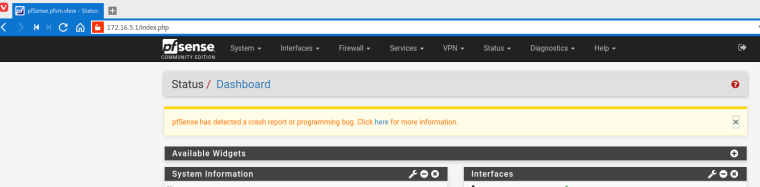
This strange behavior doesn't seem to be impacting QoS but, it does seem to be related to the GUI FQ_Codel additions that were completed recently. Prior to that I cannot re-produce this odd error. If I can help post additional screenshots or logs let me know and I'm happy to provide the info.
-
@pfsvrb said in Playing with fq_codel in 2.4:
@thenarc Yes, here are the lines being referenced in the error.
Line 121: "target" => array("name" => "Target Delay (ms)", "type" => "number", "default" => get_single_sysctl("net.inet.ip.dummynet.codel.target") / 1000),
Line 122: "interval" => array("name" => "Interval (ms)", "type" => "number", "default" => get_single_sysctl("net.inet.ip.dummynet.codel.interval") / 1000),
Line 131: "target" => array("name" => "Target Delay (ms)", "type" => "number", "default" => get_single_sysctl("net.inet.ip.dummynet.fqpie.target") / 1000),
Line 132: "tupdate" => array("name" => "Interval (ms)", "type" => "number", "default" => get_single_sysctl("net.inet.ip.dummynet.fqpie.tupdate") / 1000),
I have compared the code and found no difference. But... what version of pfsense exactly do you have?
My version:
I have 2.4.4-DEVELOPMENT (amd64)
built on Sat Jul 07 17:23:30 EDT 2018
FreeBSD 11.2-RELEASEBTW I've updated some older version in VM and found that it installed PHP7 version, my real hardware installation shows PHP 5.6.36 (cli) (built: Jul 4 2018 18:59:20) and VM version shows PHP 7.2.7 (cli) (built: Jul 4 2018 19:00:07) ( NTS ), you can also check this with 'php --version' command. This could be related to your error, but currently I can not reproduce it, even on this new PHP7 version. This could be some temporary error also or broken installation. Also there should be some switch to change the PHP version...
-
Thank you for checking on this, it is very strange that I am seeing these errors.
Here is my current version:
2.4.4-DEVELOPMENT (amd64)
built on Tue Jul 10 06:09:20 EDT 2018
FreeBSD 11.2-RELEASEHere is the output of a "php -i" command on this pfSense install:
phpinfo()
PHP Version => 7.2.7System => FreeBSD pfSense.pfvm.vbox 11.2-RELEASE FreeBSD 11.2-RELEASE #36 79c8a561b61(RELENG_2_4_4): Tue Jul 10 06:14:32 EDT 2018 root@buildbot3:/builder/ce-master/tmp/obj/builder/ce-master/tmp/FreeBSD-src/sys/pfSense amd64
Build Date => Jul 4 2018 18:58:13And, the output of "php --version":
PHP 7.2.7 (cli) (built: Jul 4 2018 19:00:07) ( NTS )
Copyright (c) 1997-2018 The PHP Group
Zend Engine v3.2.0, Copyright (c) 1998-2018 Zend Technologies
with Zend OPcache v7.2.7, Copyright (c) 1999-2018, by Zend TechnologiesA few other items to note, I had installed this from 2.4.4.a built on June 2nd, 2018. I then have done two upgrades, one to a build on June 30th, 2018, and another upgrade yesterday bringing the build up to the current version displayed here.
It's also worth noting that I had previously enabled fq_codel using the previous threads listed above and using the ShellCMD function to enable fq_codel schedulers on reboot. I wonder if this somehow conflicted with the install of the newer version that had the GUI fq_codel shaping options? I will try a re-install tonight and do a backup restore and see if I can still duplicate the issue.
This is a non-prod box on a VM that I use for testing before I roll out to real hardware. If there's anything else I can do to provide more logs/testing, I'm open to it.
-
@pfsvrb said in Playing with fq_codel in 2.4:
wonder if this somehow conflicted with the install of the newer version that had the GUI fq_codel shaping options?
I think no, but yes it's the best solution to try clean install...
-
@w0w I tried a clean install in a new VM. This is using a current build of 2.4.4.a downloaded from pfsense.org today.
Unfortunately, I am seeing identical results. When I go to create a new limiter, it shows the same shaper.inc error.
This is happening on a box stock install without a backup being restored. I've just installed pfSense, logged in, gone through the basic first time setup config wizard, and then clicked on Firewall/Traffic Shaper/Limiters "New Limiter"
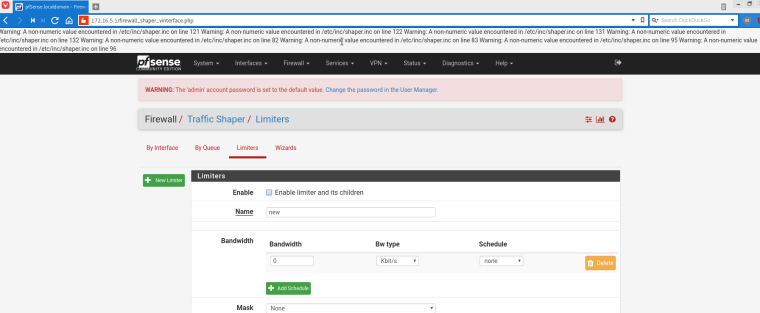
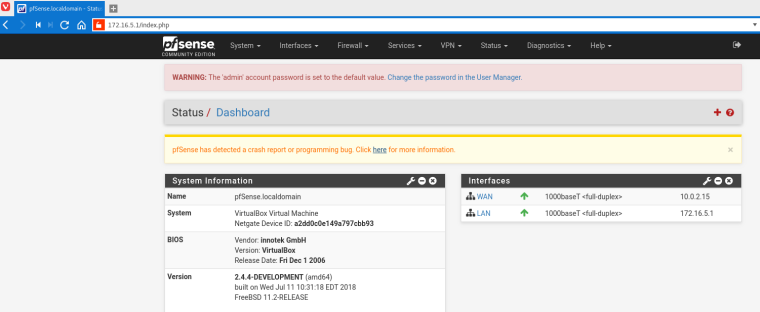
-
@pfsvrb
I did the same and no error so far. It's definitely related to VM configuration, I think.Yep. Reproduced. Sorry used wrong VM at testing

Shame on me! -
@pfsvrb
I think it's time to report it on redmine! -
Just as a followup, I downloaded the 7/16 2.4.4.a build and tested in my VM today, and this error is gone.
The only oddity I noticed is that the speed limits specified seem to be ignored if in mbit/s. I had to use kbit/s values to get my limits enforced. However, this is a minor issue and it's great to be able to finally set FQ_Codel in the GUI. Great work guys!
-
I just updated to the latest beta and i am struggling to understand how to use the GUI. I want to have a very basic setup.
Is this correct?
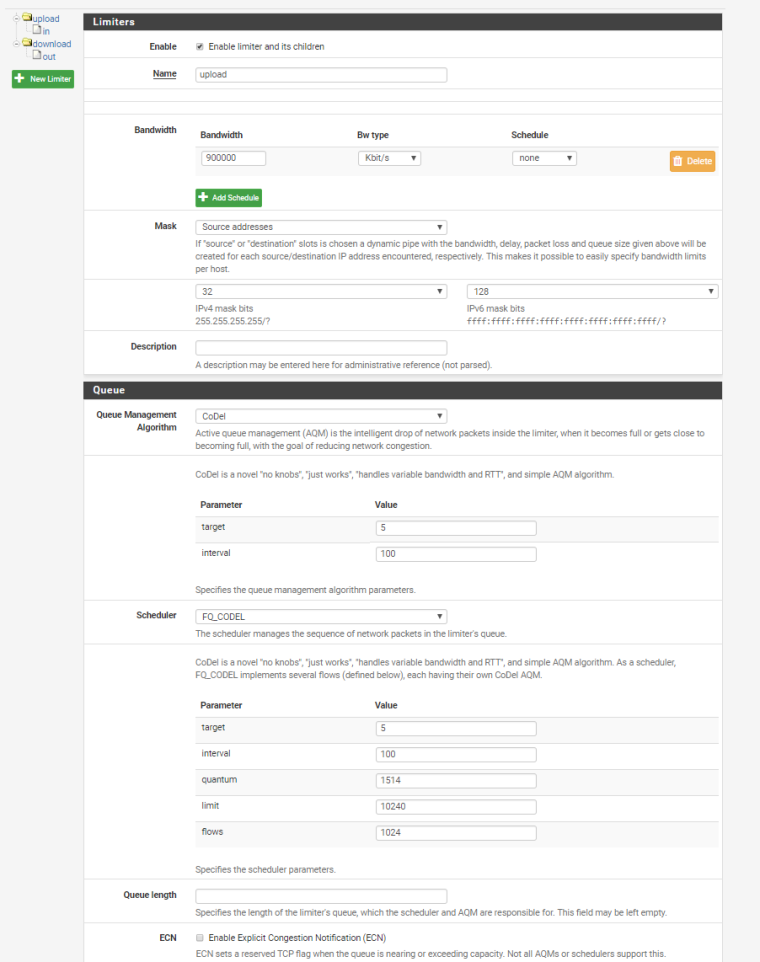
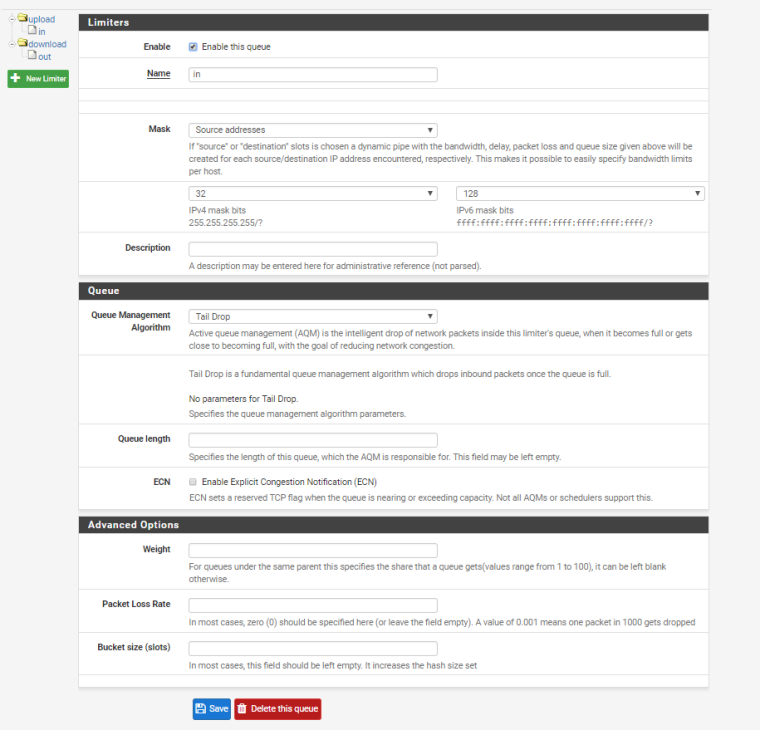
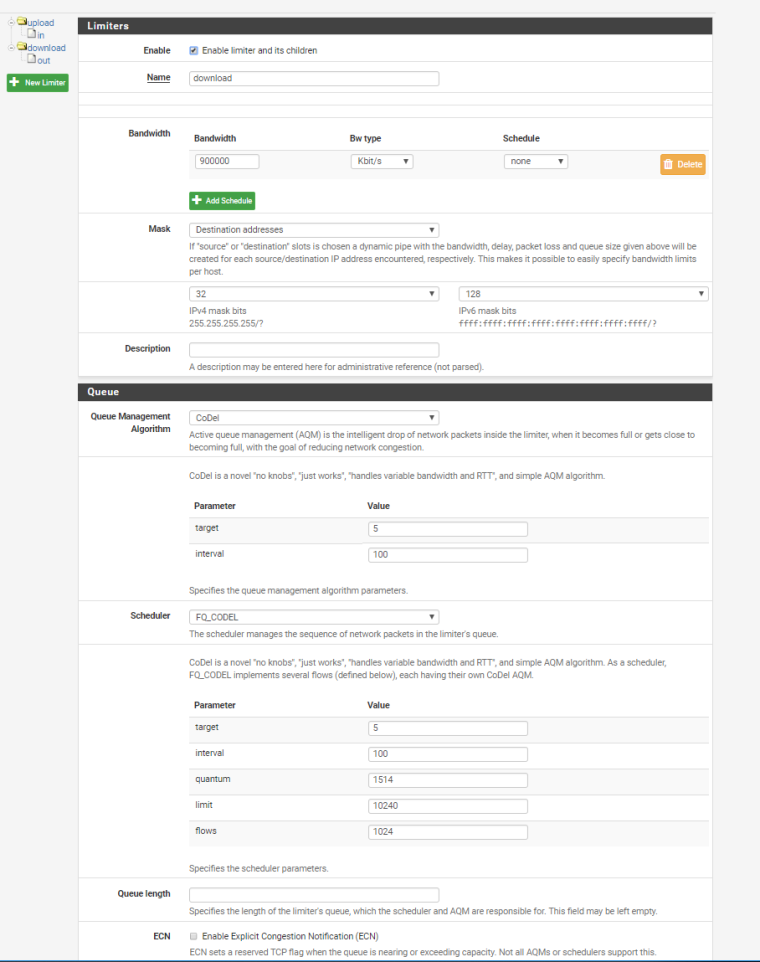
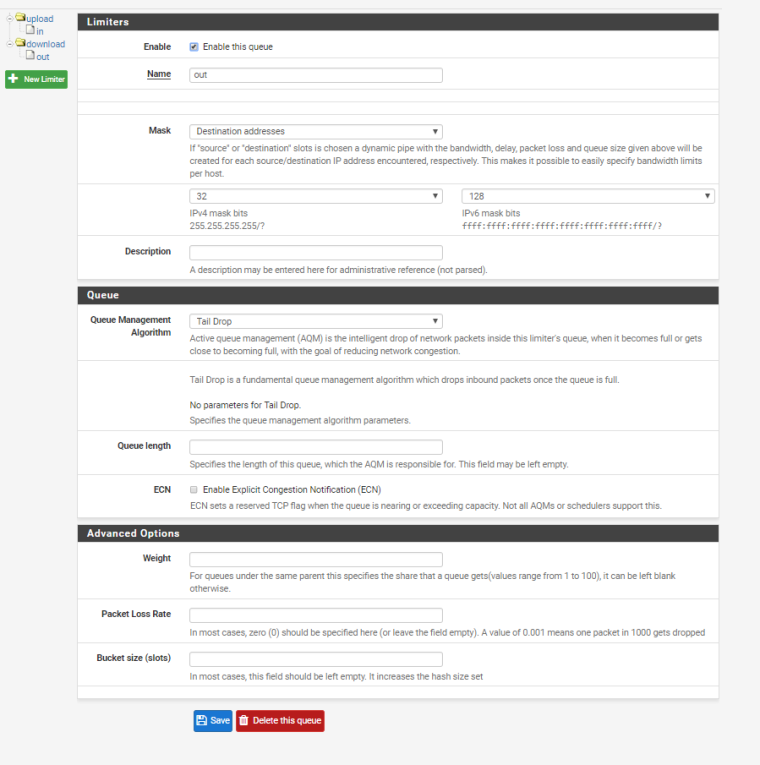
and Lan rule
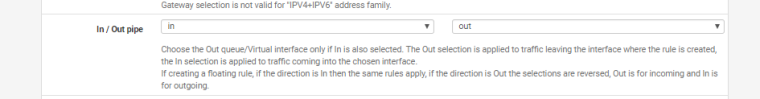
-
@zwck Yes, those settings look fine for a "set it and forget it" fq_codel implementation. How are your bufferbloat scores on dslreports.com/speedtest using the settings in those screenshots??
-
@pfsvrb
Its A all around, however i noticed that when checking ipfw sched show periodically during both phases (up and down) there are quite some dropped packages, maybe my NICs are not that great, they are intel but not the recommended 350s00001: 900.000 Mbit/s 0 ms burst 0 q65537 50 sl. 0 flows (1 buckets) sched 1 weight 0 lmax 0 pri 0 droptail sched 1 type FQ_CODEL flags 0x0 0 buckets 1 active FQ_CODEL target 5ms interval 100ms quantum 1514 limit 10240 flows 1024 NoECN Children flowsets: 1 BKT Prot ___Source IP/port____ ____Dest. IP/port____ Tot_pkt/bytes Pkt/Byte Drp 0 ip 0.0.0.0/0 0.0.0.0/0 295104 439672423 275 410213 492 00002: 900.000 Mbit/s 0 ms burst 0 q65538 50 sl. 0 flows (1 buckets) sched 2 weight 0 lmax 0 pri 0 droptail sched 2 type FQ_CODEL flags 0x0 0 buckets 1 active FQ_CODEL target 5ms interval 100ms quantum 1514 limit 10240 flows 1024 NoECN Children flowsets: 2 0 ip 0.0.0.0/0 0.0.0.0/0 2405 101107 0 0 000001: 900.000 Mbit/s 0 ms burst 0 q65537 50 sl. 0 flows (1 buckets) sched 1 weight 0 lmax 0 pri 0 droptail sched 1 type FQ_CODEL flags 0x0 0 buckets 1 active FQ_CODEL target 5ms interval 100ms quantum 1514 limit 10240 flows 1024 NoECN Children flowsets: 1 BKT Prot ___Source IP/port____ ____Dest. IP/port____ Tot_pkt/bytes Pkt/Byte Drp 0 ip 0.0.0.0/0 0.0.0.0/0 745 31427 0 0 0 00002: 900.000 Mbit/s 0 ms burst 0 q65538 50 sl. 0 flows (1 buckets) sched 2 weight 0 lmax 0 pri 0 droptail sched 2 type FQ_CODEL flags 0x0 0 buckets 1 active FQ_CODEL target 5ms interval 100ms quantum 1514 limit 10240 flows 1024 NoECN Children flowsets: 2 0 ip 0.0.0.0/0 0.0.0.0/0 614966 917451569 207 309100 616i am quite sure there are some errors in my config, i exchanged to the 350 intel nics and bufferbloat is back to F
-
@mattund would you mind checking the post above , because i can get a working fq_codel setup as well without the in and out queue, and just selecting download / upload in the lan rules. So i am kindof confused what a minimal fq_codel set up should look like.
-
I feel like that should work; I personally ended up doing floating rules on the WAN interfaces I need to shape (I have a cable/DSL setup). Now, given you have your shaping set to 900/900, maybe you need to increase the slot size/queue length? That's a pretty fast connection. Then again a while ago I think I refuted this and said that queue sizes literally don't matter... the internal behavior of this scheduler as it is on FreeBSD is not well documented, there are some research papers by a particular organization but besides that there's not much else.
Generally seeing drops is actually OK, perhaps even good, because FQ_CoDel should be favoring dropping some traffic over allowing it to sit in queue for a while; in my experience FQ_CoDel is a very "all or nothing" algorithm. This doesn't explain your F's though. I find it odd you're getting that while also seeing activity on the queues. Has to be some sort of parameter issue...
Here is my
ipfw sched show:00001: 128.000 Mbit/s 0 ms burst 0 q65537 50 sl. 0 flows (1 buckets) sched 1 weight 0 lmax 0 pri 0 droptail sched 1 type FQ_CODEL flags 0x0 0 buckets 0 active FQ_CODEL target 5ms interval 100ms quantum 1514 limit 10240 flows 1024 NoECN Children flowsets: 1 00002: 11.128 Mbit/s 0 ms burst 0 q65538 50 sl. 0 flows (1 buckets) sched 2 weight 0 lmax 0 pri 0 droptail sched 2 type FQ_CODEL flags 0x0 0 buckets 0 active FQ_CODEL target 5ms interval 10ms quantum 1514 limit 10240 flows 1024 NoECN Children flowsets: 2 00003: 25.000 Mbit/s 0 ms burst 0 q65539 50 sl. 0 flows (1 buckets) sched 3 weight 0 lmax 0 pri 0 droptail sched 3 type FQ_CODEL flags 0x0 0 buckets 0 active FQ_CODEL target 10ms interval 100ms quantum 1514 limit 10240 flows 1024 NoECN Children flowsets: 3 00004: 2.000 Mbit/s 0 ms burst 0 q65540 50 sl. 0 flows (1 buckets) sched 4 weight 0 lmax 0 pri 0 droptail sched 4 type FQ_CODEL flags 0x0 0 buckets 0 active FQ_CODEL target 5ms interval 100ms quantum 1514 limit 10240 flows 1024 NoECN Children flowsets: 41 - Cable download
2 - Cable upload
3 - DSL download
4 - DSL upload -
@w0w Do we have a redmine number? I can help out; I don't see any PR's yet to fix this
get_single_sysctl("net.inet.ip.dummynet.codel.target")I call this because the script needs to pull in the default values for several of the algorithms and I didn't want to hard-code it.
My first impression is this is returning something funky. Anyone's new VMs result of
sysctl -a | grep net.inet.ip.dummynet.codel.targetshowing as empty or a non-numeric value? I getnet.inet.ip.dummynet.codel.target: 5000Or, they changed or renamed
get_single_sysctlIt's those items or something with my PHP that is screwy in a recent change; I actually don't do PHP very often so this is likely...
Thinking this out, it may be that without the dummynet kernel module loaded (or something like that) there is no sysctl ready for the script to use. Maybe I need to load the kernel module first before I start trying to get these values. I bet you it's not loaded at the very first execution of the script.
If this is the case,
/sbin/kldload dummynetin the command line or in the UI's command executor should fix this. -
Would you mind screenshotting
/ creating a catch one and all floating rule? I am not sure how I am supposed to set this up. -
@zwck https://forum.netgate.com/post/772130
I posted that earlier for reference, I am still using that configuration I believe

-
@mattund perfect I'll give that a try. Thank you so much
-
@mattund
No I did not created any redmine issues.