Playing with fq_codel in 2.4
-
Hello!
My connection without any limiters is 105/16, overall A, bufferbloat B, quality A.
When I activate fq_codel as per https://youtu.be/o8nL81DzTlU?t=518 with 100/15, the upload bufferbloat improves to only ~22ms but download bufferbloat skyrockets (1000ms avg, 3000ms max) in dslreports. Overall C, bufferbloat F, quality A+.I tried a lot of things but the result is the same, even when I drop the bandwidths to 75% of actual, download buffer bloat always ends up way worse than without any limiters. Tried a lot of things, ECN on/off, firewall rules floating or LAN, etc, all the same. I did exactly what the youtube video suggested, why would I get such a result?
q65539 50 sl. 0 flows (1 buckets) sched 3 weight 0 lmax 0 pri 0 droptail sched 3 type FQ_CODEL flags 0x0 0 buckets 1 active FQ_CODEL target 5ms interval 100ms quantum 1514 limit 5120 flows 1024 ECN Children flowsets: 1 BKT Prot ___Source IP/port____ ____Dest. IP/port____ Tot_pkt/bytes Pkt/Byte Drp 0 ip 0.0.0.0/0 0.0.0.0/0 63870 95546322 76 114000 363 00004: 15.000 Mbit/s 0 ms burst 0 q65540 50 sl. 0 flows (1 buckets) sched 4 weight 0 lmax 0 pri 0 droptail sched 4 type FQ_CODEL flags 0x0 0 buckets 1 active FQ_CODEL target 5ms interval 100ms quantum 1514 limit 10240 flows 1024 NoECN Children flowsets: 2 0 ip 0.0.0.0/0 0.0.0.0/0 263 14216 0 0 0any ideas/suggestions would be welcome.
-
@goodthings What hardware do you have? It might be that fq_codel being active is causing your CPU to spike too hard.
If you've already got great bufferbloat figures you can rest happy anyway I'd think.
-
@sensemann FQ_CODEL doesn't give you knobs to tweak flows, if you want that, you want to use ALTQ.
The idea of FQ_CODEL is that it doesn't let any single flow starve out the others, so your live videostream and your VoIP should just keep working even if a user triggers off a large torrent.Given the terrible upload speed, maybe you have a CPU limitation, what hardware are you doing this on?
-
@muppet My hardware is a Netgate SG-2220. There are no other packages running, so the CPU (in top via ssh) seems to peak at 25% load at 100 Mbit.
I experimented some more and find that fq_codel on upload and no queue on download seems to give me the best results. As soon as I enable fq_codel for downloads the bufferbloat jumps from 100ms to 2000ms under load and 15ms to 750ms idle according to dslreports. This is even with 30 Mbit set in the limiter. Similar results with PIE. Curious what could cause this. Tried from different clients, same results.
-
@goodthings It's a good question - I'm unsure how much testing FQ_CODEL has had on the ARM chipsets, maybe it's just not compatible?
EDIT: This is bollocks, the SG-2200 is not ARM based.
-
@muppet
What ARM chipset are you talking about?
-
@w0w Sorry, I totally farked up. I was conflating the SG-3100 post above which is ARM based, but @goodthings has an Intel Atom.
I think I will stop posting about stuff I don't fully understand, my apologies all.
-
@goodthings
Do you have any other shaper enabled simultaneously with limiters?
What packages are you using on firewall?
Post result of "ipfw sched show" and "pfctl -sr | grep dnqueue" commands and full result of dslreports test when you have those huge jumps, also -
I have a 120/20 connection and I just tried the FQ_CODEL approach but I get a strange result. When I use 20Mbit for upload limiter I get 2mbit effective upload on speedtest (ECN or not)... if I use 40Mbit, then I get 4Mbit. I have found if I simply use CODELQ I have better buffer bloat scores on dsl reports and actually 20mbit upload.
-
This post is deleted! -
I collected all the info but the forum software / akismet detects my postings as spam when i try to attach a dslreport. This all seems more trouble than it's worth so I'm giving up for now, thank you for trying to help.
-
A few newbie questions..... What is the best way to monitor what is going on with the fq_codel limiter: "ipfw sched show" from the command prompt, or Diagnostics > Limiter Info.... or it's the same? The latter seems to provide an additional line of info:
Queues: q00001 50 sl. 0 flows (1 buckets) sched 1 weight 0 lmax 0 pri 0 AQM CoDel target 5ms interval 100ms ECN q00002 50 sl. 0 flows (1 buckets) sched 2 weight 0 lmax 0 pri 0 AQM CoDel target 5ms interval 100ms ECNthough I guess it is same information.
Can anyone give some information (or point me to a resource elsewhere) on how to interpret the output of "ipfw sched show"? Here is a sample I posted above, but I'm confused about what each part means.....
Shell Output - ipfw sched show 00001: 50.000 Mbit/s 0 ms burst 0 q65537 50 sl. 0 flows (1 buckets) sched 1 weight 0 lmax 0 pri 0 droptail sched 1 type FQ_CODEL flags 0x0 0 buckets 1 active FQ_CODEL target 5ms interval 100ms quantum 1514 limit 10240 flows 1024 ECN Children flowsets: 1 BKT Prot ___Source IP/port____ ____Dest. IP/port____ Tot_pkt/bytes Pkt/Byte Drp 0 ip 0.0.0.0/0 0.0.0.0/0 2 2932 0 0 0 00002: 40.000 Mbit/s 0 ms burst 0 q65538 50 sl. 0 flows (1 buckets) sched 2 weight 0 lmax 0 pri 0 droptail sched 2 type FQ_CODEL flags 0x0 0 buckets 1 active FQ_CODEL target 5ms interval 100ms quantum 1514 limit 10240 flows 1024 ECN Children flowsets: 2 0 ip 0.0.0.0/0 0.0.0.0/0 2 112 0 0 0Why 0 buckets 1 active?
Why 0 flows?
Tot_pkt/bytes Pkt/Byte Drp? What do each of these refer to?
If you don't see any Drp (drops?) does that mean fq_codel was not having any effect?
What does target 5ms interval 100ms refer to?PS - It would be really cool if there were some kind of dashboard widget to show what's going on the traffic shaper/limit in realtime.
Edit: Also I still don't understand the relationship between the bandwidth limit set and what is subsequently possible. Here is a well-seeded torrent running with bandwidth set to 50mbit download 40mbit upload.....
00001: 50.000 Mbit/s 0 ms burst 0 q65537 50 sl. 0 flows (1 buckets) sched 1 weight 0 lmax 0 pri 0 droptail sched 1 type FQ_CODEL flags 0x0 0 buckets 1 active FQ_CODEL target 5ms interval 100ms quantum 1514 limit 10240 flows 1024 ECN Children flowsets: 1 BKT Prot ___Source IP/port____ ____Dest. IP/port____ Tot_pkt/bytes Pkt/Byte Drp 0 ip 0.0.0.0/0 0.0.0.0/0 164 236431 13 19396 0 00002: 40.000 Mbit/s 0 ms burst 0 q65538 50 sl. 0 flows (1 buckets) sched 2 weight 0 lmax 0 pri 0 droptail sched 2 type FQ_CODEL flags 0x0 0 buckets 1 active FQ_CODEL target 5ms interval 100ms quantum 1514 limit 10240 flows 1024 ECN Children flowsets: 2 0 ip 0.0.0.0/0 0.0.0.0/0 43 2132 0 0 0....and yet download bandwidth was able to far exceed the limit set.
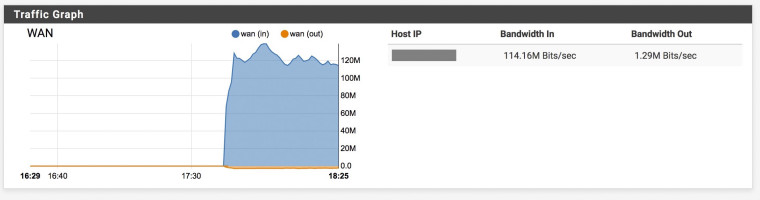
-
@goodthings said in Playing with fq_codel in 2.4:
I collected all the info but the forum software / akismet detects my postings as spam when i try to attach a dslreport. This all seems more trouble than it's worth so I'm giving up for now, thank you for trying to help.
I am not sure what are you talking about, I wanted just the link like that http://www.dslreports.com/speedtest/39412173
-
@bafonso
Can you post you configuration, screenshots or what ever you like?
You are not the first person who reported this misbehavior, but I am not sure what is the reason for it. -
Is everybody applying their rules "WAN" side? I was a bit surprised that the hangout adds them "WAN" side. I normally either apply them on the "LAN" side or via a floating rule on multiple "LAN" side interfaces.
-
Almost all of my rules are applied LAN-side, because almost all flows are initiated by hosts on the LAN. But if you run a WAN-facing server (e.g. SSH) for which traffic that initiates a flow will come in on the WAN interface, you'd want to assign it to a limiter queue there. At least, that's my understanding of how it works.
-
Would this also be handy, for example, if one would want to assign different limiters to each segment. For example:
WAN - 480/480
LAN1 - 90/90
LAN2 - 200/200
etc.What would happen if the product of the bandwidths of the LANs is more than the WAN? I would assume that fq_codel should do its magic.
Another handy scenario I can think of:
WAN - 300/300
LAN1 - 10/10 per host/IP
LAN2 - 100/100 per host/IP
etc. -
Well in a typical single-WAN scenario, you'd usually only have two limiters . . . one for upload and one for download. You could divide bandwidth among different LAN segments with limiters, but the only way I'd know to do that would impose hard limits on them. For example, say you have 500Mbps downstream and you set a 200Mbps limiter on LAN1 download and a 300Mbps limiter on LAN2 download. Even if LAN2 is using no bandwidth at all, LAN1 is still only going to be allowed to use 200Mbps.
You could instead add child queues to your limiters with different weights. For example, you have your download limiter with 500Mbps, and you could then make two child queues - say Lan1DownQ and Lan2DownQ, with the weight of the former being 40 and the weight of the latter being 60 (the weights are just proportional and can be anything, but conceptually I find it easiest to have them sum to 100 so that you can interpret them as percentages). Then if you assign all LAN1 download traffic to Lan1DownQ and all LAN2 traffic to Lan2DownQ, if both LAN segments are "maxing out" their download, LAN1 should get about 200Mbps and LAN2 should get about 300Mbps. But if LAN2 is idle, LAN1 should get all 500Mbps.
-
@w0w said in Playing with fq_codel in 2.4:
Can you post you configuration, screenshots or what ever you like?
You are not the first person who reported this misbehavior, but I am not sure what is the reason for it.I'd happily revert to that configuration and post whatever you'd like. For the FQ_CODEL, I set it up using the method described in the youtube video, ie, using limiters and then floating rules to catch all the WAN traffic. It's really bizarre behavior, the ipfw sched showed the right pipe throughputs but somehow I was only getting 10% of it. I got the same results through wired cable and using wifi.
-
It makes sense to me to apply the rules on the WAN side, because it means that my OpenVPN connections will also be mixed into the pool of the bandwidth shared around. So someone at home downloading a torrent doesn't impact my ability to remote VPN in to the network and move files/data around.