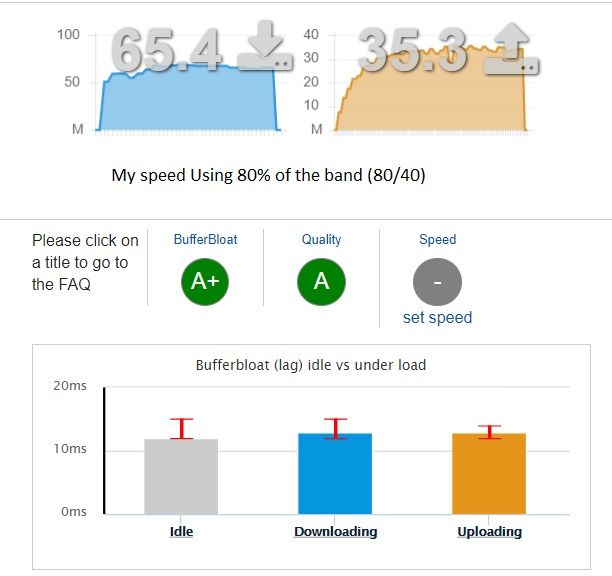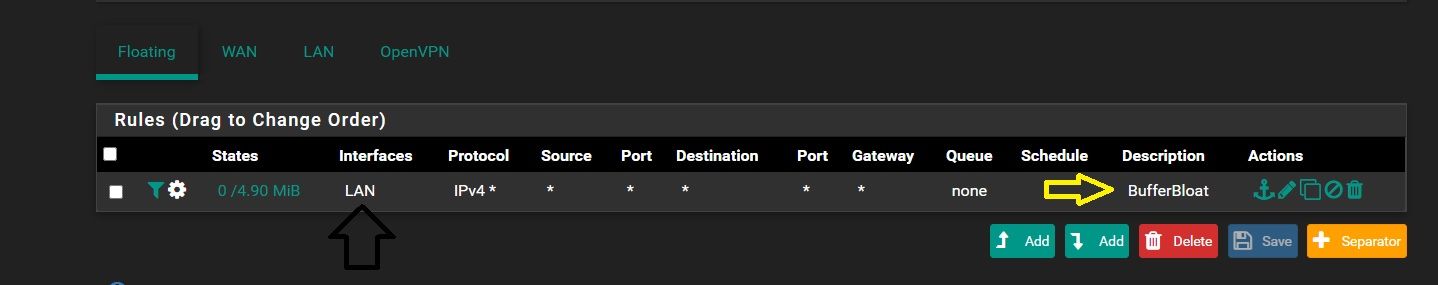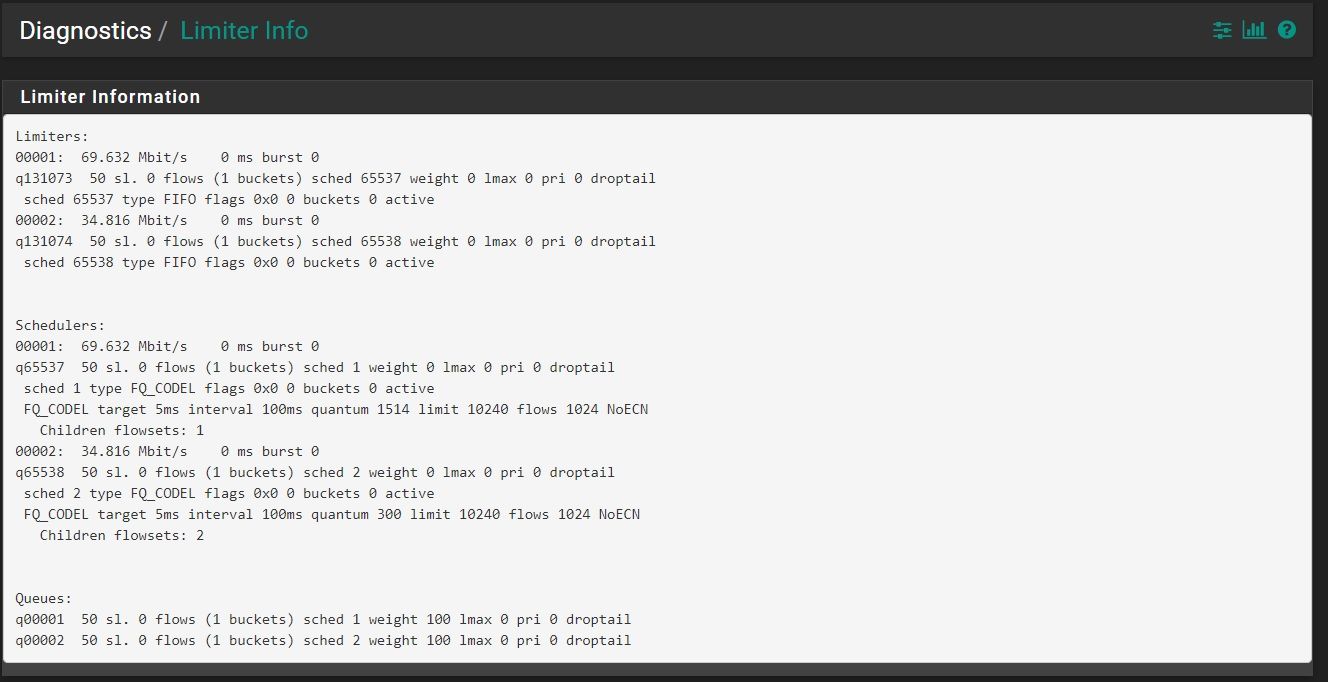Playing with fq_codel in 2.4
-
Assume that I've correctly implemented everything in @uptownVagrant's post #815. It works (splendidly). Thanks for the good instructions, man.
Then, because I have a second physical WAN interface and public IP for my captive portal (working perfectly for several months), let's say I do everything again in parallel - unique limiters, unique queues, and unique rules #3 & 4, setting rule #4's gateway to the captive portal WAN interface.
The LAN still works, but when tested, the captive portal won't do more than 1/4 of the available upload bandwidth.
Anyone feel like helping a brother out with a W.A.G. as to why this might be happening?
-
Thank you so much to everyone in this thread who has helped in testing, and especially to @uptownVagrant for putting in as much time as they have to help the all of us. This has been working well on my network and I'm very much appreciate this massive thread.
I would like to take this one step further and tie this into bandwidth limits for certain VLAN's of mine. Specifically, I'd like to limit bandwidth in both my IoT network and my guest network.
In an ideal scenario, this FQ CoDel rule would cover the entire WAN interface including the Guest and IoT VLAN (which it already does), but then I can set a second child limiter that only limits the bandwidth for specific interfaces. This way there's a single up queue and a single down queue for the entire WAN, but certain VLAN's have an additional restriction on their bandwidth.
What would be the best way to have a single queue as discussed here, but also have bandwidth limits on specific interfaces/VLAN's?
-
Ive noticed my internally hosted services (matrix synapse, seafile etc) that sit behind Traffic reverse proxy have stopped working since implementing traffic shaping as per the recommendations in this thread.
I narrowed the cause down to the application of queues to my inbound WAN port forwards
Clients connecting inbound via Cloudflare report a '522' error (unable to reach the origin web server and the request times out).
I've checked the in/out limiters are applied to the relevant in/out pipe and they appear correct, as in a mirror of the regular outbound rules on internal subnets
The only noticeable difference is my firewall rule is applied on the WAN interface, not the floating rules as per @uptownVagrant
Would be happy to receive guidance on how to debug this issue.EDIT: With no limiters applied I see traffic hitting my Traefik proxy
176.126.xxx.xxx - - [28/May/2020:14:07:06 +0000] "PUT /_matrix/federation/v1/send/159066 HTTP/1.1" 200 12 "-" "-" 33895 "matrix@file" "http://192.168.90.20:80" 19mswith limiters applied, these accesses aren't visible so it appears that pfSense isn't actually forwarding the request.
-
Following the steps below I have a question!
- Whats the difference between Queue Management Algorithm = Tail Drop vs CoDel?
- Even though on the limiter with "Tail Drop" its allowed to have active ECN. On the queue with Tail Drop its not allowed to use ECN. Is generally Tail Drop better? With or without ENC? I could not find anything in the pfsense book.
Thanks!
1.) Create "Out" limiter Tick "Enable" Name: FQ_CODEL_OUT Bandwidth: 96907 Kbit/s Mask: None Queue Management Algorithm: Tail Drop Scheduler: FQ_CODEL target: 5 interval: 100 quantum: 300 limit: 10240 flows: 20480 Click Save/Apply Changes 2.) Add "Out" queue Tick "Enable" Name: fq_codel_out_q Mask: None Queue Management Algorithm: Tail Drop Click Save/Apply Changes 3.) Create "In" limiter Tick "Enable" Name: FQ_CODEL_IN Bandwidth: 83886 Kbit/s Mask: None Queue Management Algorithm: Tail Drop Scheduler: FQ_CODEL target: 5 interval: 100 quantum: 300 limit: 10240 flows: 20480 Click Save/Apply Changes 4.) Add "In" queue Tick "Enable" Name: fq_codel_in_q Mask: None Queue Management Algorithm: Tail Drop Click Save/Apply Changes -
@daemonix I don't really know but I tried both and neither helped me any so I gave up. So just try and test and try again.
-
@provels for me tail drop seems to give me stable low RRT.... CoDel is a bit erratic... this is weird as reading this paper makes me think different. Evaluation of the Impact of Packet Drops due to AQM over Capacity Limited Paths
Any ideas from the experts?
-
@daemonix that paper has no relation to queue management with fq-codel in Pfsense, it compares different algorithms.
I have no clue what codel does if chosen as queue management under fq-codel, but i would just use drop tail as that is how fq-codel should react when latency increases, i.e. it should drop packets in large queues to keep latency low. -
@bobbenheim fair enough :) that indeed keeps the RRT from moving... so Im happy :)
-
is there a reason why a basic fq_codel is behaving perfect with 20 parallel iperf uploads another 20 down (all together)... but then a "speedtest.net" test or google test sends the RTT up?!
Or a full torrent ubuntu alternative. Full download... no problem.Is like some packets dont follow the rules...
-
Hi, I have the floating rule and quick but Im getting problems with traceroute from Lan (not from the pfsense box). Am I missing something in my rules?!
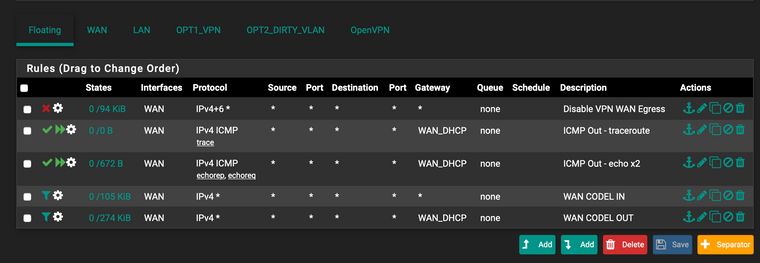
traceroute www.ntua.gr traceroute to www.ntua.gr (147.102.224.101), 64 hops max, 52 byte packets 1 XX (X) 4.054 ms 1.243 ms 1.275 ms 2 www.ntua.gr (147.102.224.101) 8.807 ms 9.811 ms 10.076 ms 3 www.ntua.gr (147.102.224.101) 15.286 ms 9.946 ms 9.692 ms 4 * * * 5 www.ntua.gr (147.102.224.101) 14.548 ms 13.996 ms 13.006 ms 6 www.ntua.gr (147.102.224.101) 13.220 ms 15.703 ms 13.044 ms 7 * www.ntua.gr (147.102.224.101) 45.182 ms 43.441 ms 8 www.ntua.gr (147.102.224.101) 44.675 ms 44.498 ms 47.619 ms -
@daemonix what settings have you made within the floating rule?
-
@daemonix keep in mind that the traceroute program is likely using UDP unless you are instructing it to use ICMP.
-
I updated the rule to take all ICMP. I dont have any block rule for UDP or TCP from LAN.
One thing I see in my WAN CODEL IN/OUT rule is that is "matching" very little numbers of packages or data. On the LAN site the main pass rule has gigabytes.
Maybe my problems start elsewhere?Are floating matching rules for CODEL mirroring the LAN stats?
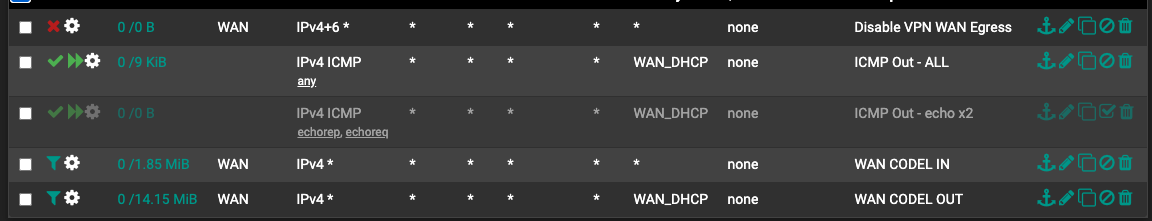
-
@daemonix have you set anything under in/out pipe in advanced options within your ICMP rule?
-
@bobbenheim no no, only the gateway as I have a VPN out for some clients.
-
I read this thread and still I am not sure if floating rule for limiters shoud be "quick pass" or "match". Could someone explain which one is correct or if there is difference in use? Thanks
-
@sikita pass rule is first match wins, match rules is last match wins, other than that you get the same result with both if setup correctly :)
-
the weird thing is that with huge uploads or download (and torrents, iperf, rsync... for example) everything seems ok. RTT etc.
When Mac/Apple processes try to upload photos for example... then RTT goes way up. As if some packets dont go through the pipe.
How can I debug it better?
-
Just getting started with implementing an fq_codel limiter... could use some advise on how to interpret what's going on and how to tune if necessary please.
What might cause Ookla SpeedTest to only get 159 Mbps download when other speed tests are resulting in 320Mbps? Limiter info shows only one bucket, so why limited to ~<50% bandwidth in this particular app but not the web-based speed test?
When running the Ookla SpeedTest app from the same host (with 2x1gbps bonded eth, 24-core, 64GB RAM) as the dslreports web-based test, I'm only getting ~160/20Mbps results.
Limiter Info while running Ookla speedtest download:
Limiters: 00001: 350.000 Mbit/s 0 ms burst 0 q131073 1000 sl. 0 flows (1 buckets) sched 65537 weight 0 lmax 0 pri 0 AQM CoDel target 5ms interval 100ms ECN sched 65537 type FIFO flags 0x0 0 buckets 0 active 00002: 25.000 Mbit/s 0 ms burst 0 q131074 1000 sl. 0 flows (1 buckets) sched 65538 weight 0 lmax 0 pri 0 AQM CoDel target 5ms interval 100ms ECN sched 65538 type FIFO flags 0x0 0 buckets 0 active Schedulers: 00001: 350.000 Mbit/s 0 ms burst 0 q65537 50 sl. 0 flows (1 buckets) sched 1 weight 0 lmax 0 pri 0 droptail sched 1 type FQ_CODEL flags 0x0 0 buckets 1 active FQ_CODEL target 5ms interval 100ms quantum 1514 limit 10240 flows 1024 ECN Children flowsets: 1 BKT Prot ___Source IP/port____ ____Dest. IP/port____ Tot_pkt/bytes Pkt/Byte Drp 0 ip 0.0.0.0/0 0.0.0.0/0 101 151500 0 0 0 00002: 25.000 Mbit/s 0 ms burst 0 q65538 50 sl. 0 flows (1 buckets) sched 2 weight 0 lmax 0 pri 0 droptail sched 2 type FQ_CODEL flags 0x0 0 buckets 1 active FQ_CODEL target 5ms interval 100ms quantum 1514 limit 10240 flows 1024 ECN Children flowsets: 2 0 ip 0.0.0.0/0 0.0.0.0/0 65 3380 0 0 0 Queues: q00001 1000 sl. 0 flows (1 buckets) sched 1 weight 0 lmax 0 pri 0 AQM CoDel target 5ms interval 100ms ECN q00002 1000 sl. 0 flows (1 buckets) sched 2 weight 0 lmax 0 pri 0 AQM CoDel target 5ms interval 100ms ECNLimiter Info while running dslreports speedtest download:
Limiters: 00001: 350.000 Mbit/s 0 ms burst 0 q131073 1000 sl. 0 flows (1 buckets) sched 65537 weight 0 lmax 0 pri 0 AQM CoDel target 5ms interval 100ms ECN sched 65537 type FIFO flags 0x0 0 buckets 0 active 00002: 25.000 Mbit/s 0 ms burst 0 q131074 1000 sl. 0 flows (1 buckets) sched 65538 weight 0 lmax 0 pri 0 AQM CoDel target 5ms interval 100ms ECN sched 65538 type FIFO flags 0x0 0 buckets 0 active Schedulers: 00001: 350.000 Mbit/s 0 ms burst 0 q65537 50 sl. 0 flows (1 buckets) sched 1 weight 0 lmax 0 pri 0 droptail sched 1 type FQ_CODEL flags 0x0 0 buckets 1 active FQ_CODEL target 5ms interval 100ms quantum 1514 limit 10240 flows 1024 ECN Children flowsets: 1 BKT Prot ___Source IP/port____ ____Dest. IP/port____ Tot_pkt/bytes Pkt/Byte Drp 0 ip 0.0.0.0/0 0.0.0.0/0 16992 25461976 201 301500 2 00002: 25.000 Mbit/s 0 ms burst 0 q65538 50 sl. 0 flows (1 buckets) sched 2 weight 0 lmax 0 pri 0 droptail sched 2 type FQ_CODEL flags 0x0 0 buckets 1 active FQ_CODEL target 5ms interval 100ms quantum 1514 limit 10240 flows 1024 ECN Children flowsets: 2 0 ip 0.0.0.0/0 0.0.0.0/0 57 2983 0 0 0 Queues: q00001 1000 sl. 0 flows (1 buckets) sched 1 weight 0 lmax 0 pri 0 AQM CoDel target 5ms interval 100ms ECN q00002 1000 sl. 0 flows (1 buckets) sched 2 weight 0 lmax 0 pri 0 AQM CoDel target 5ms interval 100ms ECNHave followed these slides/video advise. Set queue length to 10000 rather than default. No other additional configuration of limiters/queues, etc...
Setup Slides: https://www.slideshare.net/NetgateUSA/pfsense-244-short-topic-miscellany-pfsense-hangout-august-2018
Setup Walkthrough: https://www.youtube.com/watch?v=o8nL81DzTlU&feature=youtu.be&t=377Limits set up for 350/25 Mbps for starters with a single WAN to a Comcast Arris TG1682G in bridge mode.
When running https://dslreports.com/speedtest, I'm seeing the following:
Before configuration:
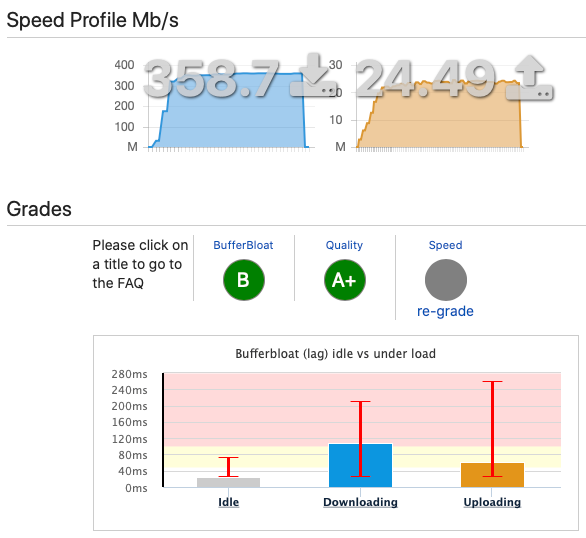
After configuration:
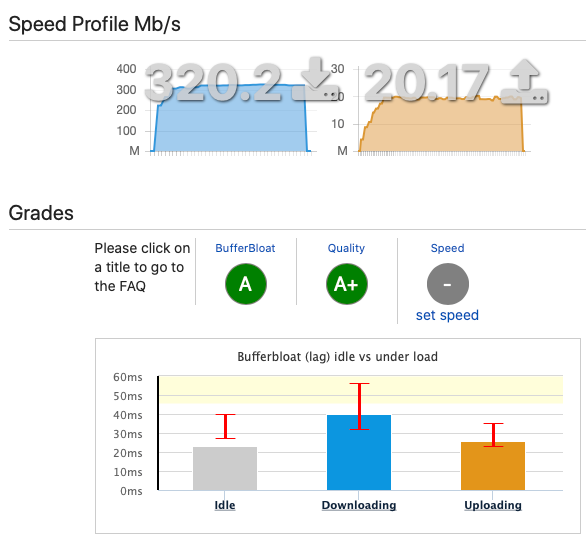
Floating Rules:
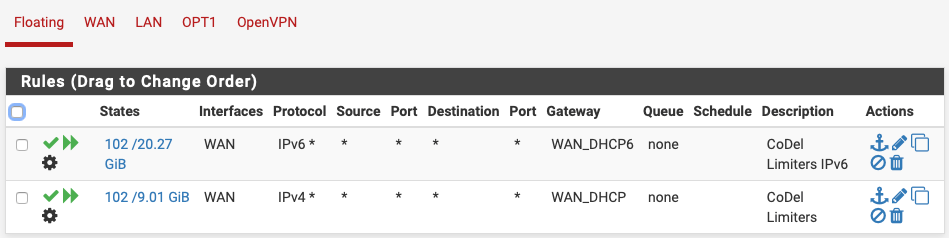
HW:
pfSense 2.4.5-RELEASE-p1 (amd64)
ProtectLI FW6 Vault, i5-7200U CPU @ 2.50GHz, 8GB , AES-NI CPU Crypto: Yes (active)
Packages Installed: pfBlockerNG-devel, ntopng, telegraf
Packages To-Do: suricata (not yet configured)
Outbound IPSec VPN (Oracle private cloud VCN interconnect configured, disabled)
OpenVPN inbound clients: no-connections -