EZIO Driver for LCDproc
-
unfortunately you need to manually edit the files and add that stuff inside
/usr/local/pkg/lcdproc.inc
copy / paste what's in the correct line
https://github.com/pfsense/FreeBSD-ports/pull/833/commits/43e2f6a98e131c7da55f2205c623c70081aaff1b/usr/local/www/packages/lcdproc/lcdproc.php
you need to add a single line from here
https://github.com/pfsense/FreeBSD-ports/pull/833/commits/00e1b87e30e328feaed9410b07cb04bf3aaac782or you can download the files from here and upload to pfsense
https://drive.google.com/drive/u/0/folders/1fM-Jlmf8BY21kIEGueSxFWmrISZqcDj3after that try to use the gui. the config will be overwritten, make a backup before testing
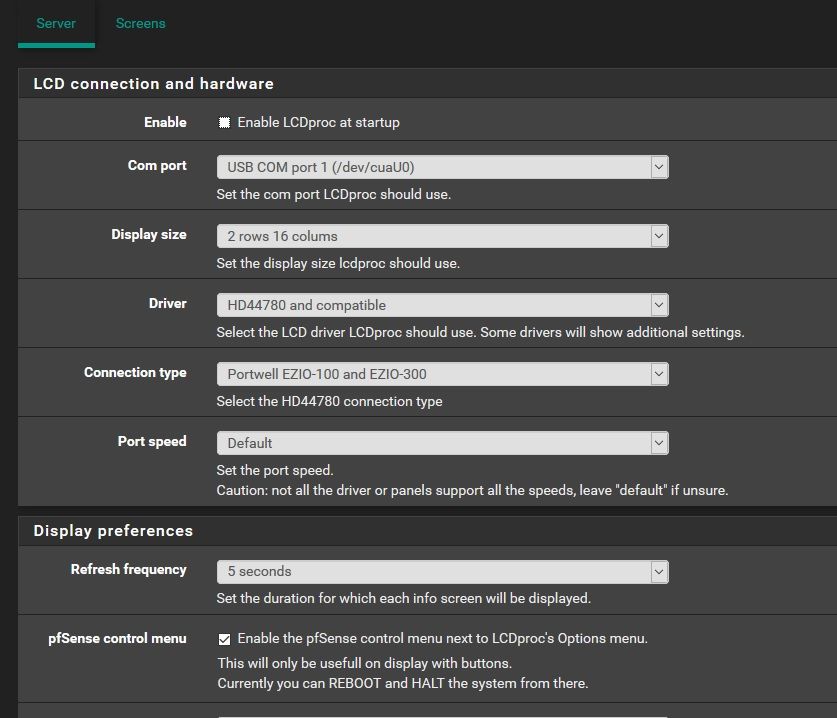
-
Thanks for that, just tested on my Smoothwall S8 (Caswell CAR 3036).
Just added the lines to lcdproc.inc & lcdprox.php. The only thing to note is a comma needs adding to the end of: (line 224 lcdproc.php).
'i2c' => 'LCD driven by PCF8574/PCA9554 connected via i2c'
Changed to 'i2c' => 'LCD driven by PCF8574/PCA9554 connected via i2c',
Without the comma the lcdproc service page just presents an error saying ezio is unexpected.
Thanks for your post, now I just need to get the buttons on the front to do something.
Alex
-
yeah, i forgot that comma sorry,
the lcd show stuff now right?
do the buttons need extra configuration?this is the resulting conf file
[server] DriverPath=/usr/local/lib/lcdproc/ Driver=hd44780 Bind=127.0.0.1 Port=13666 ReportLevel=3 ReportToSyslog=yes User=nobody Foreground=no ServerScreen=no GoodBye="Thanks for using" GoodBye=" pfSense " WaitTime=5 ToggleRotateKey=Enter PrevScreenKey=Left NextScreenKey=Right ScrollUpKey=Up ScrollDownKey=Down [menu] MenuKey=Escape EnterKey=Enter UpKey=Up DownKey=Down [hd44780] driverpath=/usr/local/lib/lcdproc/ ConnectionType=ezio Device=/dev/cuau0 Port=0x378 Speed=0 Contrast=850 Brightness=800 OffBrightness=0 OutputPort=no Charmap=hd44780_default DelayBus=true Size=16x2 Backlight=no Keypad=yes KeyDirect_1=Enter KeyDirect_2=Up KeyDirect_3=Down KeyDirect_4=Escape -
Thanks,
The buttons don't appear to do anything at the moment, not sure what I expected to happen.
Where do I need to put / edit/ upload the conf file ?
Thanks again,
Alex
-
you can check the conf file here /usr/local/etc/LCDd.conf
it's the same/similar to the one posted by @stephenw10
idk if the buttons works in the first place with this driver, do they work for you @stephenw10 ? -
@kiokoman
Thanks,
Seems to be identical to the one you just provided.[server]
DriverPath=/usr/local/lib/lcdproc/
Driver=hd44780
Bind=127.0.0.1
Port=13666
ReportLevel=3
ReportToSyslog=yes
User=nobody
Foreground=no
ServerScreen=no
GoodBye="Thanks for using"
GoodBye=" pfSense "
WaitTime=5
ToggleRotateKey=Enter
PrevScreenKey=Left
NextScreenKey=Right
ScrollUpKey=Up
ScrollDownKey=Down
[menu]
MenuKey=Escape
EnterKey=Enter
UpKey=Up
DownKey=Down
[hd44780]
driverpath=/usr/local/lib/lcdproc/
ConnectionType=ezio
Device=/dev/cuau1
Port=0x378
Speed=0
Contrast=850
Brightness=800
OffBrightness=0
OutputPort=no
Charmap=hd44780_default
DelayBus=true
Size=16x2
Backlight=no
Keypad=yes
KeyDirect_1=Enter
KeyDirect_2=Up
KeyDirect_3=Down
KeyDirect_4=Escape -
i was reading the old posts, someone needed to press esc multiple times to make it work
-
Pressing and holding ESC or the others appears to pause the current display. So they do something?
-
idk, i don't have that display to try, that's why i'm asking here if it work

don't press & hold, press esc multiple times until it show the menu
maybe try to set speed to 2400 or 9600 -
From memory, I coded this as a "matrix" of buttons. Check the very first post, it shows keys KeyMatrix_4_* instead KeyDirect*
Best of luck, keep us posted.
-



-
I was never able to make the buttons work on the Smoothwall S4 I have. But they did work fine on another device I have. I assumed maybe Smoothwall changed the firmware in someway (or my box is just broken).
Let me test this..... -
@aprice512 make this change then go to lcdproc gui and save
/usr/local/pkg/lcdproc.inc
https://github.com/pfsense/FreeBSD-ports/pull/833/commits/02acad93446e912463e415accf27be9ff2ccee81 -
Yup, with those 2 changes it looks good:
Apr 8 19:23:07 LCDd LCDd version 0.5.9 starting Apr 8 19:23:07 LCDd Using Configuration File: /usr/local/etc/LCDd.conf Apr 8 19:23:07 LCDd Listening for queries on 127.0.0.1:13666 Apr 8 19:23:10 php lcdproc: Start client procedure. Error counter: (0) Apr 8 19:23:11 LCDd Connect from host 127.0.0.1:46269 on socket 6Generated config file:
[server] DriverPath=/usr/local/lib/lcdproc/ Driver=hd44780 Bind=127.0.0.1 Port=13666 ReportLevel=3 ReportToSyslog=yes User=nobody Foreground=no ServerScreen=no GoodBye="Thanks for using" GoodBye=" pfSense " WaitTime=5 ToggleRotateKey=Enter PrevScreenKey=Left NextScreenKey=Right ScrollUpKey=Up ScrollDownKey=Down [menu] MenuKey=Escape EnterKey=Enter UpKey=Up DownKey=Down [hd44780] driverpath=/usr/local/lib/lcdproc/ ConnectionType=ezio Device=/dev/cuau1 Port=0x378 Speed=0 Contrast=850 Brightness=800 OffBrightness=0 OutputPort=no Charmap=hd44780_default DelayBus=true Size=16x2 Backlight=no Keypad=yes KeyMatrix_4_1=Enter KeyMatrix_4_2=Up KeyMatrix_4_3=Down KeyMatrix_4_4=EscapeThat works great! The new lcdexec stuff is cool.

However there is some stuff that doesn't need to be in there:
Port=0x378That's the parallel port, not used here.
I don't think the contrast/brightness is supported?
Fixed screensize?Steve
-
....and the buttons on the S4 work fine too if I enter the correct conf lines.

-
Perfect seems to be working now, Port speed in the GUI doesn't seem to make a difference 9600 and 2400 both work.
@stephenw10 What is the lcdexec stuff?
Thanks,
Alexs
-
nice,
 now it's time to clean up the stuff
now it's time to clean up the stuff -
Greate Work guys.
I'll setup my Smoothwall S4 now - I need to ship it to a customer anyway with pfsense on it. I think the port speed doesn't really apply from the gui I have found and never really found an instance where I have had to change it away from 9600.
-
@aprice512 said in EZIO Driver for LCDproc:
@stephenw10 What is the lcdexec stuff?
This patch added some default lcdexec commands. You have to enable it in the package setup:
pfSense control menuOnce you do you get an extra menu at the LCD, press ESC to see the Options> line then hit DOWN and you'll see pfSense> where you can choose to reboot or shutdown. From the LCD!

-