Small network setup
-
Hello,
I hope this is the right category for my topic. Actually, my issue is rather small. I wanted to setup the following network at home:
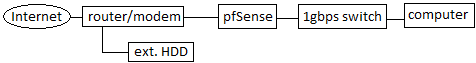
Is it possible to access the external hard drive that is connected to the router and shared as a network drive from my computer? Do I have to configure pfSense somehow to access it or can I easily discover it via networks settings?
That's all, thanks in advance :)
-
Why do you put a router behind a router? Double NAT is not considered best practice.
You will not be able to "discover" your HDD (assuming it's a NAS) as it resides in a different broadcast domain. You will be able to reach it via routing.
-
Depends how the HDD is exposed. I never required to do this but I believe you should have an interfac in your router/modem that you can setup how your HDD is accessible. I think usually it's SAMBA. ( It's years I don't do this ) You should have a tab with SAMBA, WORKGROUP, etc….
Before you break your head to put rules and stuff, I would simply connect a computer directly to the modem/router, get the IP address from the ISP and see if you can acess the HDD via \ISP IP Address\shared directory. Does it work ?
If that works, then in theory you should be able to access after pluging back the pfsense box and access it from your computer assuming you have the right routing rules....
Someone more knowledgable should answer afterwards.
-
Why do you put a router behind a router?
I honestly don't understand this. I only have one router in my setup. This router also is a modem, splitter, everything. So it does everything for me and I don't need another router. You know, sometimes your ISP gives you a modem and you need to bring your own third party router. In my case, my FritzBox! is the router and modem and everything else. Behind that router, I wanted to install my pfSense hardware firewall.
And yes, I don't want double NAT and only one broadcast domain, therefore the switch and only one router in my network.Depends how the HDD is exposed.
The HDD is exposed as a Samba share I guess. You plug it into your router and the router makes the hdd accessible via the network group, so you can find it under network settings with your computer.
-
Huh, what? pfSense is routing and you have clearly not one but two routers there.
-
Huh, what? pfSense is routing and you have clearly not one but two routers there.
I mean yes, pfSense is routing, but the "real" routing is done by my modem which also is a router. So, yes I technically have two routers, but I only consider it as one since my router is also my modem and I can't leave it off. pfSense wouldn't work without it.
-
OK, so pfSense is doing "unreal" routing… ::)
You can either bridge that Fritzbox thing, or have double NAT. Either way, putting some local file shares on your WAN is the exact opposite of normal setup.
-
OK, so pfSense is doing "unreal" routing… ::)
You can either bridge that Fritzbox thing, or have double NAT. Either way, putting some local file shares on your WAN is the exact opposite of normal setup.
I guess the term "routing" is posing an issue here :D Let me just say, my modem which also tends to be my router and which establishes my internet connection should only perform the latter. pfSense should do the main work, routing, encrypting, and so on.
My only question was if I can "find" the shared external hard drive connected to my modem "in front of" my pfSense firewall ;) -
@layentara:
I guess the term "routing" is posing an issue here
it's not the term, it is this function.
@layentara:
pfSense should do the main work, routing, encrypting, and so on.
Is your "HDD" supposed to be available from public internet or just local?
@layentara:
My only question was if I can "find" the shared external hard drive connected to my modem "behind" my pfSense firewall
The answer didn't change:
You will not be able to "discover" your HDD as it resides in a different broadcast domain. You will be able to reach it via routing. -
Is your "HDD" supposed to be available from public internet or just local?
Just local. I wanted to connect my hdd to pfSense, but I read that pfSense doesn't support sharing it on the network as a network drive. I also don't want connect it to my computer because it should run as a network attached storage. It's not a dedicated NAS, it's just a plain external hard drive with usb 3.0, but my Fritzbox has the ability to share it as a network drive.
You will not be able to "discover" your HDD as it resides in a different broadcast domain. You will be able to reach it via routing.
.. and this sounds good =) How would I route to it?
-
So what network is on pfsense wan? What network is on its lan?
So your HDD your sharing off your edge router. What protocol are you want to use to access this HDD, windows file sharing? (SMB). Some web gui? Just hit the disk via its IP, or most likely your edge routers IP that is sharing the HDD content..
-
So what network is on pfsense wan? What network is on its lan?
So your HDD your sharing off your edge router. What protocol are you want to use to access this HDD, windows file sharing? (SMB). Some web gui? Just hit the disk via its IP, or most likely your edge routers IP that is sharing the HDD content..
Actually, I haven't built anything up yet, so I don't know yet. Will do it next weekend when I have all my parts. I can only tell you that the LAN port (of the mainboard) of the pfSense box will be connected to the LAN port of my edge modem and the LAN port of the NIC of the pfSense box will be connected to the switch.
I want to access the HDD via the Explorer, so no ftp client or other tools. Just a folder / shortcut to the HDD on my desktop. So this means, I have to tell pfSense the IP of my edge router? Is this a new routing rule?
-
layentara, may I propose that for your HDD you just buy something like:
- QNAP TS-128 or TS-131P or HS-251+
- Synology DS-115j or DS-116
- Pogoplug …
- ...
and connect it to your switch where your computer(s), printer, AP, ... hang off as well. Nothing else makes sense in your case. Just forget about the USB port on those Fritz!Dings and be fine. Honestly, really!
-
and connect it to your switch where your computer(s), printer, AP, … hang off as well. Nothing else makes sense in your case. Just forget about the USB port on those Fritz!Dings and be fine. Honestly, really!
Thanks for your suggestion, jahonix. Indeed, I was also thinking about that. The only problem is that I had to invest more money if I would go this way. By selling the 2nd router and some other things, I would have made enough money to buy the switch and LAN cables, so 0 investment for me.
By going the NAS way, I had to buy the NAS itself and a hdd that would cost me around 200€.
I was thinking about getting a rp3, but that thing doesn't support usb 3.0.
So yeah.. I have to think about it again and try to find my own solution. Thank you anyways, guys! -
@layentara:
…getting a rp3, but that thing doesn't support usb 3.0.
So you think that routing packets to another subnet makes accessing your data on the HDD faster?
If you are somewhat serious about speed then go for a NAS placed within your PC's broadcast domain.BTW: the Fritz!things aren't exactly known for speed when accessing file shares…
-
Yeah I second jahonix here - there is Zero reason that it makes sense to share a disk your network needs on the wan side.. Share it on the lan side so your on the same L2..
-
So you think that routing packets to another subnet makes accessing your data on the HDD faster?
That wasn't my intention. I wanted to get that rp3, use it as a NAS in the same network domain as my computer and connect my HHD to it. But it doesn't support usb 3.0, therefore it's not an option. I will go for a dedicated NAS device now.
-
if you were thinking rp3, then you can perhaps consider ODROID XU4, linux supported, usb 3.0 supported
I personally have Synology DS415+ (4 bay, 2 lan) and I think it's an overkill for a home network of few people and perhaps 2-3 simultaneous streams… It takes too much space, consumed easily between 15-30watts and the memory/cpu rarely goes high. I should have went with a 2 bay and just put bigger drives in mirror mode and save space under my TV cabinet...
With a Synology NAS, you can access the data via SMB, NFS, Plex, DLNA/UPnP, FTP.