2.3.3-RELEASE-p1, "Unable to check for updates"
-
Hi!
I'm running 2.3.3-RELEASE-p1 and I'm receiving the error "Unable to check for updates". On System -> Update -> Update System the Current Base System and Latest Base System are both blank.
Reading earlier forum posts, I can resolve DNS addresses using Diagnostics -> DNS Lookup. The command "pkg update -f" returns "Child process pid=7286 terminated abnormally: Segmentation fault".
Hardware is Netgate SG-2440.
The system has run for 1+ year and repeatedly updated successfully using the dashboard.
Any tips / suggestions?
Thanks!
-
A more general reflexion : only packages (hence that why you posted in the package forum)
or is pfSence not updating nothing, including itself ?I'm running 2.3.3-RELEASE-p1 and I'm receiving the error "Unable to check for updates". On System -> Update -> Update System the Current Base System and Latest Base System are both blank.
pfSense can't connect by itself to the net, that one problem … many threads about that issue.
But that it can't detect what it's current (own) version is .... wow .....Consider it brain damaged.
I vote for a re install. -
@garyn - give it a try
https://forum.pfsense.org/index.php?topic=130071.msg716776#msg716776
-
Hi Bismark!
I appreciate the reply and I have read the thread that you pointed to several times. Could you provide just a little bit more verbiage about what actions I need to to take? I attempted to download pkg-1.10.1-b9adc75209.txz, but failed. Sorry, pfsense has worked so well that I'm still pretty much a novice for flying manually.
Thanks!
-
Login via ssh and go to the Shell:
pkg-static install -f pkgif pkg still throw a sqlite error about wrong version, you need to fix it first:
pkg shell CREATE VIRTUAL TABLE pkg_search USING fts4(id, name, origin); pragma user_version=33;if not just skip this step and update from cli with option 13.
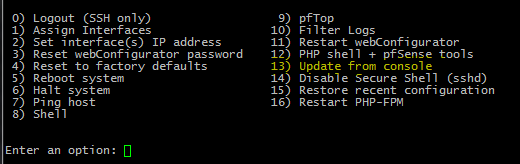
Good luck.
-
Hi Bismark!
Thank you for the explanation. From the shell I'm getting the following error:
Child process pid=21815 terminated abnormally: Segmentation faultScreen shot is attached. I'm not seeing the image posted into this message.
-
Another screen shot:
-
Child process pid=21815 terminated abnormally: Segmentation fault
Re install.
Also : check your hardware. -
-
I have been searching for a fix to this as well. I have very similar symptoms (at the update screen level anyway), a little different hardware though (Protectli Vault, which I think is similar other than the CPU to a SG-2440).
When I try an update though, I get connection refused errors…I can resolve hosts fine from the shell, so I don't think it's DNS, and I have no proxy or anything configured between it and the Internet.
Updating pfSense-core repository catalogue... repository pfSense-core has no meta file, using default settings Unable to update repository pfSense-core Updating pfSense repository catalogue... repository pfSense has no meta file, using default settings Unable to update repository pfSense Updating pfSense-core repository catalogue... pkg: https://pkg.pfsense.org/pfSense_v2_3_3_amd64-core/meta.txz: Connection refused repository pfSense-core has no meta file, using default settings pkg: https://pkg.pfsense.org/pfSense_v2_3_3_amd64-core/packagesite.txz: Connection refused Unable to update repository pfSense-core Updating pfSense repository catalogue... pkg: https://pkg.pfsense.org/pfSense_v2_3_3_amd64-pfSense_v2_3_3/meta.txz: Connection refused repository pfSense has no meta file, using default settings pkg: https://pkg.pfsense.org/pfSense_v2_3_3_amd64-pfSense_v2_3_3/packagesite.txz: Connection refused Unable to update repository pfSense All repositories are up-to-date. pkg: Repository pfSense-core cannot be opened. 'pkg update' required pkg: Repository pfSense cannot be opened. 'pkg update' required Checking integrity... done (0 conflicting) Your packages are up to date.Sounds like a reinstall may be needed for me?
@garyn did you resolve your problem?
Thank you!
-
I have the same issue.
pkg update Updating pfSense-core repository catalogue... pkg: Repository pfSense-core has a wrong packagesite, need to re-create database Fetching meta.txz: 100% 944 B 0.9kB/s 00:01 Child process pid=80643 terminated abnormally: Segmentation faultWeb GUI says "Unable to check for updates".