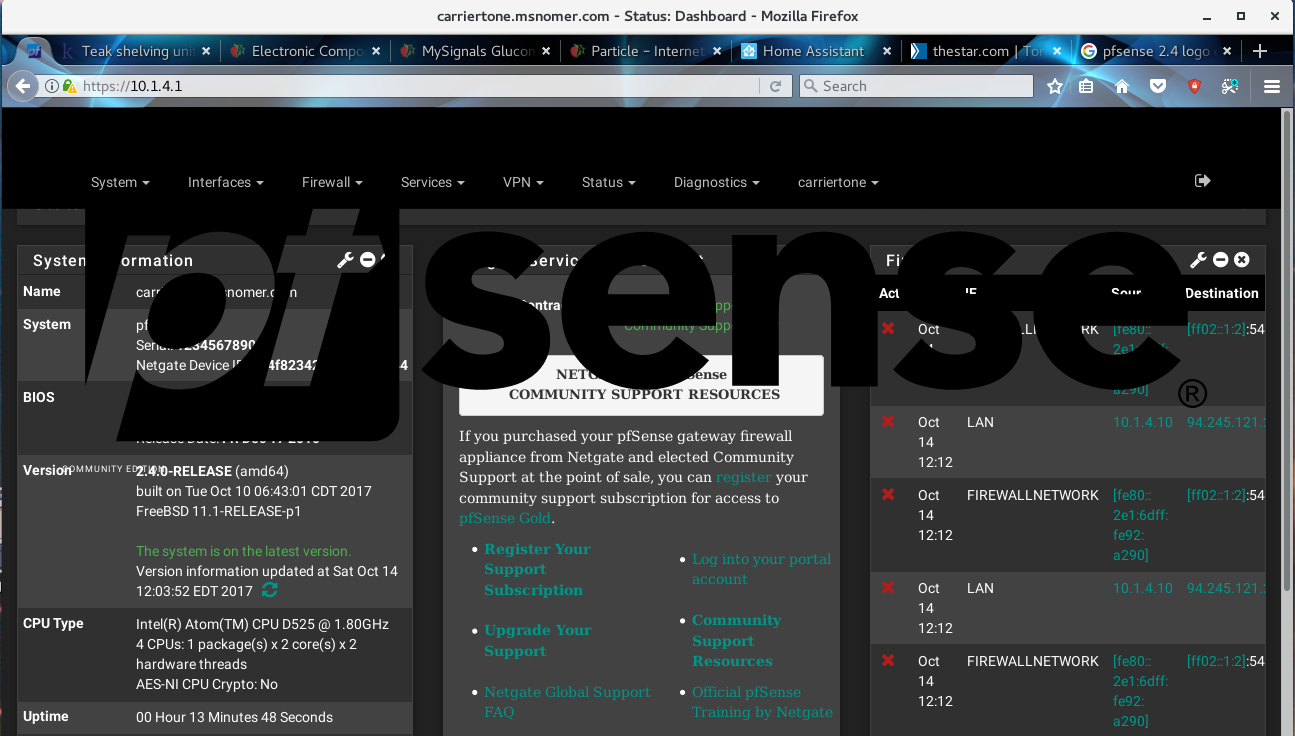PFSense 2.4 UI - Logo
-
2.4 appears to be working fine, but I don't understand why the logo now covers the top 1/4 of the screen:
I have no idea how to move it out of the way of resize it. Is this by design or is it a problem?
-
Maybe a browser cache related issue,(clear / ctrl+F5 )
-
what on earth?
Also, censor your DNS name/External IPs off the screenshot, that is opsec for network security reasons.
-
what on earth?
Also, censor your DNS name/External IPs off the screenshot, that is opsec for network security reasons.
Thanks. None of my external IPs appear in the screenshot and hiding my DNS name will do nothing to enhance security.
-
I got the same thing….large PFSENSE logo covering the top part of the screen. What a shock but I finally got it to go away. There are some other less urgent UI issues I'm sure will be cleaned up in subsequent updates.
-
@ptt:
Maybe a browser cache related issue,(clear / ctrl+F5 )
First thing I tried, didn't help. However I just did a "refresh FireFox" and that did the trick. Thanks.