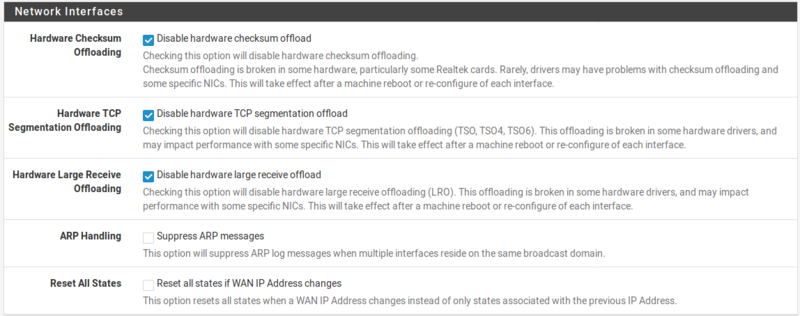ZOTAC ZBOX CI327 NANO: link state changed to down
-
Hi all,
I have a problem with pfsense 2.4.1. I have a 25/10M ineternet connection and for the last several months when the connection gets really busy, such as webex or other similar program the connection will drop with the following:
Nov 3 11:47:07 kernel re1: link state changed to DOWN Nov 3 11:47:07 kernel re1: watchdog timeoutMy loader.conf:
autoboot_delay="3" vm.kmem_size="435544320" vm.kmem_size_max="535544320" kern.ipc.nmbclusters="0" hw.sdhci.enable_msi="0" hint.sdhci_pci.0.disabled="1" hint.hpet.0.clock="0" comconsole_speed="9600" hw.usb.no_pf="1"My system tunables:
My interfaces:
my ifconfig:
re0: flags=8843 <up,broadcast,running,simplex,multicast>metric 0 mtu 1500 options=82098 <vlan_mtu,vlan_hwtagging,vlan_hwcsum,wol_magic,linkstate>ether 00:01:2e:78:4f:3c hwaddr 00:01:2e:78:4f:3c inet6 fe80::201:2eff:fe78:4f3c%re0 prefixlen 64 scopeid 0x1 nd6 options=21 <performnud,auto_linklocal>media: Ethernet autoselect (100baseTX <full-duplex>) status: active re1: flags=8943 <up,broadcast,running,promisc,simplex,multicast>metric 0 mtu 1500 options=82098 <vlan_mtu,vlan_hwtagging,vlan_hwcsum,wol_magic,linkstate>ether 00:01:2e:78:4f:3d hwaddr 00:01:2e:78:4f:3d inet6 fe80::201:2eff:fe78:4f3d%re1 prefixlen 64 scopeid 0x2 inet 192.168.0.4 netmask 0xffffff00 broadcast 192.168.99.255 inet 192.168.2.254 netmask 0xffffff00 broadcast 192.168.200.255 nd6 options=21 <performnud,auto_linklocal>media: Ethernet autoselect (1000baseT <full-duplex>) status: active</full-duplex></performnud,auto_linklocal></vlan_mtu,vlan_hwtagging,vlan_hwcsum,wol_magic,linkstate></up,broadcast,running,promisc,simplex,multicast></full-duplex></performnud,auto_linklocal></vlan_mtu,vlan_hwtagging,vlan_hwcsum,wol_magic,linkstate></up,broadcast,running,simplex,multicast>I've read several posts bust have yet to come to a solution. I'm quite stuck and I am hoping that someone with significantly more BSD knowledge can help me out.
I'm a linux admin by trade so I don't mind doing some technical work under the hood if required. I just don't know where to start
Thanks!
-
I believe this is the same issue with the Realtek driver as the CI323, some people have reported manually updating the driver fixes it, however you might want to try this first as it is a bit easier:
I have a handful of CI323's running pfSense and I found roughly half of them had this same problem intermitently, for me I was able to resolve it by hard setting the WAN interface to 100MB or 1000MB (depending if your WAN is on a gigabit switch or not at your ISP). Just go to Interfaces > WAN and down to Speed and Duplex and change the interface from DEFAULT to 100MB or 1000MB.
If that doesn't fix it try updating the driver and let us know how you make out: https://forum.pfsense.org/index.php?topic=134335.0
-
This is indeed a driver and/or firmware issue with this chip and revision. If updating does not work your next best option might be a dual-port mini-PCIe NIC…